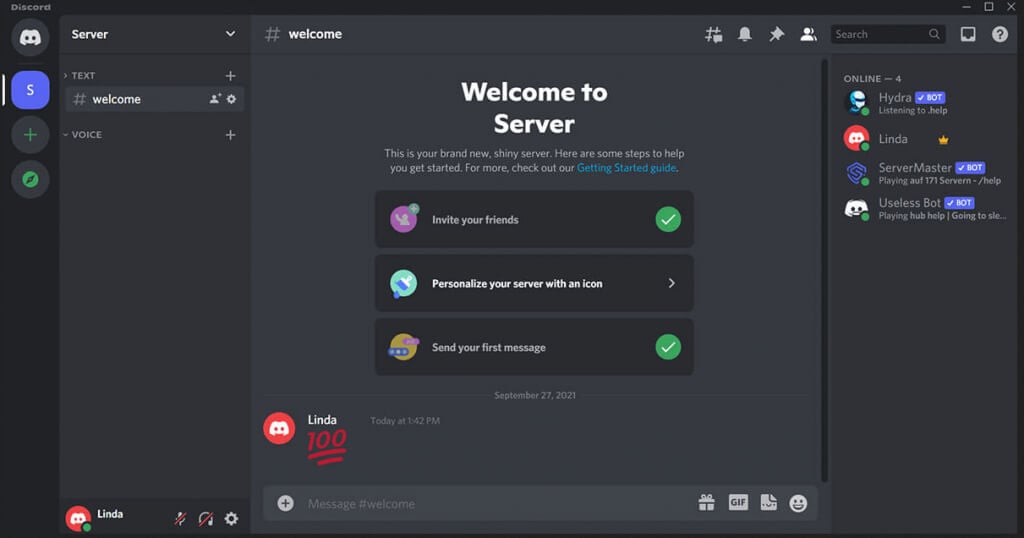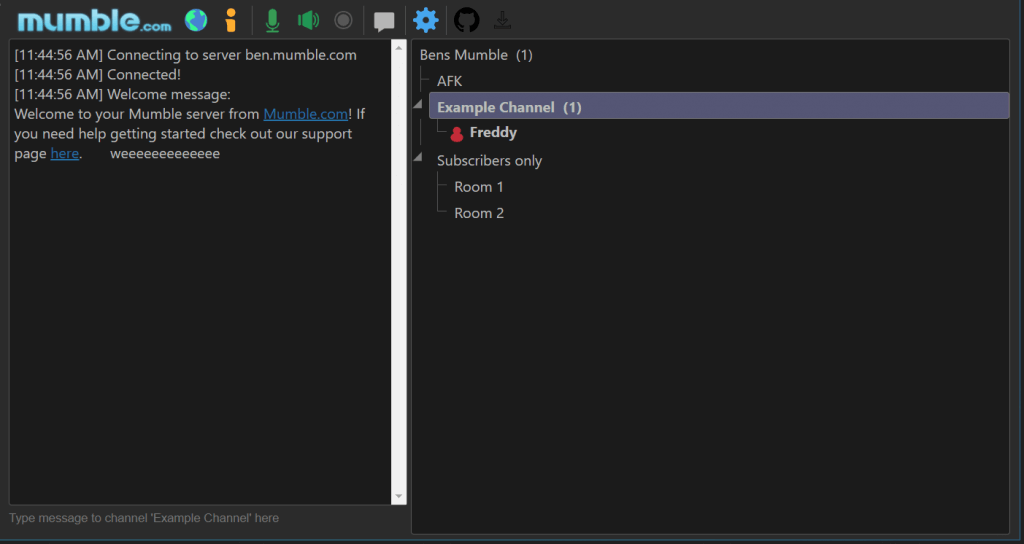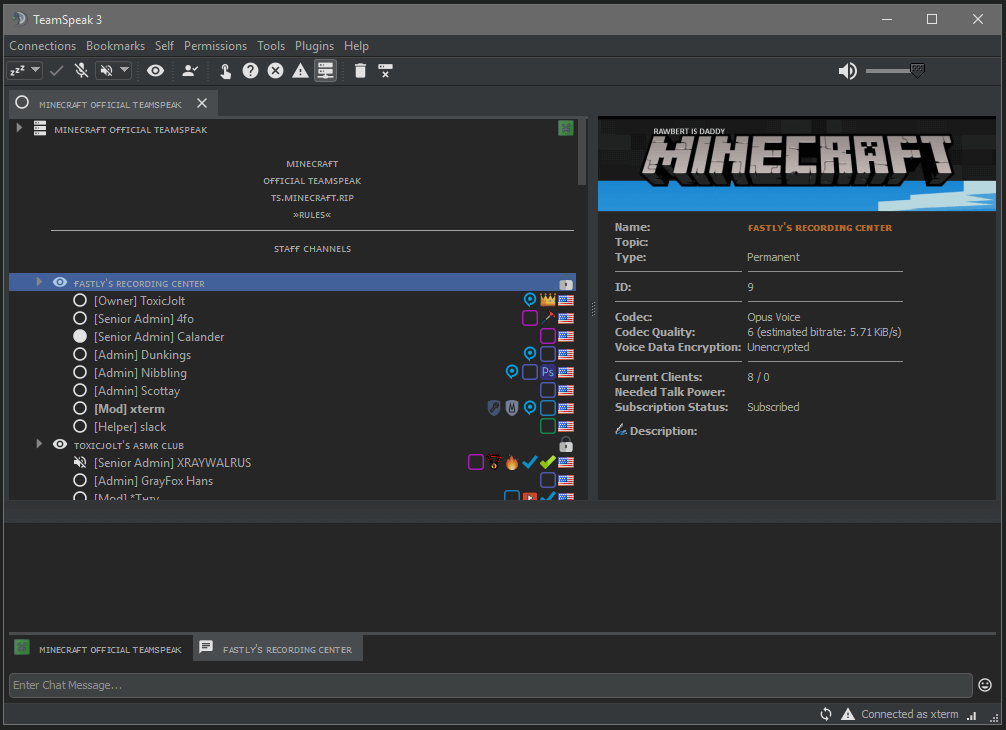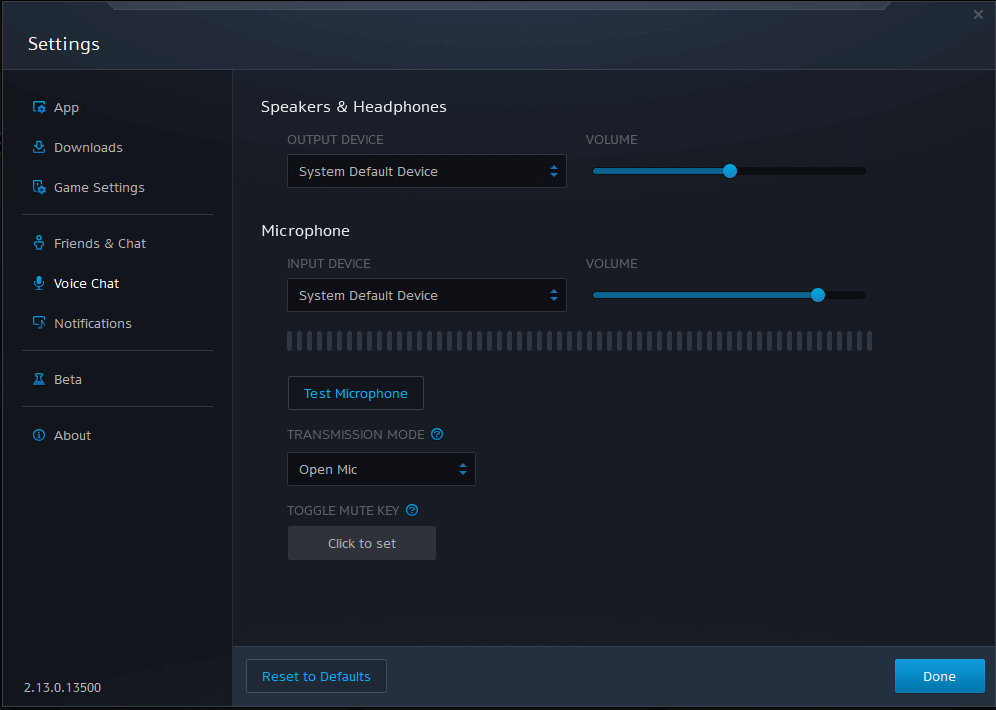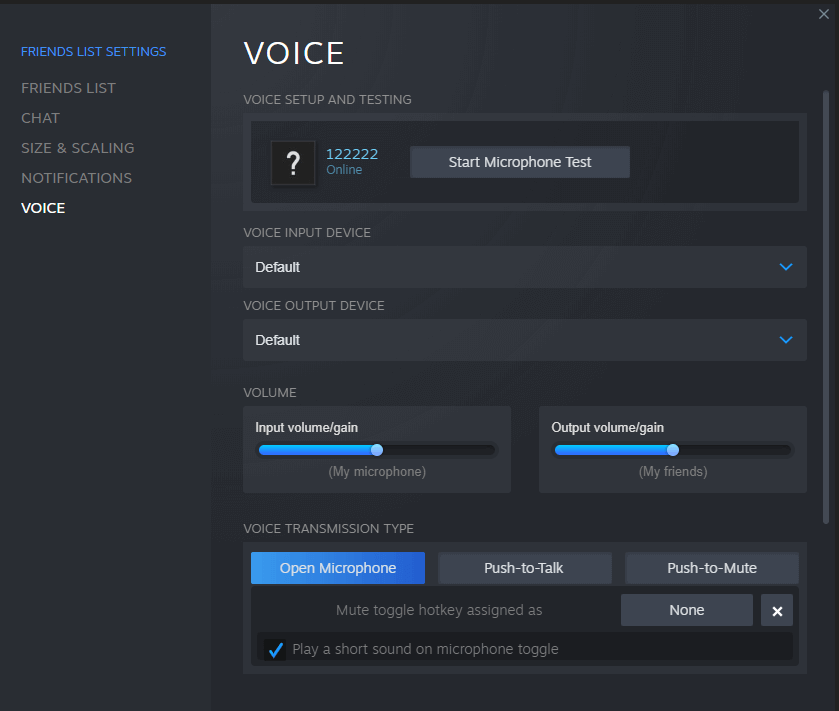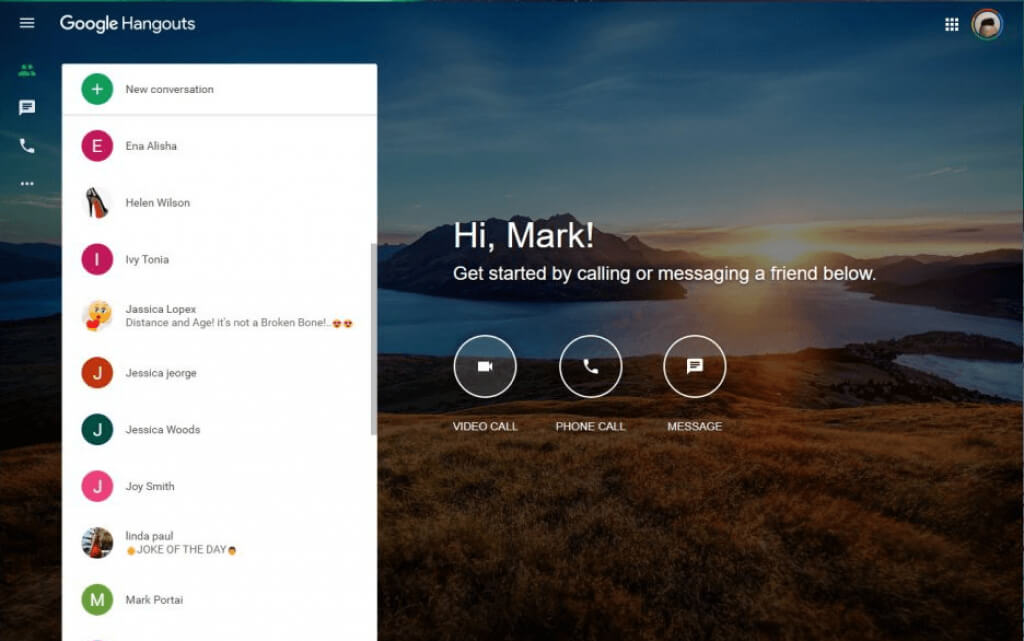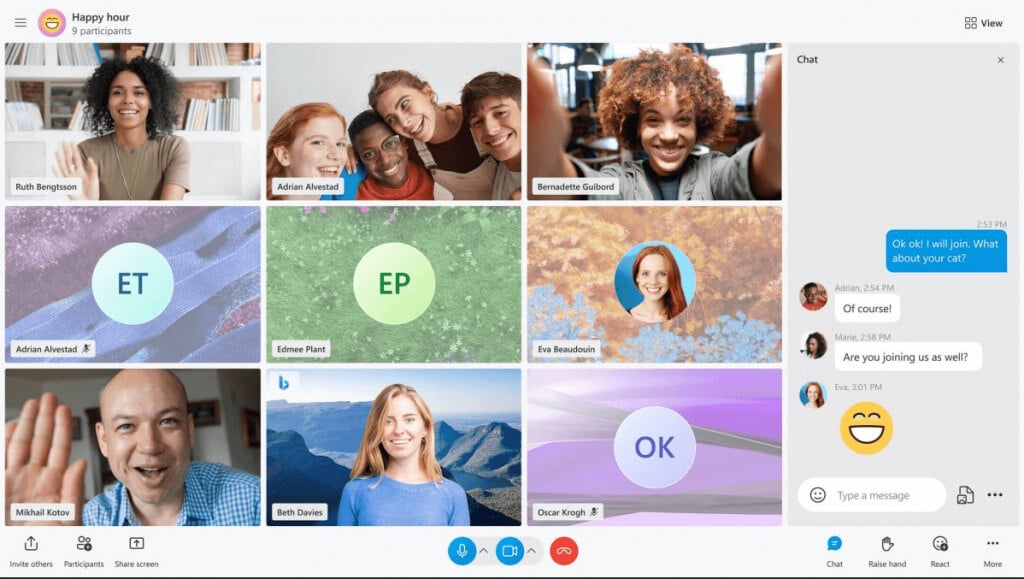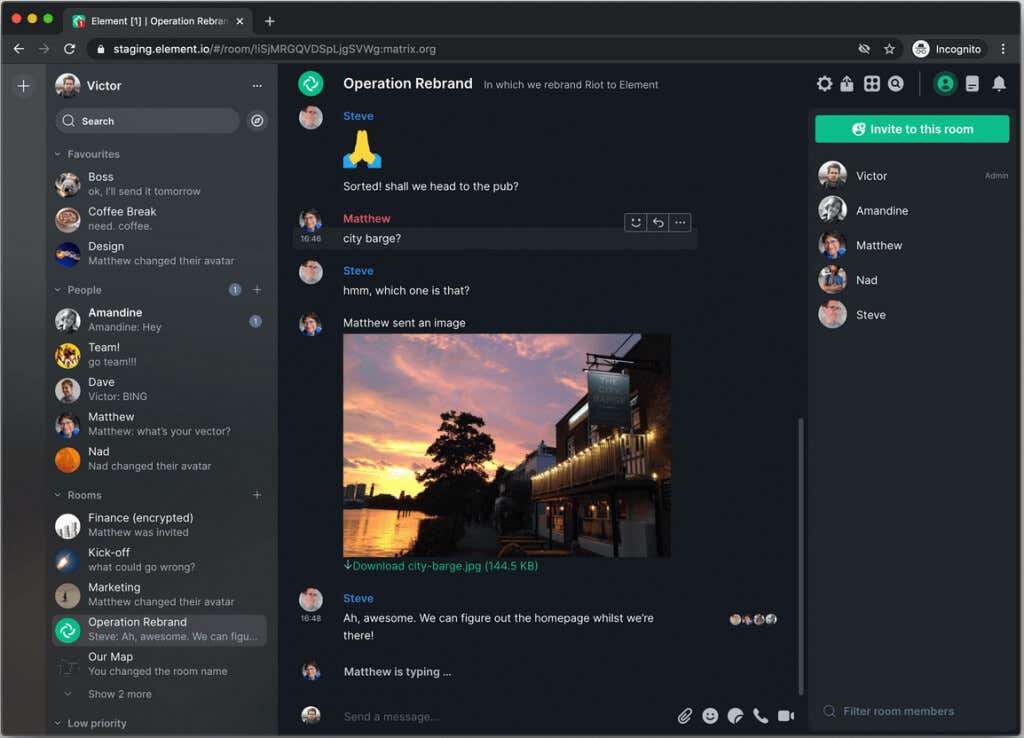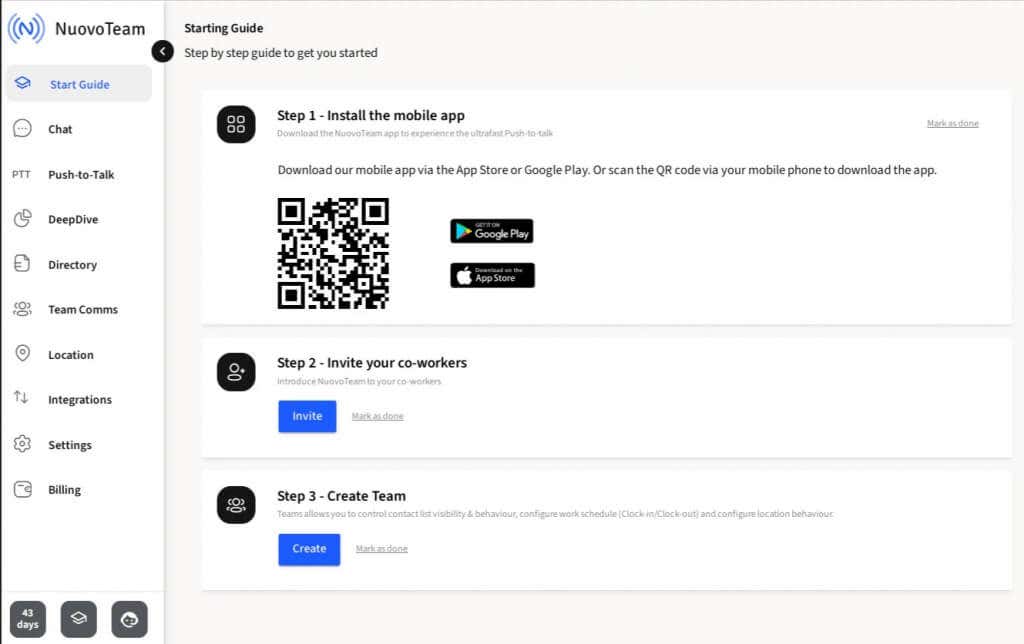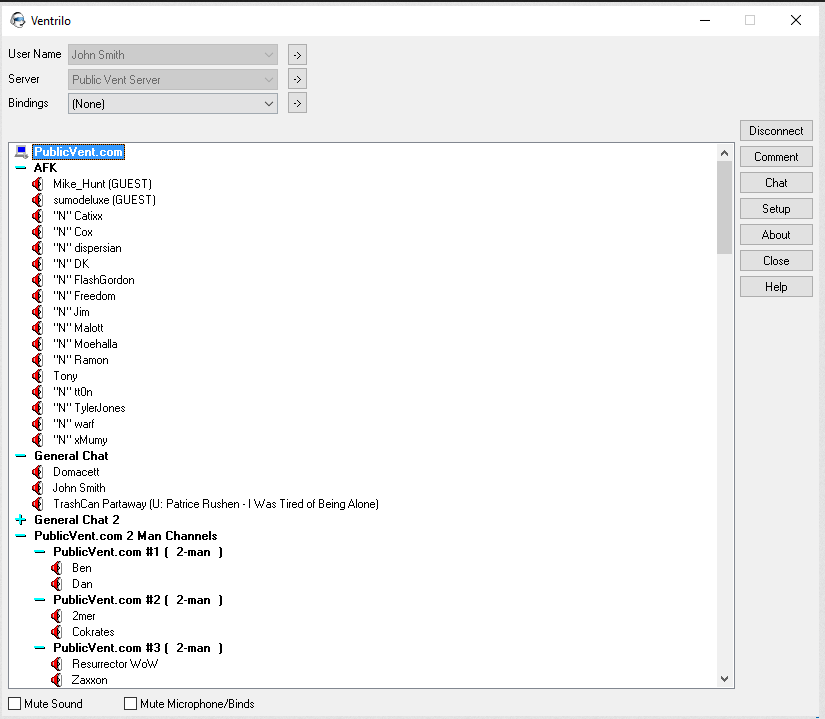This article will go through the best voice chat apps that satisfy the online gamer’s requirements. You might find a couple of surprising options you never considered before.
1. Discord
Discord is currently the most popular cross-platform VoIP app among gamers, as it was designed primarily as a chat service for the gaming community. It offers its users voice chat, video calls, and text group chats. Discord has built-in DDoS and IP protection, which will make your conversations secure. It also supports using different voice changers that will allow you to mask your voice. Discord is a free app, but if you pay Discord Nitro for $9.99/month or 99.99/year, a new set of features will open for you. Among them are unlimited file size sharing, screen sharing, streaming, and custom-made emojis. Discord is available through a web browser, so you won’t have to download the app directly to your computer. But this voice chat service is also available to Windows, Linux, and macOS users as a downloadable app. If you prefer to use your smartphone, Android and iOS support this app too. Perhaps this diversity is what made Discord so popular outside of the gaming community and why it’s now used by teachers, corporations, and other professionals and non-professionals. As a Discord user, you can host a server or join hundreds of other servers, depending on your interests. As a server owner, you will be able to control who can join, who can post messages or read them, and who can publish server information outside of it. You can set member roles targeting each specific individual and give them different permission levels. Discord also supports the use of bots to control a server. Their roles vary, from greeting new members to playing music on demand.
2. Mumble
Another VoIP app available on different operating systems and platforms is Mumble. This open-source platform is considered one of the top chat services for gamers. This app uses end-to-end encryption to protect the data across all the servers. It can simultaneously hold over 100 voice participants and is optimized for low-latency communication. This voice chat software will allow you to play positional audio over several games, and the administrators will have permission to manage various features such as hosting and deciding who gets to use the server. However, using Mumble on mobile phones can be challenging, and most users prefer third-party apps such as Plumble or Mumblefy. Mumble is an efficient choice for gamers. However, while it may be free as a client app, if you want to host a server of your own you will have to pay $7.50/month for a server version. It’s mainly a voice chat platform, but also supports text messages.
3. TeamSpeak 3
TeamSpeak 3 is one of the oldest and best voice chat apps for gamers. It uses the Opus Codec for high-quality Voice over Internet Protocol and AES encryption for additional security. But that’s not why this app is so popular. Most gamers prefer it because it’s designed to give powerful administrative control to its users so they can manage their servers how they like. TeamSpeak limits the number of users per server to 32, but with a non-commercial license, you can increase this number to 512. It also supports quick file transfer, different sound packages, and game overlay. TeamSpeak 3 has a very simplistic and user-friendly layout, although the design is a bit outdated. Unfortunately, there are no video chat options as its main focus is on providing high sound quality. But that is precisely why this app has very faithful users.
4. Blizzard Voice Chat
Blizzard has its own voice chat that quickly became popular among gamers because it has a very stable and high-quality connection. The app is free, and you can use it on your Windows or Mac OC, as long as you have the Battle.net app. There is no limit on the users, and you can add different effects to the voice chat through Blizzard’s app. Because this is an integrated voice chat system, it is very easy to connect with your online friends and coordinate the game. Switching through different Blizzard games while staying on the same voice chat is easy. The downside of Blizzard Voice Chat is that it was designed only for Blizzard games, and you can join only one game chat channel at a time. But this shouldn’t be a problem if you are a fan of games such as Overwatch or World of Warcraft, and you must maintain voice communication with your in-game teammates.
5. SteamChat
Most PC gamers already have a Steam account, and a Steam client installed and constantly running in the background; they prefer to use its integrated text and voice chat system. SteamChat lets you connect with your friends through shareable URLs that you can click and join the group chat. Chat administrators set the roles for the group members and allow or don’t allow the invitation of new members, manage group information, and manage content sharing. Aside from text, you can send other media through SteamChat, such as GIFs and audio clips. The coverage of SteamChat and the Steam platform is global with servers worldwide. This makes communication with distant friends crystal clear and connectivity very good. SteamChat can also be used in a browser or mobile phone app, and is entirely free. It will allow you to make chat groups for your friends according to the games you play together.
6. Google Hangouts
Google Hangouts is a voice call platform designed for sophisticated video conferences of business corporations. And although this is how Google Hangouts is mostly used, many gamers use it to chat while playing together simply because of its high voice quality. Many people have a Google account, which is all it takes. You can start the chat from your email page or directly from the browser. Google Hangouts allows you to make high-quality video calls with up to 10 other users. There is no need to use push to talk or mute your microphone. Google will detect the main speaker at the time and give that user a priority. You can even share your screen through Google Hangouts, while the audio chat will remain unbroken. You can stream your gameplay through a Google+ profile or a YouTube link. All live meetings will be saved as Youtube videos and you can either share them with your friends and audience or keep them for personal use.
7. Skype
Old gamers will remember that they used to use Skype to talk to their friends while playing games. Since then, Skype has lost popularity among the gaming community. But it remains a viable option, especially if you need to make video and voice calls or share files and your screen with your team members. The good thing is that many people with whom you may be trying to connect already have skype. If your friends are new to gaming but they are familiar with this chat application, there is no reason why you shouldn’t use it. You can opt to make a group chat with your friends, but keep in mind Skype allows only up to 10 people in one group session.
8. Element
Element is becoming more and more popular, especially among gamers. It’s all in its open source state-of-the-art design and the fact that this is a free voice and video conferencing app. All calls and chats made through this software will receive end-to-end encryption making your conversations and file sharing secure. Element is created with open standard communication protocol Matrix. This protocol makes Element integrated with Facebook, WhatsApp, bots, and various other services Matrix has to offer. File sharing is effortless with Element. This platform provides different file management tools to keep everything in order. There is even a notification system that you can set to remind you about things that matter the most to you and your gaming team.
9. NuovoTeam
Designed for companies that need to keep tabs on their freelance workers, NuovoTeam is an excellent choice for professional or very dedicated gamers who need a messaging app. The program can track productivity and manage the work process, but it is also used for communication. With its unique Push to Talk (PTT) solution, NuovoTeam gives you the experience of a Walkie Talkie. NuovoTeam has also developed a PTT app for smartphones. The PTT feature makes it possible to create several groups based on the games you and your friends play, or you can use a business model and create groups based on the tasks, location, or departments. NuovoTeam will allow you to connect with your fellow gamers and take up the role of a leader. You can monitor your playmate’s activities, location, and tasks performed. NuovoTeam is not a free platform. You need to pay around $5 per team member per month for a business plan. But the price is worth it when you consider all the features you get, from Private chat channels, unlimited text messages, location and task tracking, VoIP calls, encryption, and much more.
10. Ventrilo
Ventrilo is an old VoIP software. It is a practical, low-latency, and free chat program that will allow you to connect with your gamer friends in no time. It’s a lightweight, background running program that won’t affect your gameplay. Ventrilo is built on a client-server architecture, meaning you can rent a connection or run it on your own. Many gaming platforms will offer a Ventrilo server for you to use. What’s your favorite voice chat app? Do you prefer Discord, or are you sticking to the classics like Ventrilo and TeamSpeak? Let us know in the comments below! This app is focused on voice chat for gamers, but it also offers a text chat feature. This comes in handy when you want to share a link with your friends or when one of your team members is too shy to talk. Ventrilo will remain stable and offer a secure connection even for people with weak hardware. The only downside of Ventrilo is that there are no new updates, and the user interface might feel outdated.