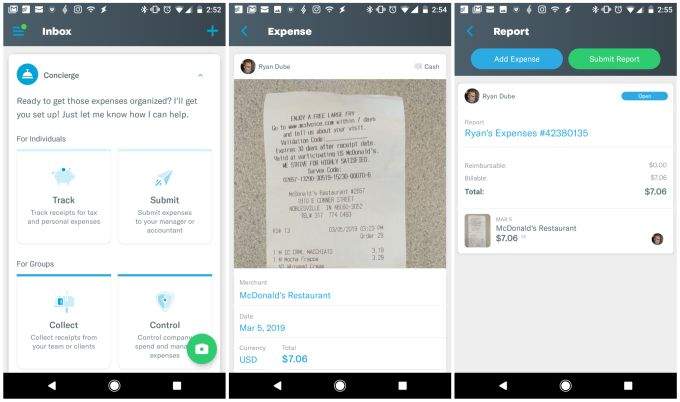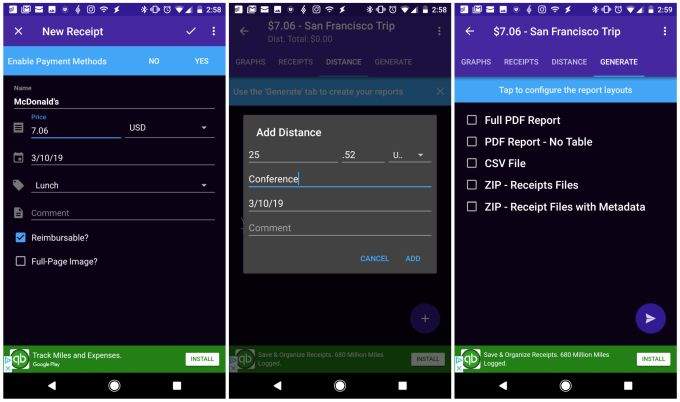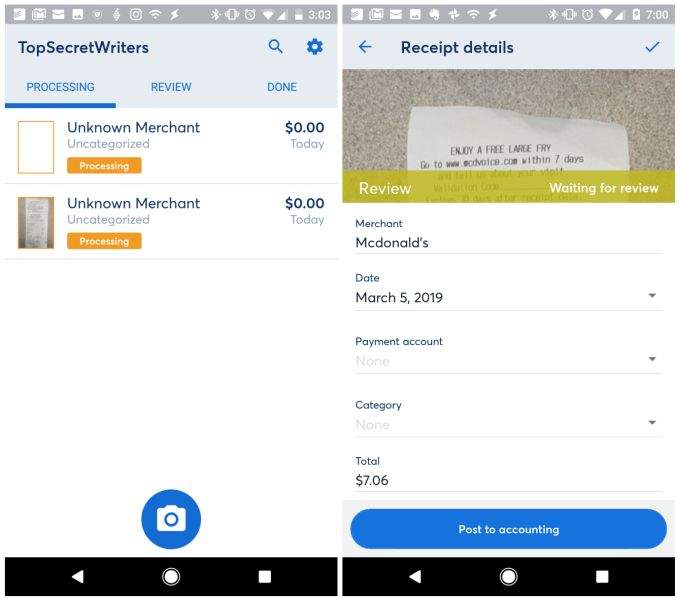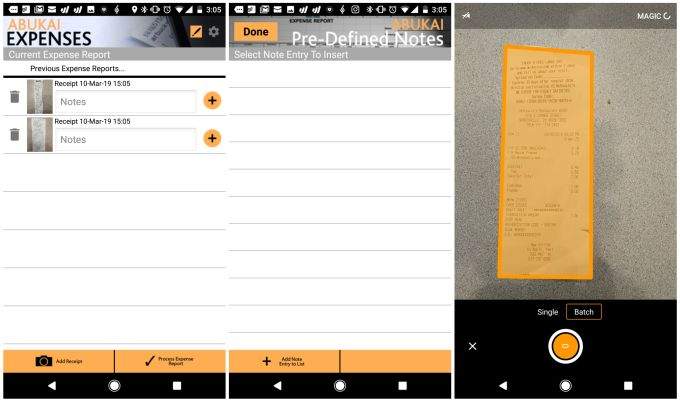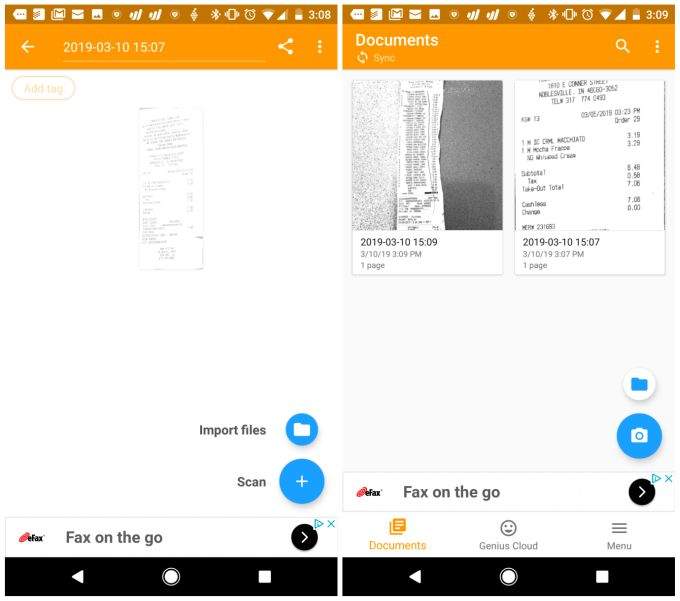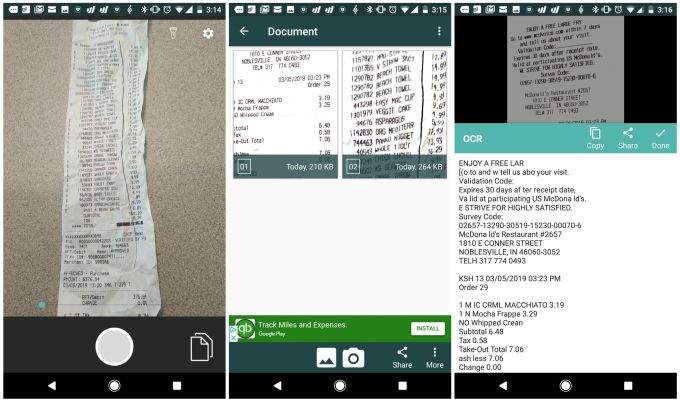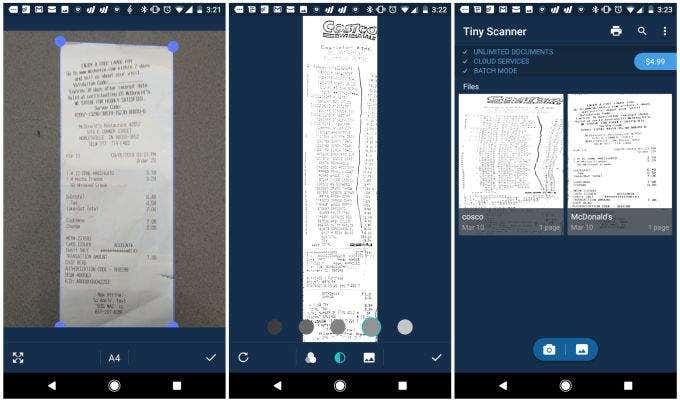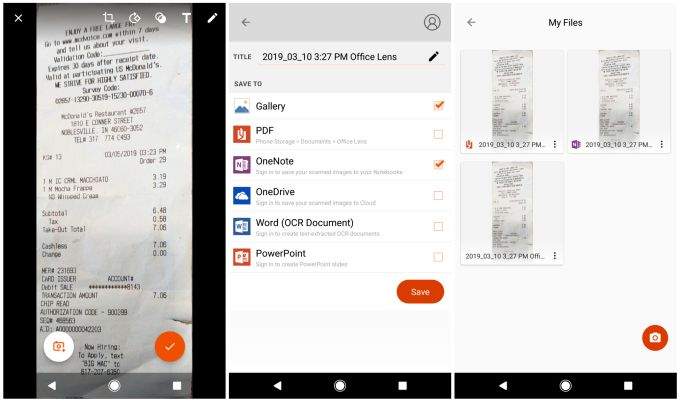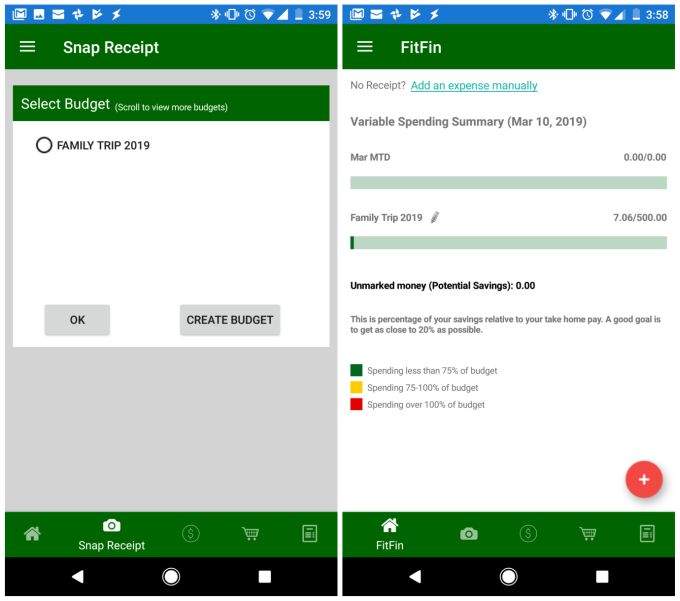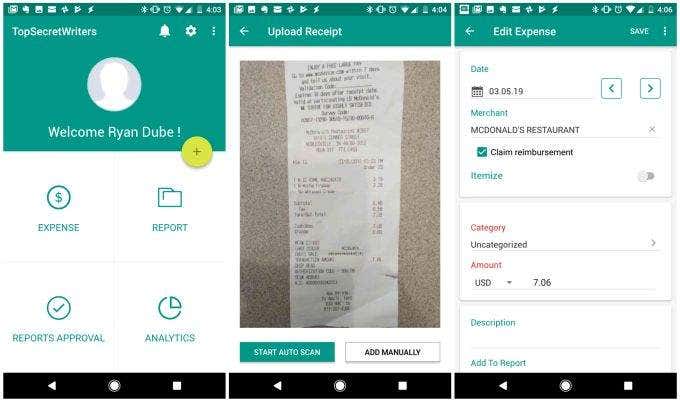The criteria used to choose the best receipt scanning apps included ease-of-use, quality of scans, OCR functionality, and user reviews.The best apps for scanning and managing receipts include:
ExpensifySmart ReceiptsReceipts by Wave for BusinessABUKAI ExpensesGenius ScannerClear ScannerTiny ScannerOffice LensFitfin Budget AppZoho
1. Expensify
Expensify is included on most lists of apps to scan and manage receipts, and that’s for good reason. It’s an award-winning app that does just about everything you’d need in such an app.Expensify lets you snap a picture of the receipt, and it will process the receipt photo to pull out all the important details.The value this app offers above others is that it saves time when you’re trying to save receipts. This is critical when you’re traveling and don’t have a lot of time to deal with them. The ability to snap a photo and run is critical.A few of the best features of Expensify includes:
Includes a feature to track mileageIntegrated with your phone’s GPS sensorImport credit card transactionsIntegrates with accounting software like QuickBooks or NetSuite
Download Expensify: For Android, For iOS
2. Smart Receipts
Smart Receipts is another receipt focused app that makes capturing and organizing your receipts very simple.It essentially makes your mobile phone a receipt scanner in your pocket. On top of that, it’ll save you time when you want to generate an expense report, and even lets you track more mileage while you’re traveling for business.It basically helps you track everything that takes time to track when you’re traveling for your job.The best features of Smart Receipts include:
Customize PDF, CSV, or ZIP format reports you can exportFree and open-sourceTake receipt photos or import from your photo galleryTag receipts you’ve captured with metadata to help you find them laterTrack your mileage during travelSync your receipts and reports with Google DriveHas an OCR feature to recognize text from your scans
Download Smart Receipts: For Android, For iOS
3. Receipts by Wave
Another app focused primarily on saving and managing your receipts is Receipts by Wave. This app is especially easy to use, and syncs with your free Wave account for cloud storage of all those receipts.The nice thing about this is that it doesn’t matter if you lose your phone, you’ll always have access to your important travel records via the web.Some of the key features of Receipts by Wave include:
One of the best OCR text recognitions of any receipt scanning appWave’s cloud-based accounting software lets you incorporate receipts into reportsScan multiple receipts (up to 10) all at once.You don’t have to be online to scan and save receiptsEdit notes to go with scanned receipts
Download Receipts by Wave: For Android, For iOS
4. ABUKAI Expenses
Abukai is a surprisingly simple app that has one main purpose, and that is to manage all your expenses without much effort.Saving your receipts is literally a two-step process with this app. You just take a picture of the receipt or invoice while traveling and submit the receipt to save it to your phone. The app processes the receipt to the expense report you’ve set up, which you can send to your email or any other email address.The app has received numerous awards from big names like Nasdaq and PC Magazine. Most of the praise comes from the way Abukai automates report-generation for you. Reports can be exported in either Excel or PDF format.The free version includes 12 expense reports a year, which means if you only need it to send a single report a month, you won’t have to spend a dime.Download Abukai: For Android, For iOS
5. Genius Scan
It isn’t just receipt-scanning apps that’ll do the trick when it comes to scanning and managing your receipts. If you think about it, all you really need is an effective scanning app to do the job.Genius Scan is one of the perfect apps for this. If you’re looking for the simplest app for scanning and storing your receipts while you travel, this is it. The app lets you export those scans to any of your cloud storage accounts via JPEG or PDF.It integrates with Box, Dropbox, Evernote, and more.Features of this impressive document scanning app include:
Document detection and perspective fixingScan several receipts at once.High-quality scansTag receipts to make finding them much easierAll receipts are immediately stored on the phone for best security
Download Genius Scan: For Android, For iOS
6. Clear Scanner
Clear Scanner is one of those scanner apps that make a perfect receipt manager. That’s especially true with Clear Scanner because of the built-in OCR capability so that text from your receipts are recognized and imported as well.You can use Clear Scanner while you’re traveling to quickly capture receipts and save them as PDF documents or JPEG format that you can attach to your expense reports.The app automatically detects the corners of the receipt so you’re only saving the receipt itself and nothing else, which can save space in your mobile device. You can also edit the photo before saving it to your device.The app also syncs with Dropbox, OneDrive, Google Drive, Evernote, and other cloud services so you can access your receipts from anywhere.Download Clear Scanner: For Android, For iOS
7. Tiny Scanner
If simple is what you’re looking for, then you need look no further than Tiny Scanner. It essentially turns your mobile phone into a portable document scanner. It’s also lightweight, so it takes up hardly any storage in your device. It saves all receipts (or other documents) as an image or a PDF document.Because it’s so lightweight, it’s also lightning fast. Even though it’s just a document scanner, it’s also a great way to organize receipts because it includes the ability to sort those scans into multiple folders. You can share the scans via email, to any cloud accounts like Dropbox, Evernote, or Google Drive, or even over Wi-Fi directly to your computer.If the most important feature of a receipt scanner is lightweight and speed, then this is the app for you.Download Tiny Scanner: For Android, For iOS
8. Office Lens
Office Lens is a mobile app offered for free from Microsoft. It’s a document scanner but is especially suited for receipt scanning.The scanning part works exceptionally well, since Office Lens automatically trims and enhances the document so the text on it is easy to read. You can then export the scans to any Office app like Word or PowerPoint, of you can just send the PDF to your email or your OneDrive account.The nice thing about using the app like Office Lens is that it isn’t just for receipts. You can use it to scan and store any document and use those scans in the many other apps that it integrates with.It doesn’t only help you scan and manage your receipts, but it’ll let you be much more productive with all the paper documents you deal with. Download Office Lens: For Android, For iOS
9. Fitfin Budget App
When most people think of receipt scanning apps, they think about business and travel expenses. But the truth is one of the most common uses for receipt scanning is family budget planning.One of the easiest ways to keep a budget is tracking expenses. And the easiest way to capture every expense is by storing every receipt from each purchase you make. This makes it easy to remember ever expense you’ve had when you’re updating your budget.Fitfin is made specifically for this purpose. You can add budget folders to the app, and capture receipts that apply specifically to that area of your budget.The great thing about using this app for receipt scanning is that it has the bonus of helping you create and keep to your budget.Download Fitfin: For Android, For iOS
10. Zoho
No list of receipt scanner apps would be complete without Zoho. Zoho is well known for offering cloud-based office apps like Email, Calendar, and more. But what many people don’t realize is that Zoho also offers a fantastic receipt-scanning mobile app. This app offers access to all those Office apps. But most importantly, when you tap on Expense, you can quickly upload receipts by taking a snapshot of the receipt.The Zoho app will perform OCR scanning on the receipt and fill out all the details into the expense form for you. This saves a lot of time, and it lets you quickly apply those details to your expense tracking records. Zoho is a highly functional app beyond the receipt scanning feature, making it an easy choice if you want access to the full suite of Zoho products.Download Zoho: For Android, For iOS
Using Receipt Scanning Apps
The ability to turn your receipts from paper to a digital format can make your expense tracking much simpler. And with most apps offering the feature to even automate sending those receipts to expense reports could make your business travel effortless.Choosing the right receipt scanning app really depends on when you need to scan apps and how you need to use them. Try out a few of these apps and see for yourself which one is right for you.