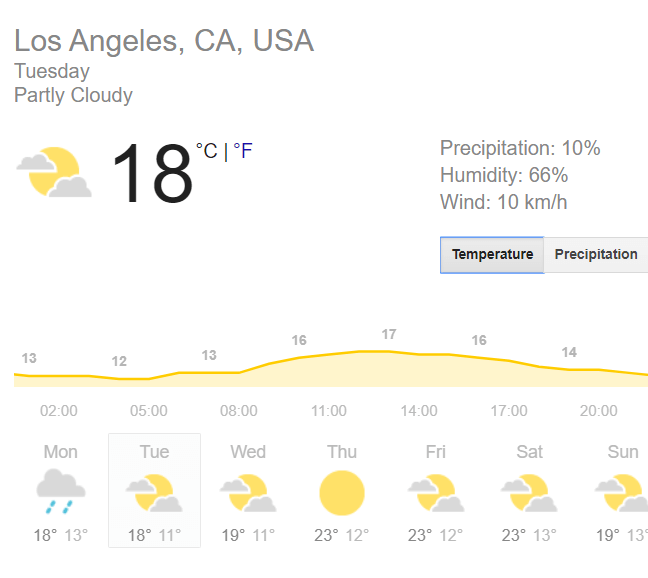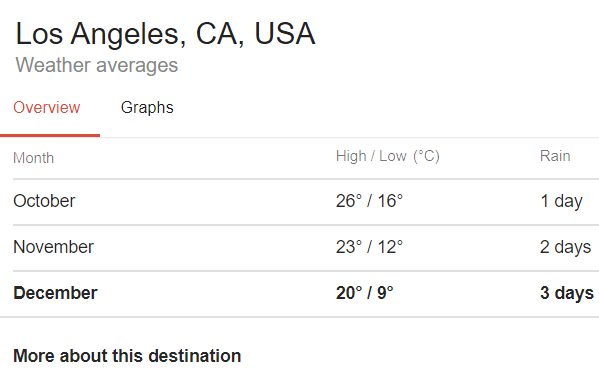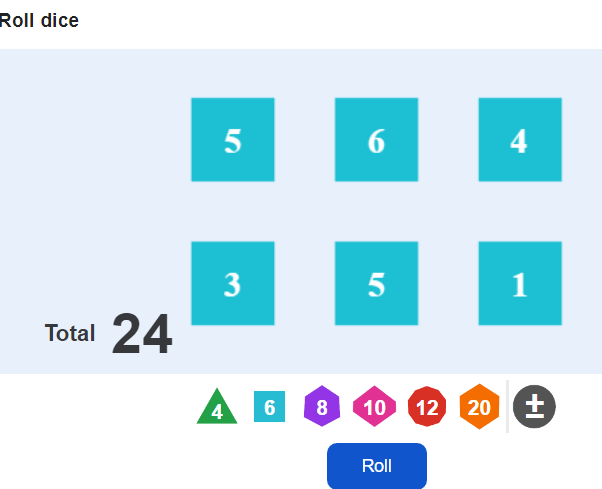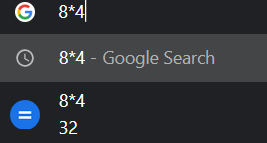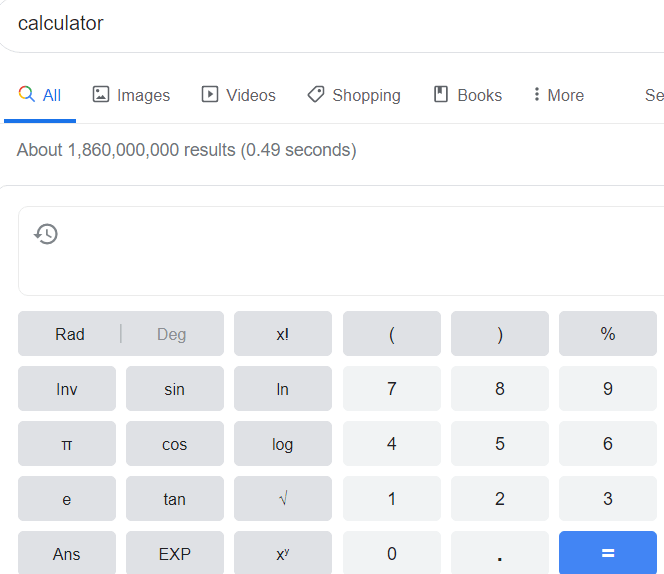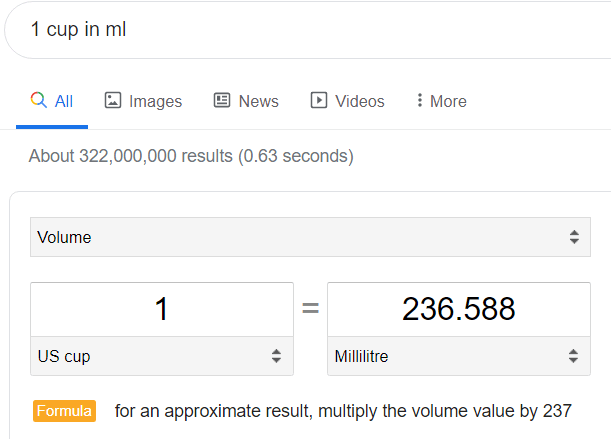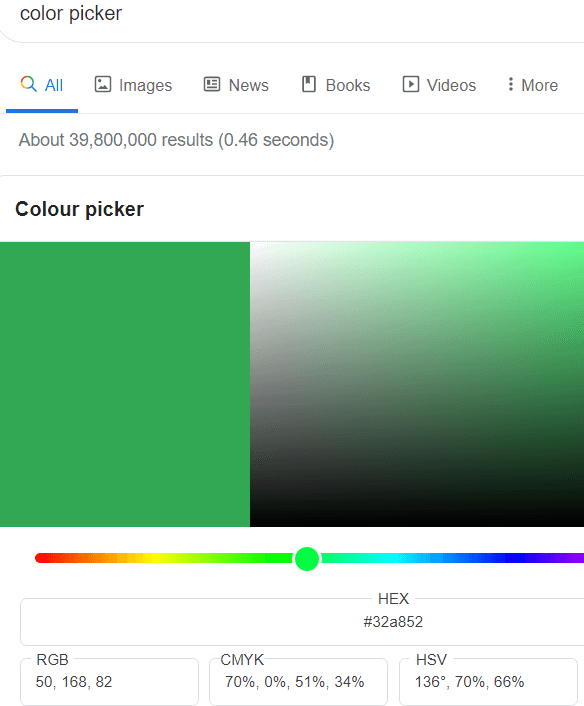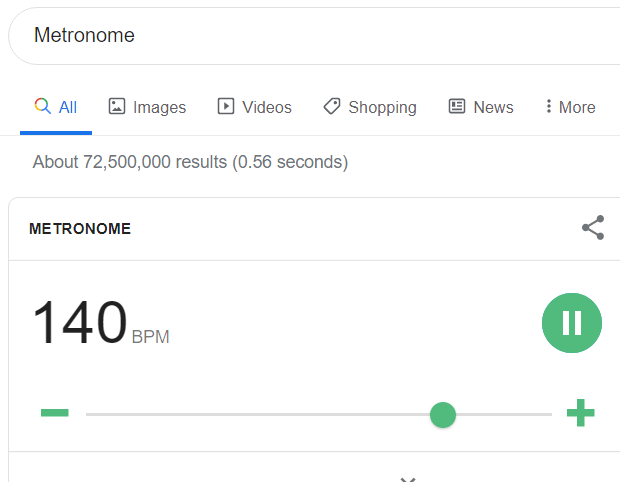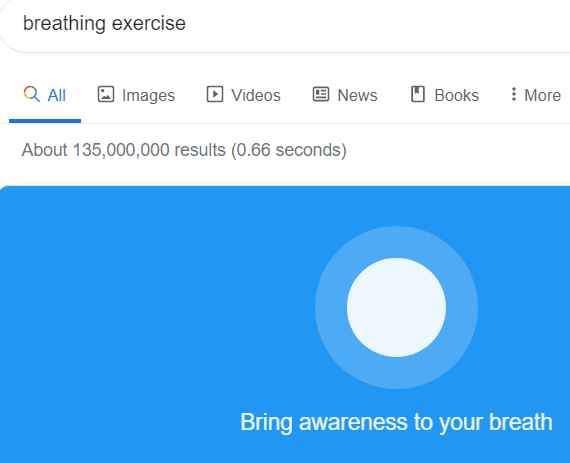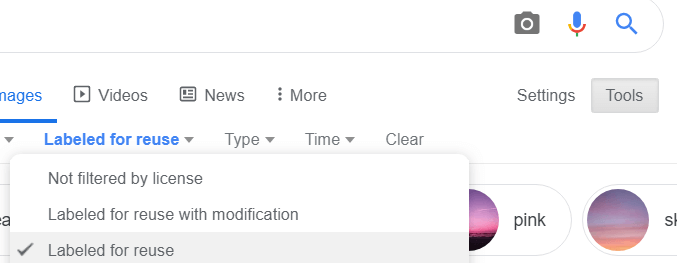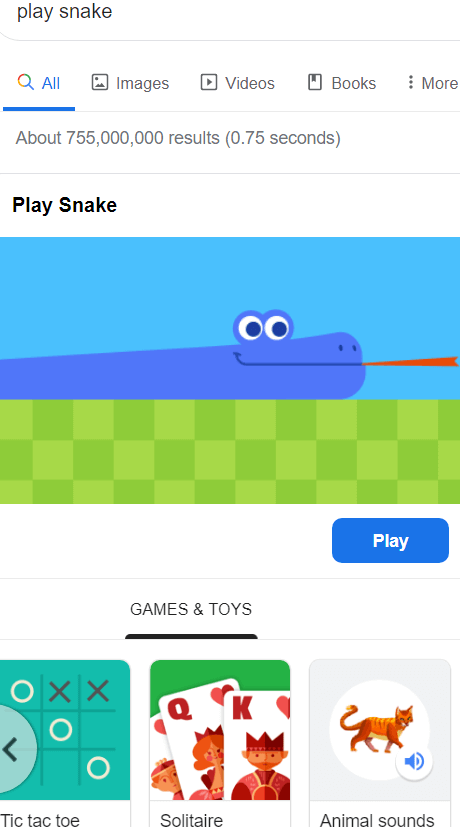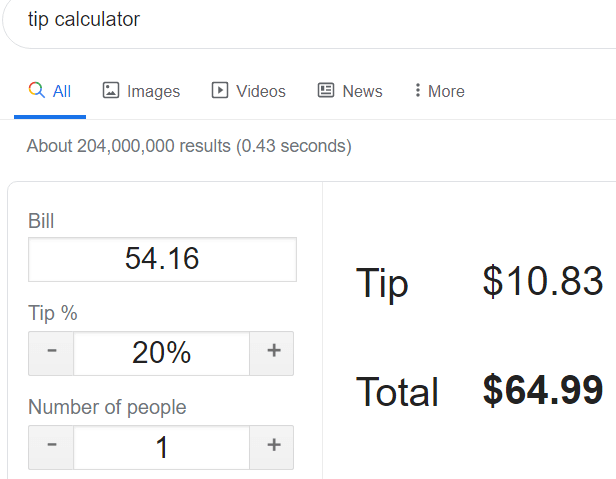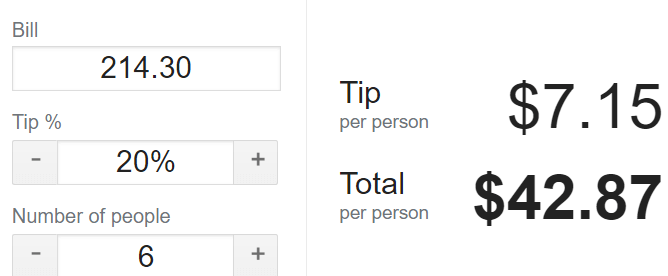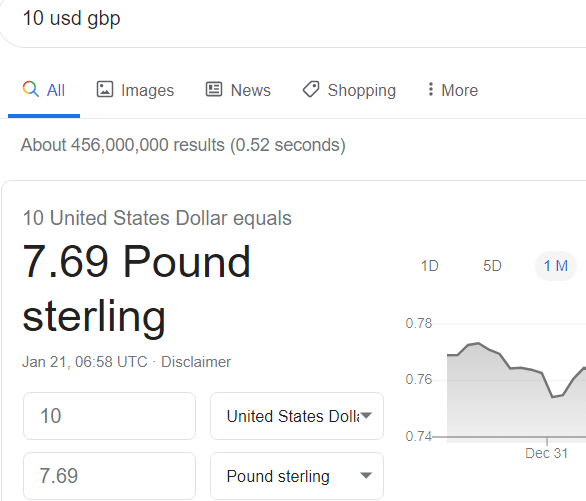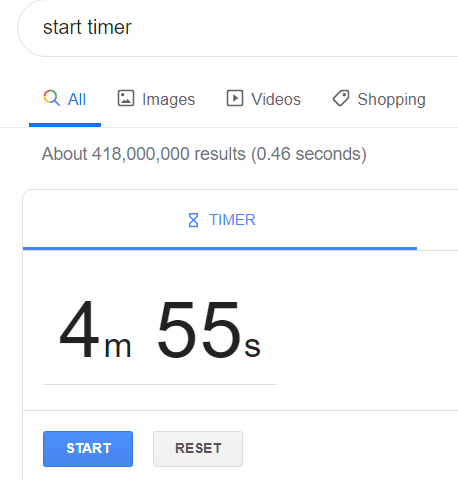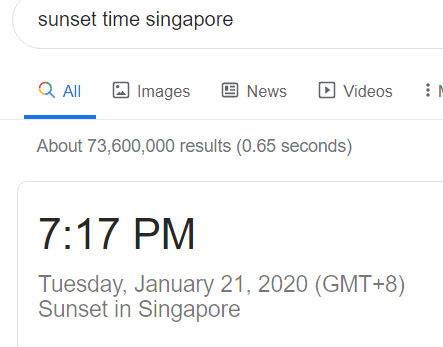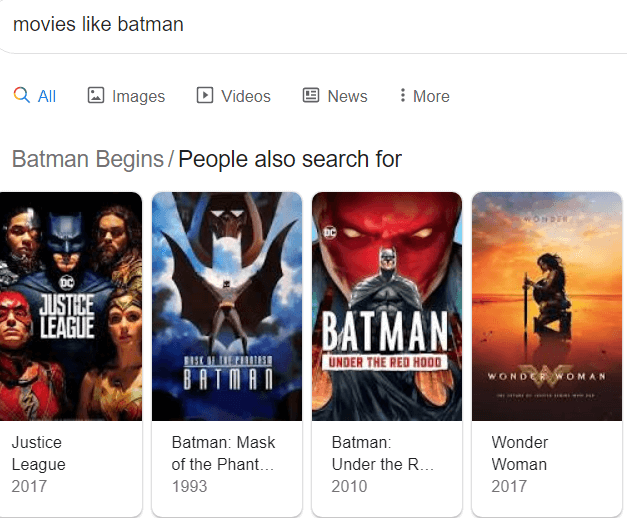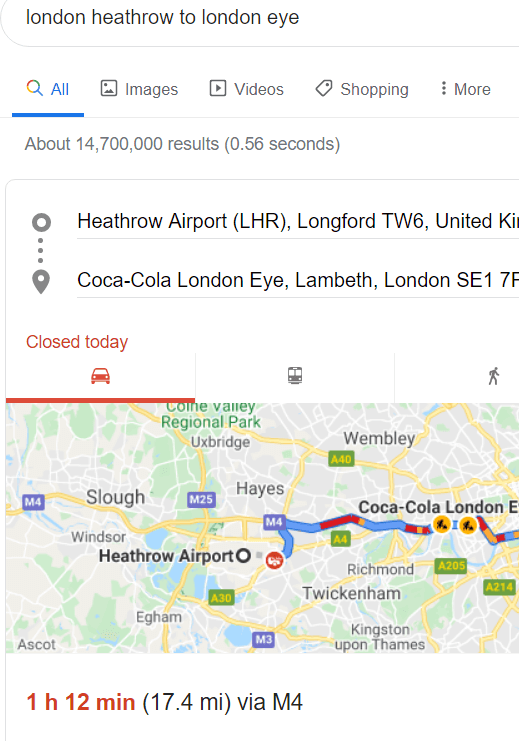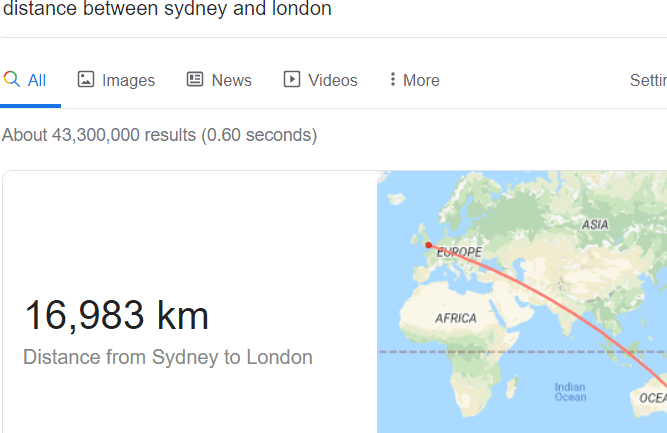Once you get started with our list of the best Google search features, you’ll soon realize that the scope of Google is almost endless. We’ve picked out some of the best features, but Google is constantly adding more features like this, without really ever announcing it.Either way, these Google search features are undoubtedly going to add some convenience to your life or at least bring a bit of fun to you.
Check The Weather
Simply type weather into a Google search and you’ll get an 8-day weather report of your current location. You can see the expected temperatures, precipitation, weather patterns, humidity, and wind. If you have a trip planned, you can also search weather location to find the weather report for your destination. For example, a search term for ‘weather Los Angeles’ will return results for weather in LA.You cannot search for weather results for more than 7 days, but you can type a specific month to find the average weather expectancy for that month. For example, ‘weather Los Angeles December’ will show you the average temperature and days of rainfall for December in past years.
Roll a Dice
Type Roll Dice into Google and press search to get an advanced dice rolling tool. You are given the tools to add as many dice to your roll as possible, as well as 4, 6, 8, 10, 12, and 20 sided dice. You can also add a value directly to your dice roll and when you press the roll button you’ll see the overall value immediately.
Calculate Arithmetic
Google Search also backs up as a calculator. Type your calculation directly into the search bar to get a quick confirmation. In many browsers, the results will be shown directly in the search bar so you won’t even need to press search.If you want a more advanced calculator, search for calculator in Google and a tool with more features will appear. You can use functions and even create graphs with this calculator.
Convert any Units of Measurement
Need to know how many centimeters are in an inch? Or what about the conversion for pounds and kilograms? Or maybe you want to know exactly how many ml is in a cup of water. Simply type your unit and amount, followed by ‘in converted value’. For example, 1 cup in ml will return a result for how many milliliters are in one US cup.This Google search feature works for any units used for temperature, area, length, volume, time, fuel consumption, speed, mass, and digital storage.
Pick Colors and Translate Color Codes
Whether you’re looking for the hex code for a specific color, or want to be able to convert hex into RGB, HMYK, HSV, or HSL, simply search for color picker in Google and a color picker tool will appear.You can click and drag on the picker to choose a color, or type any color code you have and all codes will be updated automatically for you to copy.
Create a Metronome at Any Beat
Google will let you create a metronome at any beat you select. All you must do is search Google for metronome, select your beats per minute, and then press play.
Quick Meditation
Need to take a moment to breathe and destress? Type breathing exercise into Google and click search. You’ll be given a 1 minute breathing exercise to follow. Click play and the on-screen prompts will tell you when to breathe in and when to breathe out. Perhaps not as in-depth as meditation apps, but it’ll be enough to help you take a quick breather.
Search Royalty Free and Creative Commons Images
If you want to find images you can use and edit for your own commercial use, go to Google Images and make a search for an image. Next, click Tools and then click Usage Rights. Select an option that suits you and Google will return relevant results with the right licenses.
Play Games
You can now find games to play directly within Google search results. The easiest way to get this feature to work is to search play snake. An in-search game of snake will be available for you to play immediately. However, you can also click the drop-down arrow underneath Snake to find other games such as PAC-MAN, Tic Tac Toe, Solitaire, and Minesweeper. Of course, you can always use Google to search for other online games too.
Quickly Work Out Waiter Tips
If you’re in a panic to calculate a tip for your waiter, search tip calculator on Google and a calculator will return. You can enter your bill total and then enter the percentage you’d like to tip.If you want to split the tip between a group, you can also add more people and the calculator will tell you the amount needed per person.
Convert Currency and Track Rates
You can convert any currency value by typing your current value in your current currency, followed by another currency. For example 10 USD GBP will return a calculation for the current conversion for 10 US Dollars to Great British Pounds. Please note that this information is based on Morningstar and does not reflect the rates your bank may offer.You can also see history up to 5 years for any two currencies, and even search for cryptocurrencies like Bitcoin.
Start a Timer
Search for start timer and you’ll be given a Google search feature that can create a timer or a stopwatch. With the timer, you can set your own time and a sound will play once the timer hits zero.
Find the Time of Sunset or Sunrise in Your Area
Want to find the time that the sun rises or sets in your area? Simply search for sunset time or sunrise time. You can also search for specific locations. For example, sunset time Singapore will tell you the expected time of sunset in Singapore.
Find Movies, Shows, and Songs Like your Favorites
Want to find a movie, TV show, or song like your favorites? Simply type songs/shows/movies like batman into Google and you’ll get relevant results. Replace Batman with whatever song, show, or movie you like.
Find Travel and Distance Information
Want to know how to get from point A to point B? Type location A to location B and Google will tell you the best way to get there, how to get there, and how long it will take. Google uses a variety of factors including public transport information and Google maps data to create a detailed travel path.If you’re using this Google search feature for mere curiosity, try this – distance between location A and Location B and Google will tell you how many miles or kilometers are between two points of the Earth.