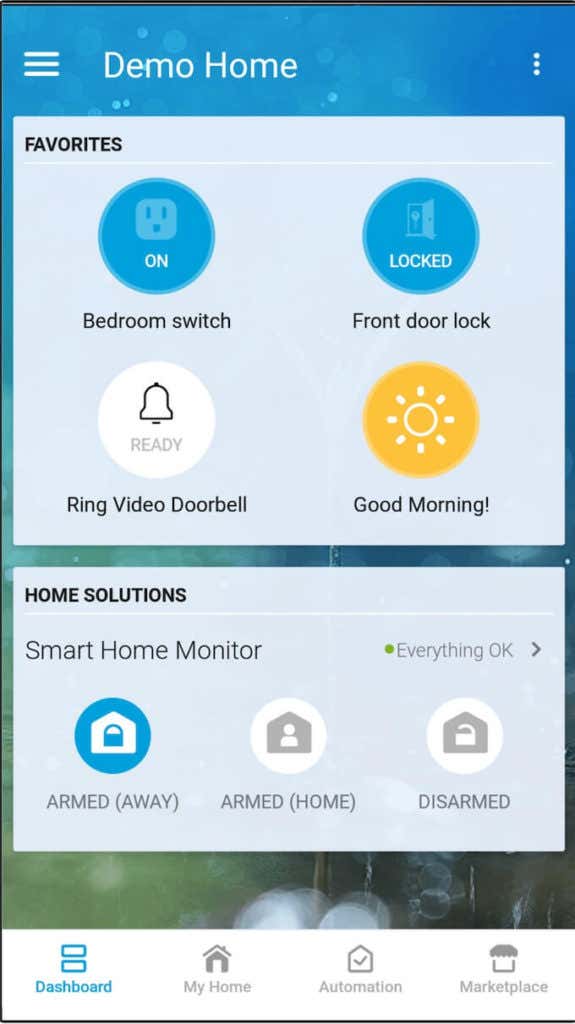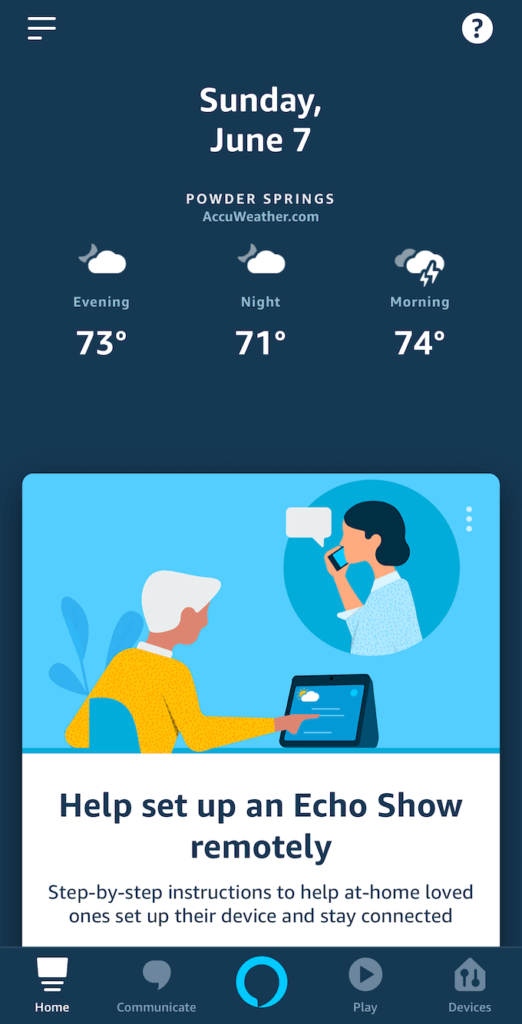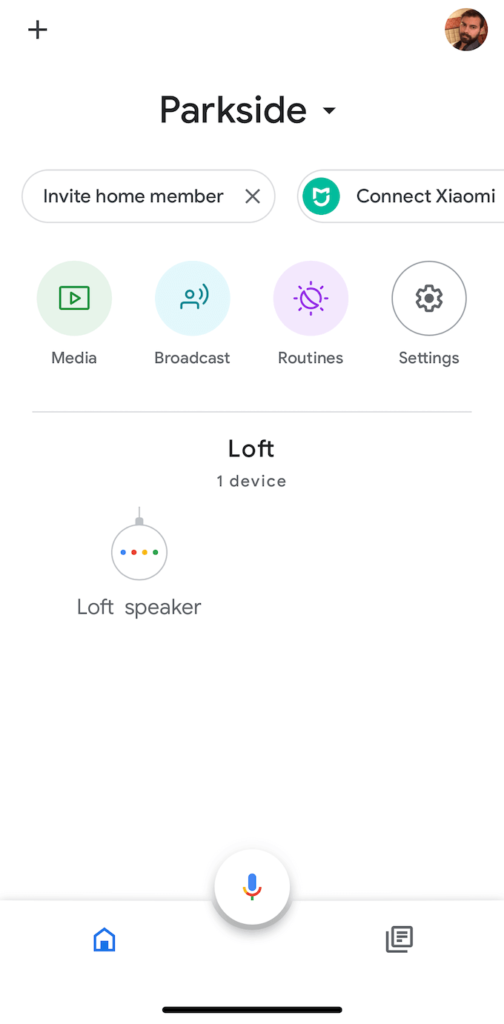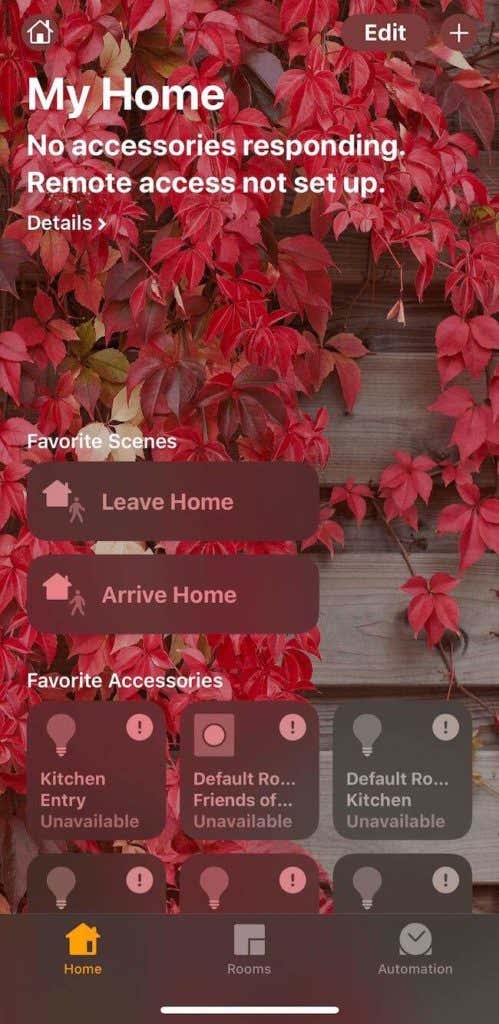When you have to open a dozen apps just to access all of your devices, the convenience becomes a burden. Thankfully, there are apps that combine all your smart apps into a single location. The following are the best smart home apps for total smart home automation.Some of these apps may require an external hub, while others need nothing more than your phone.
Samsung SmartThings
The SmartThings smart home app is one of the original all-in-one smart home control apps, courtesy of the Samsung SmartThings Hub. It connects to devices like Yale, Ring, ecobee, and many more. It combines control for every connected device into a single app. You can also set up routines and automatic triggers through the SmartThings app. While it isn’t compatible with every device out there, SmartThings will work with a vast majority of mainstream devices. If you have smart home devices from more obscure companies, SmartThings may not be the best option.You can download the SmartThings app for both Android and iOS. The SmartThings Hub must be directly connected to your router, but once the app is set up it’s easy to connect your devices.The Alexa app is also how users can make calls to other Alexa users, drop in to video chat through the Echo Show, share images, and more. The app will prompt users to add compatible devices and will walk you through the process to set them up.
Google Assistant
Alexa may lead the smart home market, but for users that prefer Google, the Google Assistant app is a great pick for controlling your entire smart home from one place. Google Assistant works with Philips Hue, Honeywell, Nest, and many more smart home companies to give you near total control.The true power of Google Assistant lies in how versatile it is. It can be used via your phone to text family members, search for information on the web, and play music.Google Assistant, like the Alexa app, prompts you to add compatible devices it detects on the network. Also like Alexa, the Google Assistant app will already be part of your collection of apps if you have a Google device—but you don’t have to own a Google device to download the app and utilize it.The Google Assistant smart home app is available for both iOS and Android.
Apple HomeKit
[HomeKit]Apple HomeKit has the least range of compatibility of any of these options, but it’s also a popular choice due to how strong Apple’s grasp of the market is. Because the Home app comes pre-installed on iOS, it’s already available to a huge number of users, but it does require a hub to work.Setting up a device on HomeKit is usually an easy affair, too. Most devices just require you to scan the QR code on the back and the rest of the process is mostly automated. HomeKit excels in another aspect, too: the aesthetic. The layout of the HomeKit app is attractive and has a more modern look than most smart home apps.If you find the idea of opening app after app to control your home unappealing, check out one of these smart home apps. When you can control everything from a single place, a smart home becomes truly convenient.What is your favorite smart home app? Let us know in the comments below.