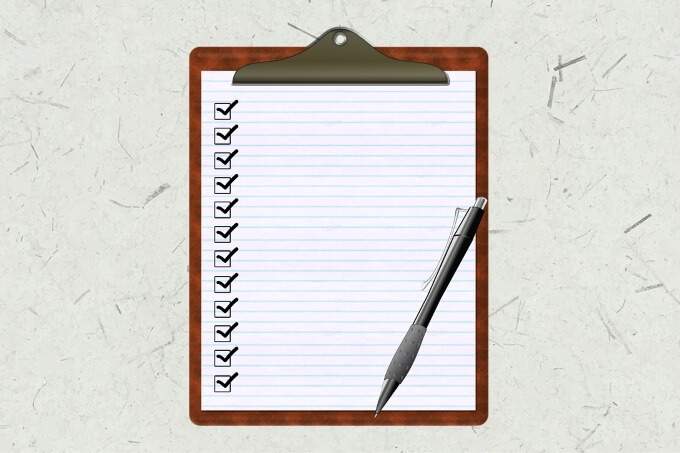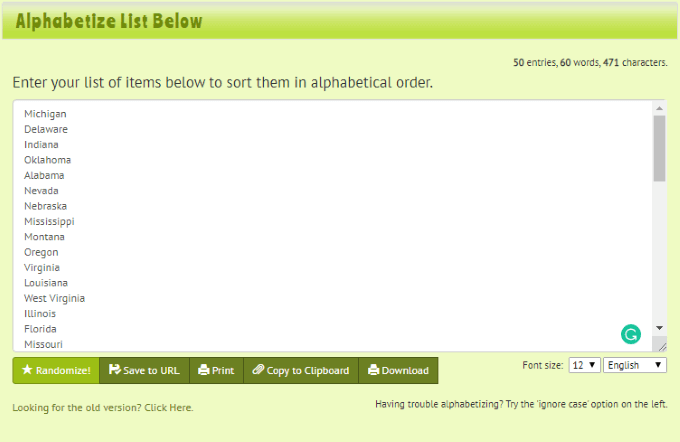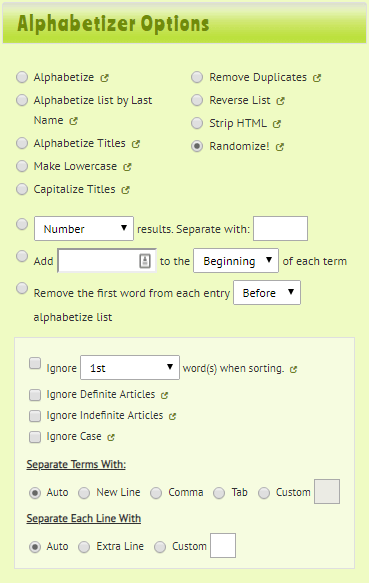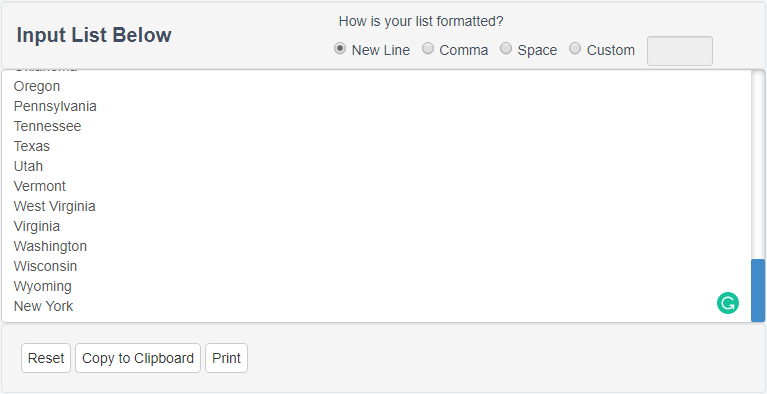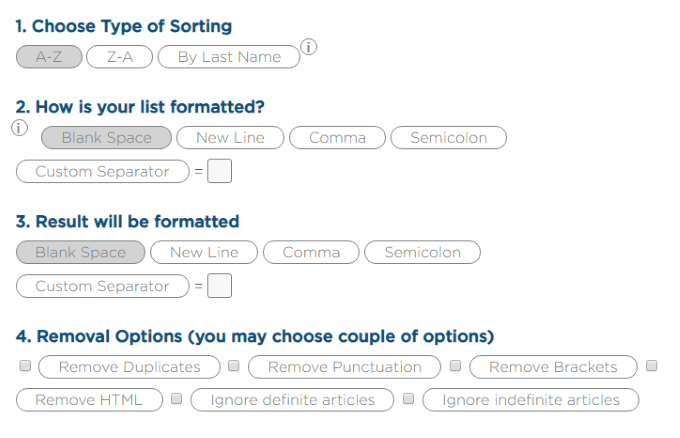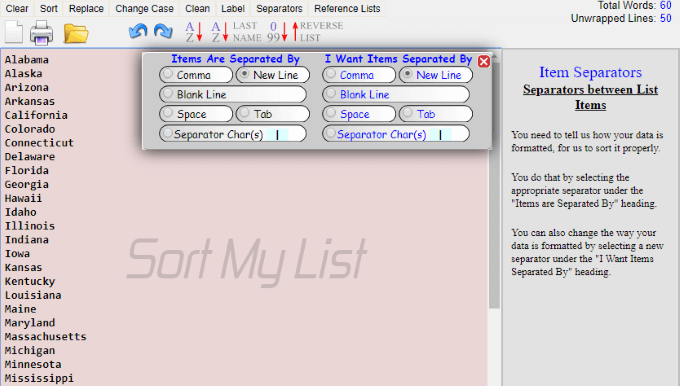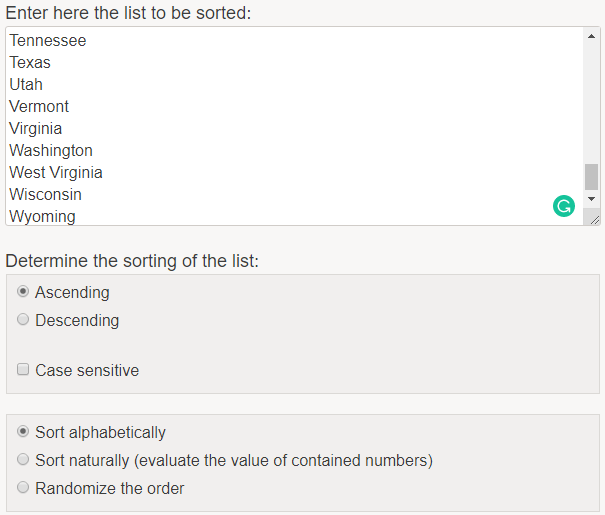However, when lists get so large that they become difficult to manage, it can be a major productivity killer. Pruning and cleaning up lists is important, but also organizing them as they grow. Alphabetizing and otherwise sorting lists is a small investment of time that can save much more time in the future.In this article, let’s go over five sites that will allow readers to alphabetize and sort lists of text online.
The Alphabetizer
The Alphabetizer is our pick for the best overall solution to alphabetize and organize lists online. The website is easy to navigate, it offers plenty of options, and it can be used in two different flavors: the renewed version or the old version, which some users may prefer.The Alphabetizer supports the following sorting and filtering options:
Alphabetize.Alphabetize by last name.Alphabetize titles.Make lowercase.Capitalize titles.Remove duplicates.Reverse list.Strip HTML.Randomize.
It also supports more complex operations, like numbering each line by number or Roman numeral, adding separators, adding any character(s) to the beginning or the end of each line, removing words, and more.Using The Alphabetizer, it’s possible to alphabetize lists locally, without saving the data, or users can save lists to a URL to share with others.
WordCounte
As the name states, WordCounter wasn’t originally built as a site to sort and alphabetize lists, but it does offer a great alphabetizer tool.The ability to ignore definite or indefinite articles is one feature that makes WordCounter’s alphabetizer stand out over other sites. The site also allows users to process lists based on different delimiters, such as newlines, commas, spaces, or any custom character.Other than that, WordCounter supports the following sorting and filters options:
Alphabetize.Alphabetize categorized list.Alphabetize by last name.Remove duplicates.Reverse.Randomize.Remove HTML.Add numbers/letters.Add custom text.Change list type.Ignore first/second/third/fourth word.
If any of these options sound confusing, WordCounter does a great job of explaining each and every one of them at the bottom of the linked page.
EduBirdie
EduBirdie is a writing platform with a little-known alphabetizer tool that’s actually quite powerful. It’s clean, concise, and has a majority of the features from other sites on this list, with a few unique ones of its own.EduBirdie’s alphabetizer allows users to choose their type of sorting, either A–Z, Z–A, or by last name, as well as the input and output formatting: blank space, newline, comma, semicolon, or any custom delimiter.EduBirdie also features a set of removal options, allowing users to remove duplicates, punctuation, brackets, HTML, or articles from lists.
SortMyList
SortMyList is a breath of fresh air compared to other sites on this list. The site is very retro in appearance, with a UI that resembles something like a desktop application back in the days of Windows XP.The use of Comic Sans MS is also an interesting touch—but don’t judge a book by its cover: SortMyList is a very powerful alphabetizing and sorting online tool.SortMyList offers advanced alphabetizing options, allowing users to sort A–Z with special recognition of names, addresses, titles, emails, HREFs, and more. Uniquely, SortMyList can also sort by day of the week and month if such text is detected.Lastly, sorting by length—this is something that practically every other online sorting tool has left out, but SortMyList supports it.As far as other features go, there are menu options for changing letter casing—where users can transform lists to lower case, uppercase, random case, title case, or capitalize first letters—and cleaning up lists, such as removing all line breaks, trimming spaces, removing whitespace, removing non-alphanumeric characters, removing duplicates, and more.Despite its quirky design, SortMyList is definitely versatile and useful when it comes to sorting, filtering, and alphabetizing lists.
Gillmeiser Software
Gillmeister Software’s online sorting tool is short and sweet. It doesn’t have the bells and whistles of other sites on this list, but it gets the job done if all users need is a quick and easy way to sort lists.The only sorting options offered are alphabetical and “natural,” which evaluates the value of the contained numbers in each line. Lists data must be sorted by newlines, and users can sort ascending or descending, respecting or ignoring case sensitivity.Sometimes less can be more, and for users who are simply looking for a fast and simple way to sort a list in the most basic ways, this tool from Gillmeister Software works great.Taking the few seconds it requires to sort a list using one of the tools above can save users from a long road of annoyance and wasted time in the future. Leave us a comment below if you have any questions or comments about any of the sites featured in this article.