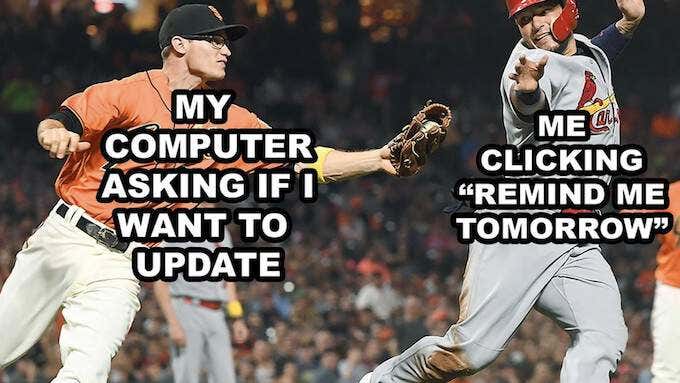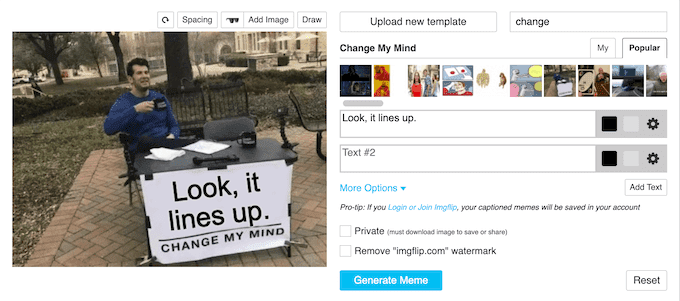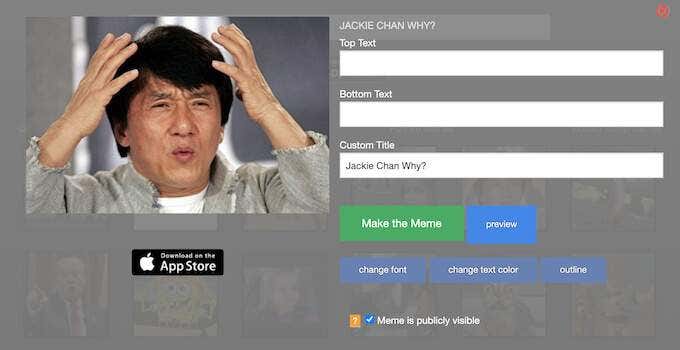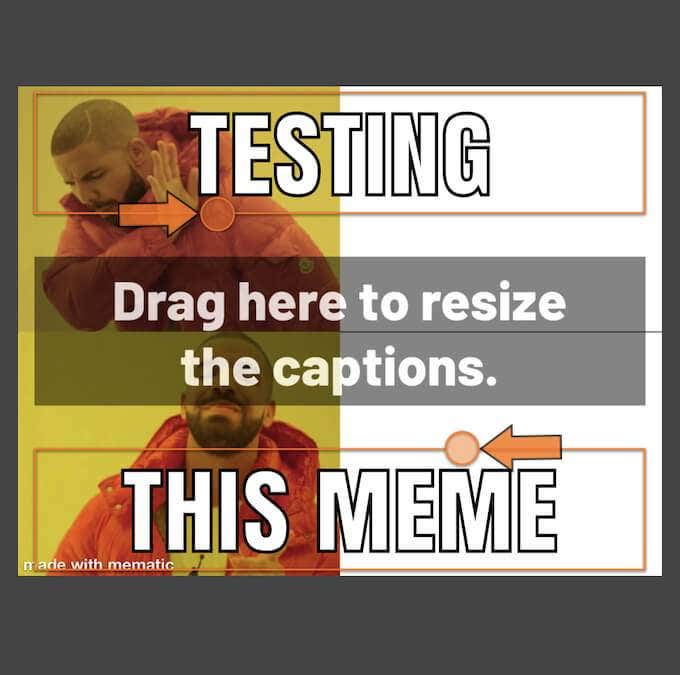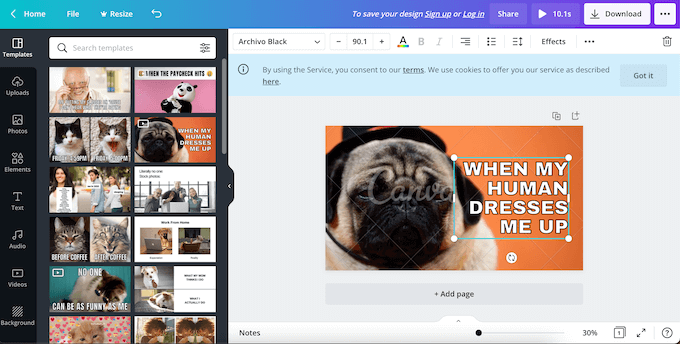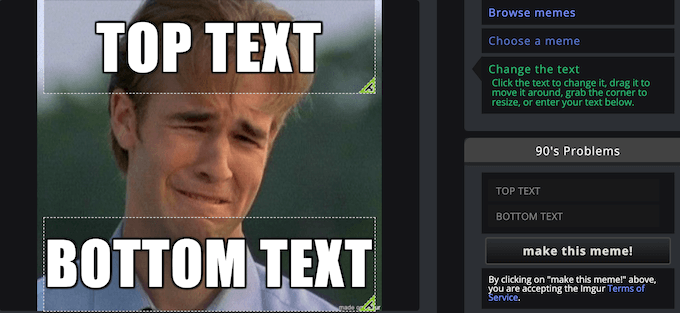You can easily create your own memes through a variety of free tools and apps. If someone tries to turn you into a meme (and yes, it does happen), then you can fight back with a meme of your own. Here’s how to get started. Also, be sure to check out our YouTube channel where we created a short video covering how to create a meme using a tool called ImgFlip, which we didn’t mention in the article below.
Meme Generator
Meme Generator is probably the easiest tool on the internet to use. It provides access to the most popular memes and automatically positions the text. For example, the “Change my Mind” meme will automatically position any text on the sign. Even after the text has been entered, you can reposition it within the image.The best features of Meme Generator include:
Thousands of different meme templates to choose fromAutomatically positions text within the meme. Powerful search tools to help you find exactly what you’re looking forClip art tools let you customize your memes
Make a Meme
Make a Meme is another website that makes it incredibly easy to create a meme. It has a host of features that allow even the most artistically-challenged person to create hilarious images, such as:
A database of hundreds of meme formats to choose from and customizePowerful search and organizational tools to make navigating that database easierA full suite of tools to customize the meme’s font size, text color, and much moreOptions that allow you to purchase custom mugs and other products with your memeSubmission tools that allow you to post directly to Reddit after you create a meme
Mematic
Mematic is one of the best apps for creating memes on the go, especially for iOS. Although many mobile creation tools lack power, Mematic has a lot of great options:
Multiple layouts provide full customization, including freestyle memes, captions above the image, side by side quotes, and moreBoth a free and paid tier to choose fromUpload your own meme or choose from popular formatsMultiple background color choices and image options
Meme Creator
Meme Creator is another web-based meme creation tool. It’s a bit different from other tools in that it presents a “featured” meme and challenges you to recreate it, but you can also choose to create your own.
Meme Creator is completely free and doesn’t require an account to useThe tool presents users with a wide variety of customization options like changing the font color, size, and moreA reset button makes it easy to start over if you mess up your memeUsers can draw freestyle on the image, add more text boxes, and add special effectsA preview field shows what the final result will look like so you can edit in real-time
Canva
Canva is a popular free tool for editing images, but did you know it also has a meme creation too? Canva makes it easy to make your own meme thanks to its suite of creation tools:
Hundreds of meme formats can easily be navigated thanks to powerful search toolsThe template automatically places text boxes in all relevant placesFormatting tools and special effects allow for unlimited creativityNo account is required, but creating a free account removes the Canva watermark
Imgur
Imgur might be best known for the place where users can find any and all memes (after all, it’s the main site Reddit uses to show images.) It isn’t as well known as a meme creation tool, but Imgur Meme Generator is one of the best free options out there.
Users can choose between default, popular memes or uploading their own imageText fields can be customized by increasing their size or rotating their position within the memeCreated images are instantly published and provide users with a URLStraightforward tools make it fast and simple to create memes
DIYLOL
DIYLOL is a rather simplistic tool that doesn’t offer as many customization options on the list, but allows for fast meme creation from already-popular formats.
Users can choose from 12 different meme formatsAdditional text boxes can be added with just a clickUsers can customize the font size, color, and widthMemes can be downloaded easily by selecting Download Your Image!