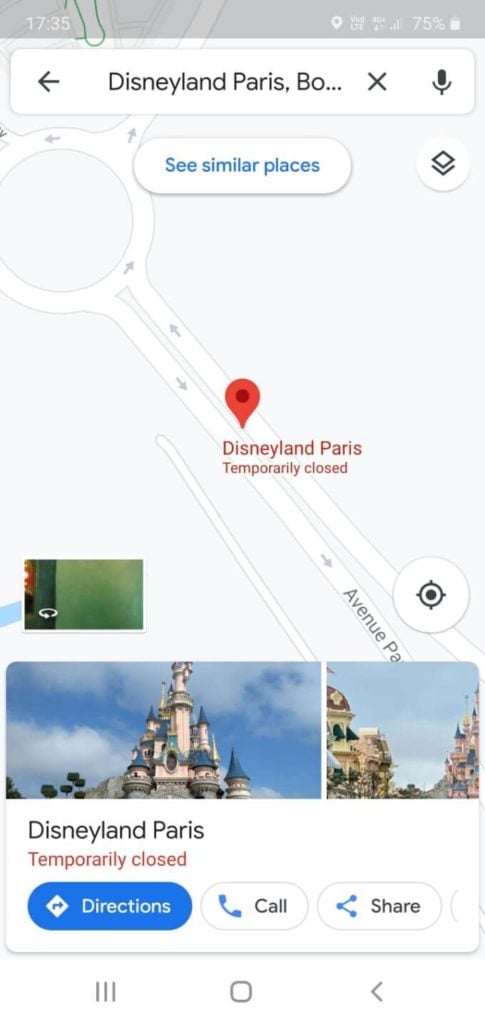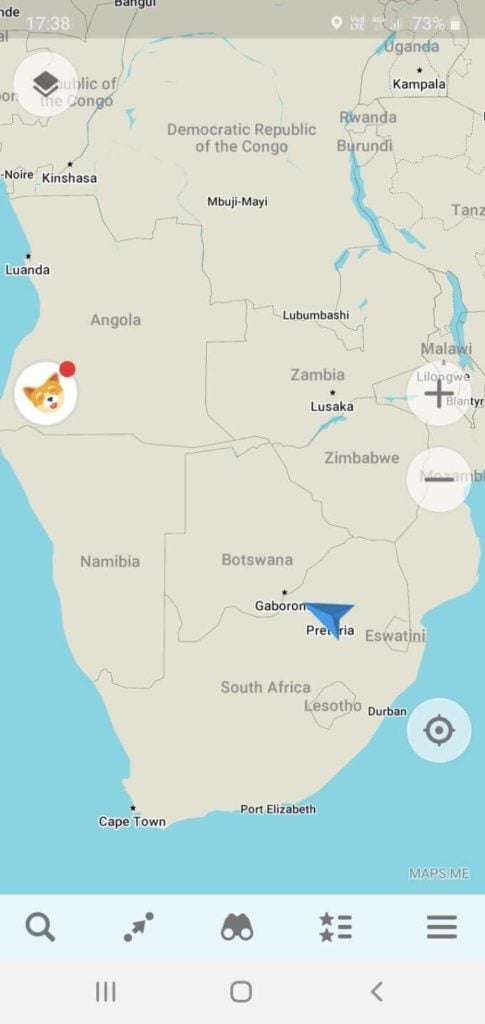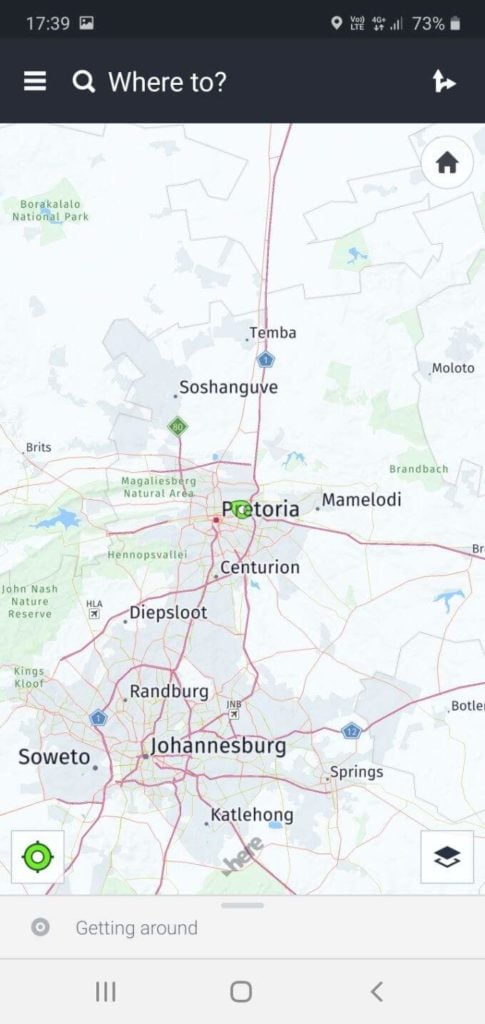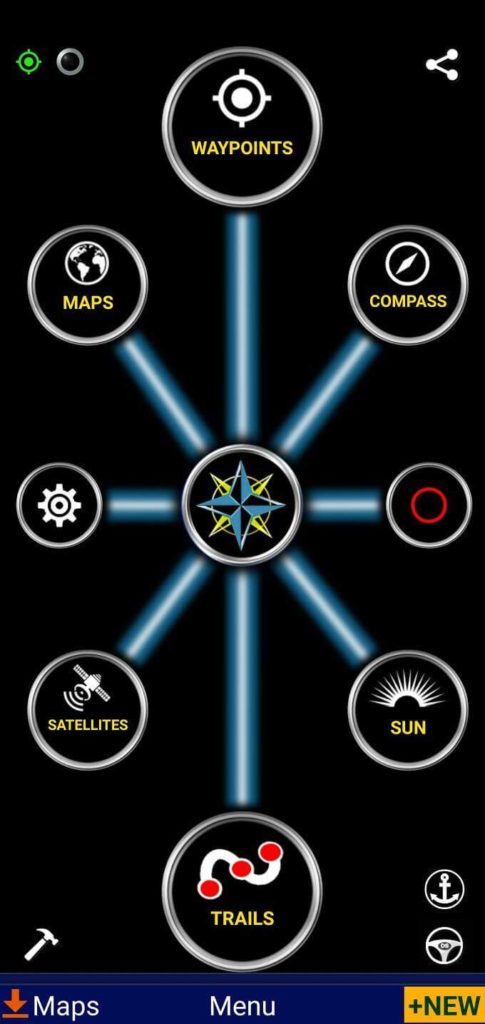These days we almost all use our smartphones for GPS navigation and thanks to widespread mobile internet, we pull our maps from the web live. It’s a great time for the technology, but there are still times when you’ll need offline GPS navigation. These nine apps offer free offline GPS services for Android phones and cover everything from driving in the middle of nowhere to hiking in the wilderness.
Google Maps
This is the GPS app you almost certainly already have on your Android phone, but it’s also an excellent offline GPS solution. You can preload your local area or specific regions so that navigation keeps working when your connection doesn’t. While you won’t have access to all those wonderful cloud-powered features, such as live traffic information, you still get the same Maps application. With support for walking, cycling and driving and an industry-leading interface this should be the first stop for most people.
OsmAnd
You may have never heard of the awkwardly-named OsmAnd, but this app offers up a lot of value for the princely sum of free. The free version of the app lets you download up to seven maps. Any more than that and you’ll have to pony up for a subscription. However, most people are not going to need more than the maps for their own country or region, so it’s not a major restriction.Voice and visual navigation is included and there are special modes for cycling, walking, hiking and public transport. The software itself is Open Source, so if you do decide to upgrade to the paid version or take out a subscription, it goes towards the open cartography project.
Sygic
Sygic is one of the most popular GPS applications on Android. In fact, this author uses it as a backup for when Google Maps can’t get a working connection. Maps can be downloaded for offline use, with turn-by-turn navigation. There is a paid option on Sygic, but the features that are exclusive to the paid version aren’t critical for most people. They include a HUD mode, dash cam recording, live traffic information, and route adjustment. Only the last one might be tempting to the majority of people, but the premium features are really aimed at people who drive for a living, such as delivery drivers and truckers. While Sygic feels a little dated visually compared to Google Maps, you’ll find a solid and reliable navigation product here that’s perfect as a fallback for when the internet goes out.
Maps.Me
Maps.Me doesn’t just offer offline GPS map services for Android as a bonus feature, it specializes in offline maps and navigation. With the ability to download worldwide maps as you need them, you can navigate while driving, cycling or walking. It’s all free, but you have to put up with advertising.Maps.Me has also been enhanced with content from Wikipedia, to give you instant contextual information about locations and it has built-in suggested itineraries. It even looks pretty decent considering that you don’t have to pay anything to use it. The app is virtually universally recommended by users and it should definitely be on everyone’s shortlist of apps to try before settling on your favorite.
HERE WeGo
This app from Here Apps is specifically designed for city navigation. So you’ll find more detailed information about, for example, public transport. You can also book a taxi directly from the application or easily get detailed information about points of interest. The route planning is also some of the best for urban travel we’ve seen. The app will show you the best routes for different modes of transport, including the best bike routes. It also has excellent on-foot guidance, which will also show you when and where to transfer to public transport.Of course, the main reason it’s on this list is the addition of offline maps. The app has just over 100 countries in its list of downloadable maps. It also has public transport information for 1,300+ cities, so it really is a must-have for urbanites regardless of what type of transport you use.
Polaris GPS
There are two versions of this GPS application, the free version with advertising and then a paid version which lacks the adverts and comes with a few extra features. For most people, however, the free version of Polaris is going to be more than enough. Unlike most of the apps on this list, Polaris isn’t meant to replace the likes of Google Maps. Instead, it’s a specialized tool for outdoorsy types. So if you like to go hiking in remote places, but don’t fancy the idea of becoming a missing persons statistic, Polaris GPS is a great choice. There are special hiking, hunting, sailing and fishing features and maps. Polaris also offers a compass tool and a lot of sensor data to help you survive away from civilization. If that sounds like you, download this app today.
Genius Maps
Turn-by-turn navigation is a paid-for premium option with Genius Maps, but the free edition of the software lets you download maps to your device and use them for route planning. The maps themselves have been praised for their detail and innovative route calculation, but if you don’t want to pay for the pro navigation component of the service you’ll still need to use another application if you want live traffic updates and turn-by-turn guidance. Still, it’s worth comparing the maps Mireo have compiled for Genius Maps in comparison to those you’re currently using. You might discover routes and information you would never have seen otherwise.
Handy GPS
You’ll find three different versions of Handy GPS on the Google Play store. A free version, a subscription version and then a premium version with an upfront price tag.The free version does not include offline maps, however it does offer basic offline GPS services for Android without an internet connection. Specifically, it will show you live data about your position, altitude, speed, direction of travel and so on. You can save your position, record logs of your movement and do other technical exercises such as showing you the position of GPS satellites. Handy GPS is indeed very handy, but it isn’t for everyone. If you’re looking for a pure GPS application and not a guided navigation tool this may very well do the job. It might appeal to surveyors, explorers and anyone else who needs access to raw GPS data.
MapFactor
The last app on our list is insanely popular, with more than thirty million installs. It uses the same Open Street Maps resource as many other free offline GPS apps, but offers a total package more in line with paid applications. In fact, the only things you will miss out on by using the free feature set are alternate routes, a HUD mode and colour themes. You’ll also have to put up with some advertising, but that’s almost par for the course in the world of no-money maps.The list of included features is pretty impressive, so the ad money is going somewhere. There’s a 3D mode, points-of-interest, routing models for different types of vehicles, the option to block certain roads from your navigation and quite a bit more. It’s pretty obvious why this one gets so many installs. With nearly a million reviews and a 4.6-star average rating, clearly the folks at MapFactor are doing something very right.