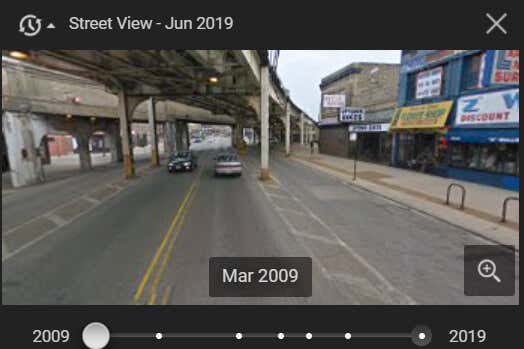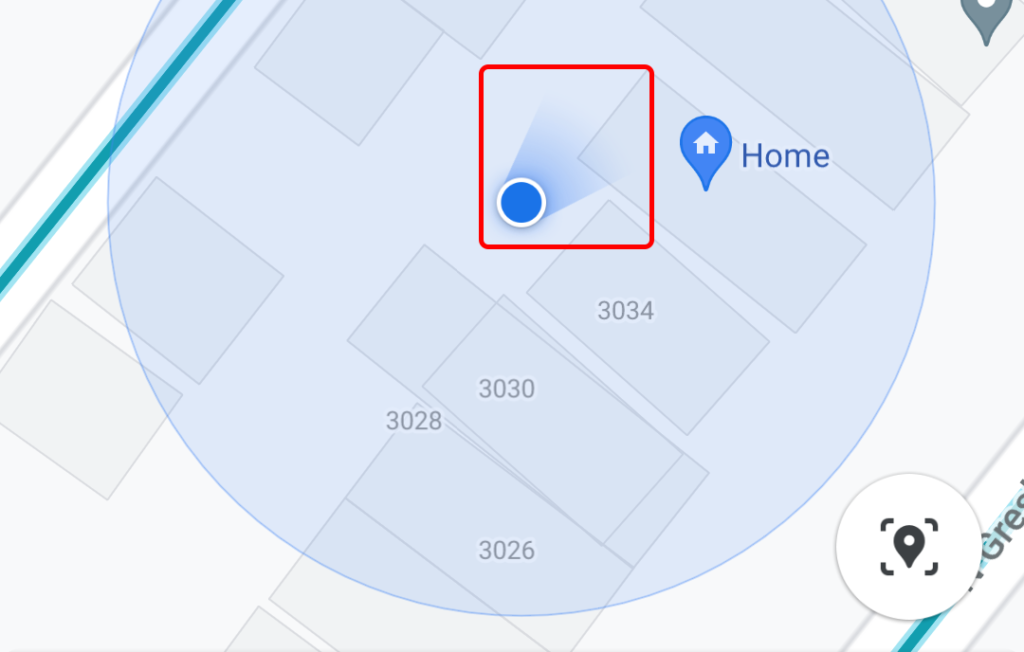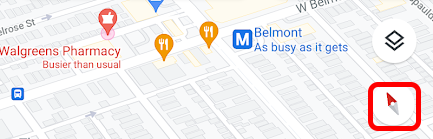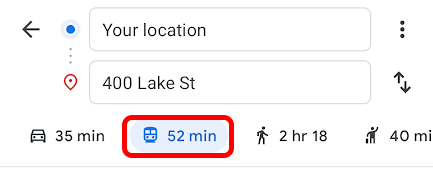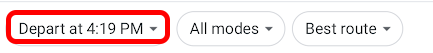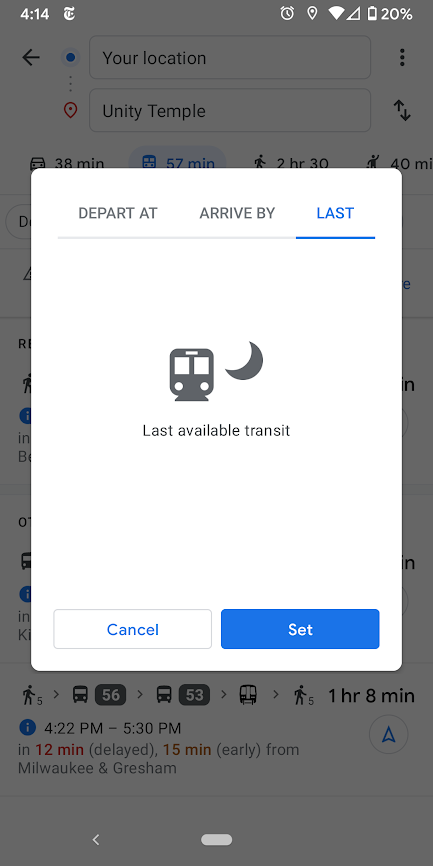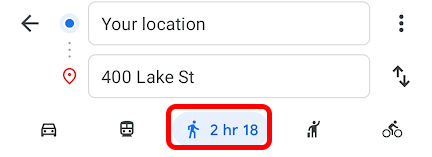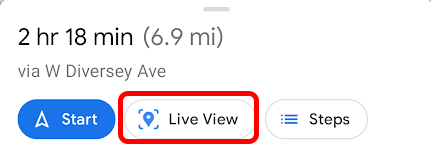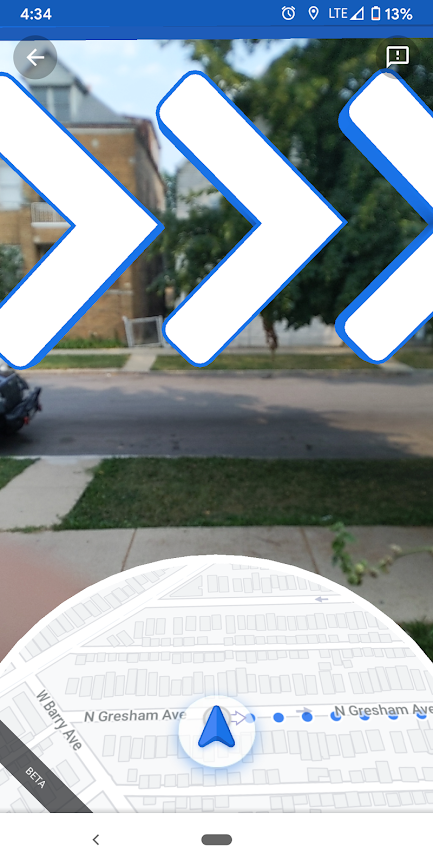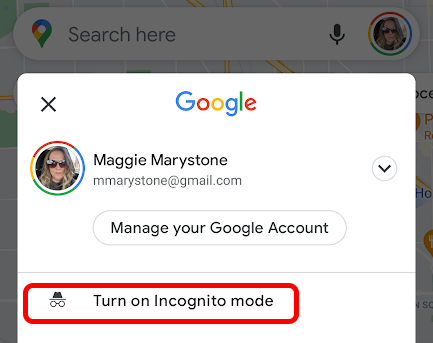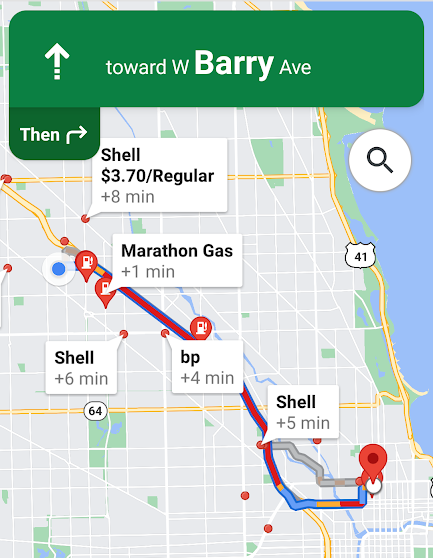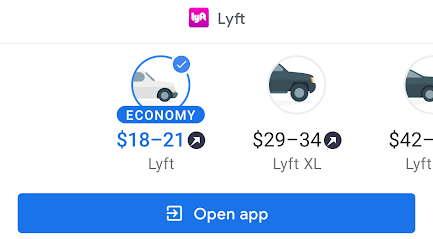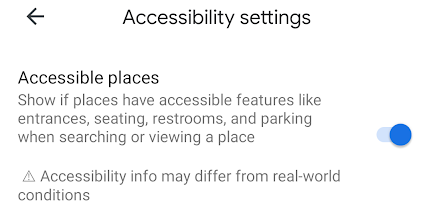Virtually any mapping service can give you turn-by-turn directions or help you navigate to your destination. However, Google Maps has extra functionality that makes it even more helpful than you thought. We’ll take a look at several Google Maps hidden features, so you can take advantage of the ones that are useful to you.
1. Dude, Where’s My Car?
It’s happened to everyone. You leave a concert or Costco or anywhere with a big parking lot, and you can’t remember where you parked. Never feel that frustration again by using Google Maps’ hidden “save parking” feature.After you’ve parked, tap on the blue location dot in the Google Maps app on your phone. Then select Save parking. From there, you have the option to select the More info button, and then you can add more information like a note about where you parked or how much time you have left before you need to move your car. You can also add any photos you think might be helpful, like a photo of the parking lot section sign or parking garage level.When it’s time to leave, simply open Google Maps, and you’ll see a pin labeled “You parked here.” If you need directions to where you parked your car, tap the parking pin and select the Directions button.
2. Travel Back in Time
Take a trip back in time with this hidden feature inside Google Maps. Note: Even if a place has Street View, historic images might not be available. Historic photos may go back as far as 2007.
3. Which Direction Am I Facing?
This feature is handy in cities with subways. When you emerge from a subway station onto street level, your sense of direction can get muddled. It can be hard to know which way is which. Enter Google Maps.The blue beam icon emanating from your blue location dot shows you which direction you’re facing. To access the compass hidden feature in Google Maps, tap the My Location button. Now you should see the compass icon near the top-right corner of the map. Tap the compass, and it will display which way is north.Now you can exit the subway and confidently walk in the right direction.
4. Don’t Miss the Last Train
Speaking of subways and trains, if you live in a city with public transportation, this hidden feature of Google Maps can help you avoid missing the last train home. If you’re traveling on a train line that doesn’t run 24/7, you can use Google Maps to ensure you don’t miss the last train. Now your departure time will correspond with the last available train that will get you to your destination.
5. Special Navigation for Pedestrians
In 2019, Google Maps introduced walking directions with augmented reality. You can hold your phone up and see directions superimposed on top of what you can see via your phone’s camera.With Live View activated, you’ll see direction arrows on top of your surroundings!You’ll never turn the wrong way again with augmented reality walking directions from Google Maps.
6. Use Incognito Mode
We’re not going to speculate about why you want to cover your tracks, but if you do, here’s how. To turn on Incognito mode in Google Maps on a smartphone or tablet, tap your profile picture on the top right and select Turn on Incognito mode.Follow the same steps to turn Incognito mode off again.
7. OK, Google, Use Voice Commands
Another Google Maps hidden feature is the ability to use voice commands during navigation. If you have Google Assistant-enabled on your Android phone, you can verbally ask Google all kinds of things.Launch Google Assistant while you’re navigating using Google Maps by saying, “Ok, Google.” Then you can say things like:
“What road is this?”“What’s my next turn?”“Are we there yet?”“Help!”“Gas stations nearby.”
“Show list of directions.”“Show route overview.”“When does [name of place] close?”
It’s easy to see how useful Google Assistant can be while you’re driving.
8. Get a Ride
Save yourself a few extra taps by ordering a ride from a service from within Google Maps.
9. Accessibility Options
A final hidden feature in Google Maps is the ability to search for wheelchair-accessible transit routes and location information.Now the results will only show public transportation routes that are wheelchair-accessible.To get accessibility information about your destination, follow these steps:Now Google Maps will let you know if places have accessible entrances, restrooms, seating, and parking. As always, it’s best to confirm these features before you travel.



![]()