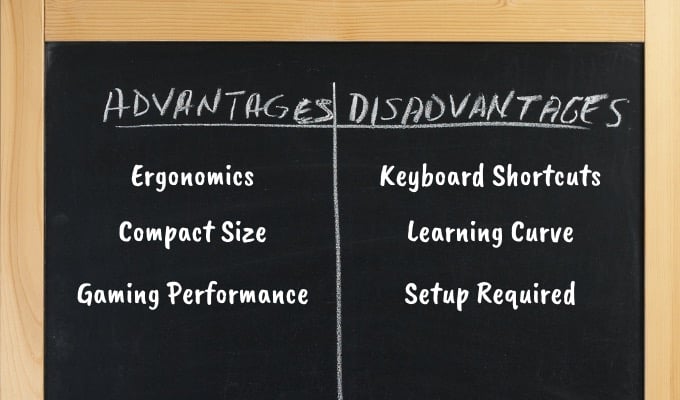It may sound like a weird idea at first, but there’s a good argument to be made for gamers (and some professionals) to invest in one of these chopped-up keyboards. If the idea intrigues you, come along for a deep-dive into this niche gaming peripheral.
What Is a One-handed Keyboard?
The concept of a one-handed keyboard for gaming is pretty simple. Basically it’s a keyboard that only offers keyboard keys for one hand. It’s not a replacement for a normal full keyboard, but there is good use for this concept. One-handed keyboards offer various cost, performance and space benefits a standard keyboard can’t. Before we look at the pros and cons, it’s worth looking at the basic varieties of one-handed keyboards you’ll encounter in the wild.
Key Types of One-handed Keyboards
There are two main approaches to designing a one-handed keyboard. The simplest and usually cheapest approach is to make a pad that looks like someone took a cleaver to a full size keyboard. The keys will have the same labels and layout as the leftmost part of a standard keyboard. Which makes for an easy transition.The other main approach is a specialized pad with custom controls. These can include scroll wheels, directional pads, thumb buttons and more. These pads also tend to be more ergonomic and much less like playing on a standard keyboard. That comes with many advantages, but also takes longer to get used to. The current best example of this design is the Razer Tartarus. We have used both the Tartarus v2 and Pro and rate them highly.
Switch Types
Just as with any gaming keyboard, one-handed keyboards offer a variety of choices when it comes to key switch type. The cheapest products will use membrane keys. Then there are also mecha-membrane keys that offer the feel of mechanical switches, but still use membrane switch technology as part of the design. Opto-mechanical switches have gained some popularity as well, but the current gold standard is the full mechanical switch. Within the realm of mechanical keyboards there’s even further subdivision. You can get different switch designs all with their own feel. Read up a little on the pros and cons of specific switches in any keyboard you’re considering. It’s also worth checking out our article on lesser-known mechanical keyboard brands for more information.
What Are the Advantages?
The main advantage of one-handed gaming keyboards is cost. If you have a keyboard that uses high quality switch technology and key caps, it’s much more expensive to extend that to a full 101 key keyboard. Many gaming keyboards deal with this by only having keys typically used during gaming. The problem with this is that you end up with an asymmetrical keyboard. So if you want to use it for other tasks such as writing or general productivity, it won’t be pleasant to use. This is one good reason to consider a one-handed keyboard. It can simply sit next to your regular keyboard, ready to play at any time.
Ergonomics
Another big advantage of these keyboards is their improved ergonomics. In general you don’t need to move your hand around and the pad is designed to support your hand while gaming. Custom pads like the Razer Tartarus have thumb controls, especially curved key surfaces and a large adjustable wrist pad. Obviously, if your one-handed keyboard has a more standard design, this advantage is diminished.
Compact Size
The next advantage is size. You can set your big keyboard aside and use your desk space just for the pad and mouse. This allows for much more comfortable gaming, since you can set your arms at any angle you like.These pads are also especially good for anyone with gaming laptops. The keyboards built into these laptops are awkward to play on. If you want to have your screen straight ahead if you, be prepared for some painful keyboard yoga. However, a one-handed gaming keyboard lets you position it and your mouse on either side of the laptop. Letting you set the screen dead center and close to your face. It’s a transformative change for portable gaming.
Gaming Performance
Finally, these pads offer a gaming performance advantage. Because of their shape and size, you never need to move your hand, look down, or otherwise think about the keyboard. Once your muscle memory kicks in, you’ll forget it’s even there.
What Are The Disadvantages?
The biggest disadvantage for this type of gaming keyboard is that it isn’t suitable or games that make extensive use of keyboard shortcuts. Typical games that come to mind would be certain real time strategy games and Massive Multiplayer Online Roleplaying Games (MMORPGs). One-handed keyboards simply don’t have enough keys. Of course, nothing stops you from using your regular keyboards for such shortcuts alongside your gaming keypad.There can also be a pretty steep learning curve with one-handed keyboards. Unlearning years of traditional keyboard and mouse play isn’t going to happen overnight. If you’re using something like a Tartarus which offers only customizable keys, you’ll also have to spend some time setting up your pad in a way that works for you. While you can use pre-existing control templates, to get the most out of the device per-title tweaking is needed.
Who Should Buy A One-handed Gaming Keyboard?
Now that you know what a one-handed keyboard is, should you buy one? Taking their strengths and weaknesses into account, these are the sorts of users we think should consider getting one:
People who baulk at the cost of premium gaming keyboardsGaming laptop usersUsers who experience ergonomic problems with standard keyboards while gamingGamers looking for an edge
We can also recommend these one-handed keyboards, especially the macro-key models such as the aforementioned Razer Tartarus, to people who use applications like Adobe Photoshop or any other major video editor. You can significantly speed up your workflow by programming the functions you use most on the one-handed keyboard. Since you never have to lift your hand and won’t need to look down to hunt for the right key, all the single seconds of time you save will add up over the course of your project. So whether you just want to have a better gaming experience or take your creative work to the next level, a one-handed keyboard could turn out to be just what you need!