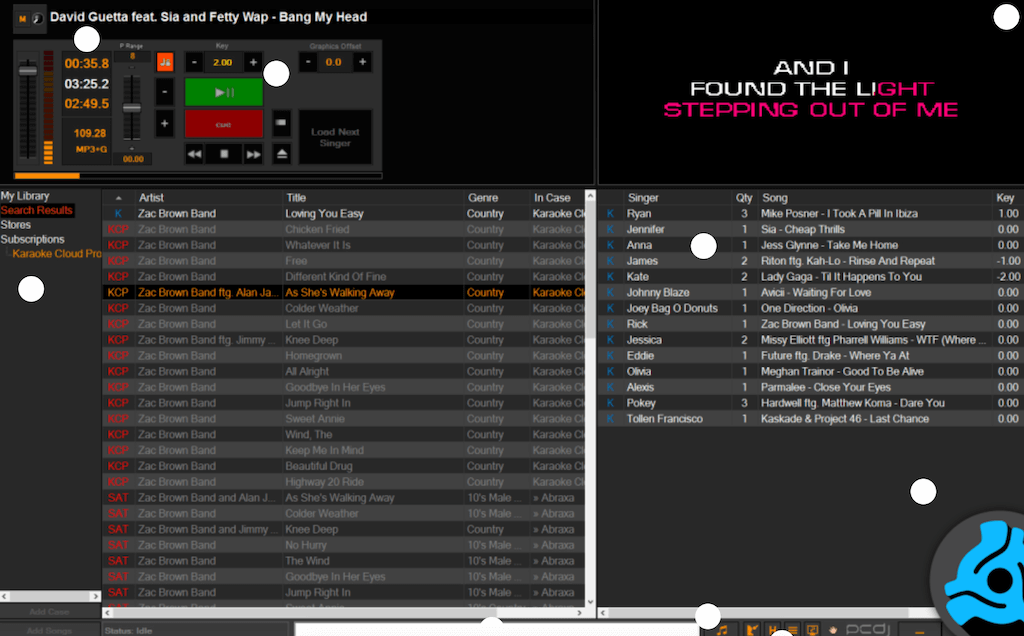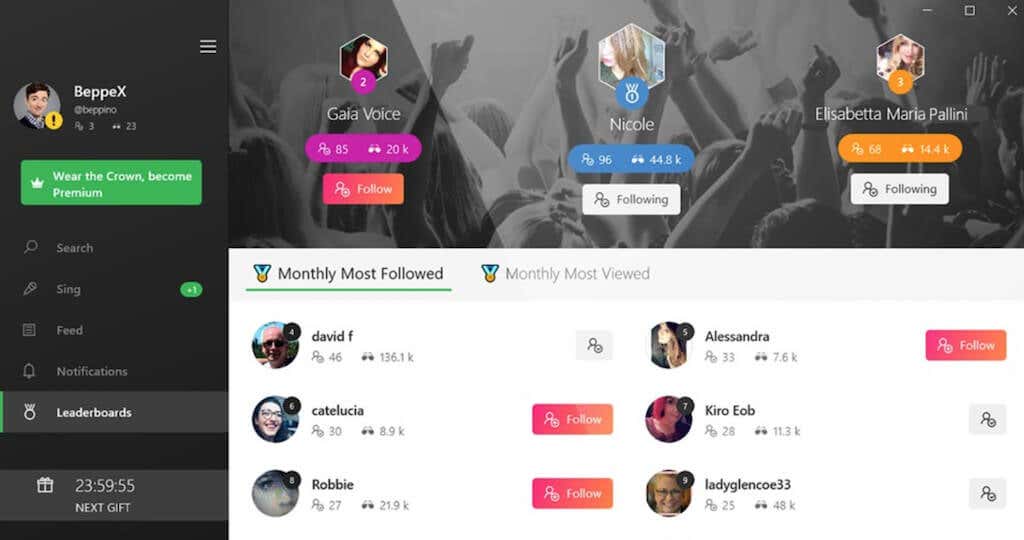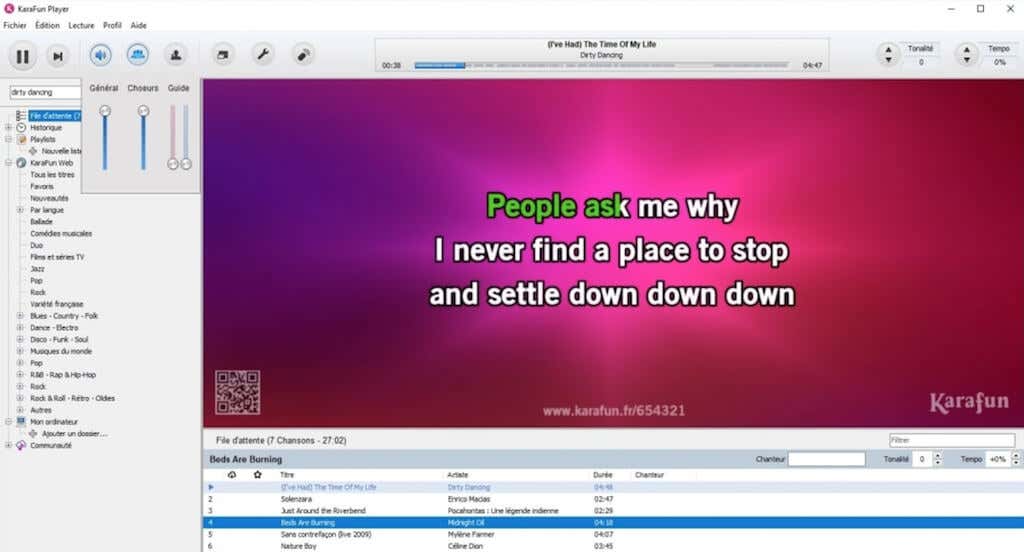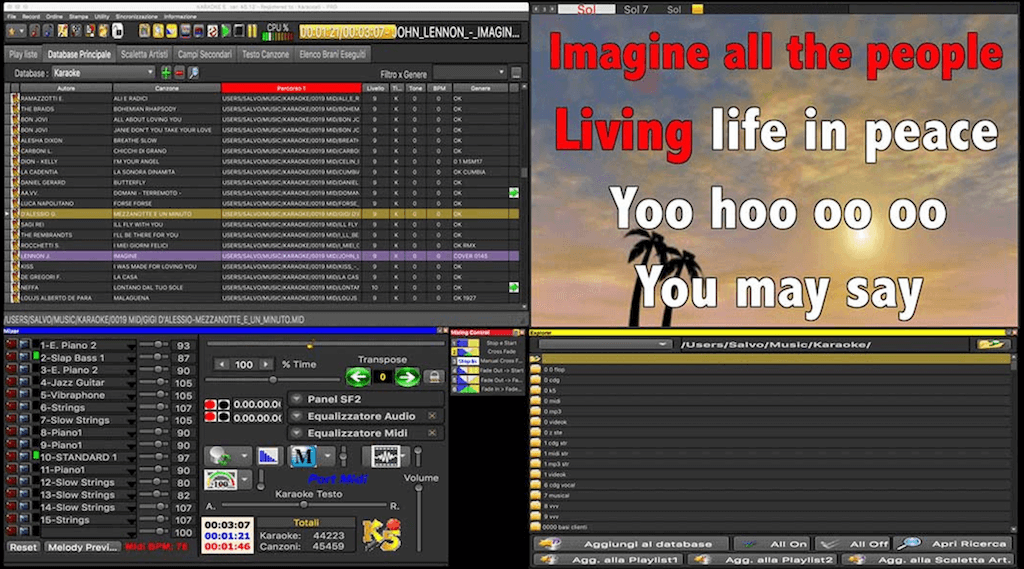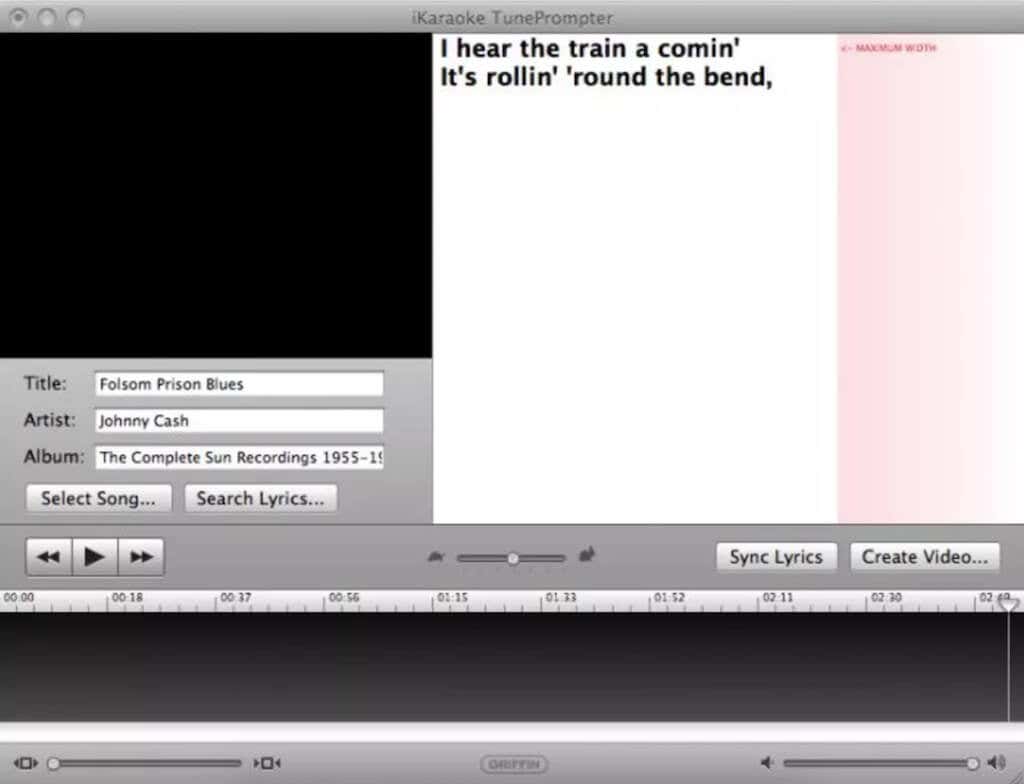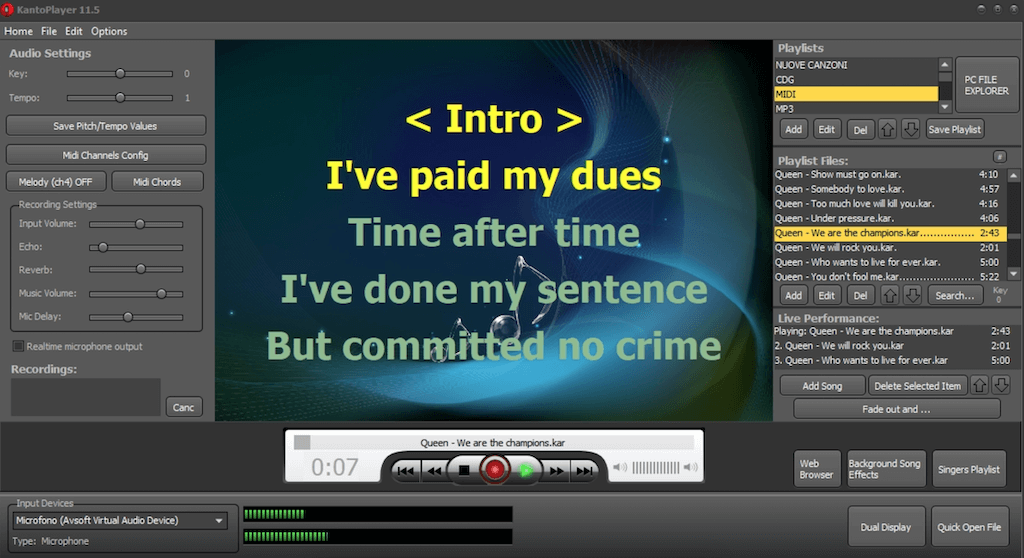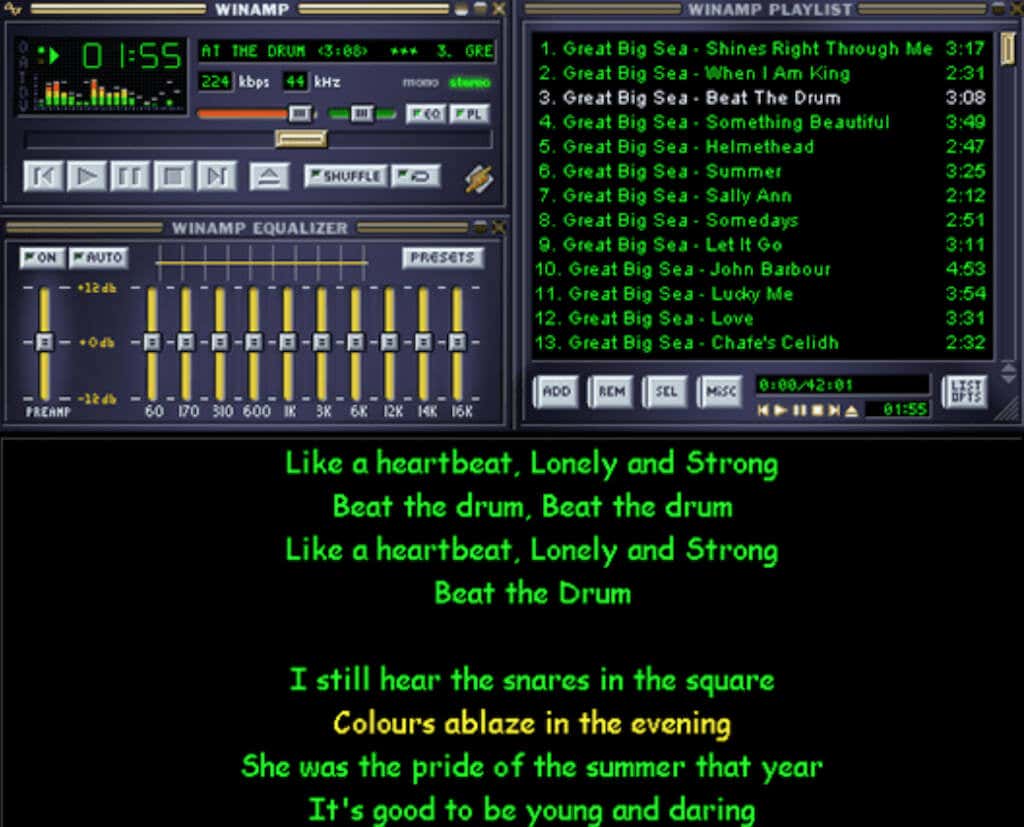A karaoke app is very convenient as you don’t have to look for lyrics separately on your smartphone or tablet. Once you download the app, you can simply plug in your mic and the sound system, pick a song, and sing along. We compared different options and selected the best free karaoke software for Windows 10 that you can try for free.
1. PCDJ Karaoke Software
Price: Free trial version with limited functionality, then $99. PCDJ Karaoke Software is an excellent pick for those looking for the ultimate karaoke experience. The app comes with an easy-to-navigate interface. You can create your own karaoke playlists, add songs, and edit the play options as you receive new karaoke requests throughout the night. PCDJ has standard and advanced features. Standard features include a screen display, singer rotation, history, key control, etc., and the advanced features include cloud integration, multiplex support, and a full-blown DJ program.
2. Karaoke One
Price: Free.Karaoke One is a program designed specifically for Windows PC. This free karaoke software is beginner-friendly while not being too basic. Karaoke One supports most audio file formats, including AVI, WMA, MP3, WMV, etc., and comes with songs organized by genre. Karaoke One stands out due to its community of app followers. You can film yourself singing and share your video with other users to get feedback. You have the option to hide your face if you only want others to judge your voice and not your appearance.
3. KaraFun Player
Price: Free, premium version available for $9.99. KaraFun Player is another excellent example of Windows-only karaoke software. Karafun player is for someone who prefers having a diverse list of songs, as its library contains over 25 thousand songs saved in cloud storage. You have the option to create your playlists and see the history of the songs that you’ve already played. One of the best features of the KaraFun Player is the ability to use it offline so that you can karaoke even without an internet connection.
4. Karaoke 5
Price: Free, with an upgrade available for $33.We recommend starting with the Karaoke 5 – Freeware Lite if you’ve never used a karaoke app before. It’s a great free karaoke app with all the essential features you’ll need to host a karaoke party, and it’s perfect for beginners and supports most of the audio and video formats. For advanced users, Karaoke 5 has Home and Pro versions that come with additional functionality, like mix control, dual-screen display, and an ability to broadcast live performances. Karaoke 5 is also available for Mac.
5. TunePrompter
Price: Free.TunePrompter isn’t an ordinary karaoke app. This software allows you to create your karaoke tracks and have fun with them. The app is easy to navigate and enables you to create versions of your favorite songs. You can then use TunePrompter to download your custom karaoke videos, share them online, or even burn them to a CD/DVD.
6. Kanto Karaoke
Price: Free, with the premium version starting at $45.If you’d like to karaoke professionally, then Kanto Karaoke is the app for you. Kanto Karaoke supports almost all video and audio formats available, so you can import and export them without having to run them through a file converter. Kanto Karaoke also allows you to record not only your voice while singing but also your whole performance on video. Kanto Karaoke also allows you to tweak your microphone settings to ensure professional quality audio input & output to turn your sound system into a professional setup for recording your sessions. For big karaoke parties, a live performance mode offers endless scores and allows you to put the song lyrics in full-screen mode. Other valuable features of this software include the ability to change the song’s pitch and tempo, add a fade-out effect, playback, unlimited playlists, and background score.
7. CDG Plug-in for Winamp
Price: Free.If you’re using Winamp instead of iTunes to manage your music collection, the CDG Winamp plug-in is the best free karaoke software for you. With this plug-in, you can enjoy your karaoke experiences without dealing with the new software and installation processes.CDG is a plug-in that helps you play songs from your PC in karaoke format using Winamp. It might not be the most modern karaoke software on this list, but it’s probably the most intuitive and is free for any Windows user.
Turn Your Devices Into Karaoke Party Machines
Don’t have a computer but still want to have a karaoke party? There are plenty of karaoke apps designed for iPhones and iPad. They give you the flexibility to set up an impromptu karaoke party wherever you are. Share your experience with karaoke apps in the comments section below.