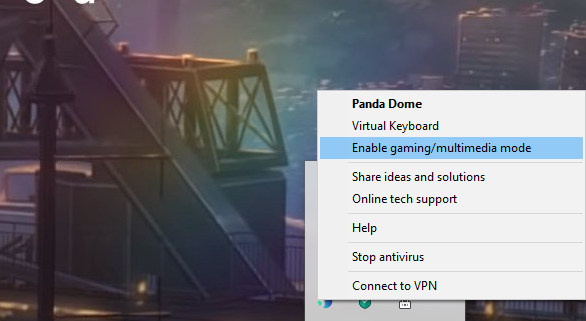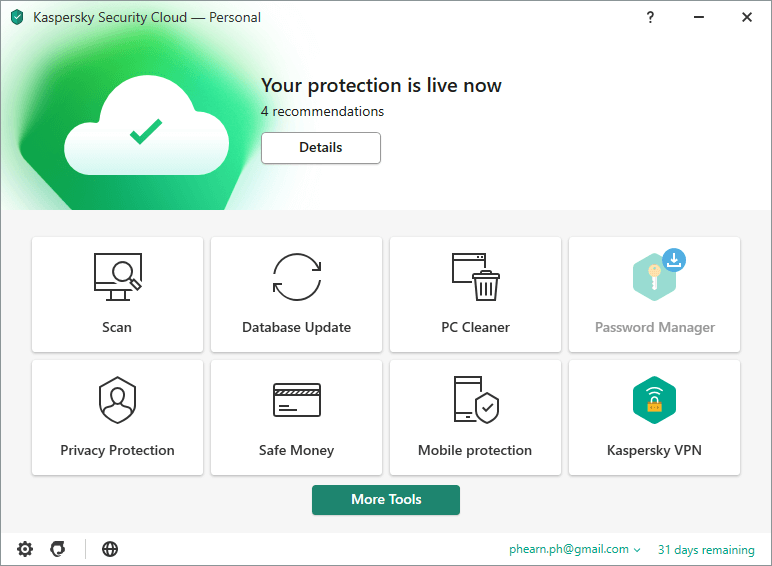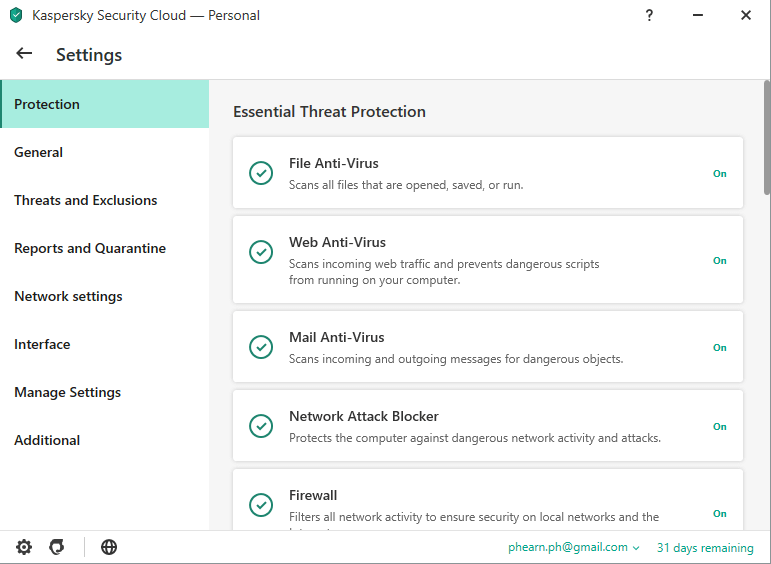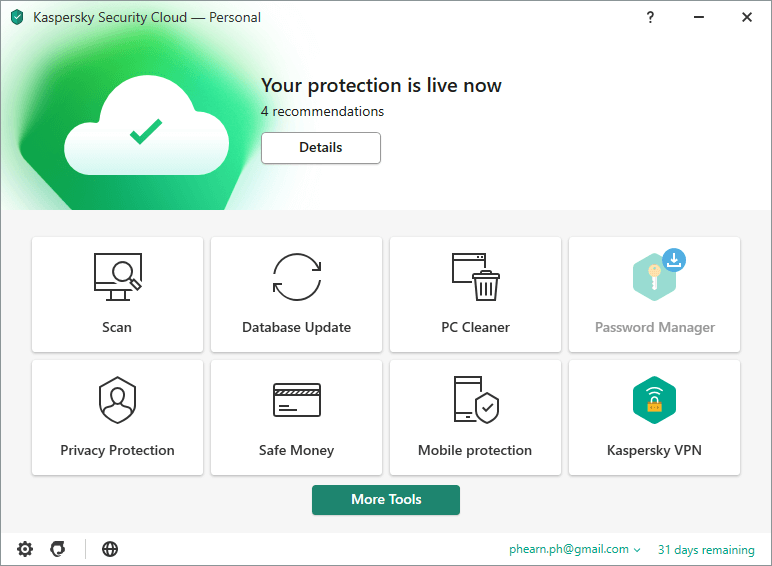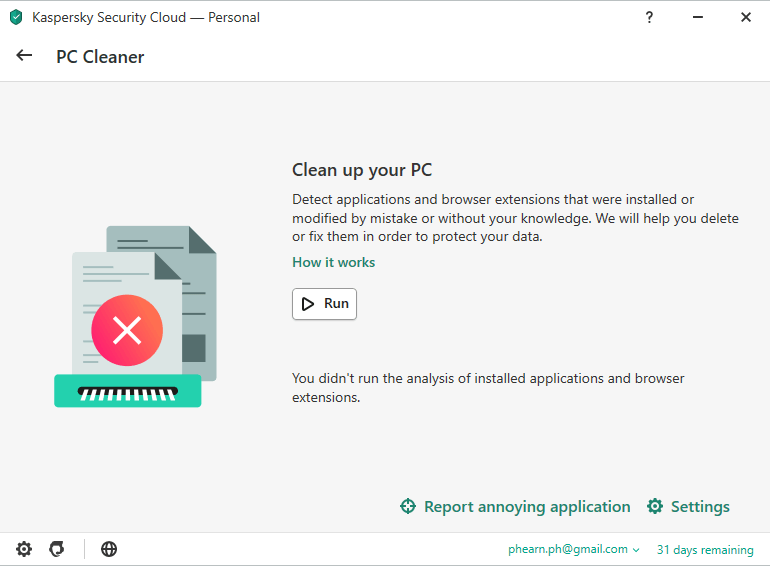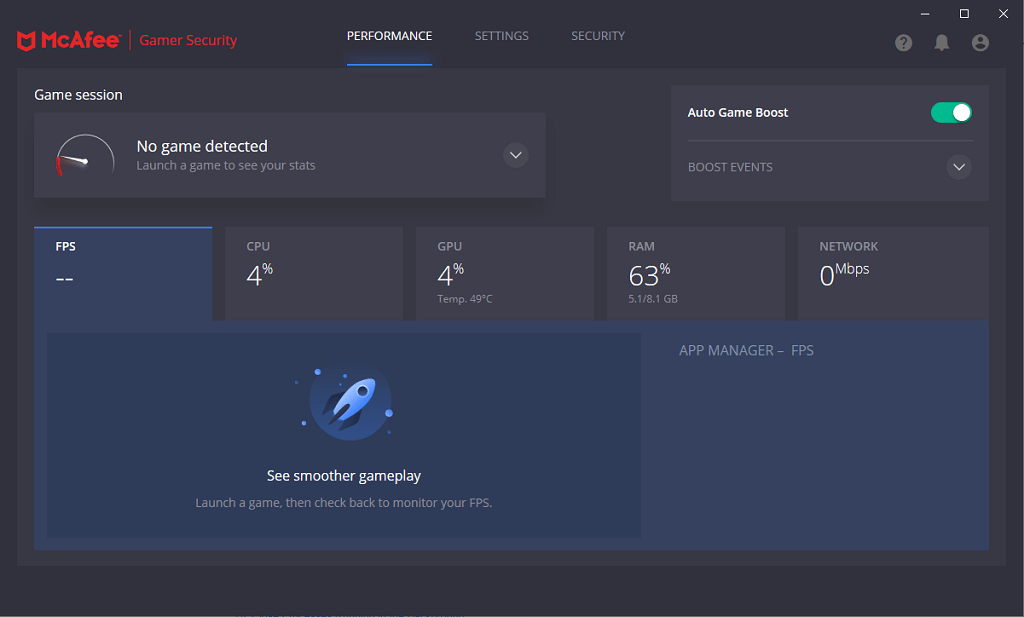In many cases, antivirus software won’t affect your PC’s gaming performance unless it’s performing a scan (a process that utilizes a tremendous amount of CPU power.) You can further improve performance without sacrificing security by utilizing game boosters or gaming modes. Under no circumstances should you disable your antivirus protection.Here are several ways to improve gaming performance without shutting off your antivirus.
Activate Game Mode
Many antivirus programs include a mode called “gaming mode” or “gaming boost.” This mode restricts the antivirus’ capabilities while you’re gaming and prevents it from performing a scan. In some antivirus software like Panda, game mode turns on automatically (as long as it’s enabled) when an application enters full-screen mode. You can also manually turn it on by right-clicking the Panda icon in the Windows taskbar and selecting Enable gaming/multimedia mode.Other antivirus software requires you activate game mode in the settings menu. Kaspersky is one example of this.This mode blocks notifications from appearing on-screen while you play, as well as limits scans from taking place while gaming. These are just two examples of antivirus programs that include game modes, but many of the most popular antivirus programs today include these modes, including:
BullGuardNortonAviraMcAfeeBitDefenderMalwarebytes
Some antivirus programs even include a “game booster” mode that increases the performance of your system.
Utilize PC Cleaning Applications
Antivirus programs constantly monitor the files on your system for potential infections. The more files you have, the more time this takes. All PCs slow down a bit over time, particularly as junk files build up in the registry, in the recycle bin, and other areas that aren’t often addressed.While you can manually clean these files out, many antivirus programs include applications that automatically handle this task for you. Kaspersky is one example. The application will tell you whether any objects need to be deleted or cleared off your system. These kinds of programs help minimize clutter on your drives and keep your PC running smoothly.
Schedule Scans
Most people install an antivirus program and then allow it to perform scans at whatever time it defaults to. More often than not, the default isn’t the most convenient time. It’s better to schedule virus scans during periods when you know you aren’t going to need the PC and that you won’t be gaming.The benefit of doing this is that it can be performed on any antivirus program, even those without game modes. You can schedule the scans to take place in the middle of the night or during the day when you’re at work. When there’s no chance of a scan starting up in the middle of a gaming session, you can enjoy the game without worrying that your computer’s performance will bog down. There’s also another reason to specifically schedule scans. If you try to scan your PC while a game is running, it can not only impact the performance of the game, but also the performance of the antivirus. The last thing you want is something slipping through the cracks because of one last game of CS: Go.
Try a Dedicated Gamer Antivirus Program
Like most software, antivirus programs offer a variety of different options. Some are aimed at just keeping you safe online, while others scan your entire PC for threats. McAfee Gamer Security is one of these. This antivirus program prioritizes gaming performance over everything else and includes a “Game Boost Engine” that minimizes background processes to ensure your games run that much faster.It takes a two-pronged approach to protection while gaming. The first step is that it leaves virus monitoring to the cloud while you’re gaming, ensuring your PC’s resources aren’t dominated by antivirus software. When you aren’t gaming, the monitoring switches back to your PC to minimize bandwidth usage. It also includes a few other key features, such as:
App Manager: Allows users to quickly shut down background apps.Realtime Performance Monitoring: Keeps an eye on your FPS, CPU, GPU, RAM, and network connections.Historical Performance Monitoring: Compares current performance to past benchmarks.Customizable Settings: Allows users to customize their security level to meet performance demands.
McAfee Gamer Security is one of the few dedicated “gamer” antivirus programs available, but like most things that wear the “gamer” label, it charges a slightly higher price for this. These settings can be useful for users with a less-powerful rig, but most modern PCs will see little to no difference between Gamer Security and a standard antivirus program. You can maintain your cybersecurity practices without impacting your game performance. Leave your antivirus program turned on, but take the time to optimize its settings to ensure you kill two birds with one stone: any virus that may appear, and that sniper that keeps camping your spawn.