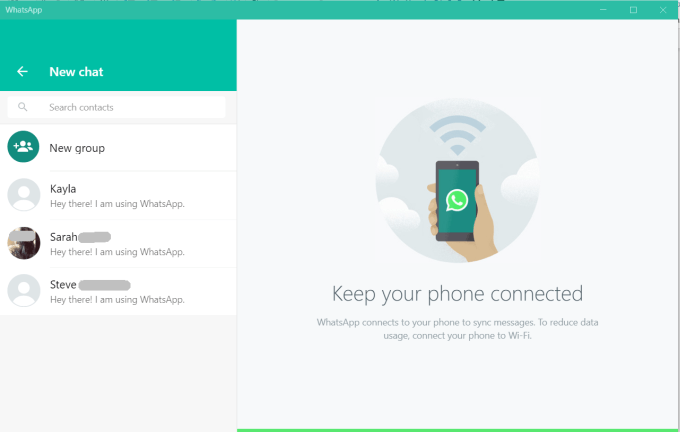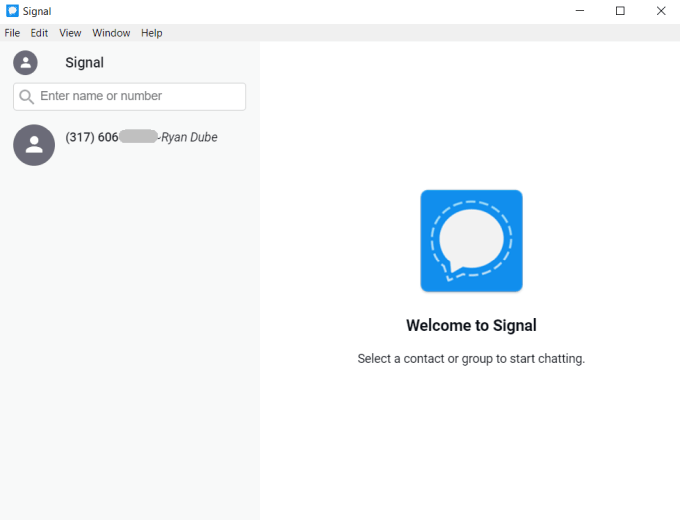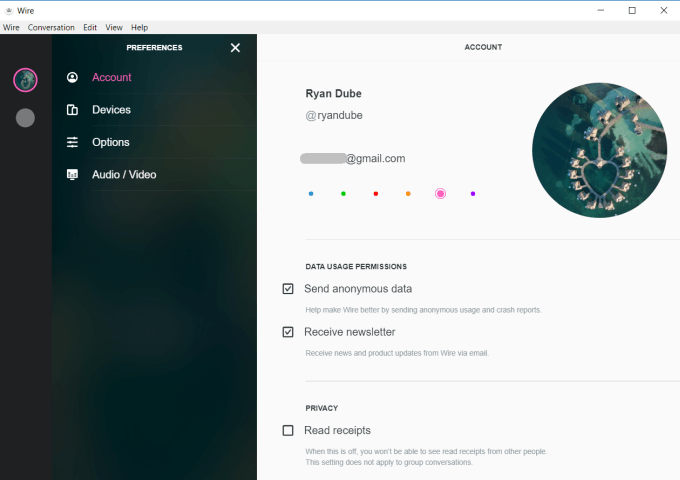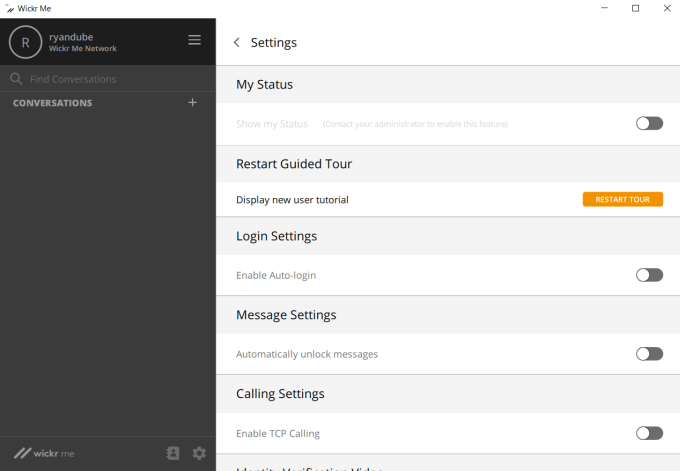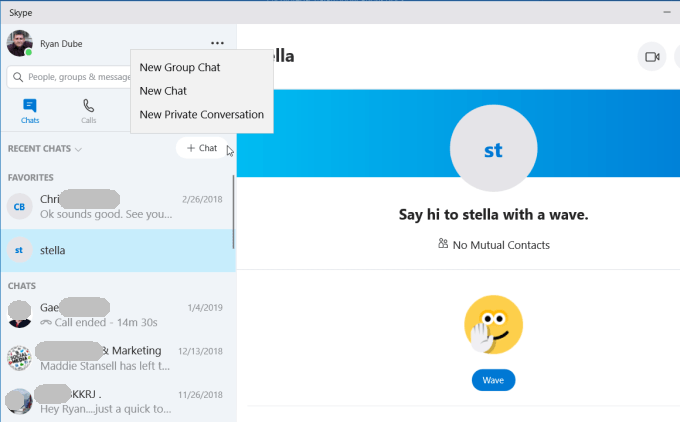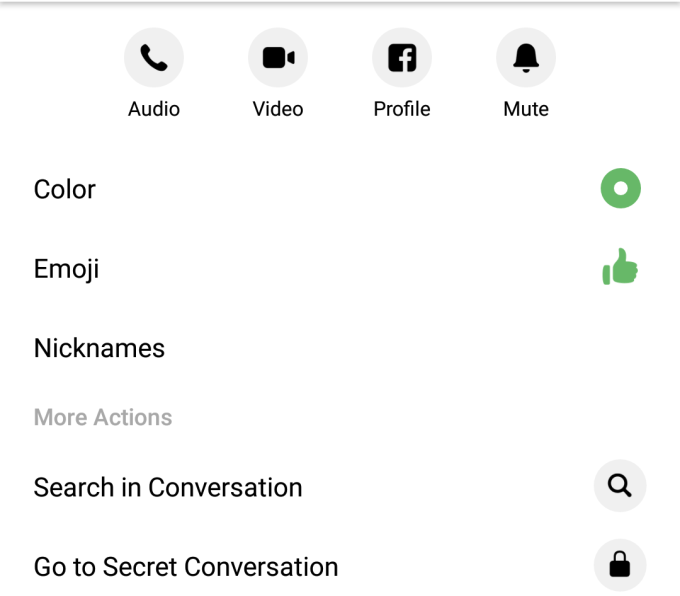Unfortunately, any chat conversation that gets stored on a server anywhere on the internet, encrypted or not, is susceptible to hacking. Therefore, the gold standard in chat privacy is end-to-end encryption.In this article you’ll learn how end-to-end encryption works, and the top 6 chat applications that offer it.
What Is End-to-End Encryption?
They key (pun intended) to properly encrypted digital communications is the creation of both a public and a private key.A “key” is a special code that can unlock an encrypted transmission of information. An end-to-end encryption scenario works as follows:
The recipient and sender application both have private and a public keys. The user’s private key is securely stored on the user’s device. The public key is stored on the server that transmits the messages.When the sender sends a message to the recipient, the message can only be opened by the recipient using the private key stored on only their device, and the public key known only by the device and the server.When the recipient receives the message, the application uses the public key and the private key to open that message and decrypt it.This process continues back and forth as the sender and recipient exchange messages.
Since the encryption takes place on one end, and is only decrypted on the other end, this is known as end-to-end encryption. Messages in this scenario are never stored in an unencrypted state on any servers on the internet.Years ago, there were only a few apps that offered end-to-end chat encryption, but today most major chat platforms offer either fully encrypted communications, or a way to “turn on” end-to-end encryption if it’s desired.
When it comes to private conversations, teenagers have made Whatsapp a household name. Because of this reputation, Whatsapp was one of the first messaging platforms to incorporate end-to-end encryption in every message sent using the service.Today, Whatsapp boasts over 900 million users, all sending messages as privately as possible over the internet. It’s available for every major phone in the mobile market, as well as for Windows and MacOS.Encryption with Whatsapp takes place between one mobile device to another. Messages are only stored on Whatsapp servers (in an encrypted format) until they can be delivered to the recipient’s phone. Messages are only stored over the long term on your phone, not on any servers. If you use the Whatsapp desktop app, it still requires you to have Whatsapp installed on your phone, but your computer will sync with your phone to send and receive messages.
Signal
Signal was once the app Edward Snowden said that he used every day, since it’s one of the most secure and trusted methods of communicating with anyone who also uses the app.Signal was developed by the non-profit organization Open Whisper Systems. It’s an open-source app, meaning you can be confident there’s no hidden, back-door code intended to spy on your communications.Like most other encrypted apps, Signal lets you communicate only with other users who have Signal installed. The end-to-end encryption works directly from one phone to another, and messages are encrypted in full transit. No messages are stored anywhere online. You can instantly delete messages by simply tapping and holding that message. Just remember that the messages also exist on the other user’s phone, so they’ll need to delete on their end to fully destroy the conversation once it’s finished.Like Whatsapp, there is a desktop version of Signal available, but it needs to be linked with your phone to work.Download Signal
Wire
Wire lets you exchange encrypted voice or video calls, as well as IM chats. Unlike Whatsapp or Signal, it doesn’t require a phone number to work.This means when you install the desktop version, your endpoint device becomes your computer rather than your phone. Like Signal, Wire is an open-source app, so you can be sure it’s free of security gaps or malicious code. The fact that you don’t need to register with your phone number (only an email) offers you even greater privacy than other apps listed here.Using a free, anonymous email account lets you send truly anonymous messages.However, keep in mind that with that anonymity and end-to-end encryption comes a small cost. Wire does maintain metadata related to the messages, including which contacts you chatted with and related information about the chats.Download Wire
Wickr
For the truly security-minded, you’ll be shocked that this isn’t one of the more popular private messaging apps around.In addition to the same end-to-end encryption that other apps offer, Wickr goes a step further and allows you to maintain full control over where the messages you send are stored and for how long.It lets you do this by giving you 5 red buttons when you send messages. These buttons allow you to:
Set length of time before the message is automatically erased from the recipient’s device.Send a photo.Record and send a voice message.Attach files.
All transmissions, regardless of type, are fully encrypted on your device, and are only decrypted at the recipient’s device.Using Wickr, you can be confident that not only will hackers not be able to access your messages on any servers or during transmission, but they’ll also be thwarted when they try to access the messages by hacking into your recipient’s device.Wickr is available on multiple platforms and mobile devices.Download Wickr
Skype
You may not expect to see Skype listed in a collection of privacy messaging apps. However, Microsoft decided to add end-to-end encryption to Skype after seeing how important privacy was becoming to users of these apps.This recent addition to Skype isn’t enabled by default. However, you can initiate a private, encrypted chat by clicking on +Chat above your contact list and choosing New Private Conversation.Once the new chat is launched, all messages sent back and forth are encrypted on your device and decrypted on the recipient’s device.Keep in mind that the encrypted conversation is only active from one specific device to another. If you move from your desktop to your phone, you’ll need to initiate a new private conversation and the recipient will need to accept your new invitation.Download Skype
Facebook Messenger
Another messenger app you may not expect to show up on a list of those with end-to-end encryption is Facebook Messenger. But even Facebook has gotten into the encryption game by adding this important privacy and security feature into its flagship messenger service.To send a secret message on iOS:
Tap Home, and then the edit icon to start a new message.Tap Secret in the upper right.Choose the message recipient.Tap the timer icon in the text box if you want to make the message disappear after a set time.
To send a secret message on Android:
Tap the home tab, and then launch a new Messenger conversation with the recipient.Tap the information icon in the top right.Tap Go to Secret Conversation.Tap the timer icon to make the message disappear after a set amount of time.
You can’t send secret messages using Facebook Messenger on the web. It’s only available for the iOS or Android App.With end-to-end encryption enabled, you can be confident no one will be able to intercept your conversation, and by destroying the messages after a set time, there won’t be anything stored on your device for a hacker to read.The only catch is that when the recipient sends you a message, they need to remember to set the timer as well so that both ends of the conversation will be destroyed once the conversation is done.
Using Encrypted Chat Applications
Is it paranoid to want to use private chat applications that have end-to-end encryption capability?In today’s world, where hacking is prevalent and where foreign countries are even interested in spying on regular citizens, one can never be too careful. Use one of the messenger apps above and secure your conversations. You can never be too safe when it comes to your personal privacy.