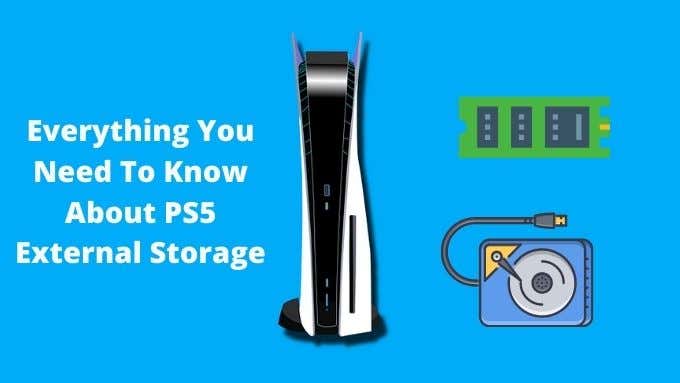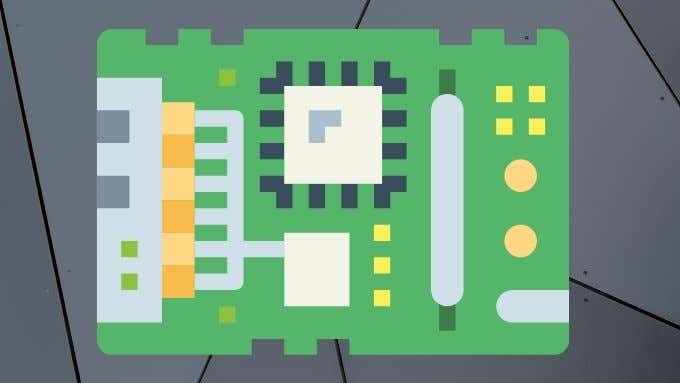Whether you already have a PS5 or are still waiting to get one, here’s the complete explanation of how external storage does (or doesn’t) work on the PlayStation 5.
The Internal PS5 Storage Problem
There’s no way around it, the PS5 is rather short on internal storage. The SSD (Solid State Drive) inside your PS5 has a total of 825GB of capacity. However, once you deduct the system software and its reserved space, there’s a mere 667GB left for users to install games on, store their data, and keep screenshots and video clips.Consider that typical game sizes for big-ticket titles usually range between 50GB to 100GB. That’s only between six and twelve games total before you completely run out of space. With the PlayStation 4 this wasn’t the end of the world. You could easily replace the internal drive with something bigger or simply connect a USB drive, install your games there and play them as usual.With the PlayStation 5 neither of these options are possible. Here are three limitations you should keep in mind:
What About the PS5 Expansion Slot?
The PS5 has an expansion slot that accepts an NVME SSD card. This is an expansion for internal PS5 storage. You can play PS5 games from an SSD in this expansion slot and you can put in an SSD of whatever size your budget allows. However, at the time of writing this expansion slot is disabled. If you try to put an NVME card into the slot right now, the PS5 will refuse to start up until you remove it. Sony will enable the slot in a future firmware update. It’s also important to know that only specific drives that have been whitelisted by Sony will work. Which means you should not buy any NVME drive until the list of approved drives is released.
USB Drives That Work With the PS5
Almost all USB drives will work with the PS5. That includes both mechanical USB hard drives and USB SSDs. Once again, even if you use a SATA or NVME SSD through the USB interface, you won’t be able to run PS5 games from it. The USB interface itself is too slow compared to the internal SSD.There is one major exception when it comes to USB drives and the PS5. Any USB drive with an integrated hub is unlikely to work. We tested the Seagate Backup Plus Hub 8TB with our PS5 and it was rejected. As far as we can tell, the reason for this is that the drive is wired through the hub internally, so the PS5 sees the hub between itself and the drive. The PS4 and PS5 consoles both require a direct connection to the drive or it won’t work.The simple rule of thumb here is that any USB drive that works with a PS4, should work with the PS5. In fact, you can freely use the same drive with the same games between consoles. In other words, if you disconnect a USB drive with games from a PS4 and connect it to a PS5, it will work immediately. Assuming that the games on the drive belong to the same account that’s logged in on the PS5 console.
The One Drive Limit
Another important limitation PS5 users should know about is that only one USB drive can be in use at the same time. Even if they are all connected directly, without a hub. We suspect that some people will want to run a small USB SSD and a large USB mechanical drive side-by-side on their PS5s. Sadly that is not possible at the moment, but it’s fairly simple to swap between drives by using the option to safely remove the external drive and then connecting a new one.
Games That Can Be Moved to External Storage
As mentioned above, PS5 games can only be played from the internal SSD at this moment. Sadly, you can’t move PS5 games to an external USB drive to play them. You also can’t move them to an external drive for storage. This is something that you can do on the Xbox Series Consoles. Which means you can store your next-generation games and then reinstall them without having to download the whole game again.Sony has said that this is a feature they are looking into. As it stands, your only option to free up space for PS5 games is to delete and redownload them. Unless of course you buy your games on disc, in which case you can reinstall them from there and download any patches if you wish.PS4 games can be moved between USB and internal storage as much as you like, but why would you want to use that precious internal SSD space for PS4 games? Actually, there’s a good reason.
Running PS4 Games on the Internal SSD, External SSD and External Mechanical Drive
PS5 games are designed to get as much from the internal SSD’s performance as possible. With these games you can expect few if any load screens and almost instantaneous loading. Because PS4 games were not designed for this fast drive, you won’t see similar performance. However, in certain games it can still make a huge difference.For example, we tested Assassin’s Creed Origins on our external 5TB mechanical drive and the initial game load took minutes. Moving the game to the internal SSD reduced that load time to just a few seconds. In open world titles such as these, the internal SSD can have a substantial effect. Other games don’t benefit as much, but we encourage you to experiment to see which of your PS4 games benefit most.The optimal solution is to use an external USB SSD for PS4 games that do benefit from SSD speeds, but these drives are pretty expensive and most people will likely settle on a 500GB or 1TB drive. So you’re trading raw capacity for speed. The best compromise, as mentioned above, is to swap between a USB SSD and mechanical drive on a per-game basis.
PS5 Storage Is a Work-in-progress
The storage situation on the PS5 right now is less than ideal. However, using the information above you should have what you need to craft a workable solution. When Sony releases its whitelist of approved drives or changes the rules of PS5 external storage, we’ll revisit this topic and update the information. Until then, the squeeze for PS5 game storage will stay a little tight, but that shouldn’t get in the way of your fun.