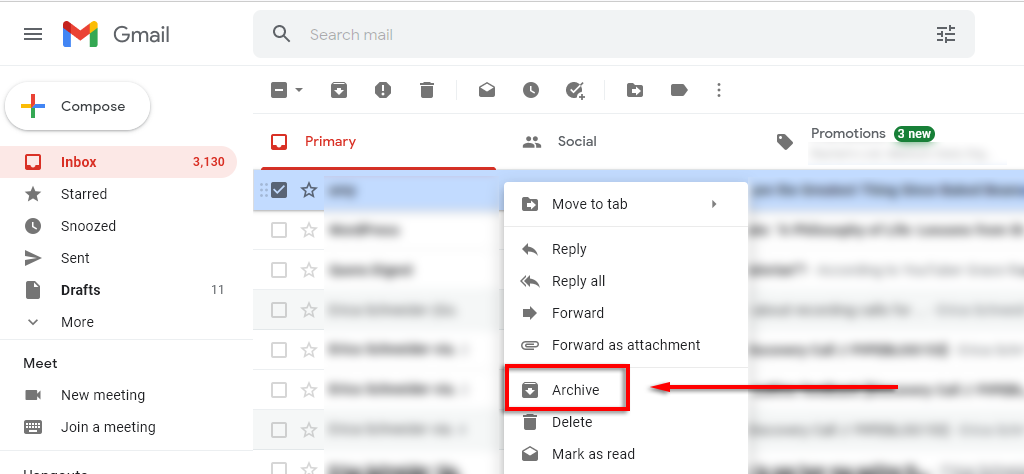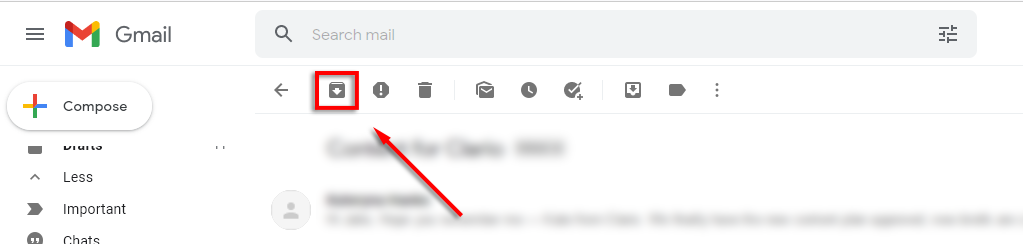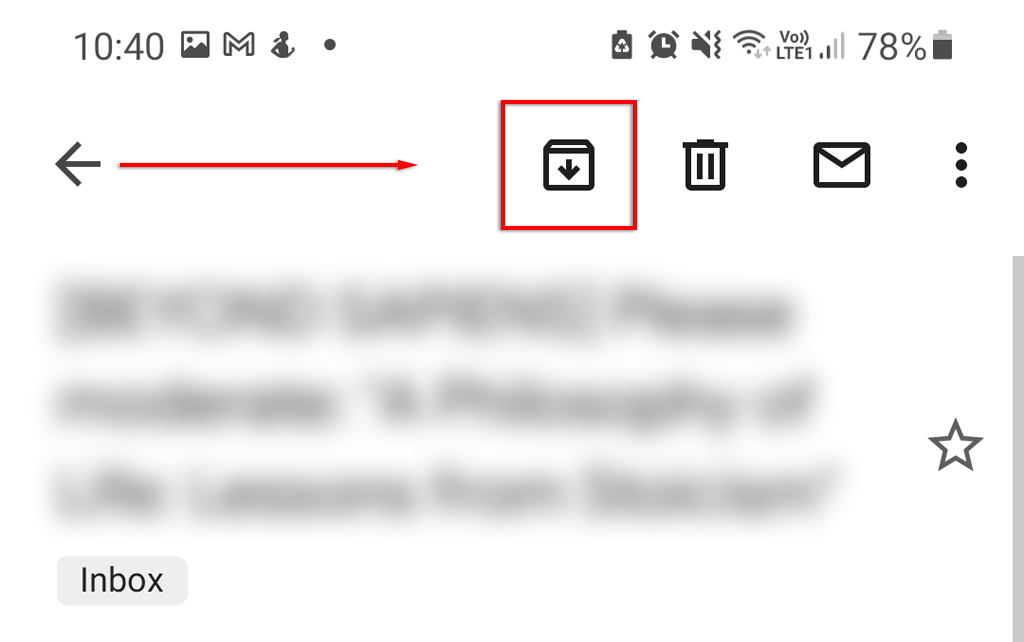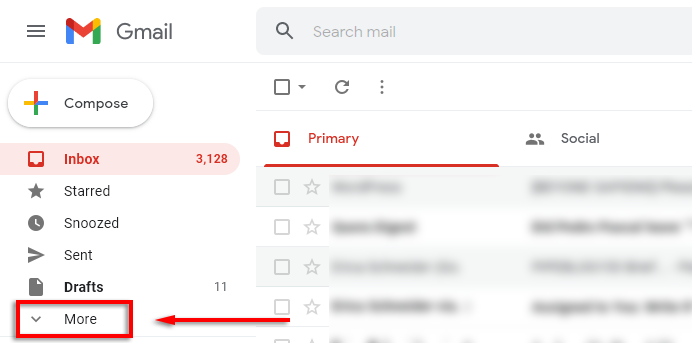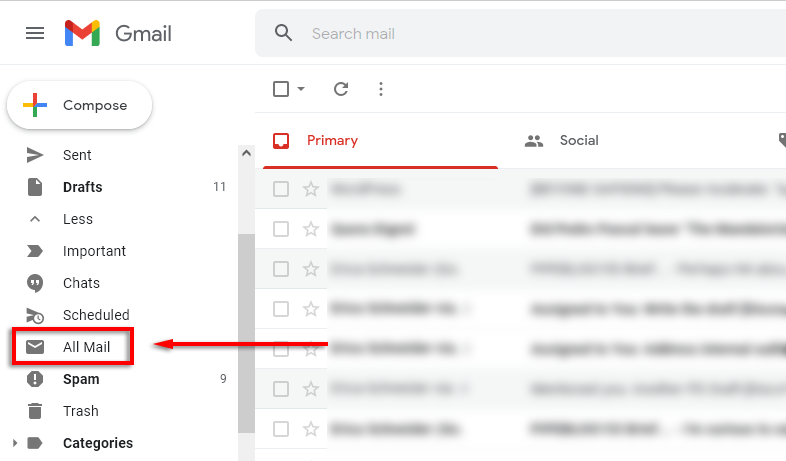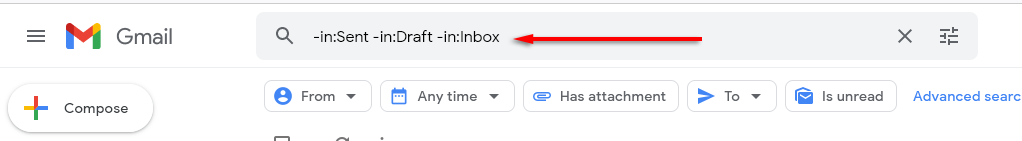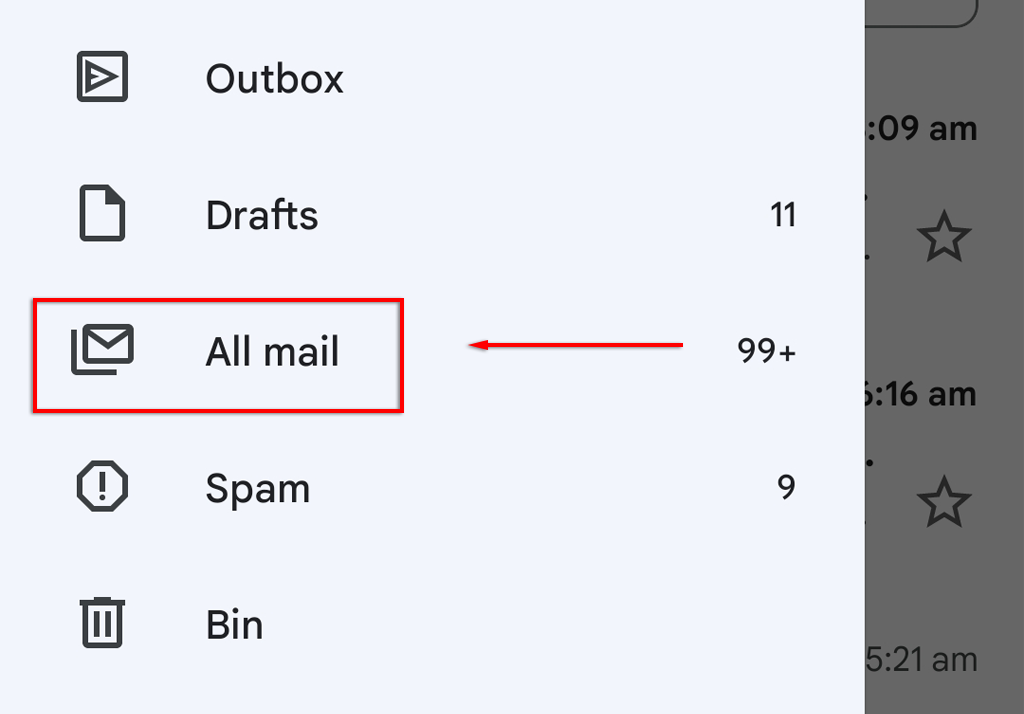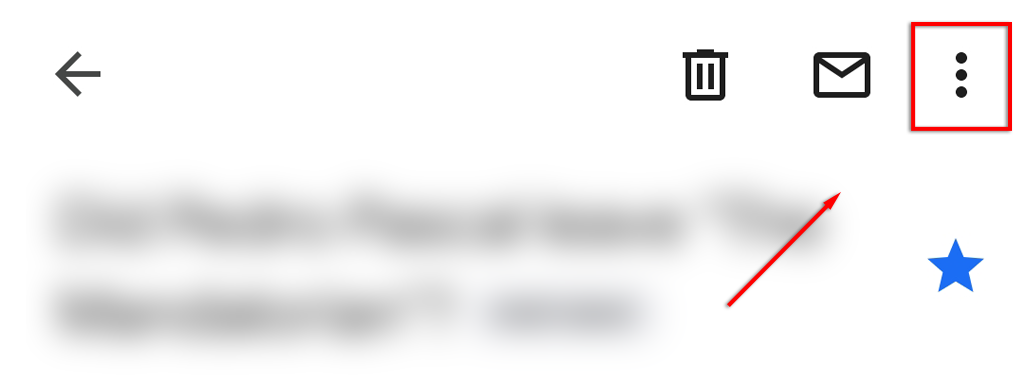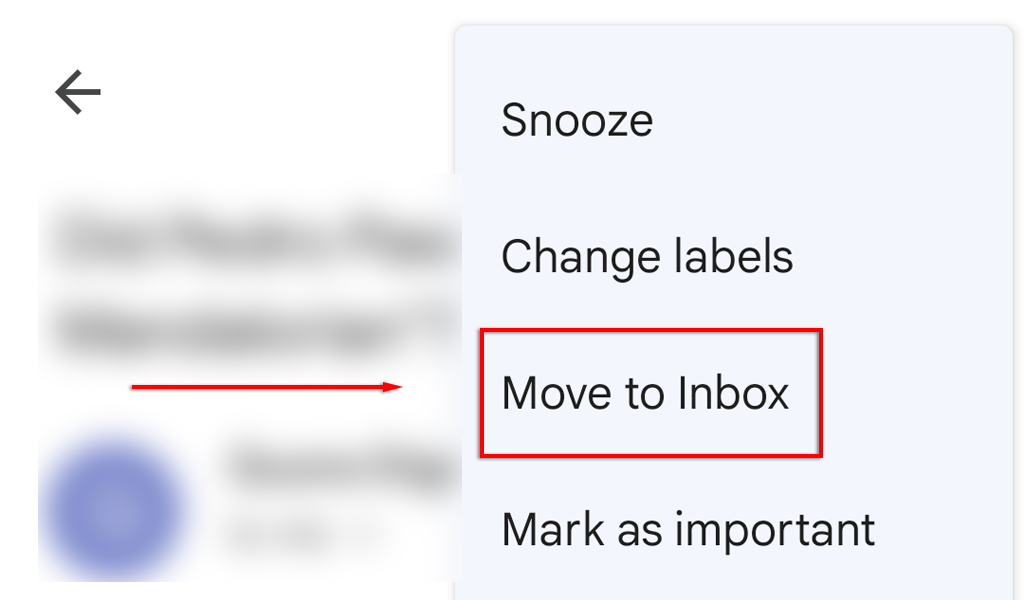In this article, we’ll explain how the archiving function works in Gmail, how you can archive emails, and how you can easily find archived emails.
What Does Archive Mean in Gmail?
Many people simply delete all of their old emails once they are no longer required. But what do you do when you might need to reference that message again in the future? This is where archiving is useful.While deleted emails are sent to the Trash folder for 30 days before being wiped from Google’s servers, archived emails are instead sent to a hidden folder where they remain indefinitely. This helps to declutter your inbox while holding onto potentially important email messages just in case.
How to Archive in Gmail
There are three easy ways to archive an email using Gmail. To archive an email on a web browser:Alternatively, if you’ve opened the email you’d like to archive:To archive a Gmail email using Android or iOS:
How to Find an Archived Email in Gmail
Unfortunately, there’s no separate Gmail archive folder where the emails are stored. However, there are two ways to find archived emails. Firstly, if you remember the subject matter or sender, you can search for the email using the Gmail search bar.If you don’t remember any key terms, here’s how you can find archived emails on PC or Mac:Note: You can also search by using the makeshift “All Mail” label. To do this, type “-in:Sent -in:Draft -in:Inbox” in the search bar.To find archived Gmail messages on iPhone or Android:Unfortunately, if you don’t remember any key terms, searching through all of your emails may take some time. This is why it can be helpful to use a more advanced sorting strategy to reduce spam and organize your email, especially if you’re using a work email (and need to remain compliant with secure email procedures).
How to Return Archived Emails to the Inbox
If you’ve accidentally archived an email or simply want to unarchive one of your archived messages, it’s easy to return it to your primary inbox. To unarchive emails on your Microsoft PC or Mac:To unarchive your message on your Apple or Android device:
Out of Sight, Out of Mind
Most people now receive hundreds of emails per week, and email archiving is a great way to clean up your inbox. However, the archive feature isn’t the most powerful sorting technique. To organize your Gmail inbox, the best strategy is to use a combination of archiving, deleting, and category filters.