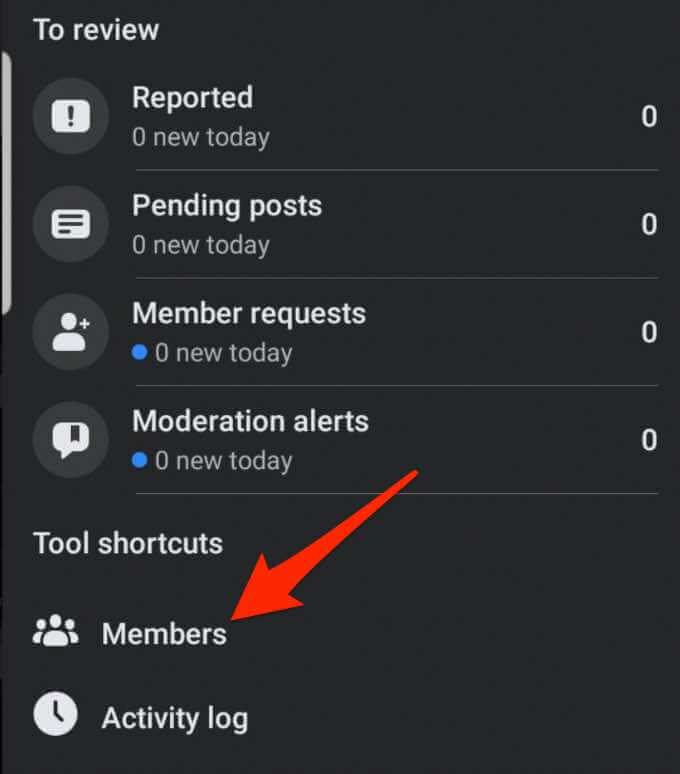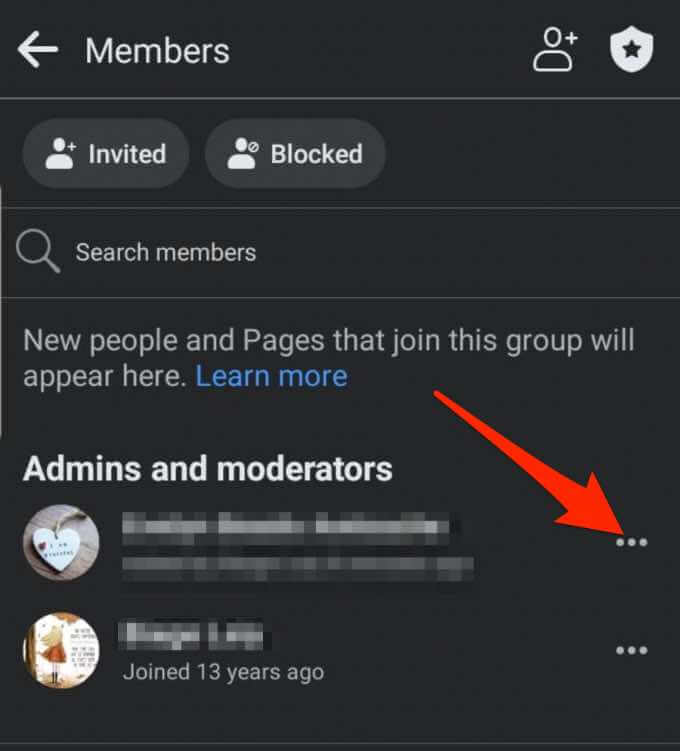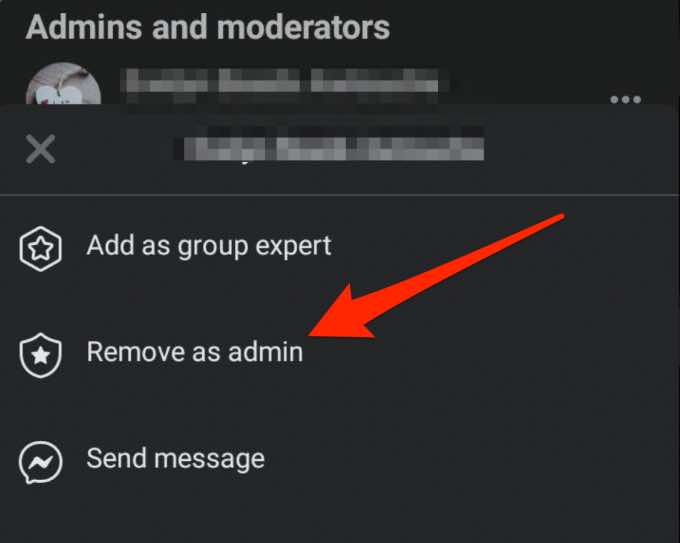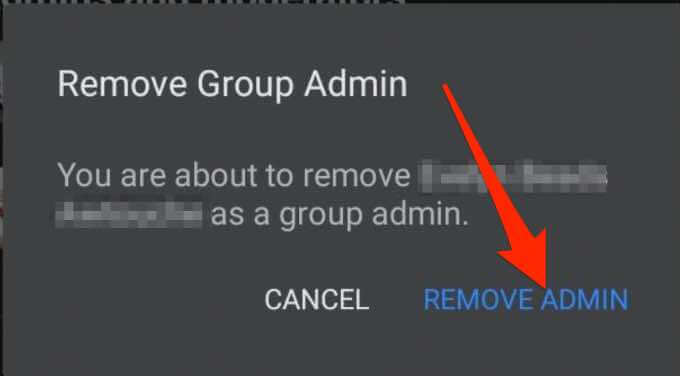Fortunately, Facebook lets you add people as admins or moderators of your group. The admin role can access the group and has full control over group roles, settings, posts, comments, ads, and more.If the person no longer works in your company, or you feel the group has lost its relevance, you can remove the admins and close the group altogether.In this guide, we’ll walk you through the steps you need to take to add or remove an admin from a Facebook group on your computer or mobile device.
How to Add an Admin to a Facebook Group
A Facebook group admin has full access and control over the group. The admin can perform all the following functions:
Make someone else an admin or moderator.Remove other admins or moderators.Manage group settings such as the group name, privacy settings, cover photos, and more.Approve or deny membership requests or posts in the group.Remove and block people from the group, posts, and comments on posts.Pin and unpin a post.
If you’re ready to give someone else the admin role on your Facebook group, here’s how to go about it on your computer or mobile device.
Add an Admin to a Facebook Group from a Computer
You can add an admin to a Facebook group from your Windows PC or Mac using the steps below.Note: You must be a current group admin to make another group member an admin.Note: A group member has to visit the Facebook group to be made an admin. Once you add them as an admin, they have full access and control over the group activities and settings.
Cancel an Invitation to Make Someone an Admin of a Facebook Group
If you accidentally sent an invitation to be an admin to the wrong person or you no longer want them to be an admin, you can cancel the invitation using these steps.
How to Remove an Admin from a Facebook Group on Desktop
If you want to take back control over the group or you plan to shut it down, you can easily remove an admin using these steps.
How to Add an Admin to a Facebook Group Using the Facebook App
You can add someone as an admin to your Facebook group from your Android device or iPhone. Here’s how.
Add an Admin to a Facebook Group on Android
If you’re using an Android phone or tablet, use these steps to add an admin to your Facebook group.
Add an Admin to a Facebook Group on iPhone
If you’re using an iPhone, use these quick steps to add an admin on your Facebook group.
Cancel an Invitation to Make Someone an Admin of a Facebook Group From the Facebook App
You can cancel the invitation to make someone a Facebook group admin using these steps.
How to Remove an Admin from a Facebook Group Through the Facebook App
If you no longer need the services of the admin you added, you can remove them easily from your Facebook group in a few quick steps.
Manage Your Facebook Group Successfully
Having a Facebook group admin who can handle everything about the group makes it easier for you to manage your growing community. Whatever your reason for adding or removing an admin from your Facebook group, leave a comment and let us know if this guide helped you achieve your goal.

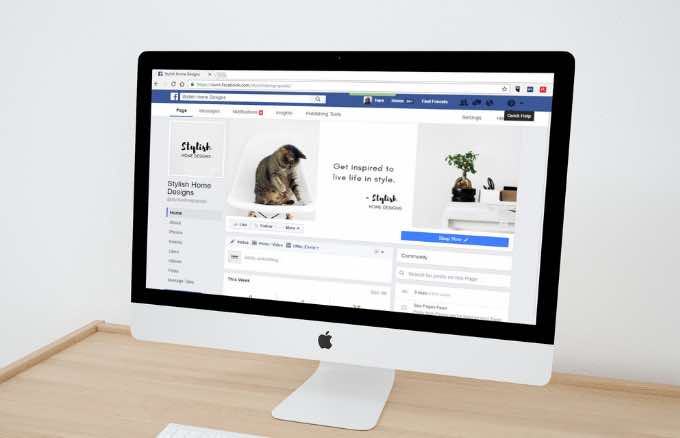
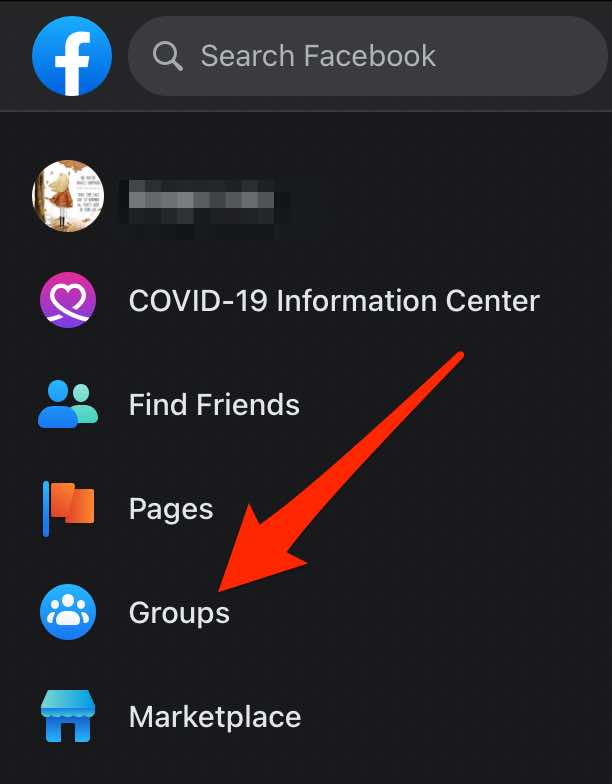
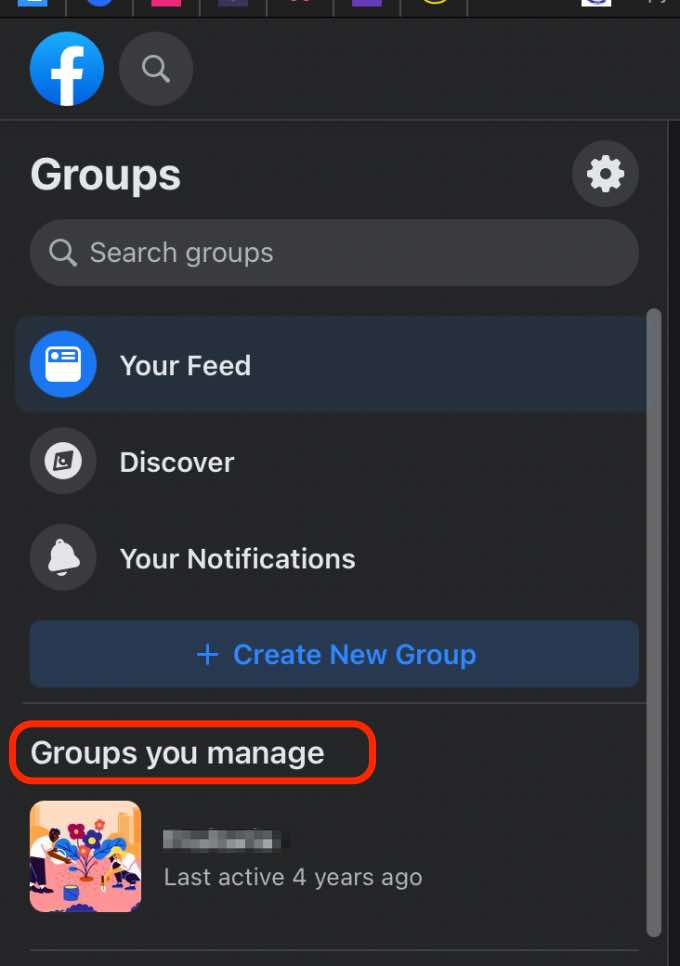
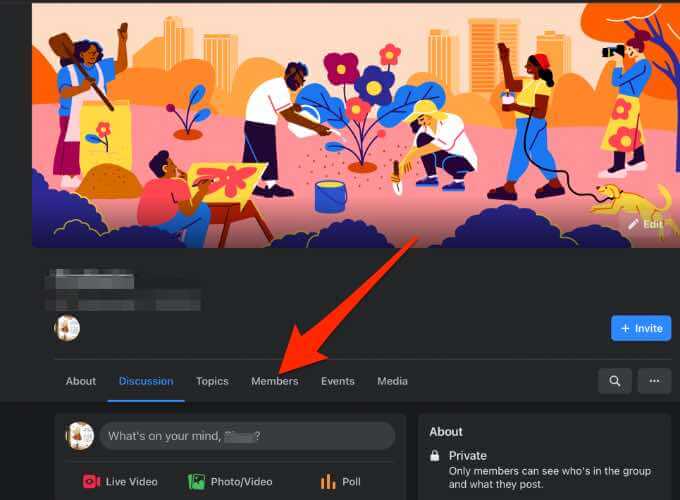
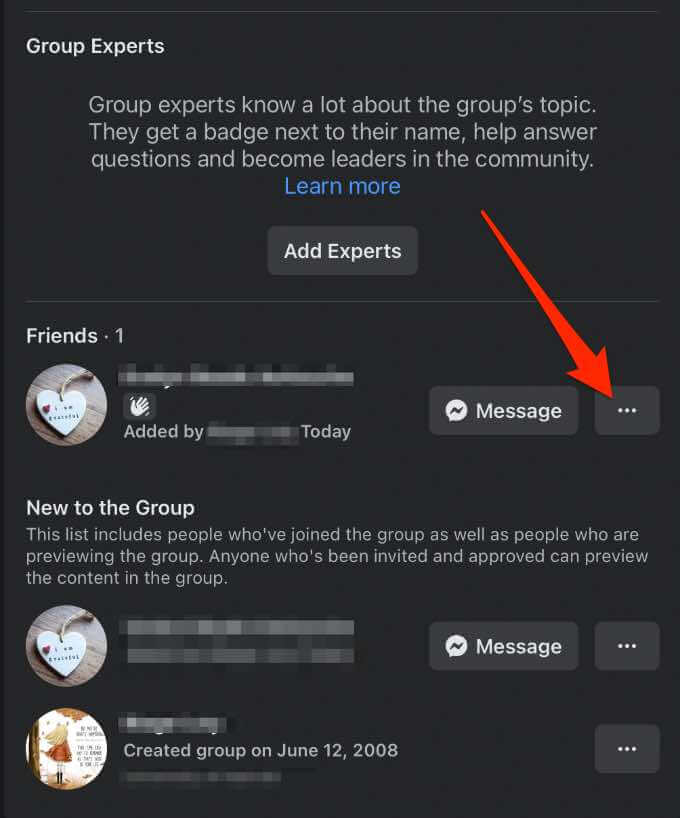
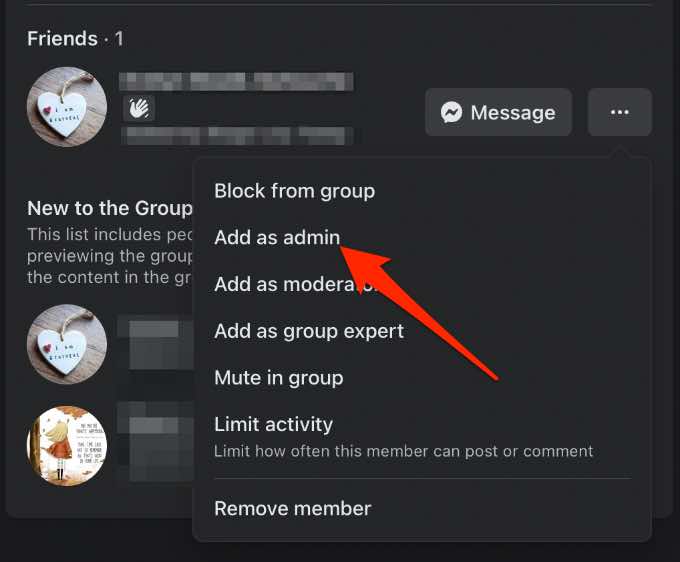
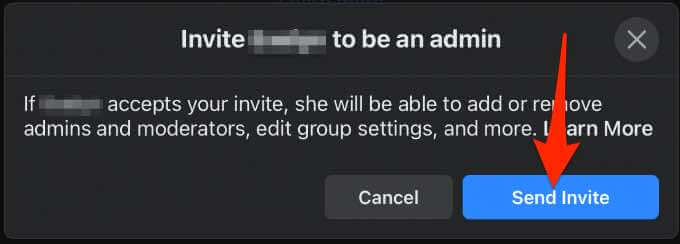
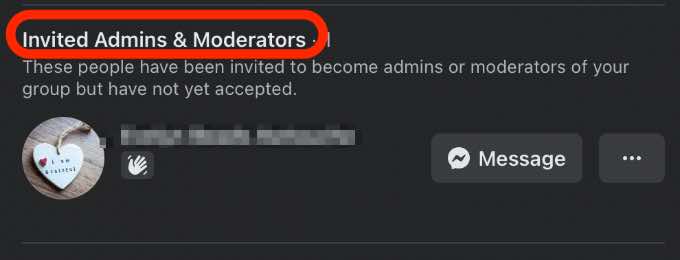

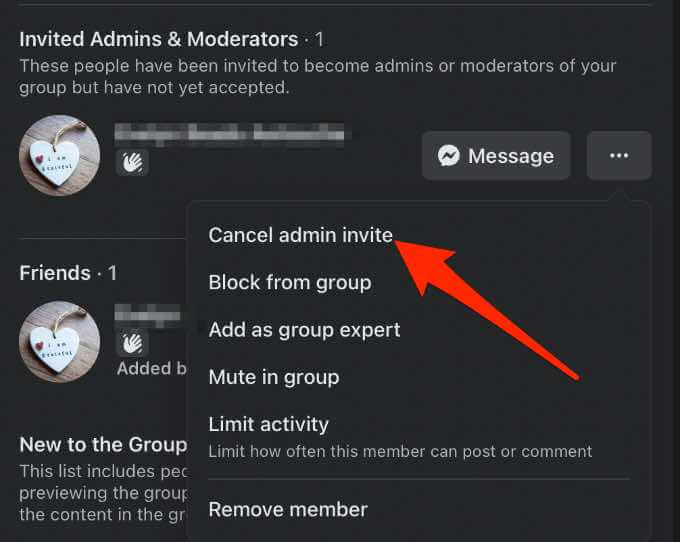
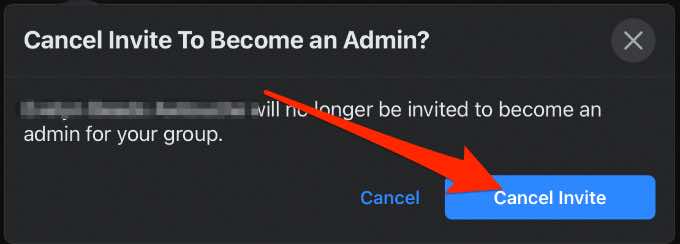
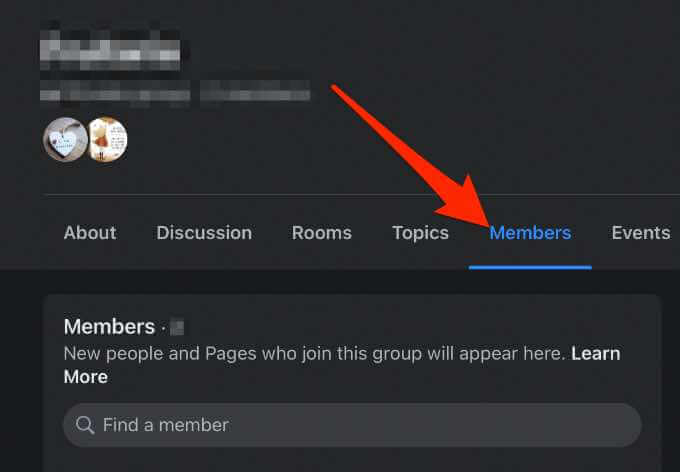
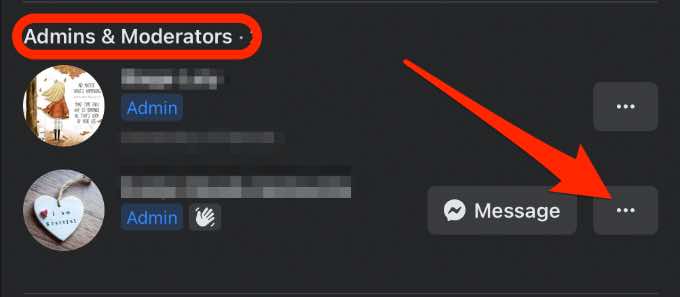
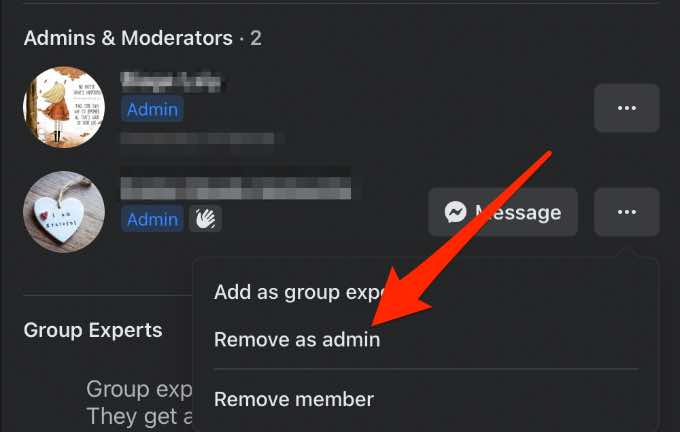
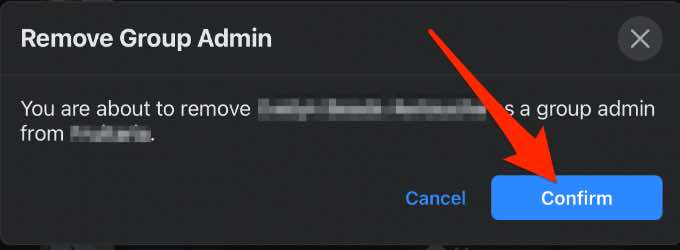
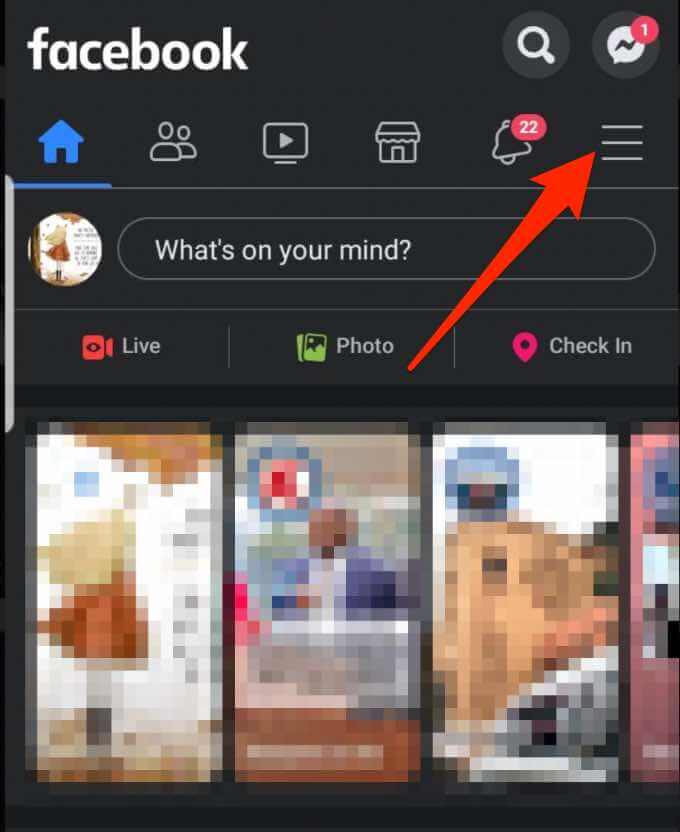
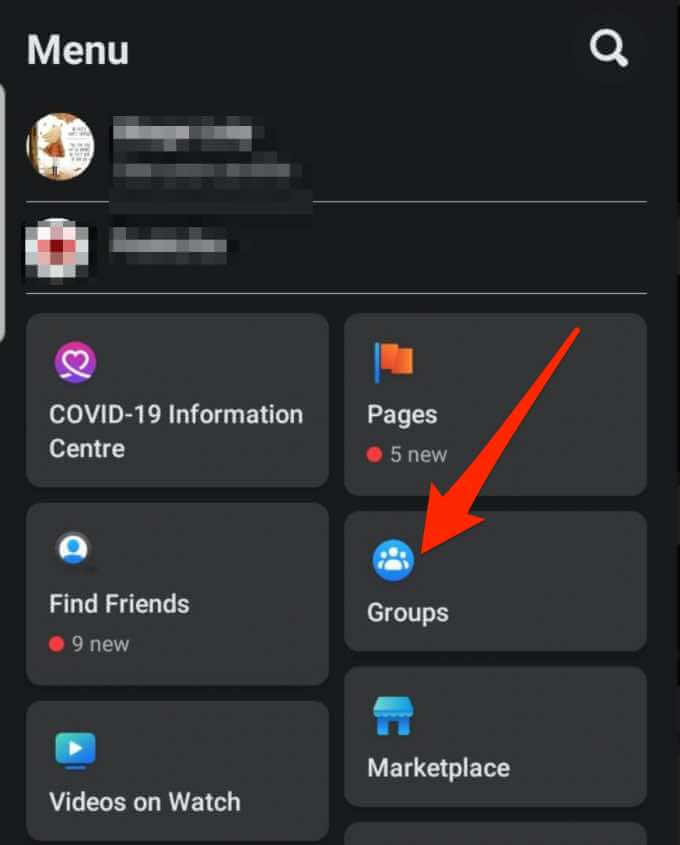
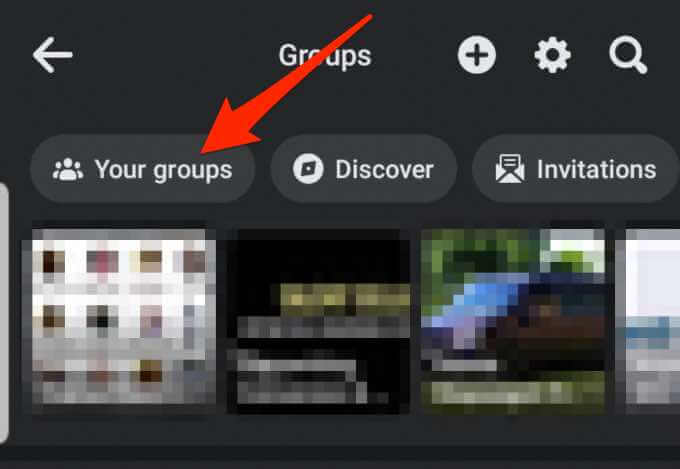
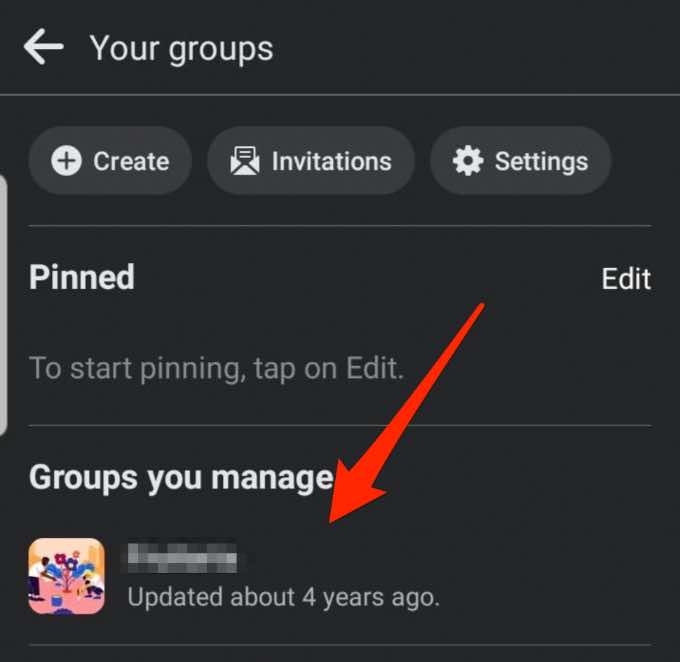
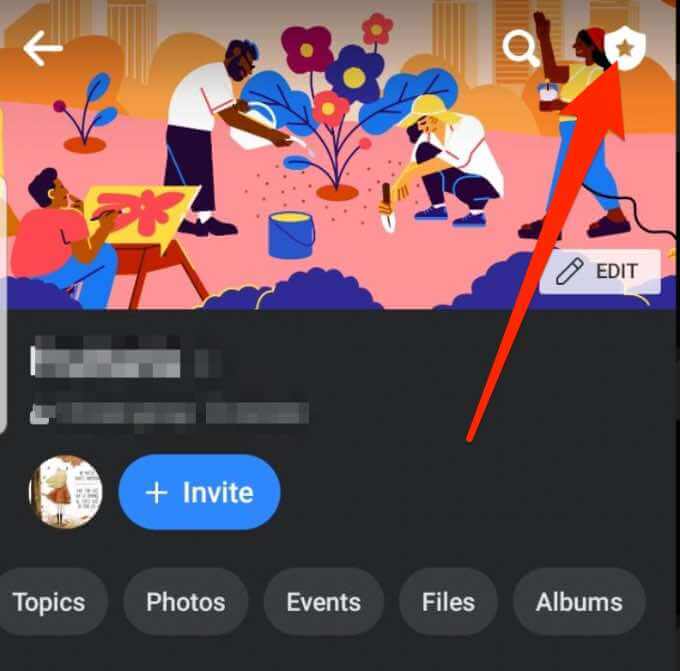
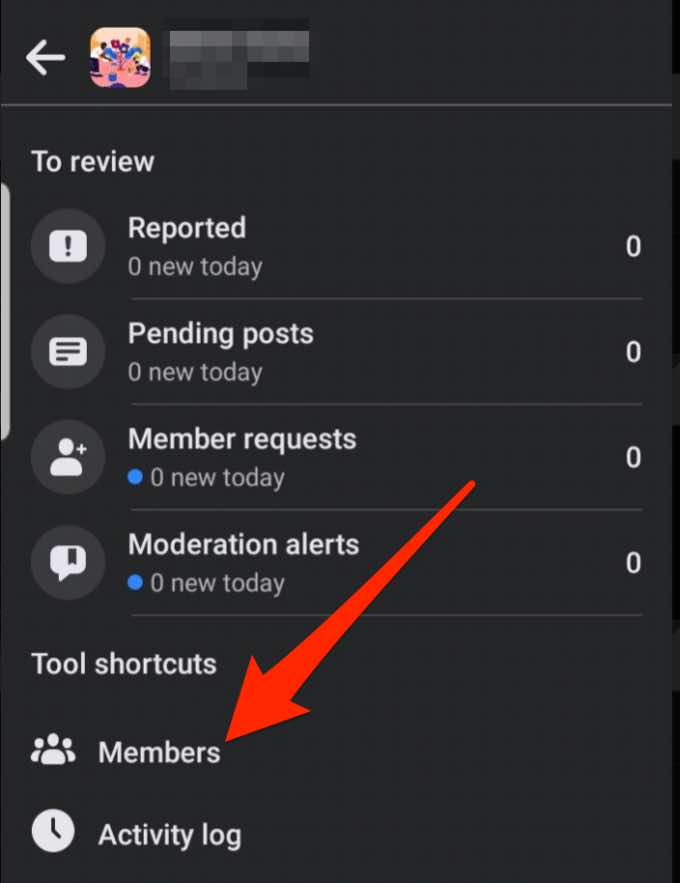
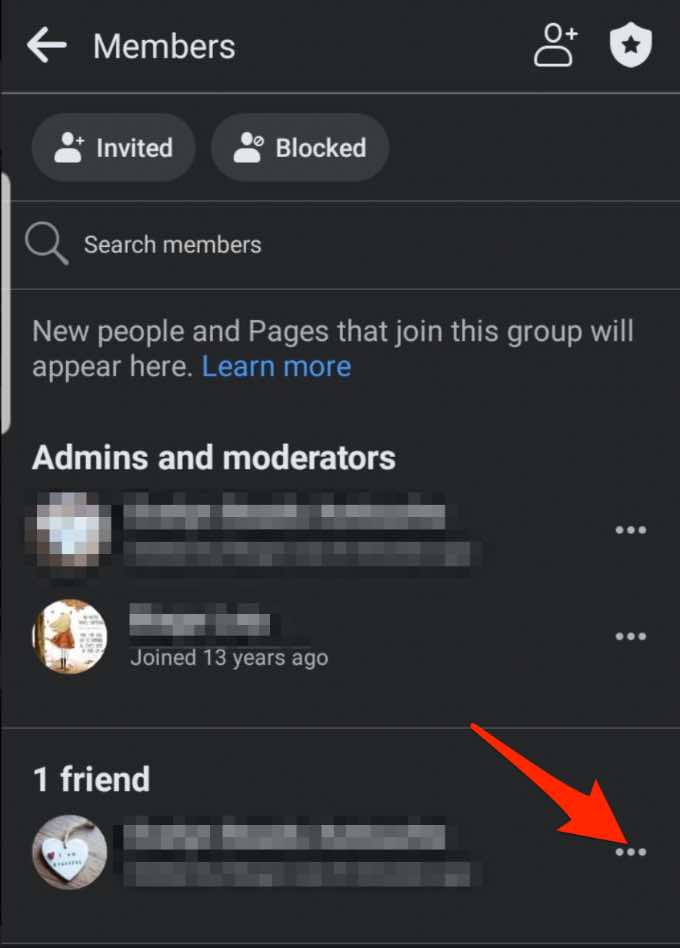
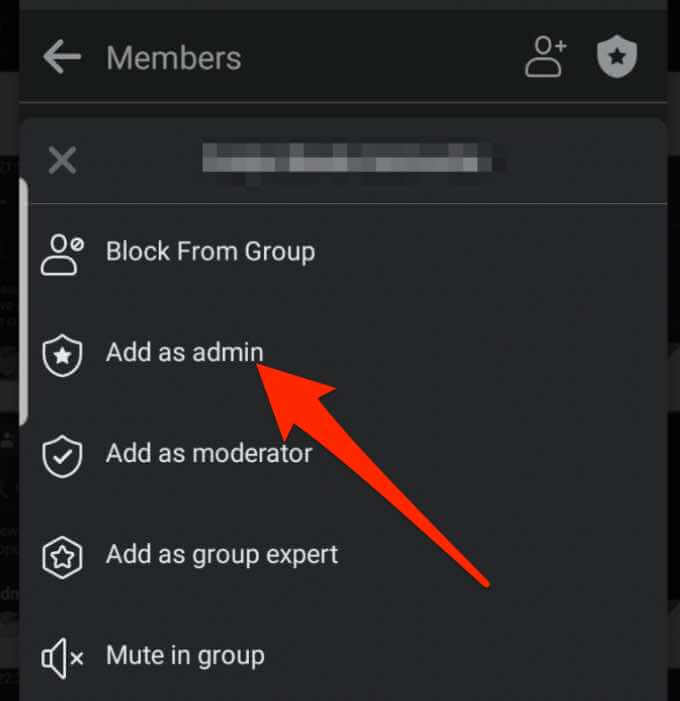
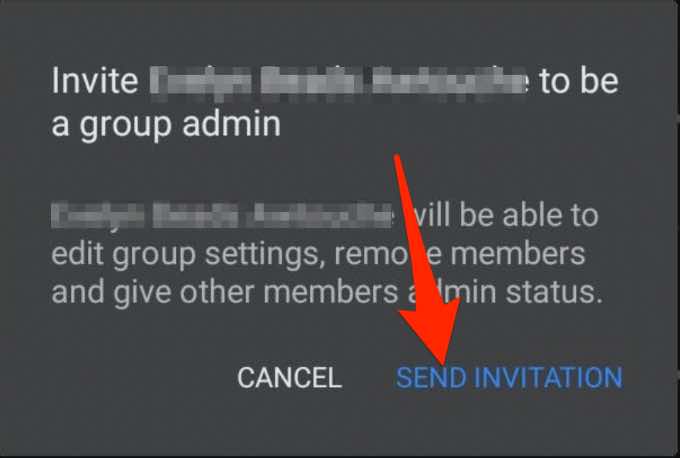
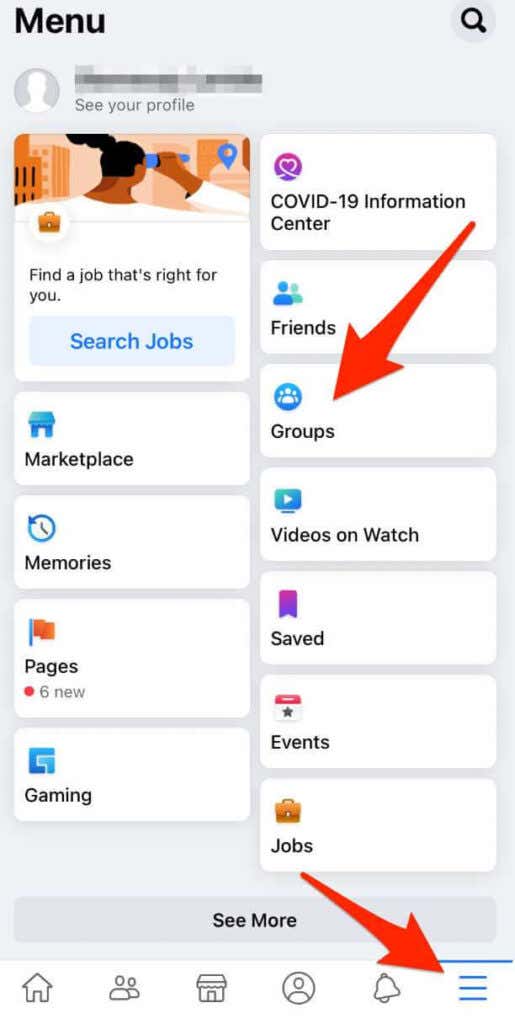
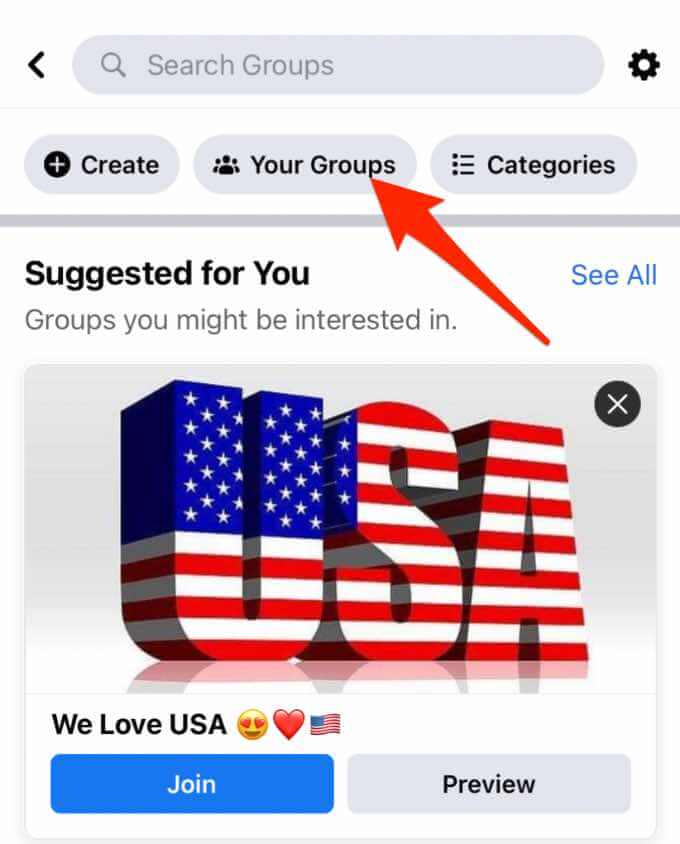
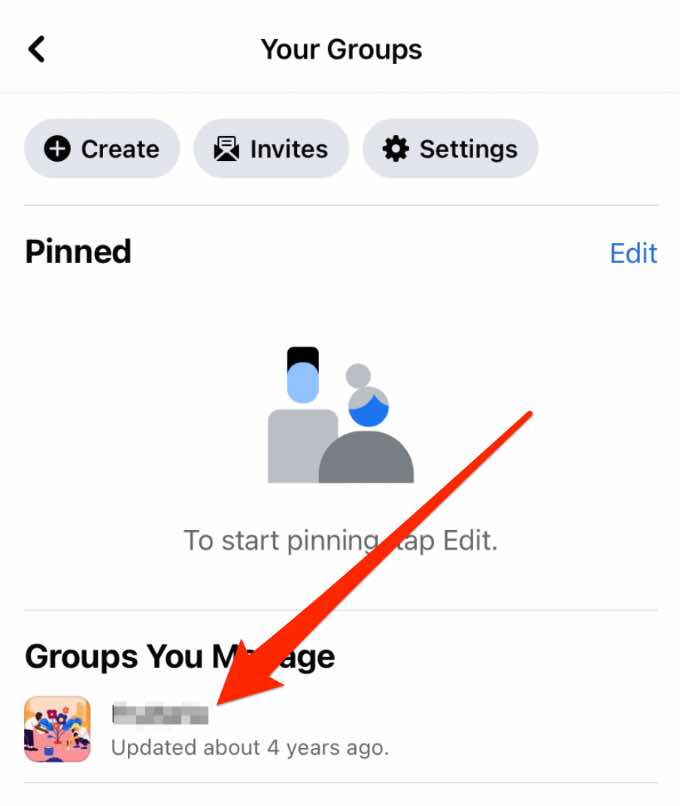
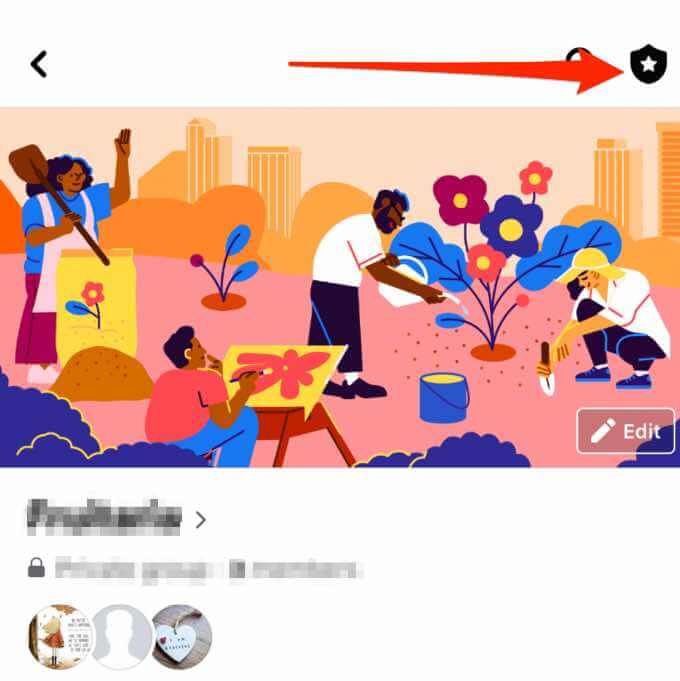
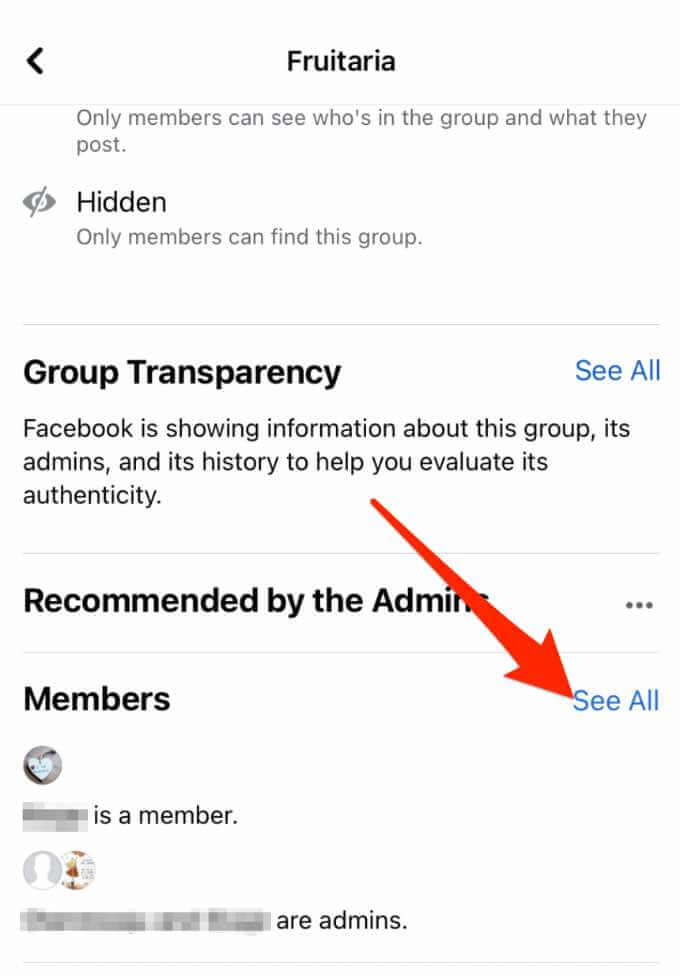
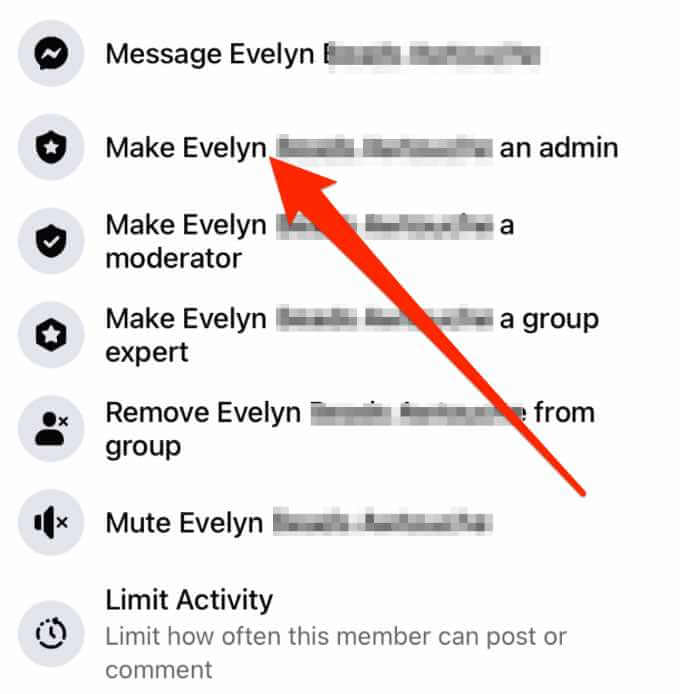
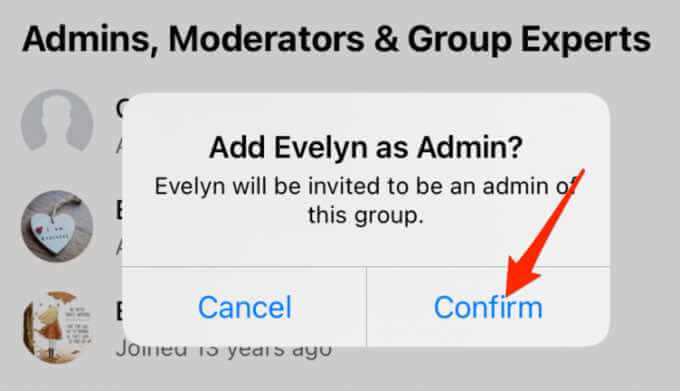

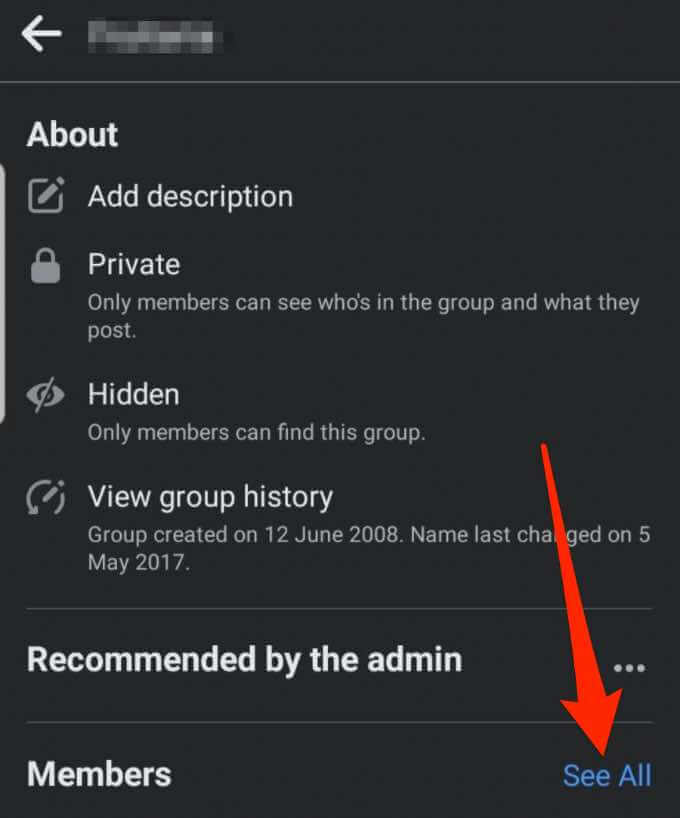
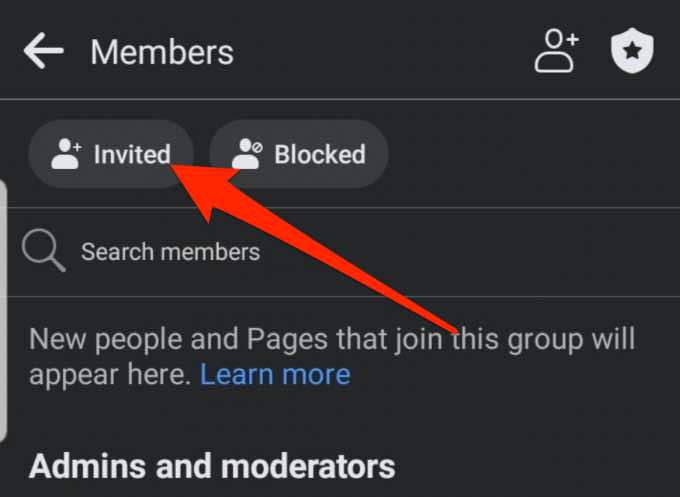
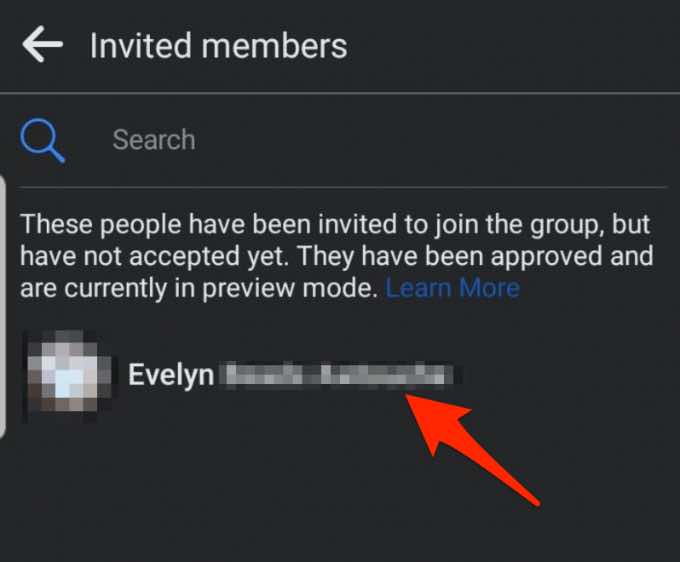
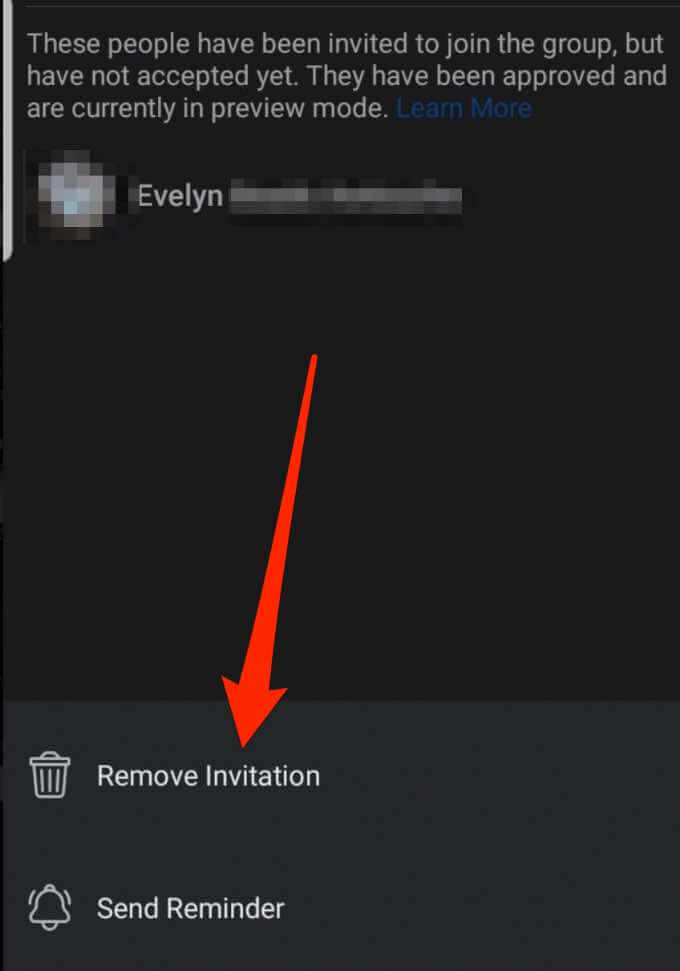
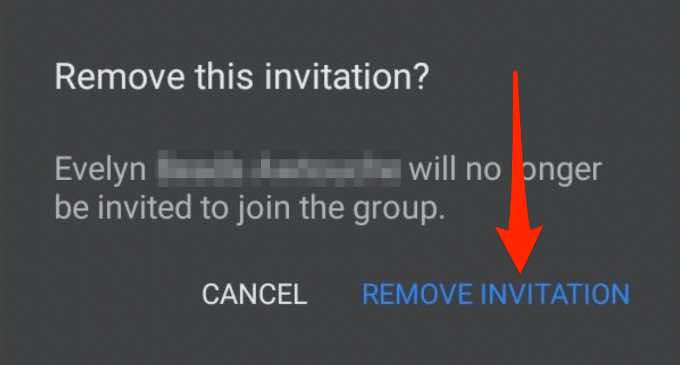
![]()