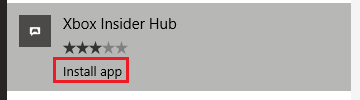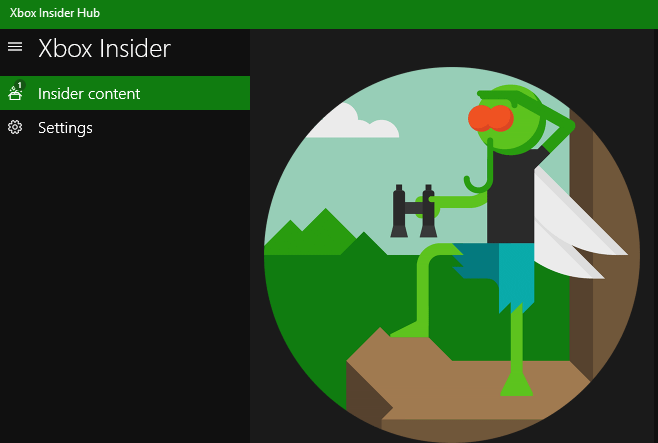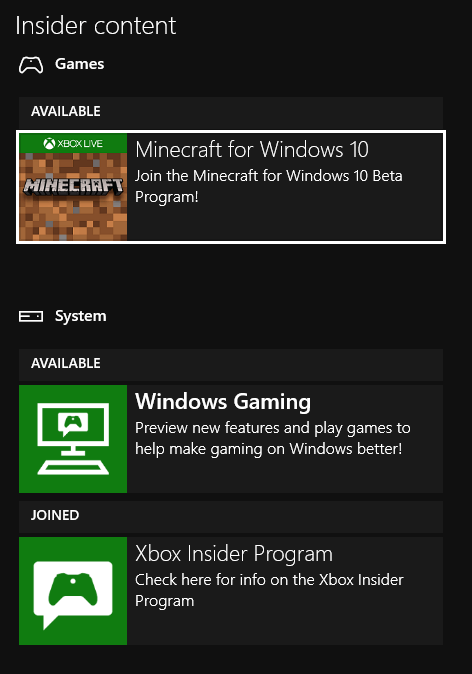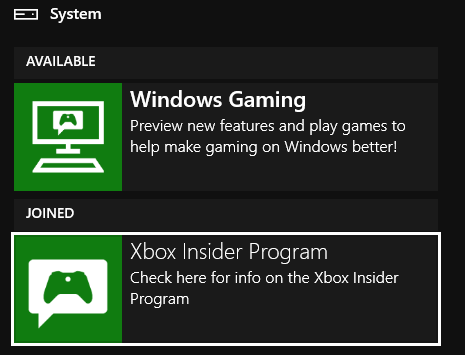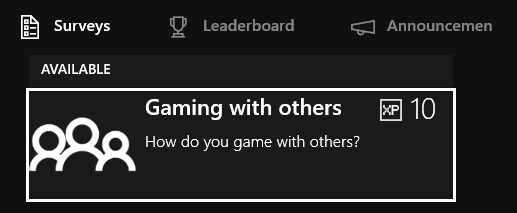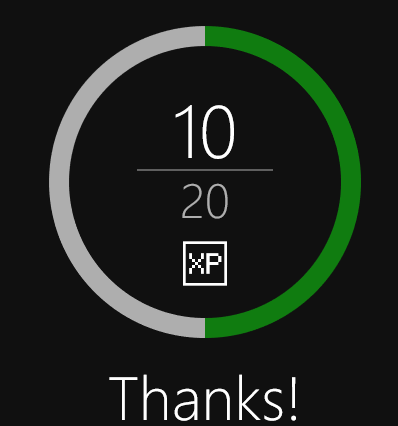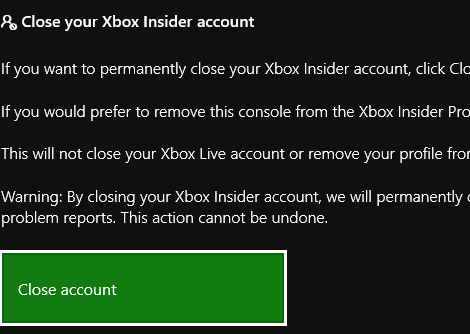It’s free to sign up as an Xbox Insider, although the features you get will sometimes depend on certain requirements, such as your Xbox Insider level, platform or region. However, there are plenty of early access features to test out and betas to sign up for.Let’s take a look at how to become an Xbox Insider and how you can get access to the higher level Xbox Insider rings for even more early access features.
How to Join the Xbox Insider Program
Despite the name, the Xbox Insider program is available for both Xbox and Windows 10. First, we’ll explain how to join the program on your Xbox One console. After that, we’ll go over the necessary steps to sign up.
For Xbox Users:
Go to the Store tab on the dashboardSelect the Search optionSearch for Xbox Insider HubSelect the Install optionAs soon as the app is installed, once you open it you’re automatically enrolled
For Windows 10 Users:
Press the Start button on your keyboard.Type Xbox Insider Hub in the search.Click Install App under the Xbox Insider Hub search result.The store page for Insider Hub will appear. Click Install.Once installed, click Launch from the Insider Hub store page.In the future, you can search for the app from the Start menu.
When opening the app for the first time, you must accept the terms and conditions. The Xbox Insider program is Microsoft’s way to gather data about future features, so they will often send emails with surveys and questionnaires asking about your experience.Once you have accepted the terms, you can start to take part in different Xbox Insider experiences. The opportunities you have will depend on availability, platform, and region. Some features may be available immediately after signup, but others may only be available for a limited time if you apply for them.Once you’ve installed the Xbox Insider Hub and have accepted the terms, select the Insider Content button to see what features are available for you to test early.Here you’ll be able to see if there are any specific Insider programs for upcoming games or game updates. When a program is available, it will appear under either the system or games section. Selecting it will give you the option to join. The majority of Xbox Insider features are available for the Xbox One. To access these features, you must join the Xbox Insider Program under the system section on the Insider tab. The system is split into five different versions, known as rings. You must select your ring before you can get access to some features. To do this, follow the steps below.
Open the Xbox Insider Hub app on your Xbox One.On the main page, select Insider Content.Next, select Xbox One Update Preview under the System section.Select Join.
You will now have access to a certain number of rings. The following are the types of available rings.
Omega – Open to anybody. You will receive system updates shortly before standard users.Delta – Reach level 2 on the Xbox Insider program and be part of the program for 1 month to get some updates earlier than Omega and standard users.Beta – Spend 3 months or more in the Xbox Insider Program and reach level 5 on the Xbox Insider program. Get updates even sooner than Delta and Omega users.Alpha – Only available via invite to regular Xbox Insider members. Get very early access to new features that may still have major issues or bugs.Alpha Skip Ahead – Another invite only ring that gives users access to features far ahead of other Xbox Insider members. Sometimes Alpha Skip Ahead members gain access to exclusive features that are never available to the other rings.
How to Level Up Your Xbox Insider Account
To get access to new features earlier than other users, you must level up your Xbox Insider account to reach new rings. To level up, you can complete quests and surveys in the Xbox Insider app.For example, the first quest available to you may be to complete a survey on gaming with others. This particular survey gives 10XP, which puts you half of the way through level 1. It will take some time for new quests and surveys to appear. On top of that, you’ll need to be an Xbox Insider for some time to go to each new ring, as mentioned above.It can take a long time to level up through each ring in the Xbox Insider program, but if you spend a few minutes each week in the app, you’ll slowly begin to get closer to the beta ring. Once you’re in the beta ring, you cannot get any higher unless you’re invited.
How to Become an Xbox Insider Alpha Ring Tester
While Alpha Ring testers are given access on an invite only basis, there are some steps you can take to increase your chances. To have a better chance at being invited, make sure to take part in as many surveys, quests, and tests as possible.When offered to give your feedback or report bugs, make sure you do it – many people have mentioned that being active through these methods is what helped them to get an invite.Ultimately, new Xbox Insider Alpha Ring members will only be invited when Microsoft has the need for them, and there’s no automated process for it like the other rings.
How to Leave the Xbox Insider Program
If you’re a part of the Xbox Insider Program, you may receive emails and messages from Xbox about the program. You can leave at any point to opt out. To do this, follow the steps below.
Open the Xbox Insider Hub app.In the app, select Settings.Select Manage account.Select Close Account.
You can rejoin at any time by opening the app again and accepting the terms, but you will lose your previous XP and tenure.
Summary
Thanks for reading our guide on how to become an Xbox Insider. We hope that this guide has answered any questions you may have about the program. If you have any more questions, feel free to reach out.