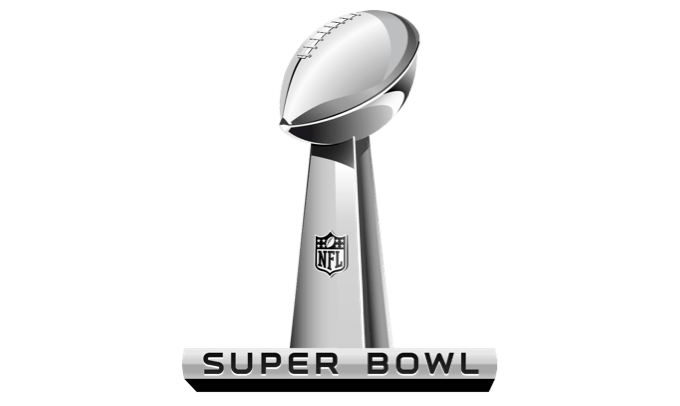If you want to come out on top in the dog-eat-dog world of Super Bowl parties, put your smart home to work for you. This article will be your guide to creating the ultimate Super Bowl smart home, the spot that makes all your friends and family turn green with envy while you all watch the biggest game of the year in the coolest surroundings.
Step One: The TV
The TV is the center point of any Super Bowl-focused smart home. You want to be able to see every player and every play in crisp, clear detail. It goes without saying that the screen should be large enough that guests scattered across the room can see without squinting, too. A set like the LG 75” UHD 4K TV will do the trick—and because it has Alexa built-in, you can control every aspect of the TV without a remote. Just ask Alexa to adjust the volume, stream the game from your favorite streaming service, and more. If Alexa isn’t your smart assistant of choice, this TV also works with Google Assistant and supports AirPlay casting. Even if you opt for a different TV, choose a smart one. While you can plug in a Chromecast or a Fire Stick to give it smart capabilities, it’s far more convenient to have those features baked in automatically.
Step Two: The Sound
Super Bowl parties are loud. The last thing you want is to miss any of the action or commentary because of cheering (or if your team is not so lucky, groaning.) A strong sound bar can blast the sound throughout the room without need for an expensive and hard-to-set-up surround sound system. Best of all, setup is simple. The Sonos Beam only requires two cords to operate properly and automatically detects the remote. There’s no need to go through a lengthy pairing process.
Step Three: The Atmosphere
The atmosphere is almost as important as the TV and the sound. You need to nail the lighting to represent your favorite team, and for that there is no better option than the LIFX Z-TV Strip. This strip fits on the back of your television and throws ambient light onto the wall behind it. Pretty standard, right? It would be, except that the LIFX Z-TV Strip allows you to “paint” each segment. You can show a dozen different colors from a single strip. Paint it in your favorite team’s colors to show your team spirit. And because LIFX doesn’t require a hub, you don’t need to use any extra space on your router—just pair each light directly with your Wi-Fi. To add to the effect, you can toss in some of LIFX’s A19 size bulbs in the rest of the lighting throughout your home.A final note on lighting: if you’re wondering about flashing your smart lights when your team scores, there are several options out there. The original method involved the ESPN app, but it has since discontinued its API and the original IFTTT recipe no longer works. We have not tested any of the other options and cannot speak to their efficacy.
Step Four: The Food
One of the best parts of any Super Bowl party is the sheer amount of delicious (often incredibly unhealthy) food. The good news is that there is no need for food to be unhealthy; with an air fryer, you can cook the normal Super Bowl snacks with a minimal amount of oil. While they won’t win any awards for nutrition at the best of times, you can avoid some of the most unhealthy parts of food. The Cosori Air Fryer lets you do more than just fry food, too; there are 11 different presets for different styles of cooking, all in a fraction of the time it would normally take. Clean-up is easy, too. The air fryer baskets are dishwasher-safe, so you can simply remove them from your fryer and toss them into the dishwasher to let the machine do the work.
Step Five: The Drinks
No Super Bowl party is complete without beverages. Of course, no one wants to get up and miss even a moment of the game to grab another drink. That’s where the Sobro Smart Coffee Table comes in. This coffee table, while pricey, has a built-in refrigerator inside it. It’s also equipped with two built-in Bluetooth speakers, USB chargers, 4 110V outlets, and even LED lights. The coffee table does require its own power source, so you will have to plug it into a wall outlet. The best way to keep the cable out of the way is to run it under the carpet or to use a cord concealer. Otherwise, setting up the table is as simple as plugging it in and allowing it to cool.