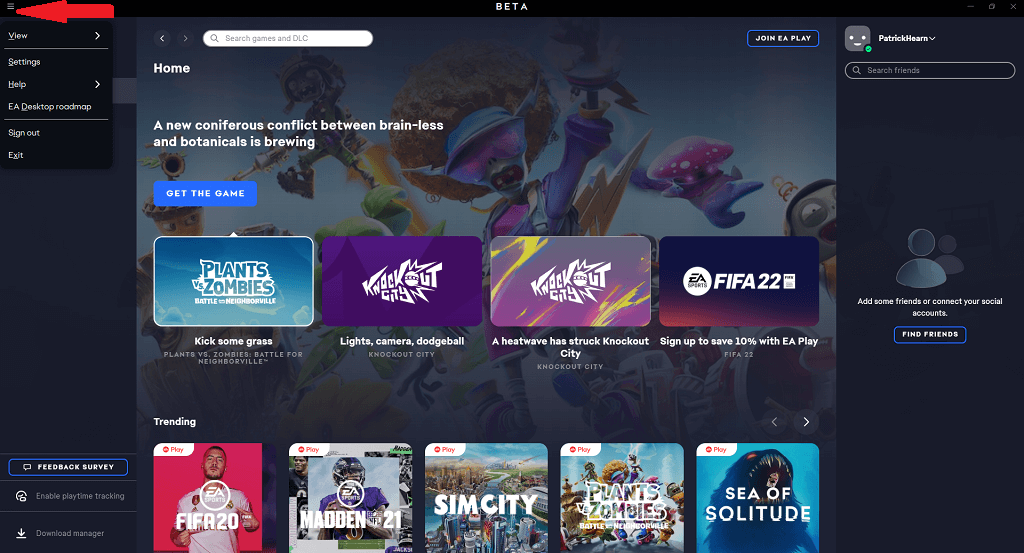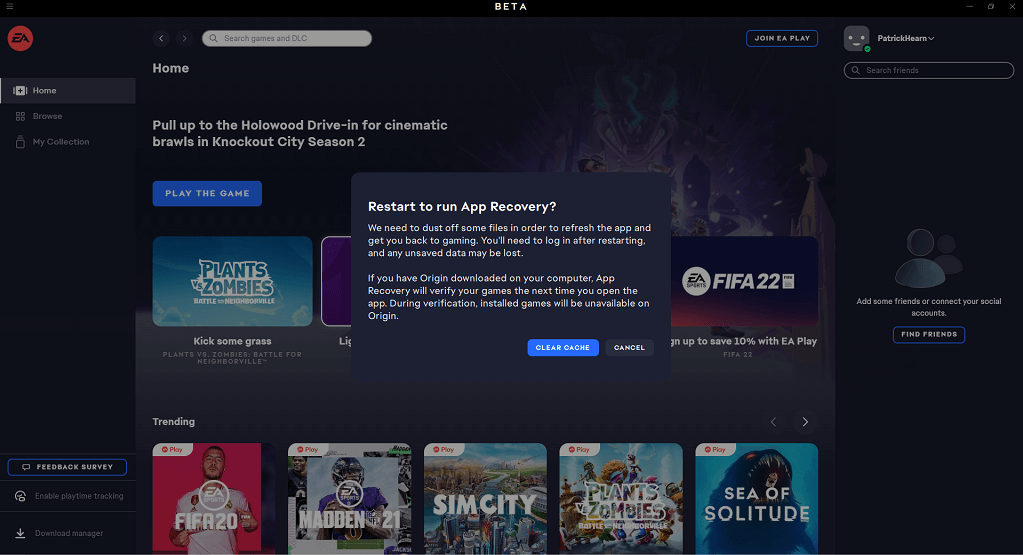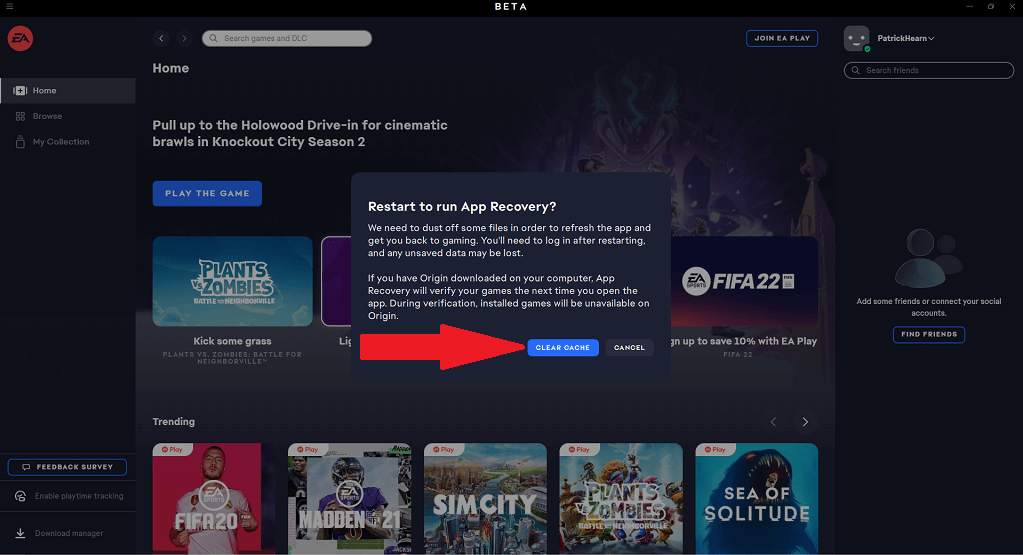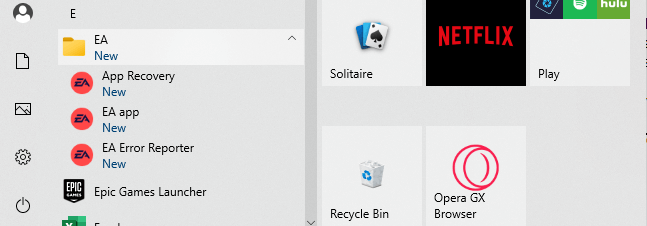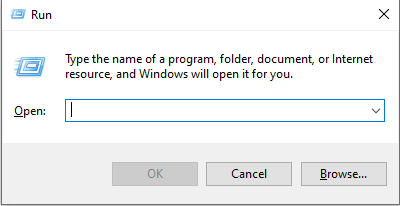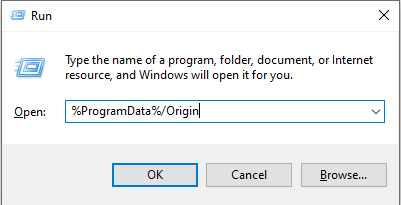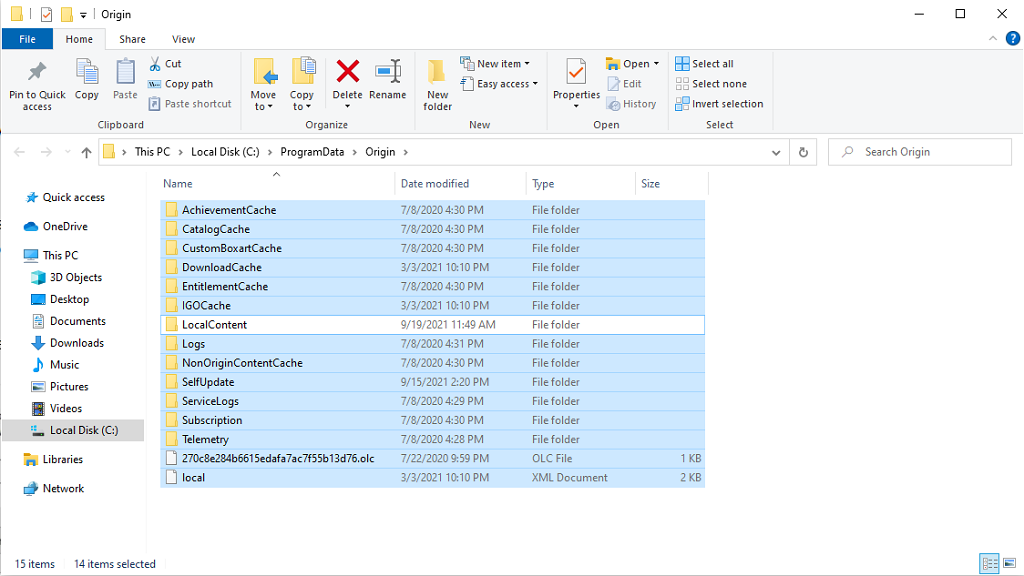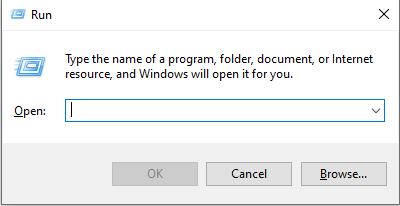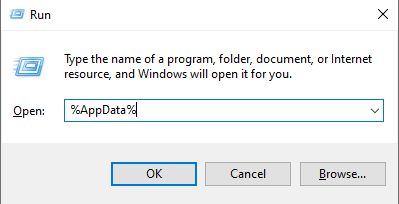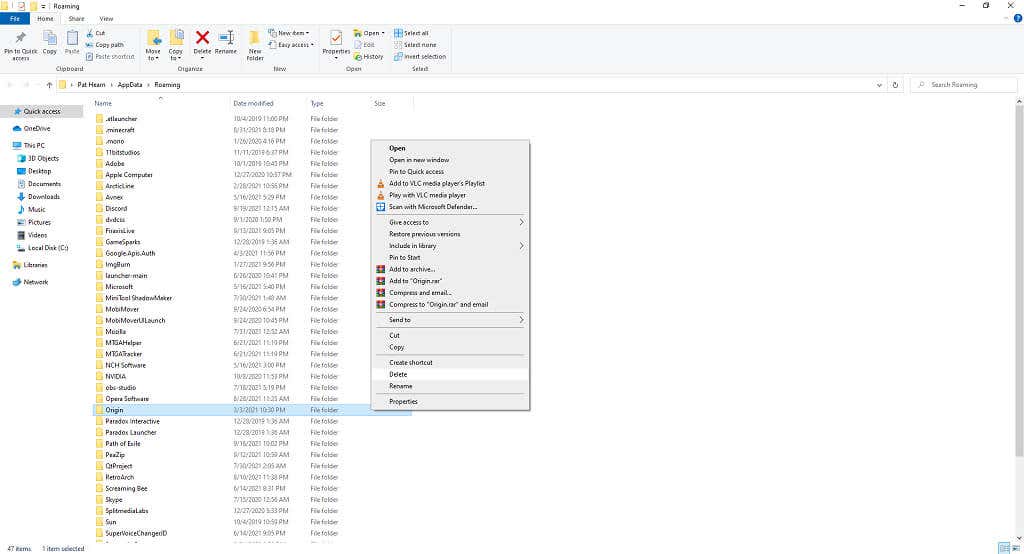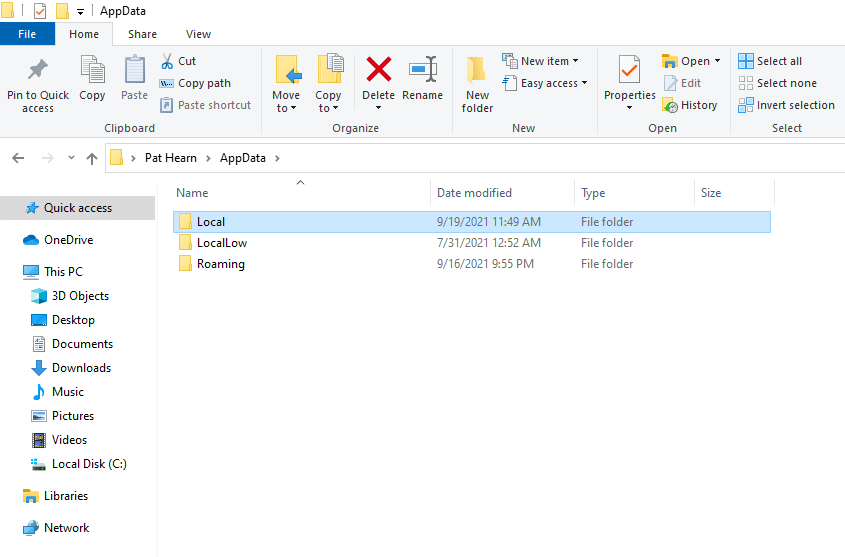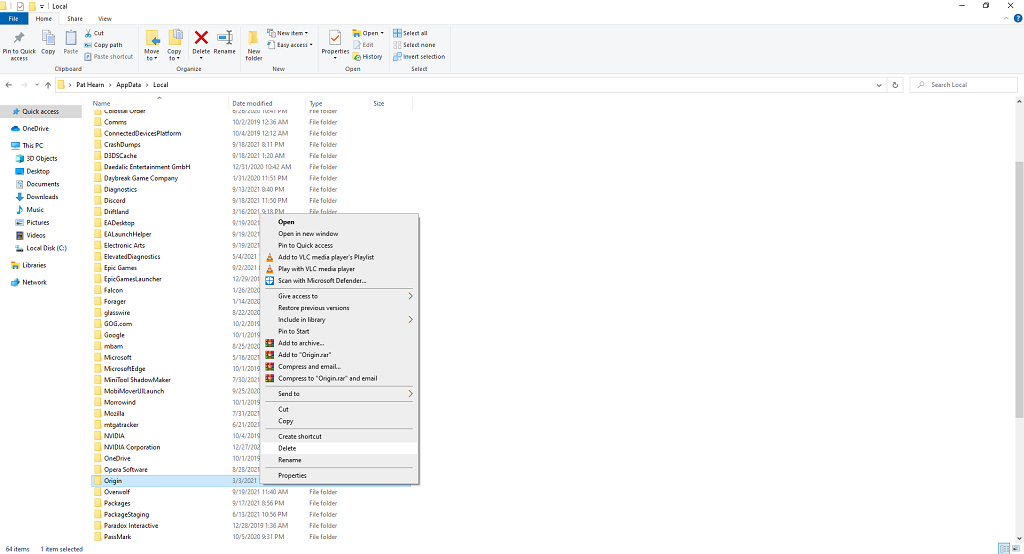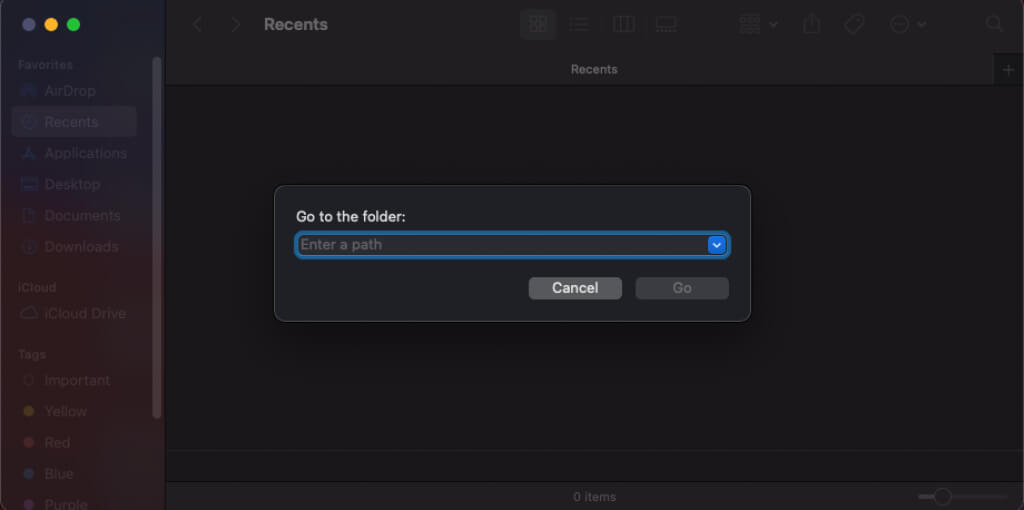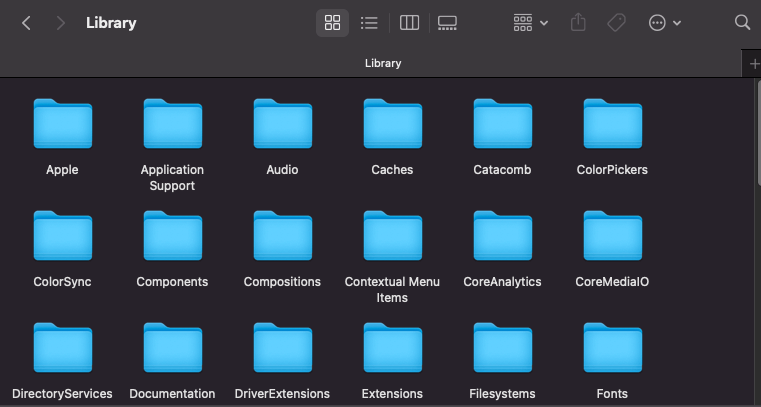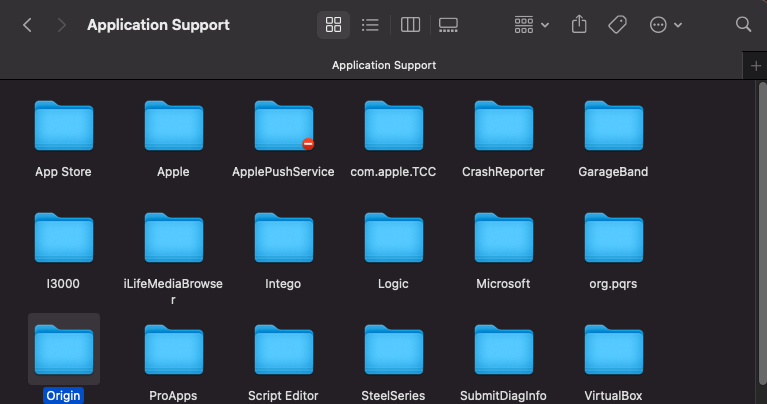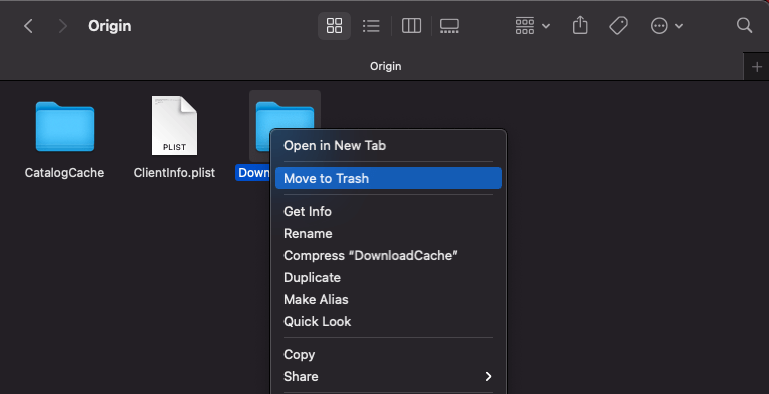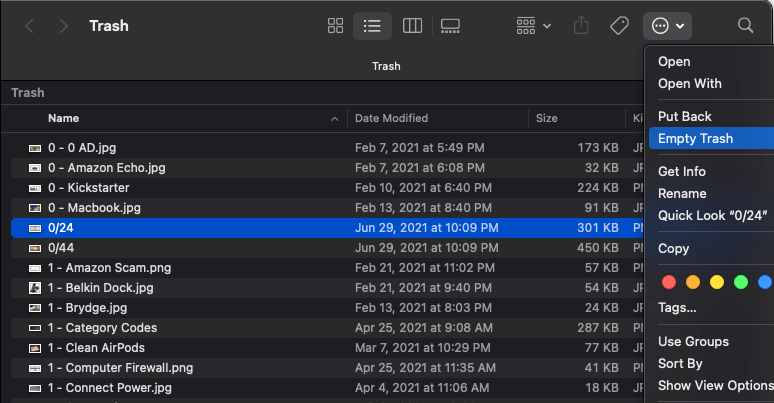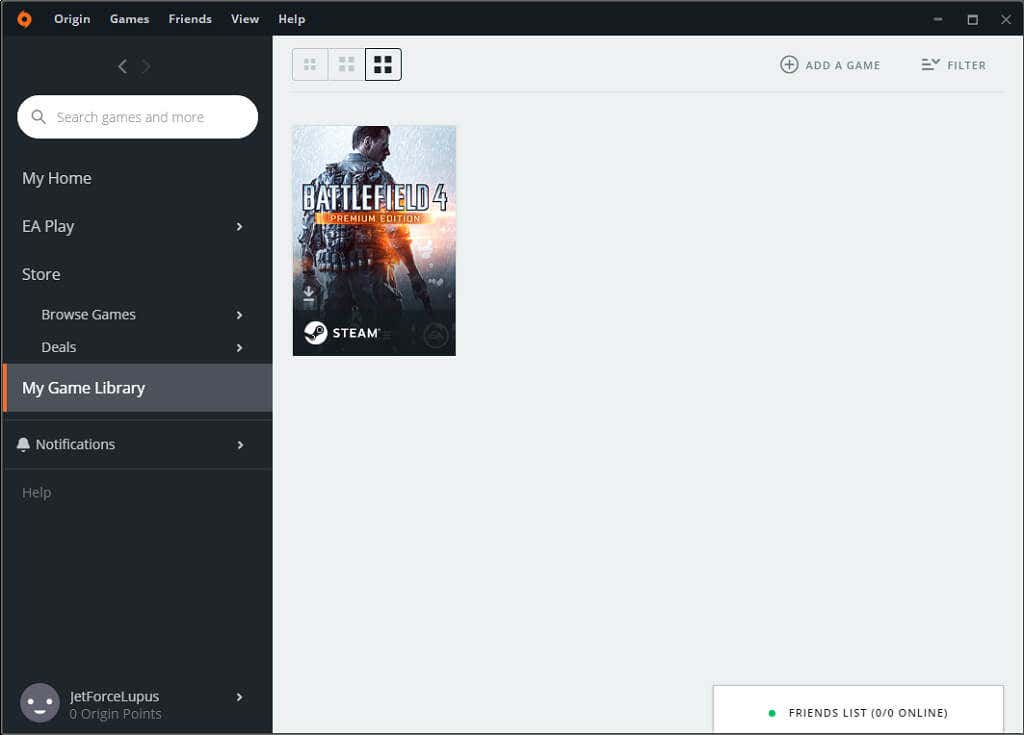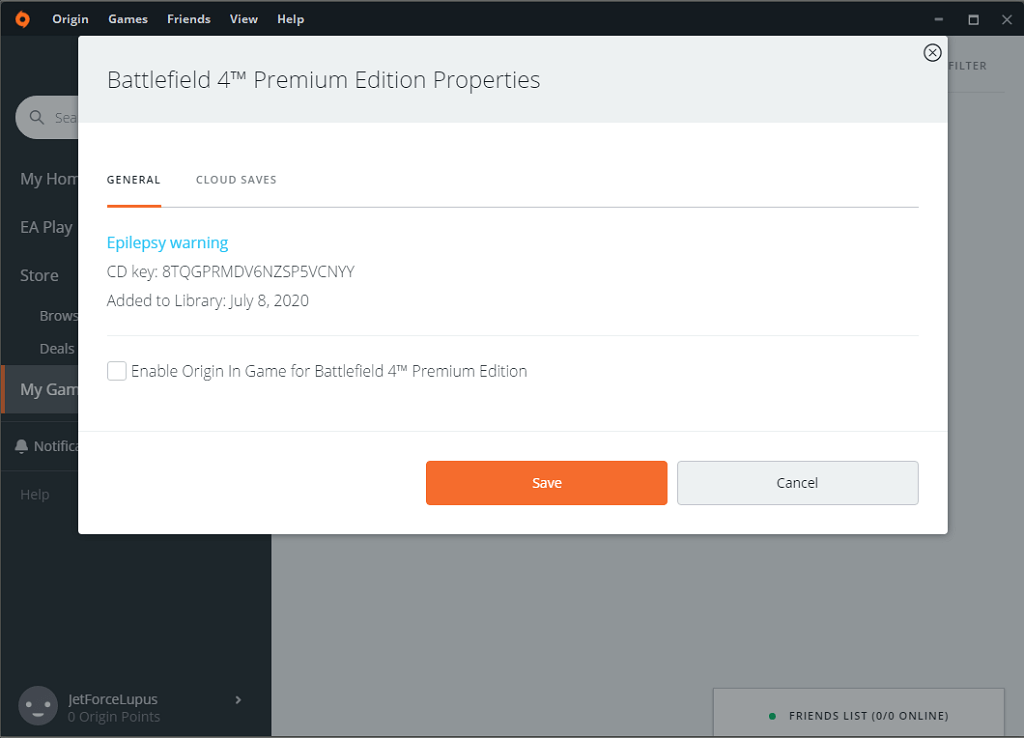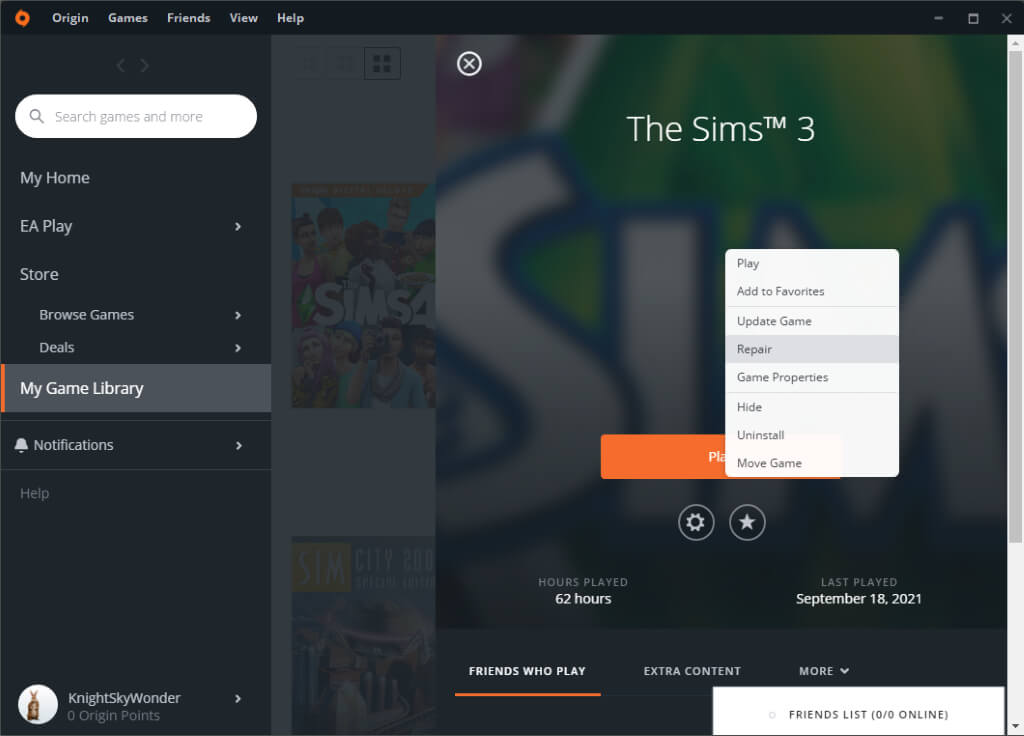Clearing the cache is a simple process that anyone can do, and it will clear corrupted or glitched data that might otherwise result in errors. If you find that Origin won’t launch your titles (or it simply doesn’t respond when you try to play something), start your troubleshooting by clearing your cache.
How to Clear Your Origin Cache
If Origin is currently running, shut it down before clearing your cache.
How to Clear Your Cache Through EA Desktop
The EA Desktop app is currently in open beta. If you use it rather than Origin, clearing your cache is as simple as selecting a few options. This will restart the app and clear your cache, solving a large number of small errors and glitches in the application. Bear in mind that EA Desktop is still in open beta, so there are potential software conflicts and bugs that haven’t been entirely worked out yet. You can also do this by opening the Start Menu > EA > App Recovery. It will perform the same function without the need to open the app completely.
How to Clear Your Cache Through Origin
If you, like most people, are still using the traditional Origin app, clearing the cache is a bit more complicated (but still easily doable.)This process clears stored configuration data and will help eliminate glitches that might result in your games failing to start or malfunctions within Origin itself.
How to Clear Your Origin Cache On Mac
If you’re primarily a Mac user, clearing the cache becomes even more complicated. It isn’t difficult, but it is tedious.It’s vital that you empty the trash at the end of the process to complete clearing the Origin cache. You should then restart your Mac and re-launch Origin.
Additional Troubleshooting Steps
If clearing your cache doesn’t solve the problem, there are a few additional steps you can take.
Disable Origin In-Game
Origin includes an in-game overlay that allows you to access your friends’ list, but it’s been proven to cause problems with some games. If you’re encountering trouble launching a title, disable this feature.Repair Game FilesOrigin has a built-in repair service that will correct many of the most common problems with games.Origin will go through a process where it re-downloads relevant files before it restarts. After this, try launching your game. Origin is the premier platform for EA titles, but sometimes you’ll run into difficulty launching games — especially if they originally came out on a previous operating system. The Sims 3 is just one example of a game that is incredibly tedious to run on Windows 10 without tinkering with settings. The good news is that a few quick fixes, like clearing the cache or running Origin’s repair service, will get you back into your favorite games in no time at all.