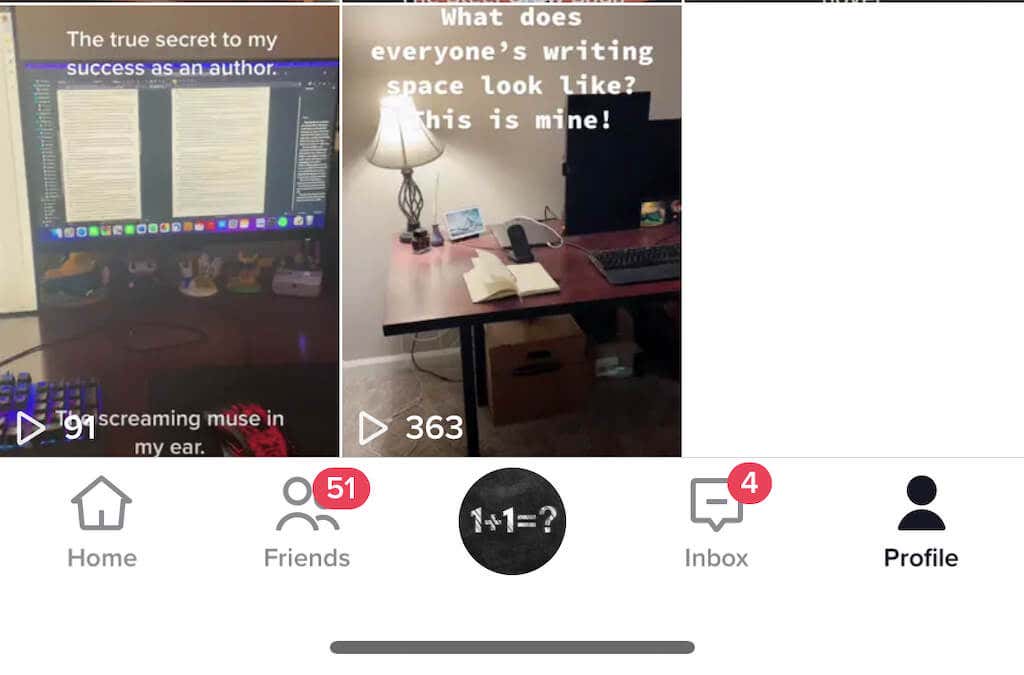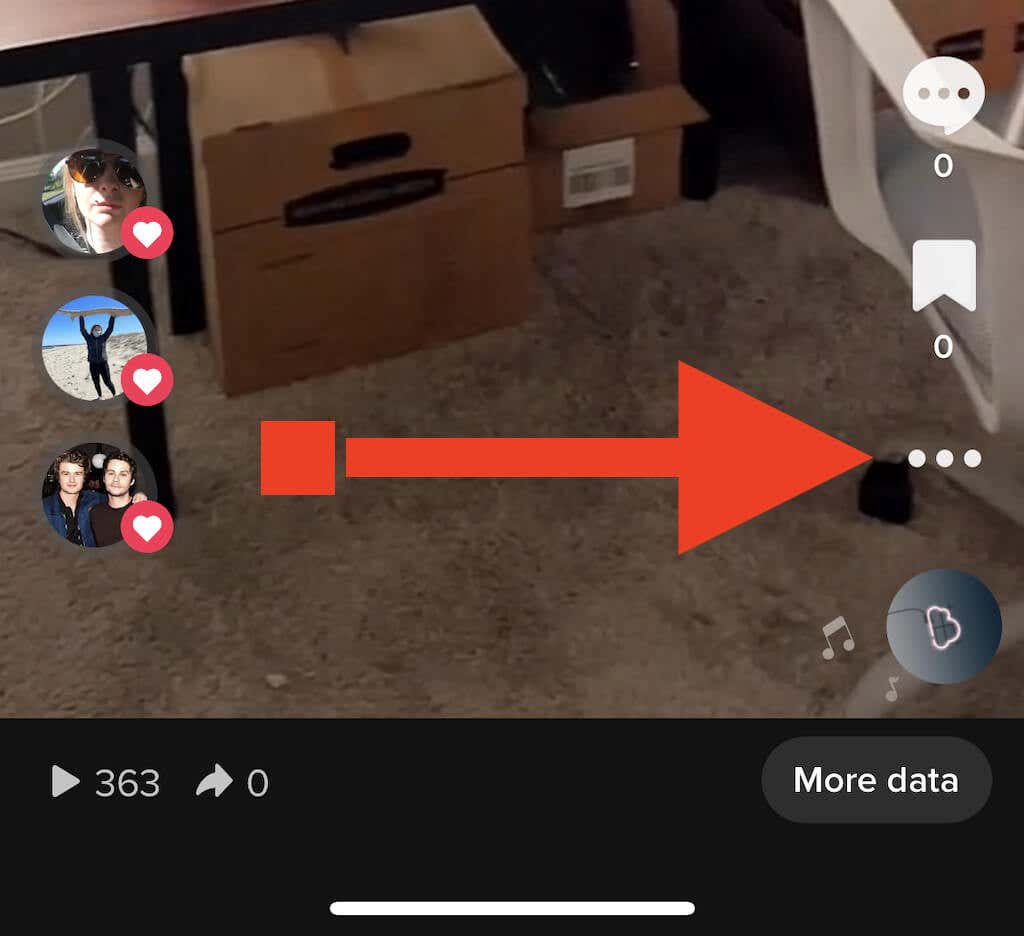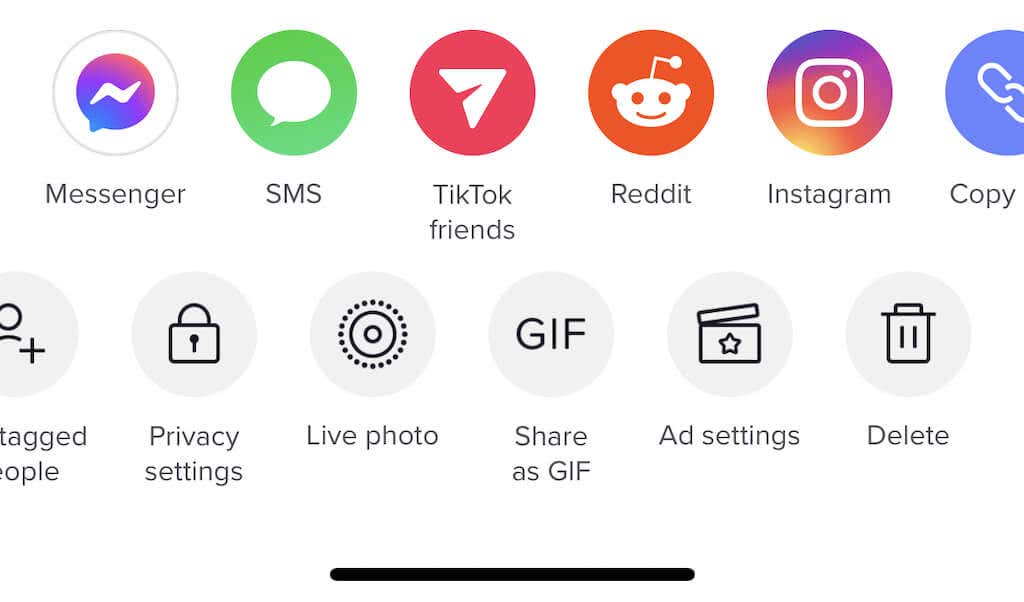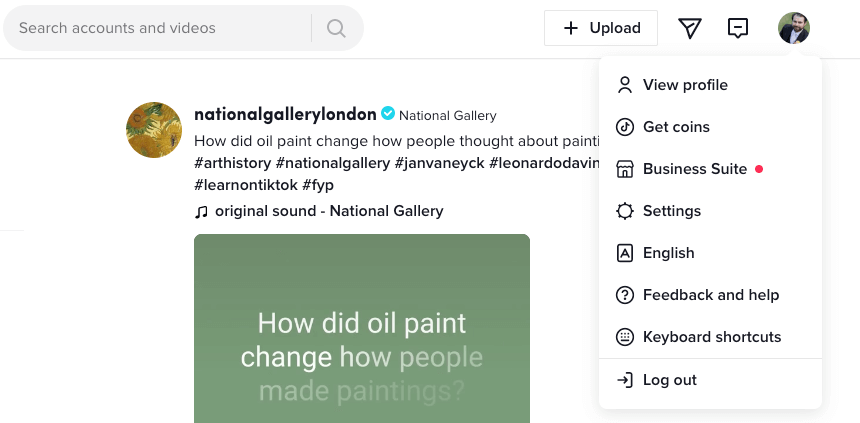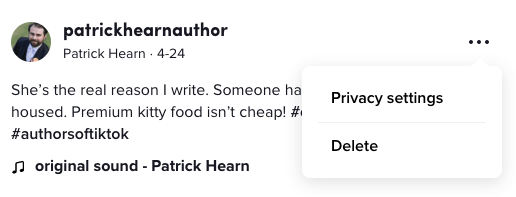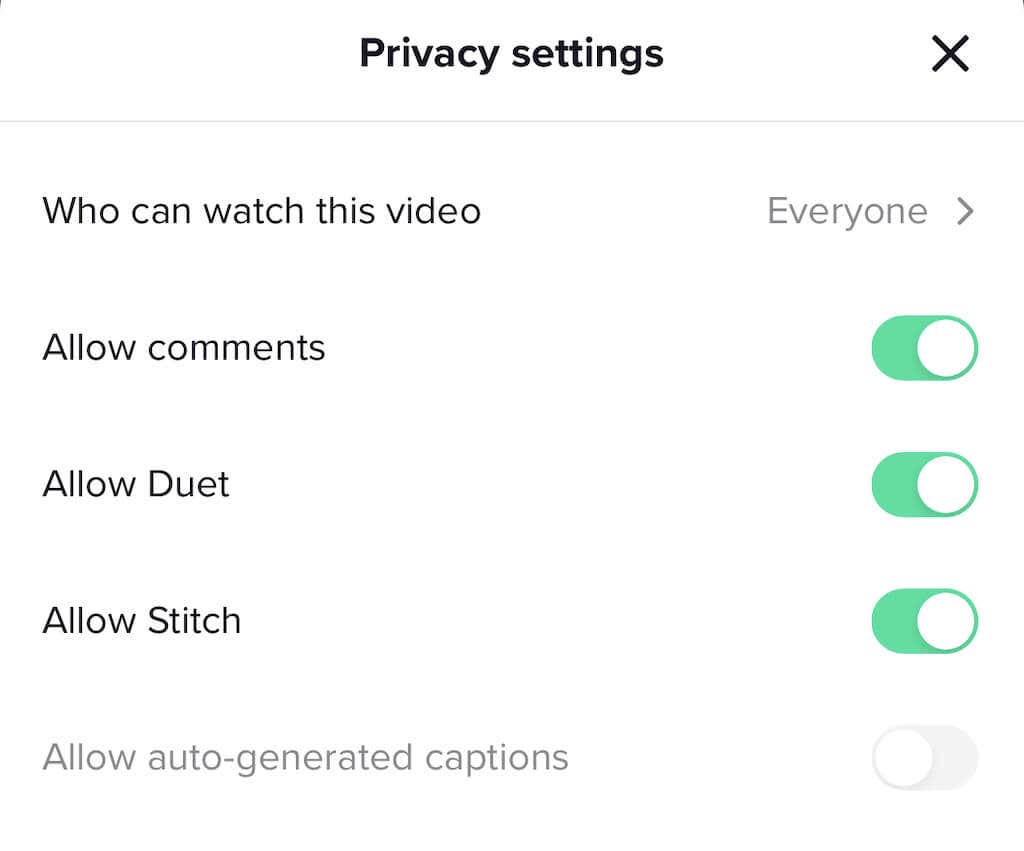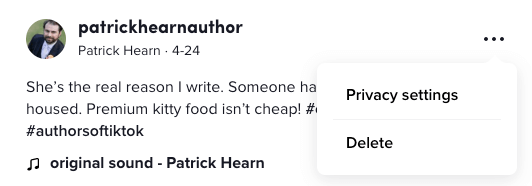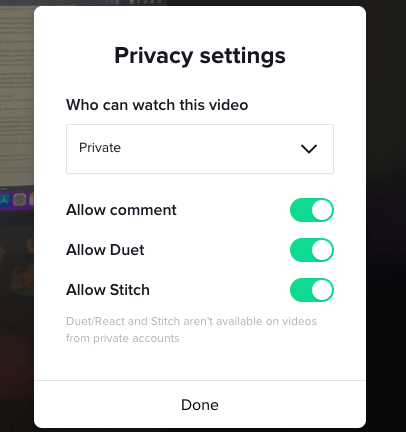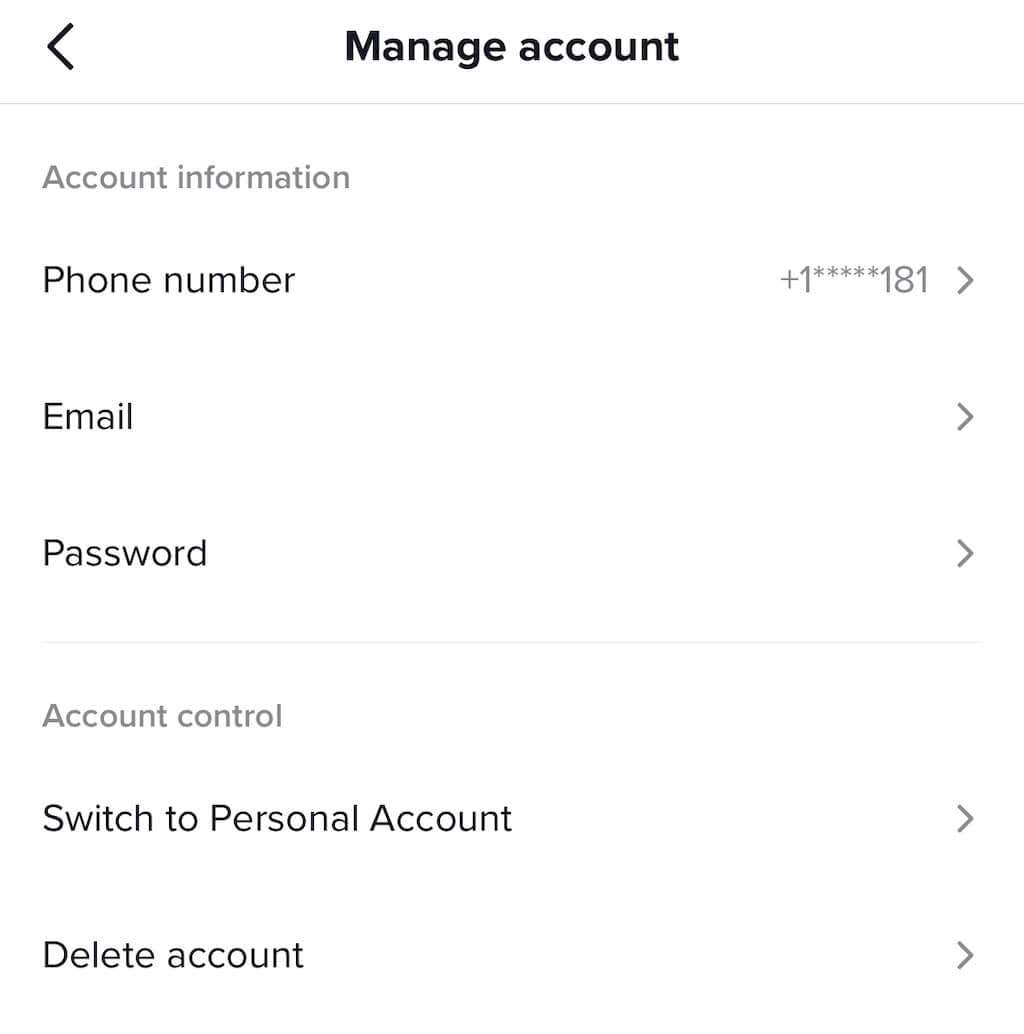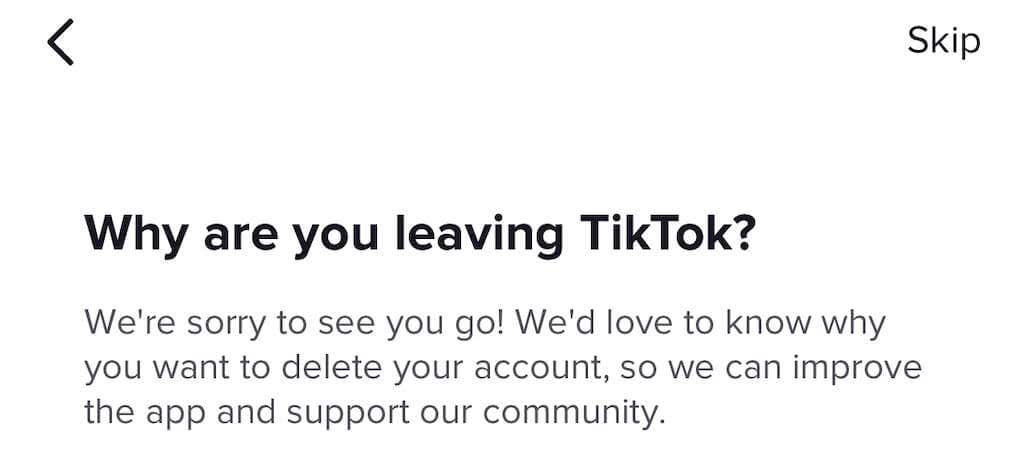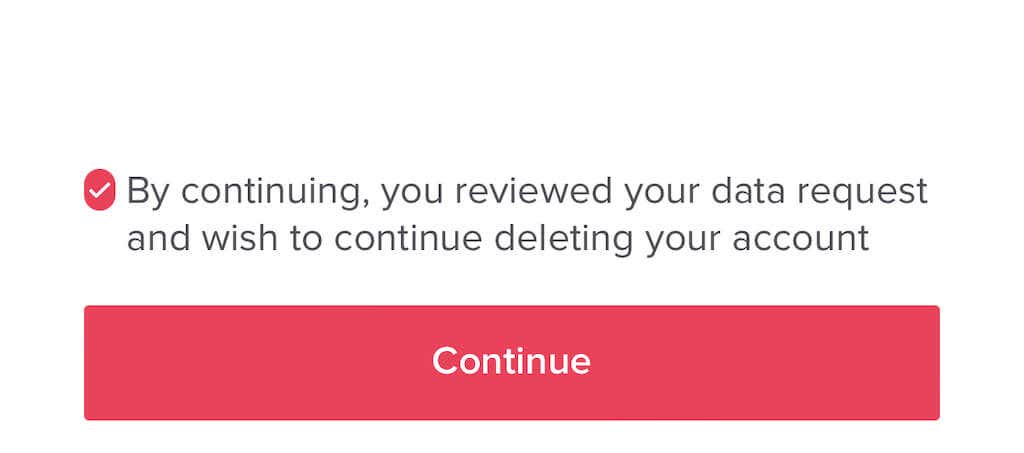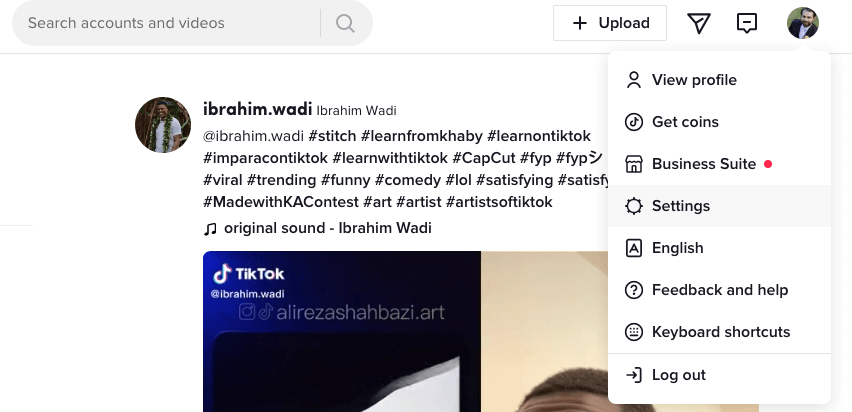Unless absolutely necessary, don’t delete any of your videos. Uploading one by mistake is one thing; bringing down an established video because it doesn’t perform like you want is something else. It could hurt your overall traffic on the platform. While getting docked by the TikTok algorithm can be fixed, it takes a lot of extra work that could be better spent growing your audience.
How to Delete a TikTok Video on Mobile
Deleting a TikTok from the app on iPhone or Android devices is often the easiest approach. That’s all it takes to delete videos from your TikTok app.
How to Delete a TikTok Video From Your Browser
Deleting a video from your browser is a bit more straightforward than through mobile, if only because there are fewer clicks involved. Deleting a video is as simple as that. What if you want to hide a video without deleting it? This helps you avoid getting dinged by the algorithm, but can also stop the video from accumulating views. You might want to do this if you’re working to build a brand but you have a video that targets the wrong audience through its hashtags. That audience can skew who TikTok shows your content to and make it harder for you to reach the right people. The good news? It’s easy to hide a video from other TikTok users.
How to Make a TikTok Video Private
A private TikTok video can be an alternative to deleting a video. Changing the privacy settings of a video is simple enough. On mobile: Through a browser: Once you do this, TikTok will hide that video from your profile so that no one else can see it. Hiding what you post means it won’t appear on anyone’s home page and will disappear from anyone’s favorite videos list, as well as your profile page.
How to Delete Your TikTok Profile
If you decide that your account just isn’t working out for you and you want to leave TikTok for a different social media platform or just start a new account, then you can delete your entire account instead of removing individual videos. Note that this is a permanent decision; once you do this, you can’t reverse the choice. You’ll have to start over from scratch. On mobile: Continue to follow the on-screen instructions. Your account will be deleted, and you’ll be free to start a new TikTok account. Through a browser: Follow the remaining instructions to delete your account. The end result will be the same as if you deleted it through the iOS or Android application. Like all social networking platforms, TikTok is algorithm-driven – but because the platform is so new, it’s hard to keep up with the best practices for growing your audience. If you make a mistake and start to lose followers or just can’t seem to gain the traction you need, consider starting over with a new account, deleting a few offending videos, or just making them private so the algorithm focuses on the kind of content you want to push.