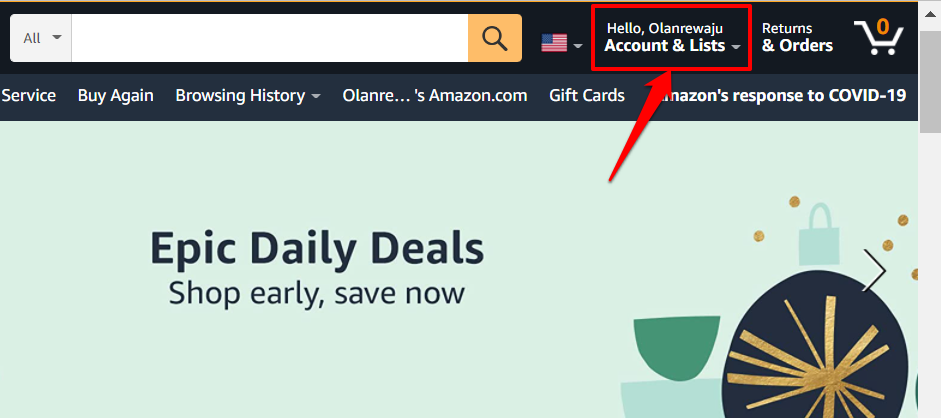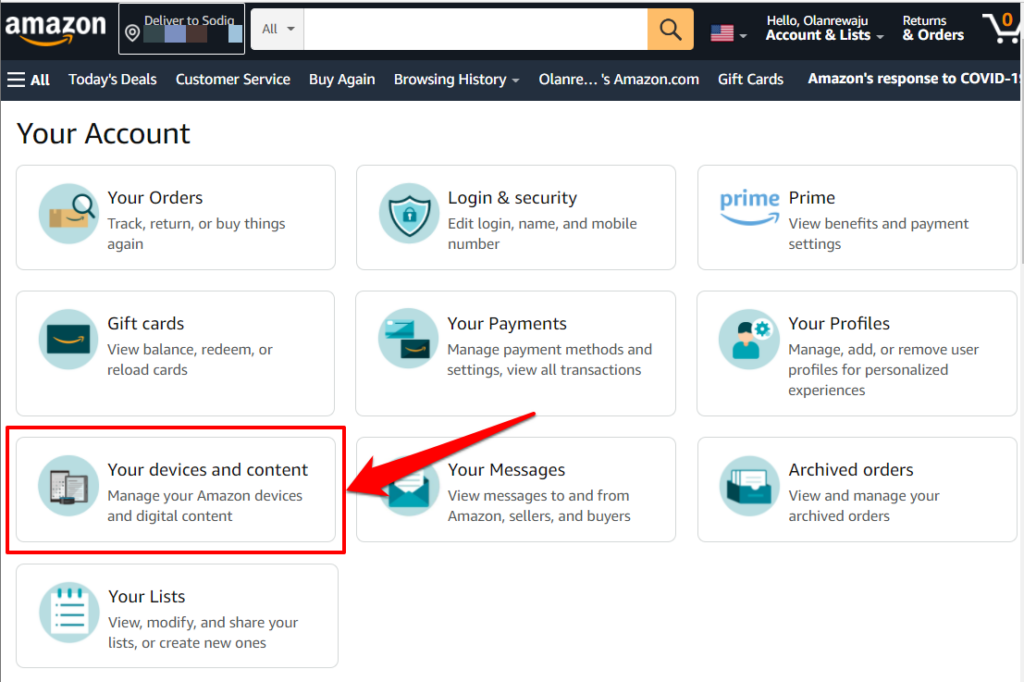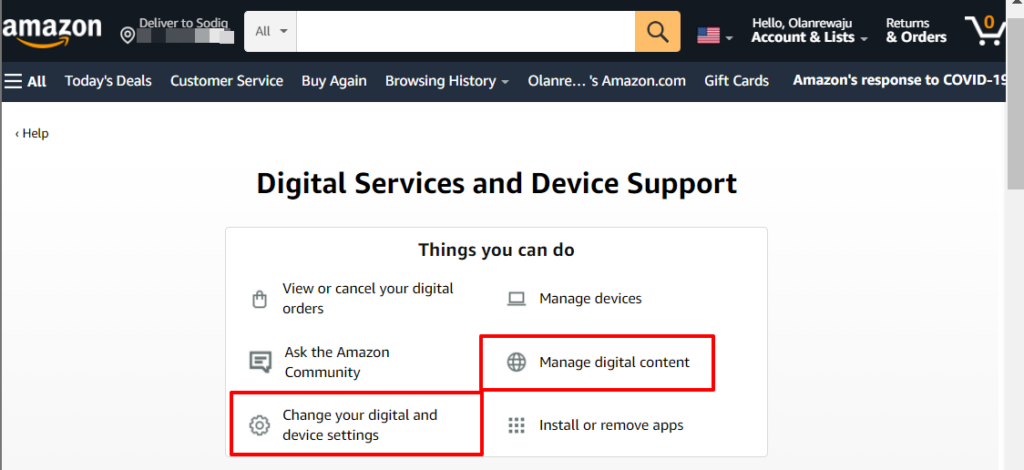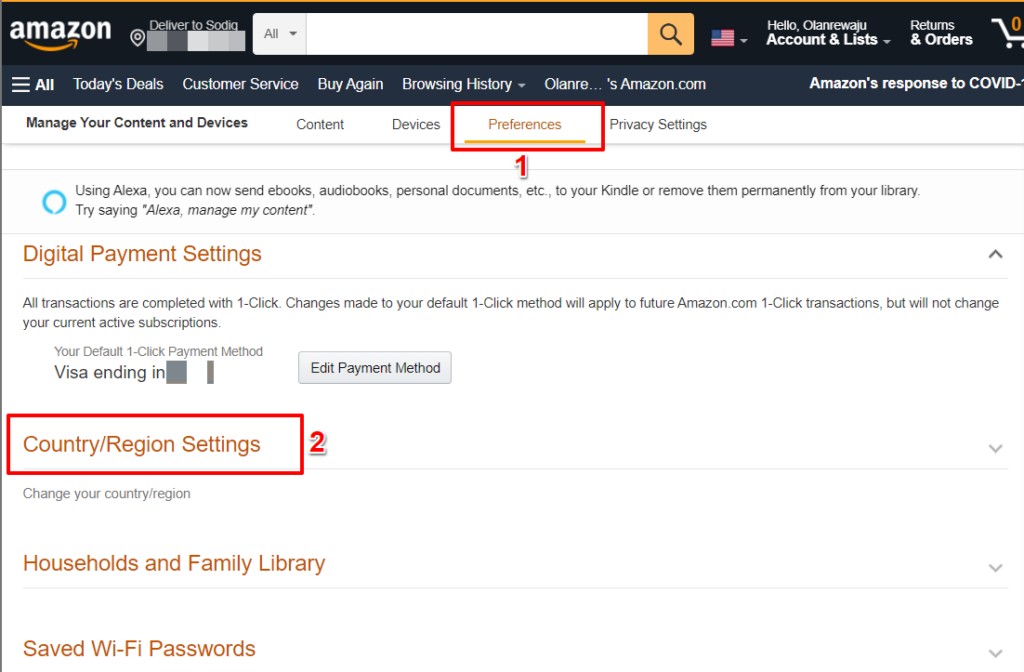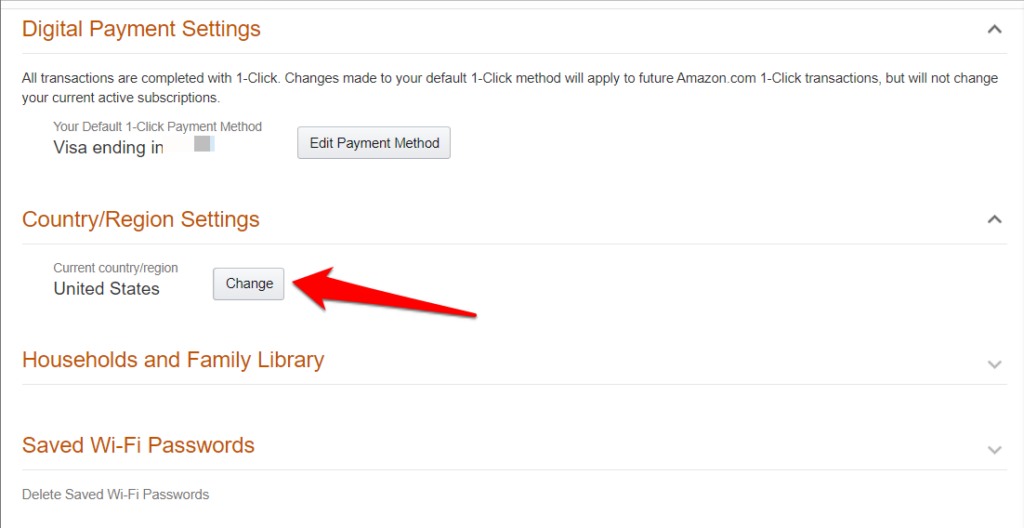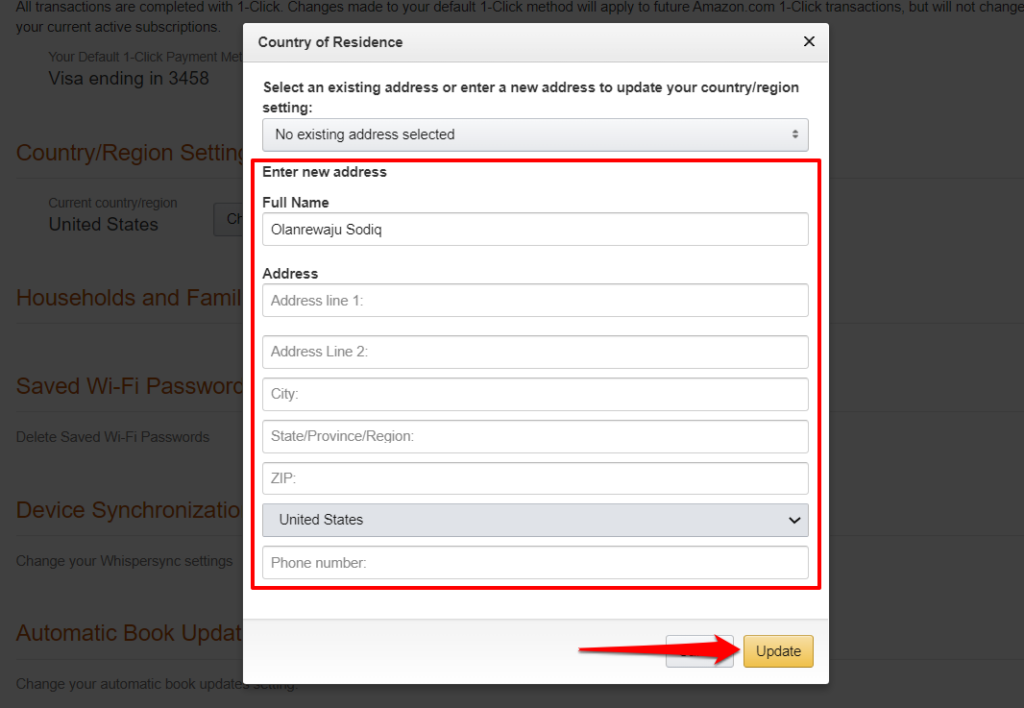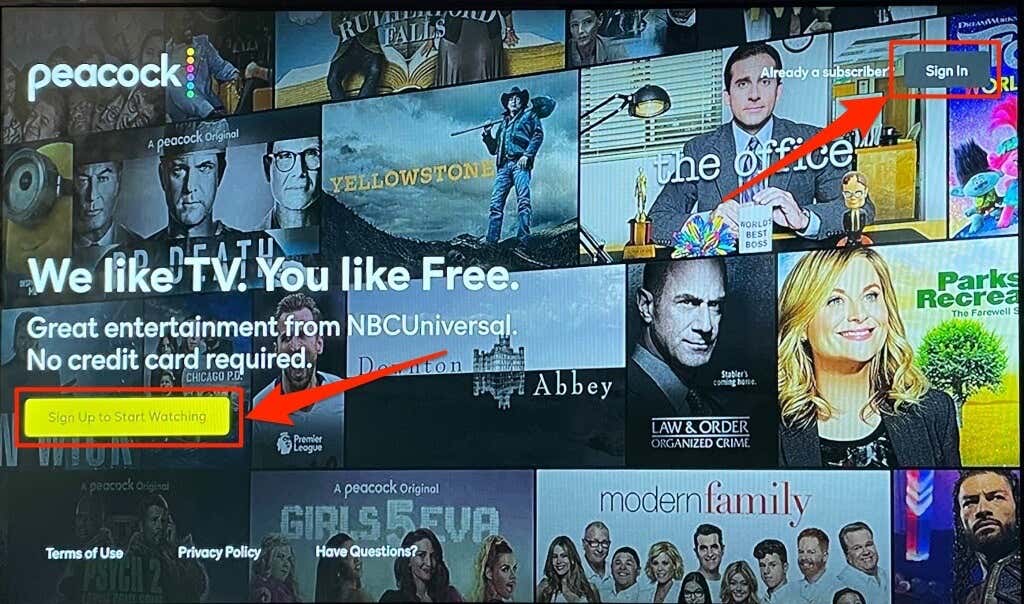Peacock TV’s subscription plans ($4.99 per month) are also considerably cheaper than the top streaming services out there. In this tutorial, we’ll show you how to download Peacock on your Fire TV Stick
How To Install Peacock on Firestick
There are two ways to install Peacock TV on your Fire TV device. The installation method to follow will depend on the availability of the streaming service in your region. Peacock is currently available in the United States and other U.S. territories (e.g., American Samoa, Guam, Northern Mariana Islands, Puerto Rico, and the U.S. Virgin Islands).Alternatively, press and hold the microphone/Alexa button on your Fire TV remote and say peacock.https://www.amazon.com/gp/help/customer/display.html?nodeId=201248840The Peacock TV app should now appear in your Fire TV Stick’s Appstore. Restart the streaming device and check again if you still can’t find the app.As mentioned earlier, you’ll need a VPN to stream content on Peacock TV if you’re in an unsupported region. Although reliable VPN apps may set you back by a few dollars in subscription fees, free VPN services will get the job done.
Sideload Peacock on Fire TV Stick
You’ll need the help of a third-party application (called Downloader) to download the Peacock TV setup file. Downloader is one of the best apps to have on your Fire TV Stick. The app lets you download and install Fire TV and Android TV apps outside the Appstore.Before using the Downloader app, configure your Fire TV Stick to install apps that aren’t from the Appstore.If Downloader isn’t on the home screen, press and hold the Home button on the Fire TV Remote. Then, select Apps, and choose Downloader from the list of apps.The shortcode will redirect you to the Peacock TV download page on APKMirror—one of the best sites to download Android (TV) apps.Downloader should start downloading the Peacock TV setup file from APKMirror. If the download doesn’t start automatically, scroll to the “Your downloading is starting” section and select the click here button.
Free and Affordable Entertainment with Peacock
Peacock TV is the perfect streaming service for TV lovers looking to trim down subscription payments without missing out on quality entertainment. Follow the steps above to install the Peacock TV app on your Fire TV Stick. Let us know if you have any questions. Or, visit the Peacock Help Center to learn more about the streaming service.