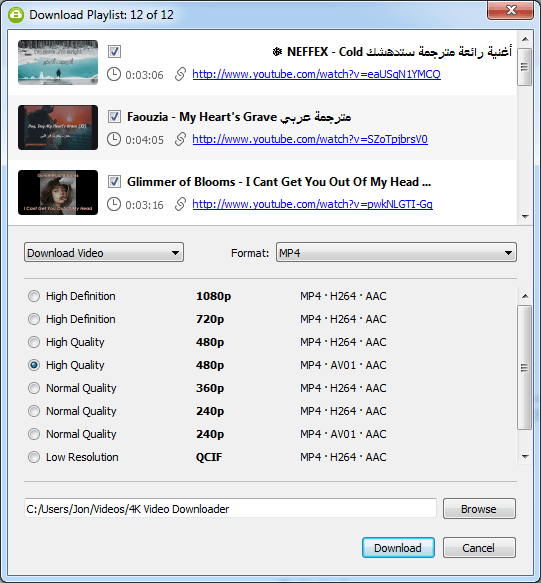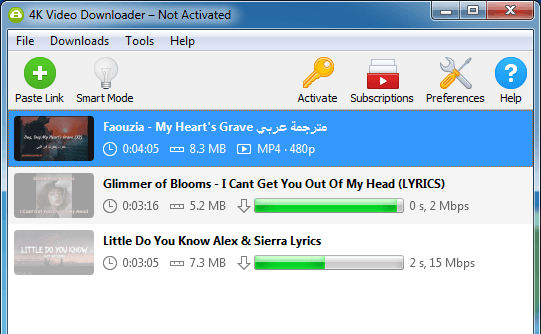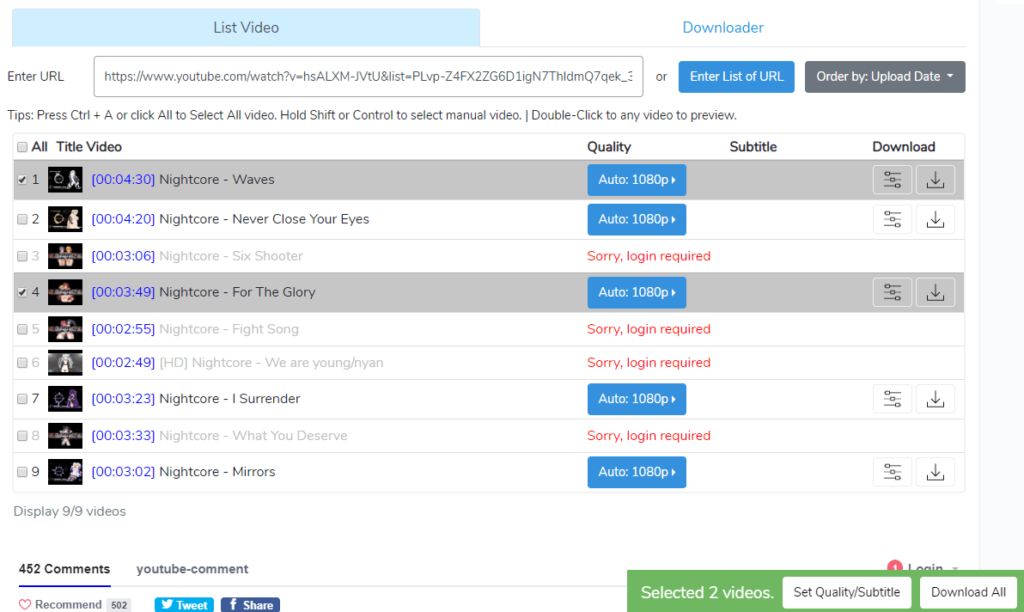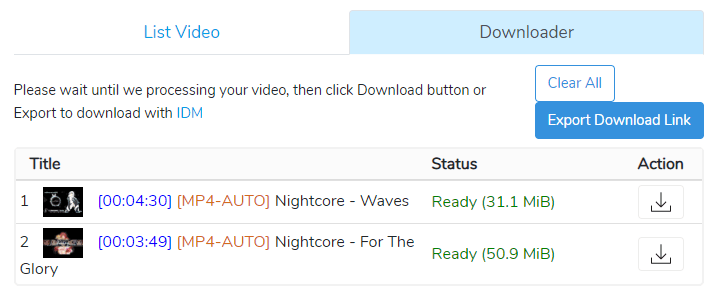Maybe you built a playlist of your own videos and now you want to download all of them to your computer? Or if you’ve found a collection of public domain videos, a YouTube playlist downloader would be helpful in saving all of them at once.Below are your best options for downloading multiple videos from YouTube at once, so long as they all exist in the same playlist. Important: Most videos on YouTube are protected by copyright laws. Just because a YouTube downloader works to save the video you want, doesn’t mean that it’s legal to do so.
ddownr
ddownr is a free online YouTube video downloader that also supports playlists. Just paste the playlist URL into the text box, specify the range of videos from the playlist that you want to download (up to 250), and hit Download. The videos save in a Zip file.There are multiple file format options for downloading YouTube playlists from ddownr: MP3, M4A, and WEBM audio formats, plus various MP4 and WEBM video formats, from 360p up to 8k.In the settings are some extra options you can turn on, such as email notifications for when the download is ready, an option to include subtitles, and a few server locations you can pick from.
MediaHuman YouTube Downloader
This YouTube playlist downloader from MediaHuman runs from your desktop, so it needs to be downloaded and installed to your computer before you can use it. It works for Windows, Mac, and Ubuntu. The only downfall is that it caps out at 20 downloads unless you pay, so a playlist larger than that won’t work in this tool.One amazing feature you’ll get with MediaHuman YouTube Downloader that an online playlist downloader won’t support, is playlist tracking. Using this optional feature lets you auto-download videos from any playlist the moment they’re posted on YouTube. You can choose to save the YouTube videos in a video format (MP4, FLV, or WEBM) or an audio format (MP3, M4A, or OGG). In the settings are other helpful options, too, such as the ability to auto-import files into iTunes, set bandwidth control options, and log into your YouTube account to download private playlists.Tip: Controlling bandwidth usage like you can in this program is one method for speeding up your internet without paying extra.
4K Video Downloader
4K Video Downloader is another offline YouTube playlist downloader that works with Windows, Mac, and Ubuntu operating systems, in both installable and portable versions. It lets you download all the videos from a playlist or just specific ones, in either a video or audio file format.To use this free YouTube downloader, copy the playlist link and then use the Paste Link button in the program to load the playlist. Choose which videos you want to download and what the quality of the videos should be. Pick MP4 or MKV, and then use the Download button to save them in the folder you specify.There are some options you can customize if you want, like adjusting the number of threads your computer can use to download the videos, creating an M3u file for playlist downloads, skipping duplicates, adding the files to iTunes after the download, selecting a maximum download speed, and using a proxy.You get to watch the progress of each download to monitor when they’ll finish. If you order the premium version of 4K Video Downloader, you’ll get unlimited playlist downloads, a channel subscription feature, no ads, and a few other perks.
Youtubeplaylist.cc
Another online playlist downloader for YouTube, called Youtubeplaylist.cc, is unique in that it lets you pick which videos from the playlist you want to download. However, one disadvantage is that it doesn’t download the videos in bulk; you have to either save them one by one or export the download link and use it in a download manager.To download a YouTube playlist from this website, paste the link into the text box to immediately get a list of all the videos from that playlist. Select the videos from the playlist that you want to download, choose the quality you want for each one, and then select Download All at the bottom. On the final download page, select the download button next to each video or select Export Download Link, and use that URL in Internet Download Manager to save all the playlist files.Note: Youtubeplaylist.cc lets you download four videos per day, or 15 if you register a user account. If you need to save more videos than that, check out their pricing page for details on a premium account.

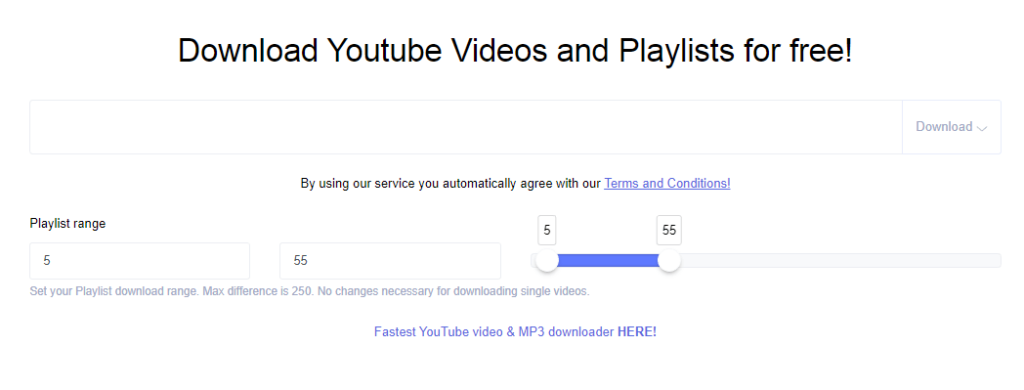
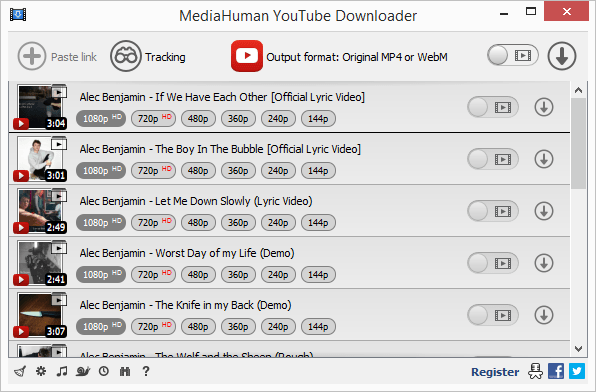
![]()