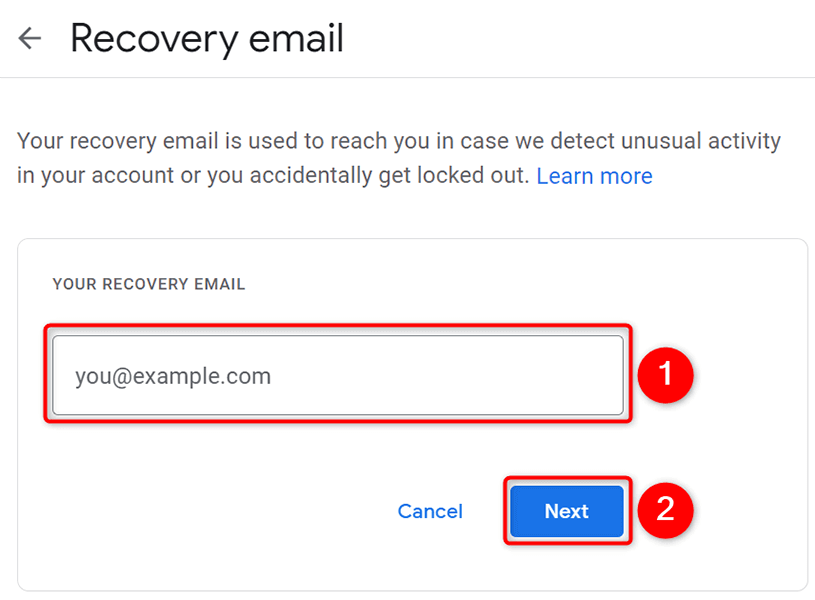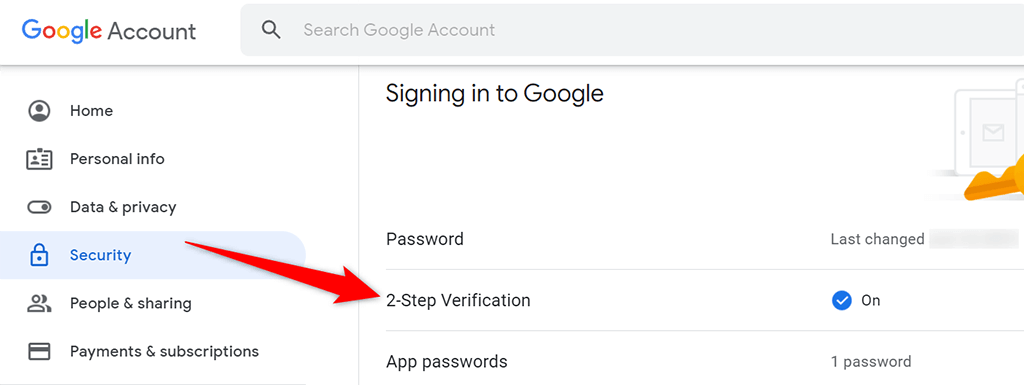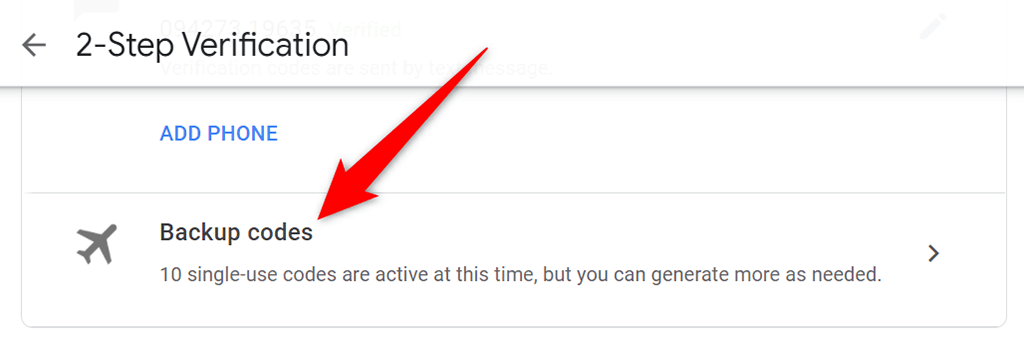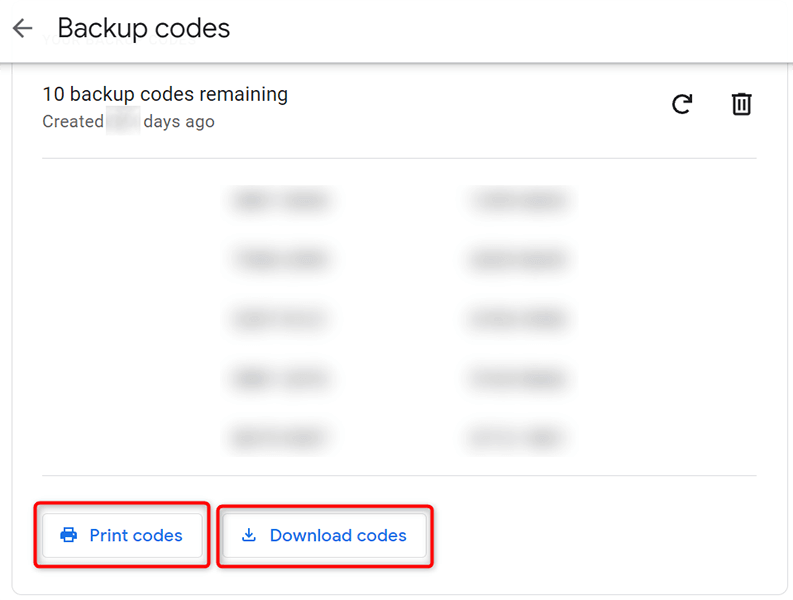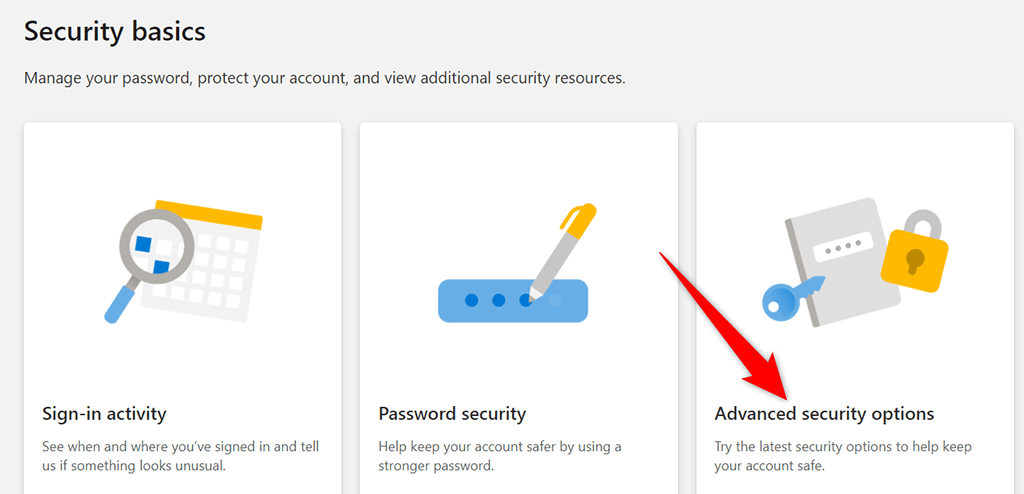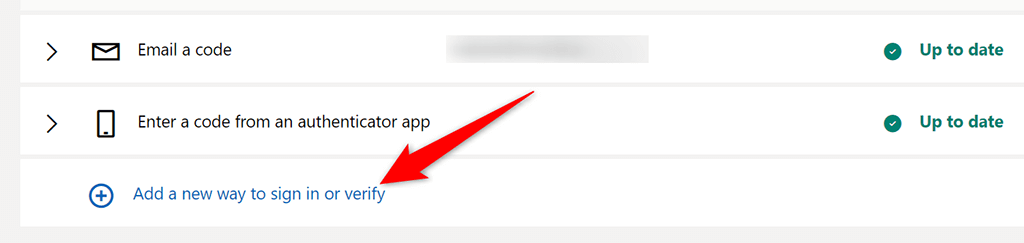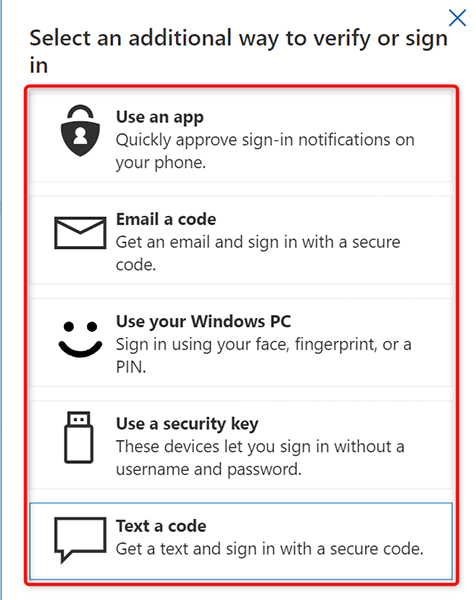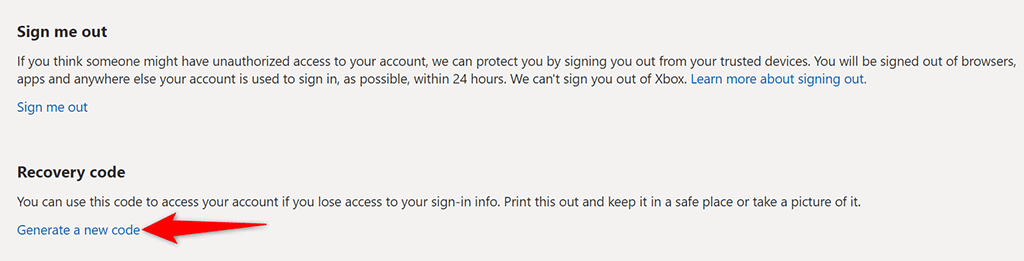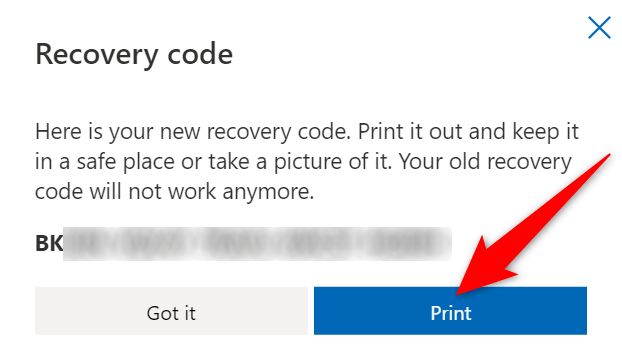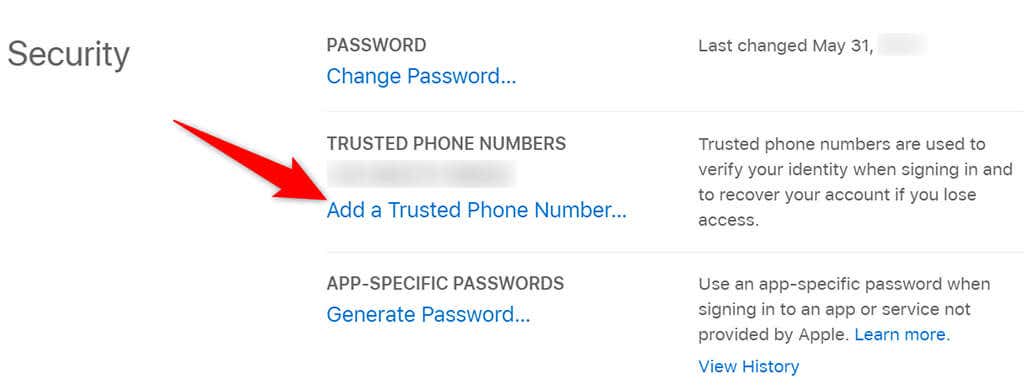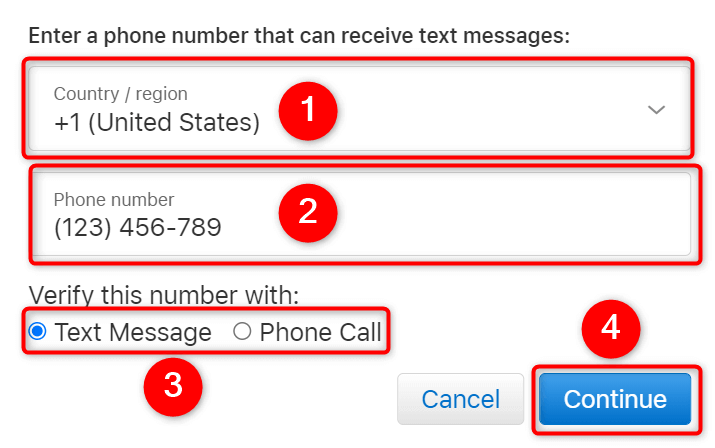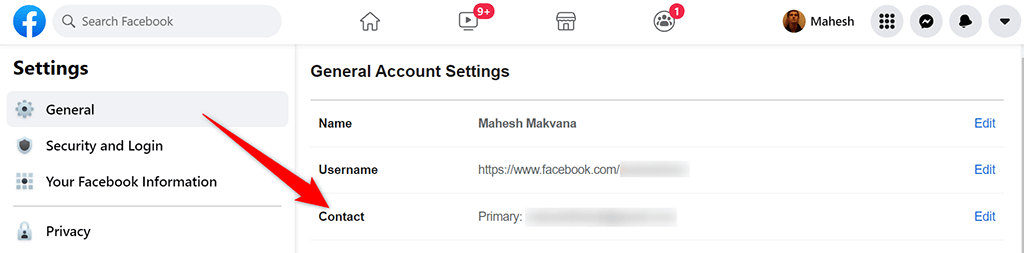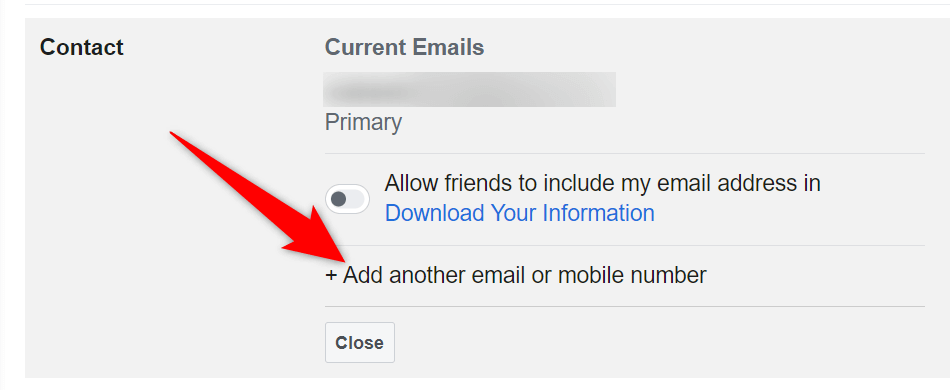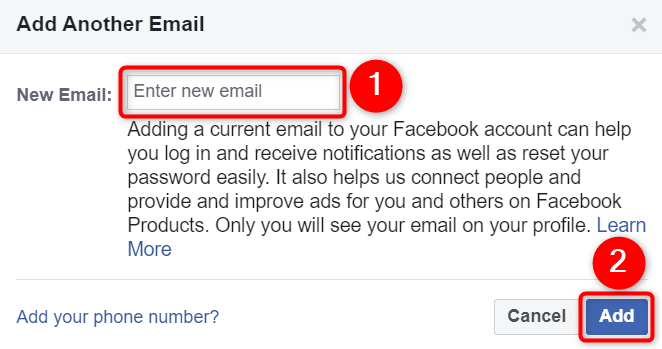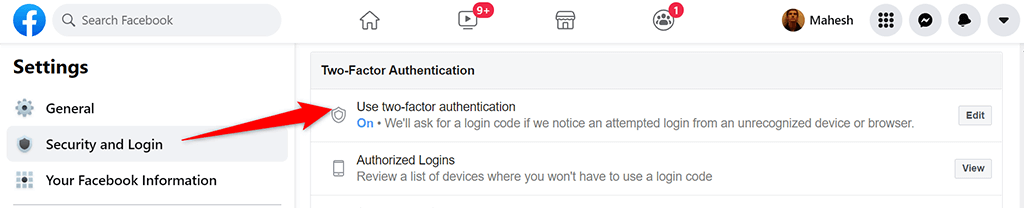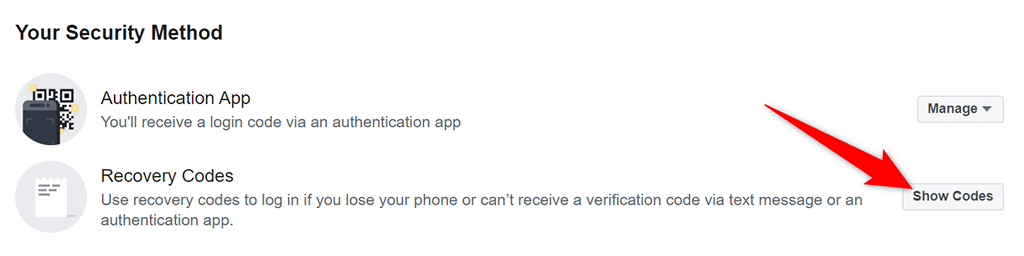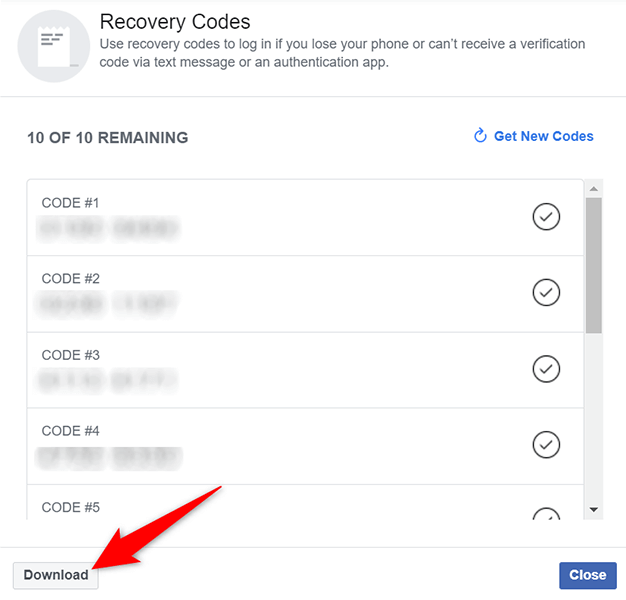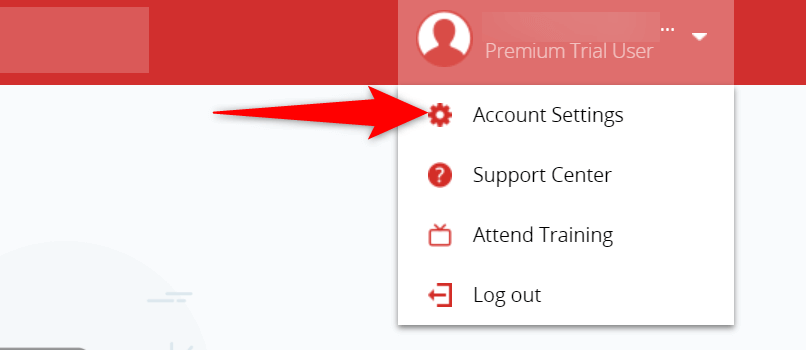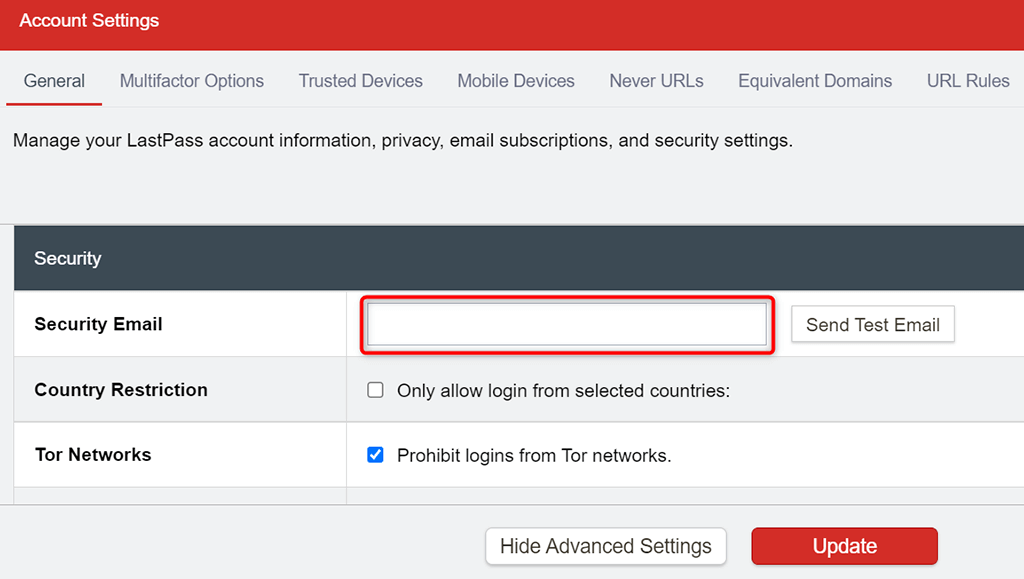That way, if you ever get locked out of your accounts and don’t have access to your two-factor authentication code generators, you can use your backup option to access your account.In this guide, we’ll show you how to set up recovery and backup options for two-factor authentication on your Google, Microsoft, Apple, Facebook, and LastPass accounts.
Set Up Recovery and Backup Options for Two-Factor Authentication on Google
In your Google account, you can add a secondary email address or a phone number that acts as a backup option for two-factor authentication. If you ever get locked out of your account, you can use one of these options to regain access to the account.For two-factor authentication, you can generate and save backup codes to your computer. This way, you can access your account even if you can’t obtain a code yourself.To add a secondary email address or phone number to your Google account:To generate backup codes for two-factor authentication:With these backup codes at your disposal, you can now access your Google account even if you can’t receive codes on your phone or you can’t use an authentication app on your phone.
Set Up Recovery and Backup Options for Two-Factor Authentication on Microsoft
Like Google, you can add various recovery options to your Microsoft account. This includes an email address, phone number, authentication app, and even a security key.To add a recovery email address or phone number to your Microsoft account:To generate a recovery code:
Set Up Recovery and Backup Options for Two-Factor Authentication on Apple
In an Apple account, you can add a trusted device or a trusted phone number for recovery purposes. To add a trusted device, all you need to do is sign in with your Apple account on your Apple devices, like an iPhone, iPad, or Mac. You should have two-factor authentication enabled when you do this.To add a trusted phone number to your Apple account:
Set Up Recovery and Backup Options for Two-Factor Authentication on Facebook
When it comes to recovery options, Facebook works pretty much the same as Google. For example, you can add a secondary email address or phone number to your Facebook account, and Facebook will use these details to help you access your account.You can also print backup two-factor authentication codes in your Facebook account.To add a recovery email address or phone number:To generate backup codes:
Set Up Recovery and Backup Options for Two-Factor Authentication on LastPass
Like most other services, LastPass supports email addresses and phone numbers for recovery purposes. You can add one or both of these to your account to make the account accessible even when you have difficulties logging in.To do so:
Backup and Recovery Options Help Regain Access to Your Accounts
To ensure you don’t get locked out of your online accounts forever, you should add at least one recovery option to your accounts. This way, the site can contact you at your recovery option and help you gain access to your account again. We hope the guide above helps you sort out this critical part of securing your online accounts.