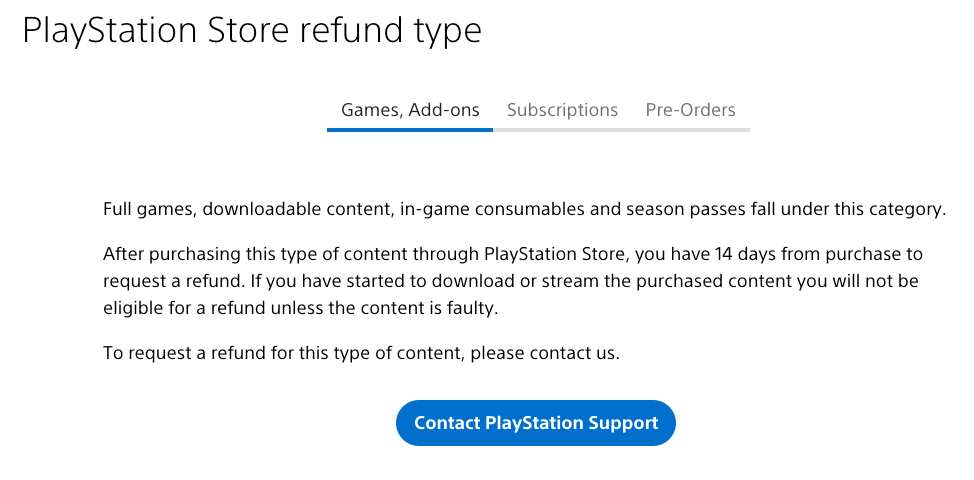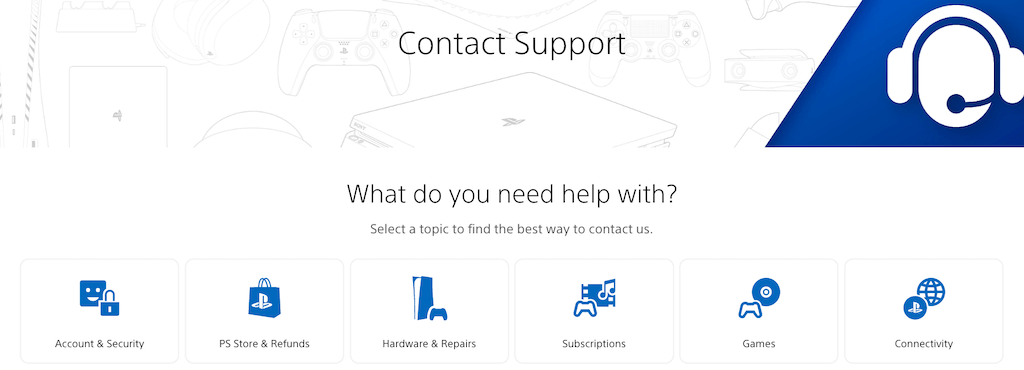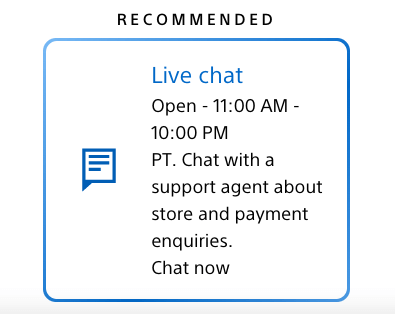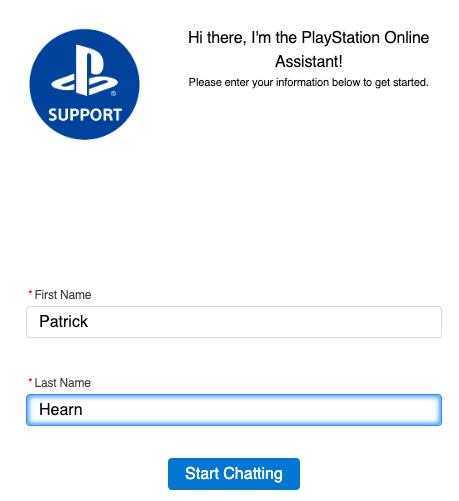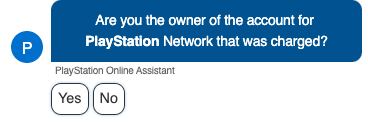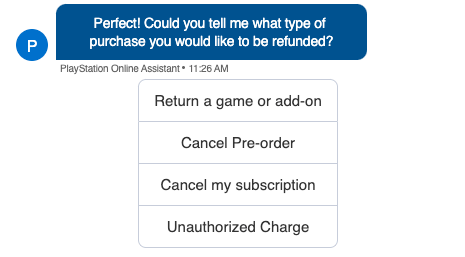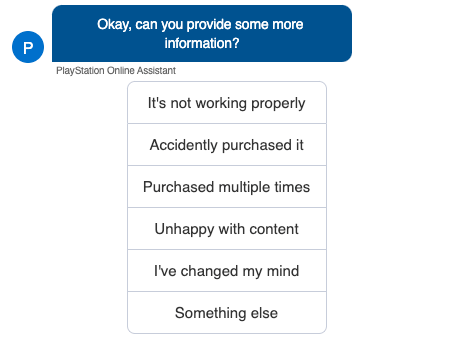The key is understanding PlayStation’s and Sony’s refund policies. While they give a generous 14-day refund period, caveats are attached depending on the type of content.
Making Sense of PlayStation’s Refund Policy
At first glance, PlayStation’s refund policy seems generous. A two-week period from the date of purchase to return a digital game is a lot. However, there’s a major catch. “If you have started to download or stream the purchased content you will not be eligible for a refund unless the content is faulty.”
Games and Add-ons
This means you can’t return a game because you didn’t like it. In fact, the only valid reason for returning a full game after downloading it is if the game doesn’t work. A game rarely makes it to the store without being tested, though. The only major example of this is Cyberpunk 2077, which revamped PlayStation’s refund policy due to the number of people that hated it. However, with the current cross-gen transition period, some PS4 games might not be backward compatible with a PS5 console or vice-versa. That counts as “non-functional” and is valid for a refund. Add-on content, like season passes or game consumables, fall under the same category.
Subscriptions
Subscriptions are slightly different. If you purchase a subscription and find you don’t enjoy it (for example, a battle pass for a game with unreasonable requirements), you have up to 14 days to request a refund. PlayStation might reduce the refund amount based on how much you used the service.
Pre-Orders
If you pre-ordered a game well in advance, you can cancel that pre-order and receive a refund at any point until the game’s release date. On the other hand, if you pre-ordered fewer than two weeks before launch, the game abides by the same rules as normal game purchases: you have two weeks after purchase.
How to Return a Game
Returning a game isn’t as simple as selecting it within the PlayStation menu. You’ll need to contact PlayStation Support for help. Bear in mind that refunds can be issued on a case-by-case basis; even if you’ve started playing something, there’s a chance a representative may give you a refund if you explain the situation. If you know you want a refund for a game (maybe a sibling purchased it, or it isn’t what you thought it was), here’s how to return it. Depending on your answer, the bot will continue to ask questions. Answer all the questions, after which you will be in touch with a live agent. If there is no live agent, the bot will provide you with a Support ID number that you’ll need to keep track of until you can speak with a live agent. In most cases, PlayStation will refund the money to the original payment method. There are a few payment types that don’t allow this, though. These include Bancontact, Paysafecard, and money vouchers. In situations like this, the money is refunded to your PSN Wallet. A few warnings. There are bits of advice online that you can ask for a chargeback on your credit card if you can’t get a PS Store refund. Do not do this. Doing so will result in a ban on your account and losing all your digital content. In an ideal world, PlayStation would adopt a refund policy similar to Steam. If you play less than two hours, you would have 14 days to return a game. Unfortunately, this isn’t the case. Be wary of what you buy. Read reviews before purchasing, and request refunds as rarely as possible. The fewer refunds you’ve asked for, the more likely PlayStation Store reps are to help you.