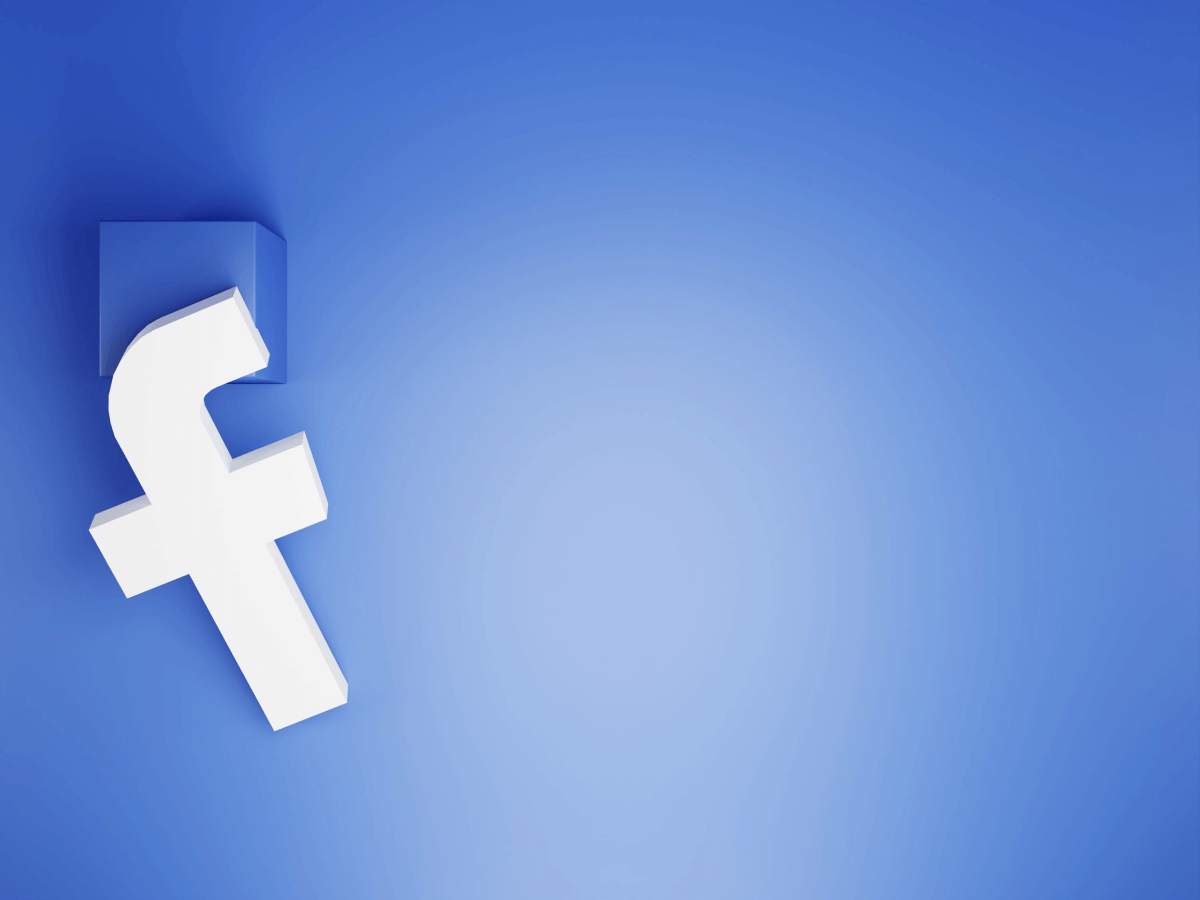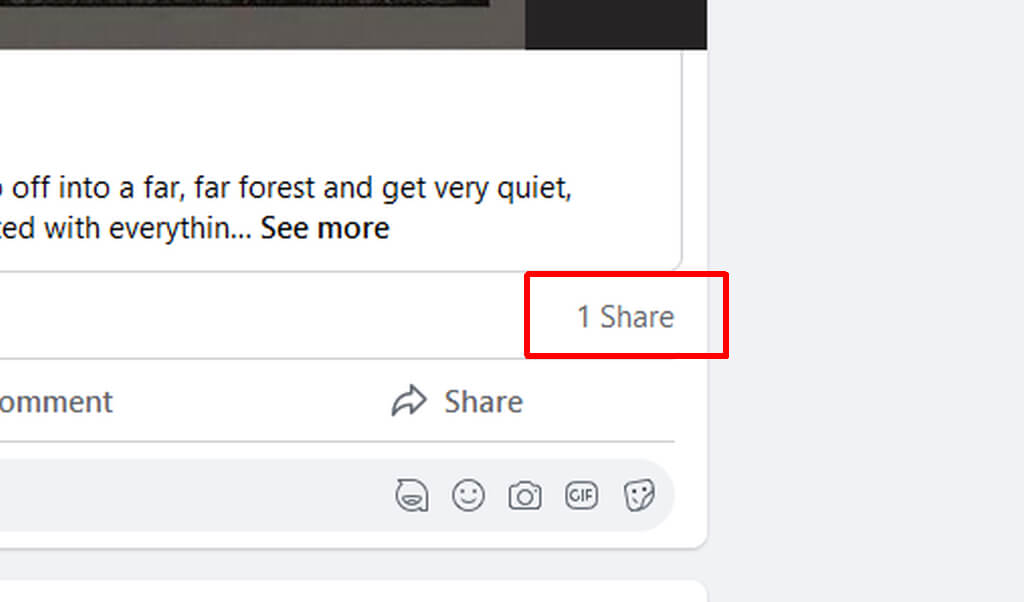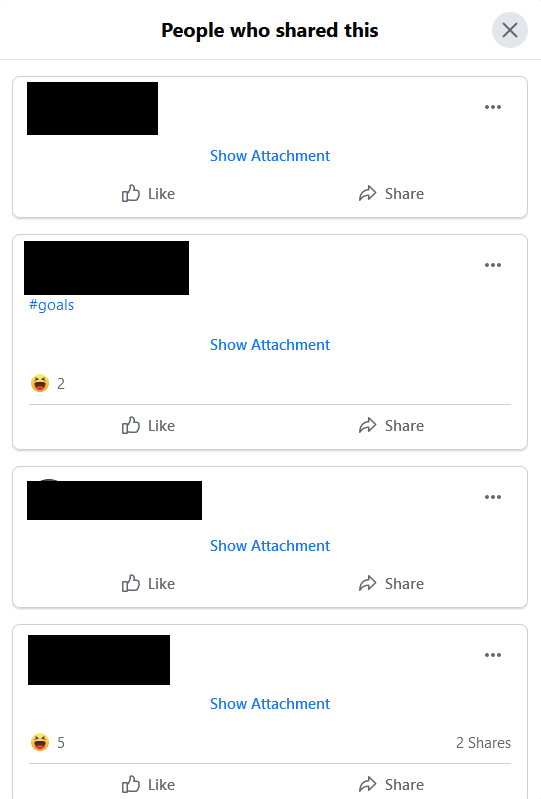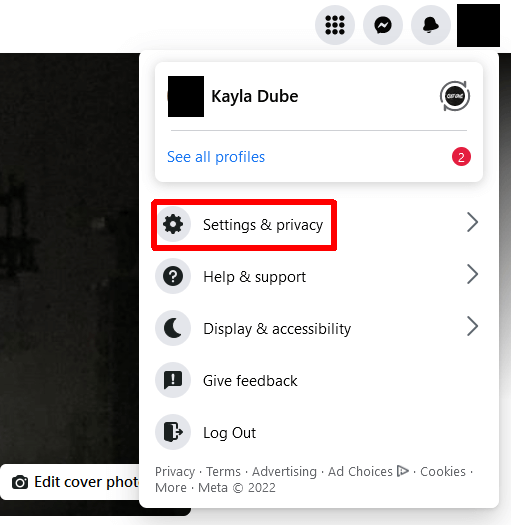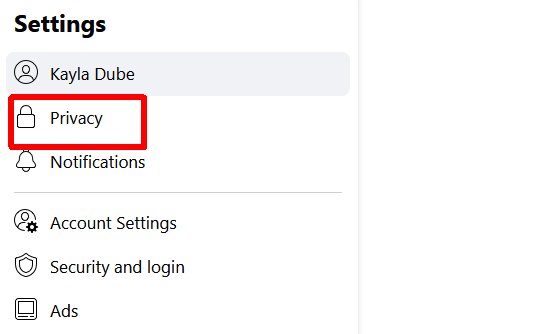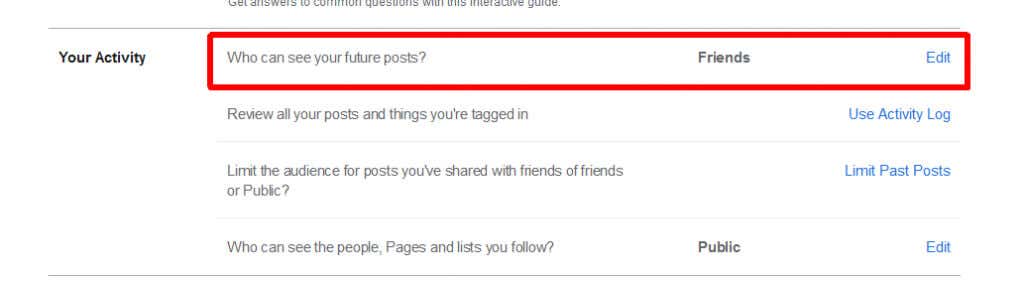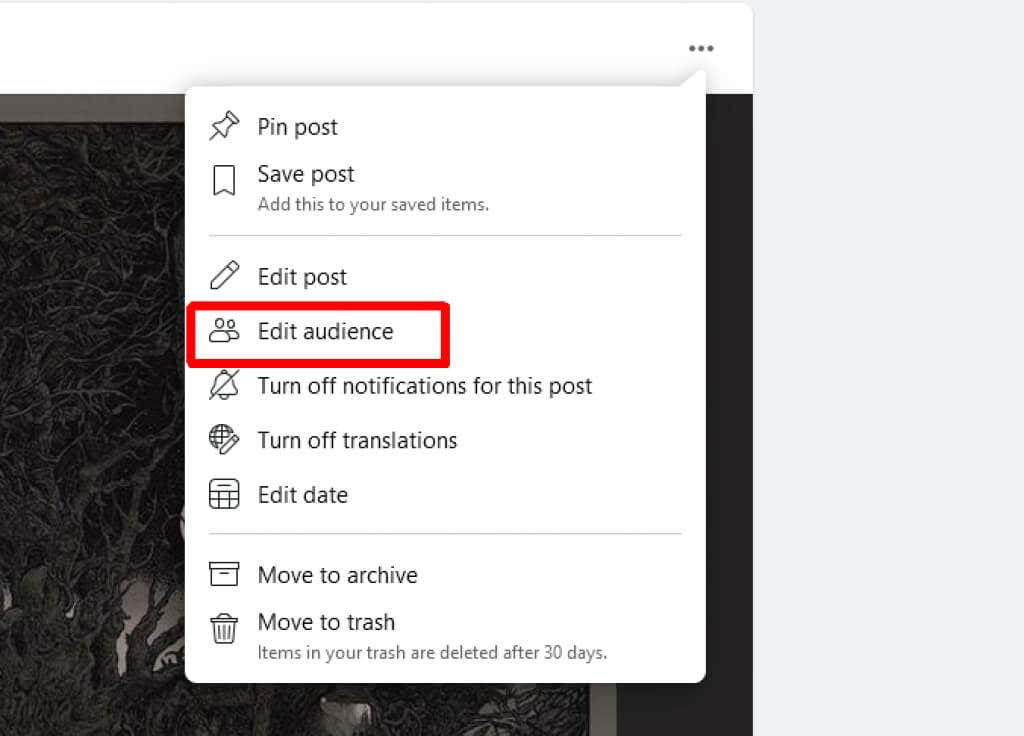However, you may want to see more details on who is sharing your post and who is interacting with the shared post on their Facebook profile. This is easy to do. In this article, we’ll show you how to find this information and how to find your Facebook privacy settings to change who can share your posts.
How to See Who Shared Your Facebook Post
If you don’t see who shared your Facebook post in your notifications, you’ll need to go to the post itself to see who shared it. Follow these steps to do so. From this point, you can see all the people who shared your post and find their Facebook accounts by clicking on their names. You’ll also see others’ comments on the shared post. This can give you a good idea of who has seen your post.
How to Change Facebook Post Settings
If you find that you don’t want certain people to share your post, there’s a way you can prevent this from happening. It’s as simple as going into your Facebook settings and changing a few things. Here’s how to do so. Going forward, Facebook will default to these privacy settings when you create a new post. Only the people who you choose to see your posts will be able to share them. However, you also can change these settings for each post. This means you can prevent sharing on any post you want. Here’s how. With this option, you can choose between only Facebook friends, certain people, or just you who can see the post. This will stop the rampant sharing of your posts with anyone.
See Who Shared Your Facebook Posts
Whether your post has gotten a few shares or tons of them, you may want to see who has shared it on their profile. Thankfully this is very easy to do on Facebook, and you can quickly see not only the sharers but their comments and reactions.