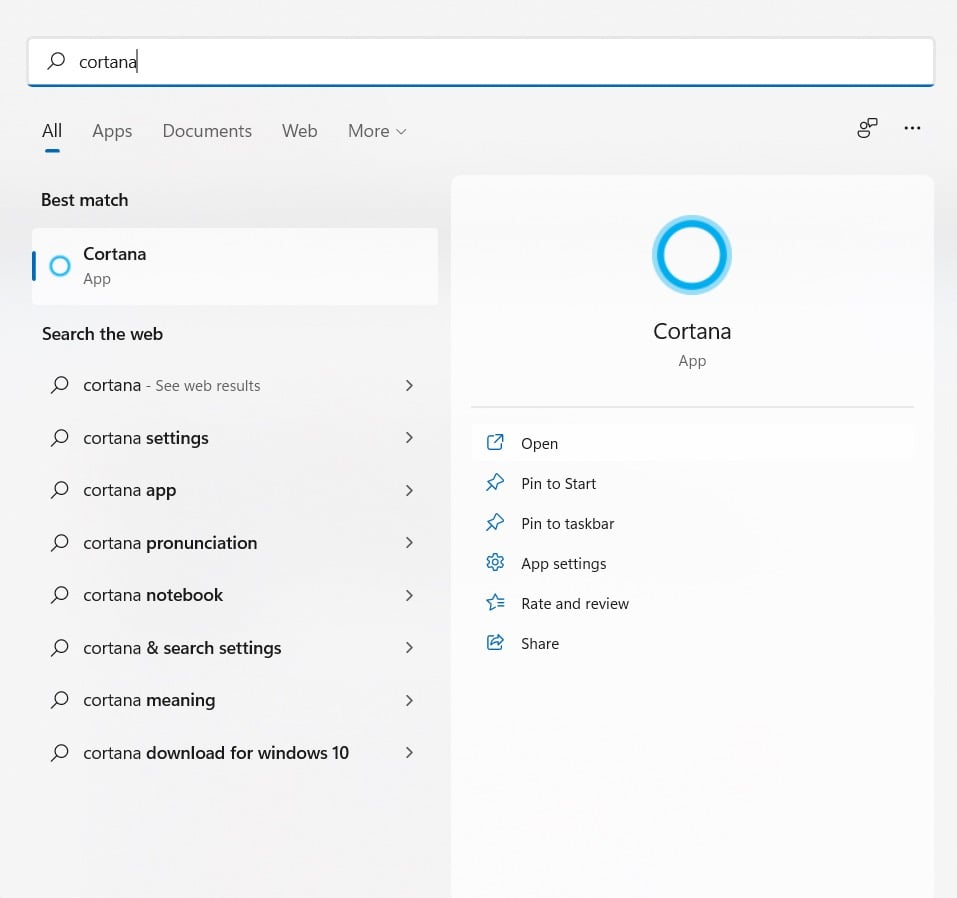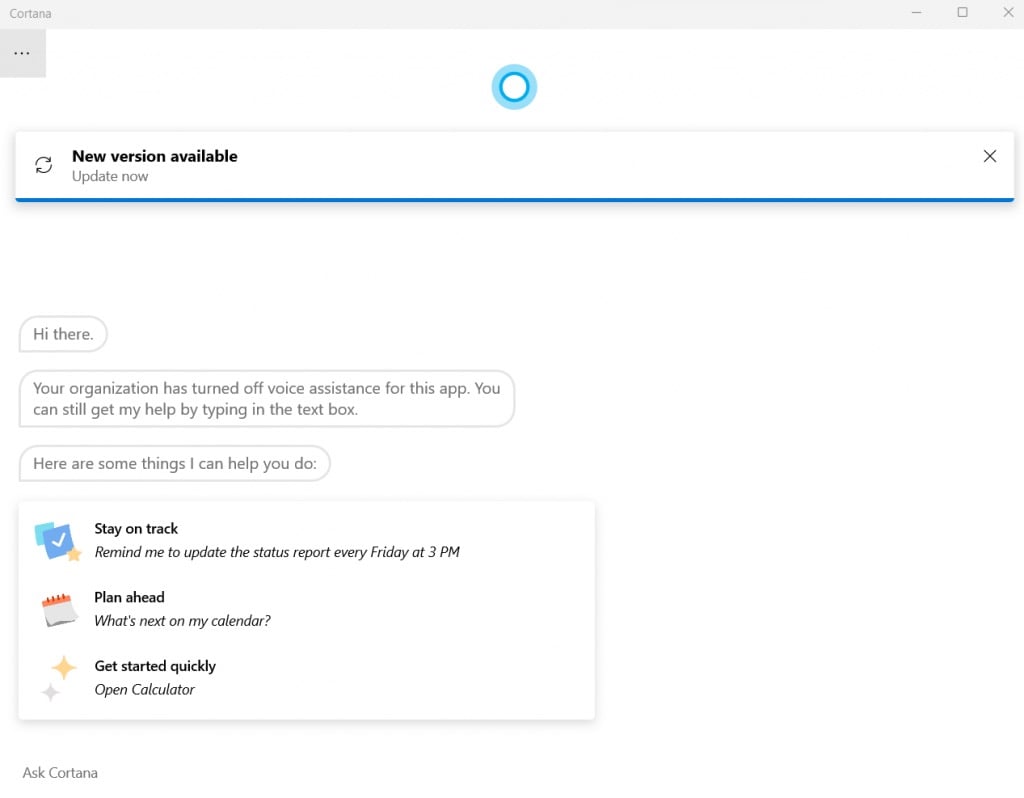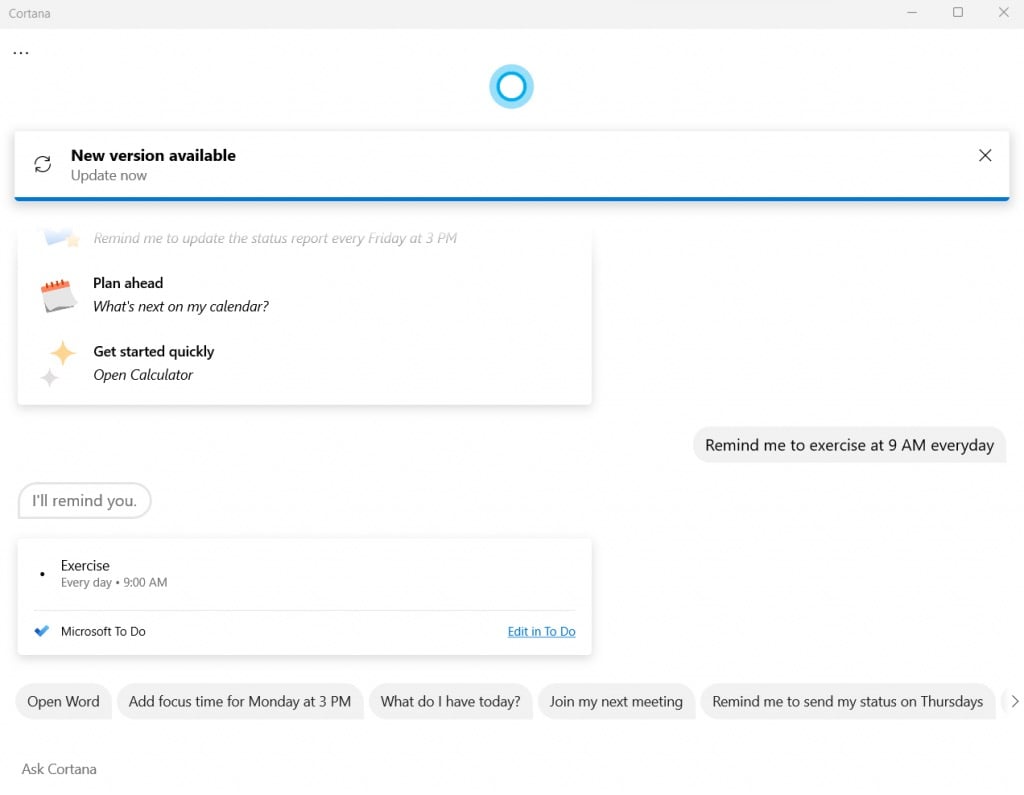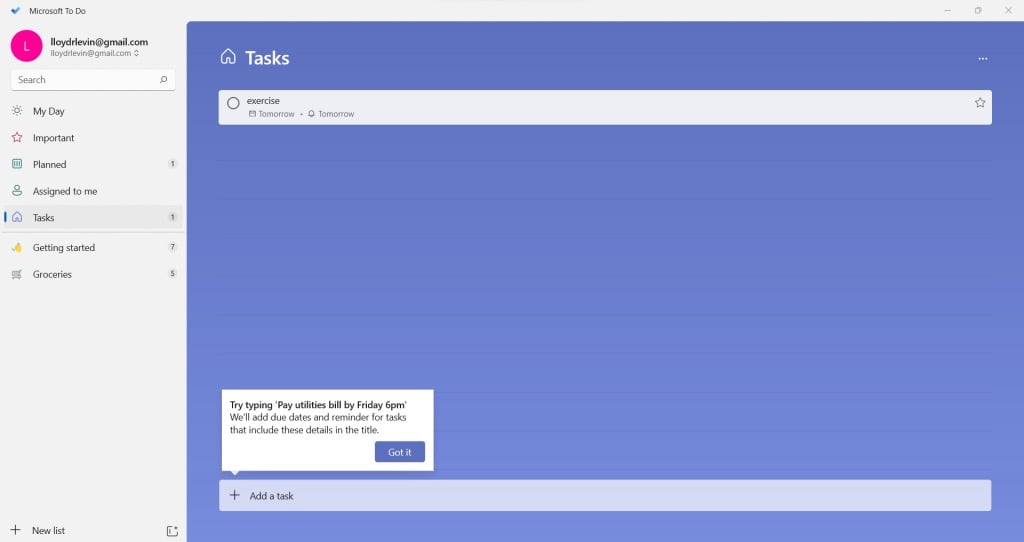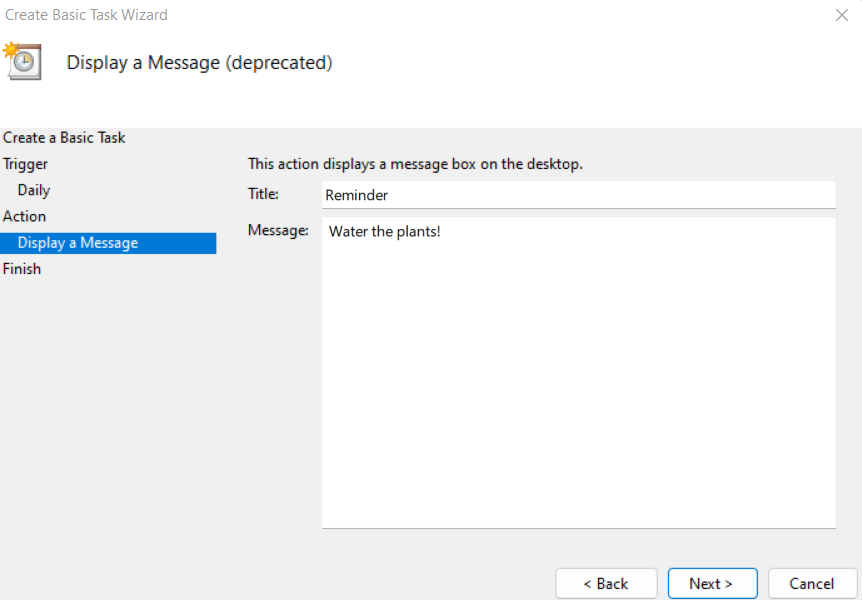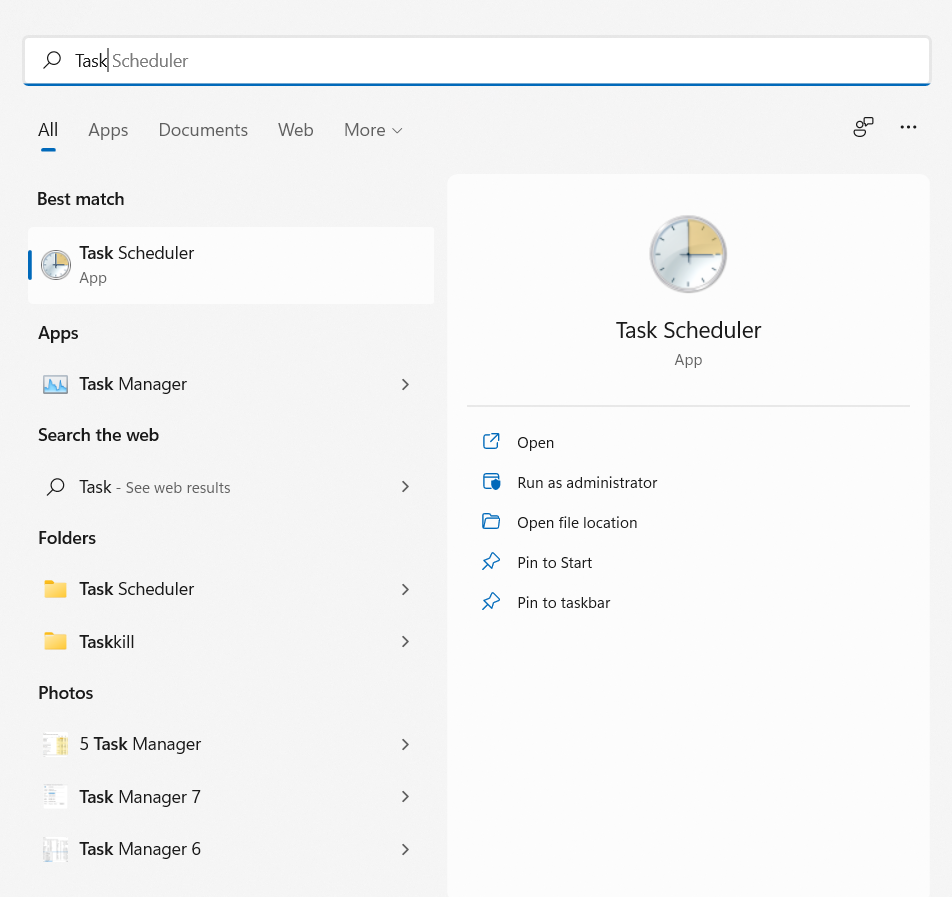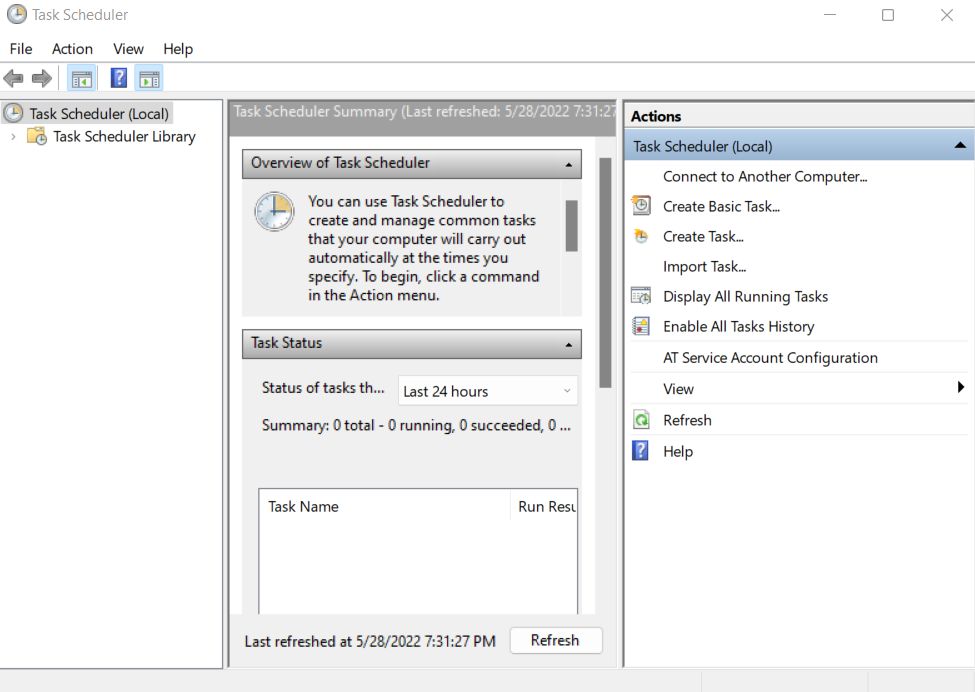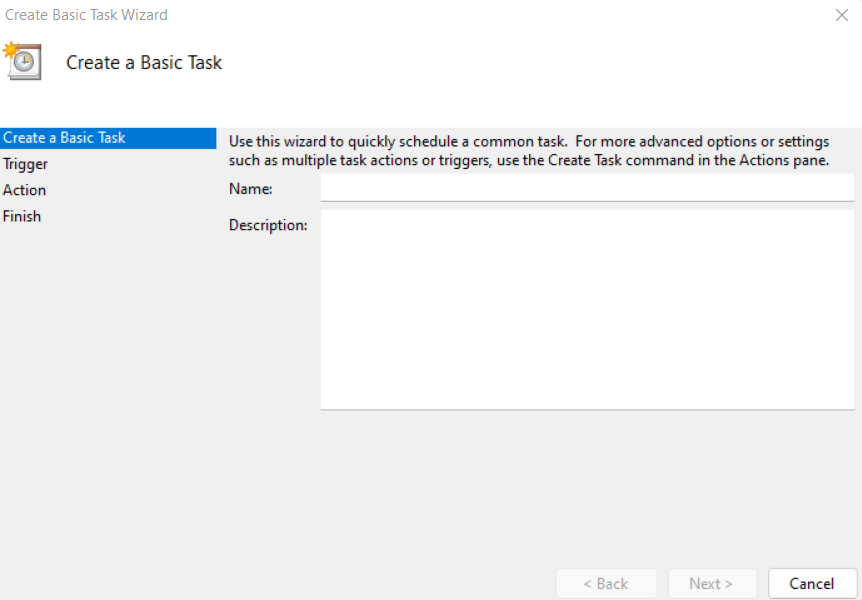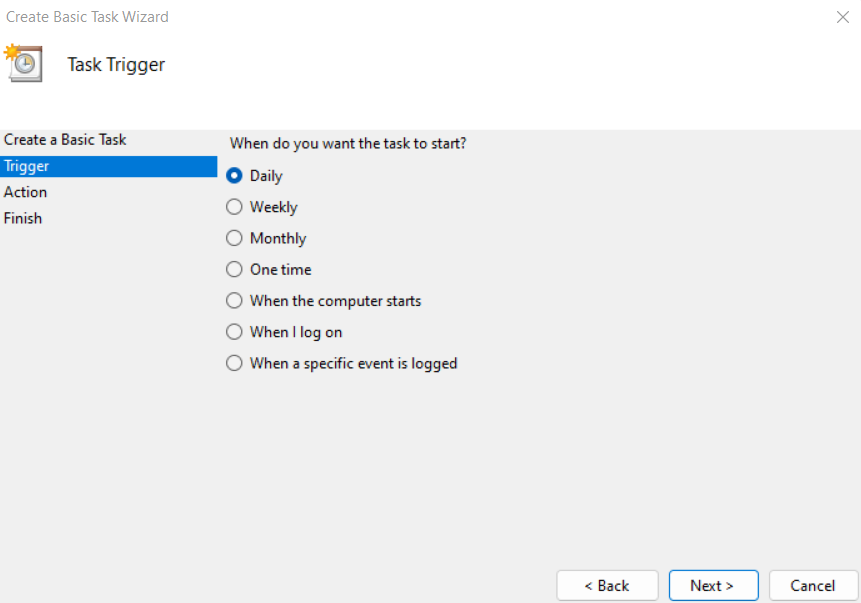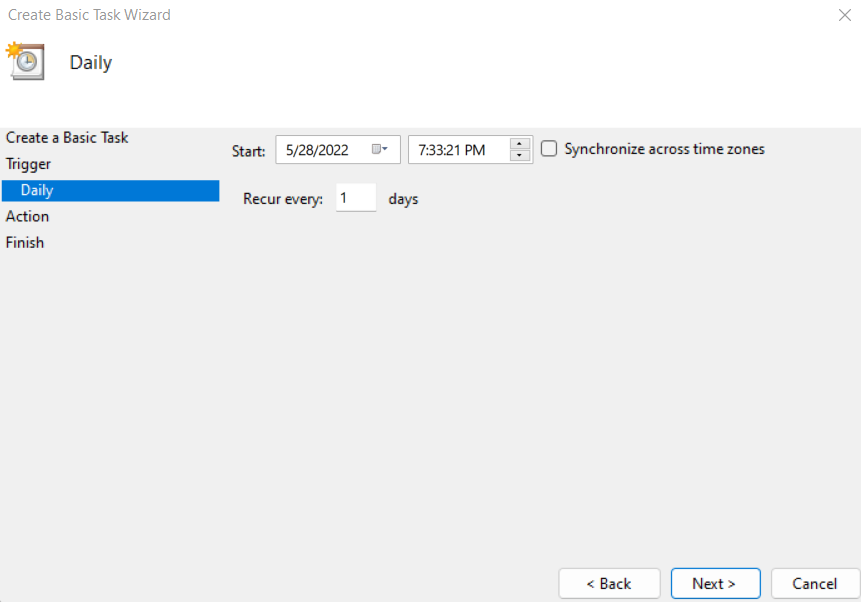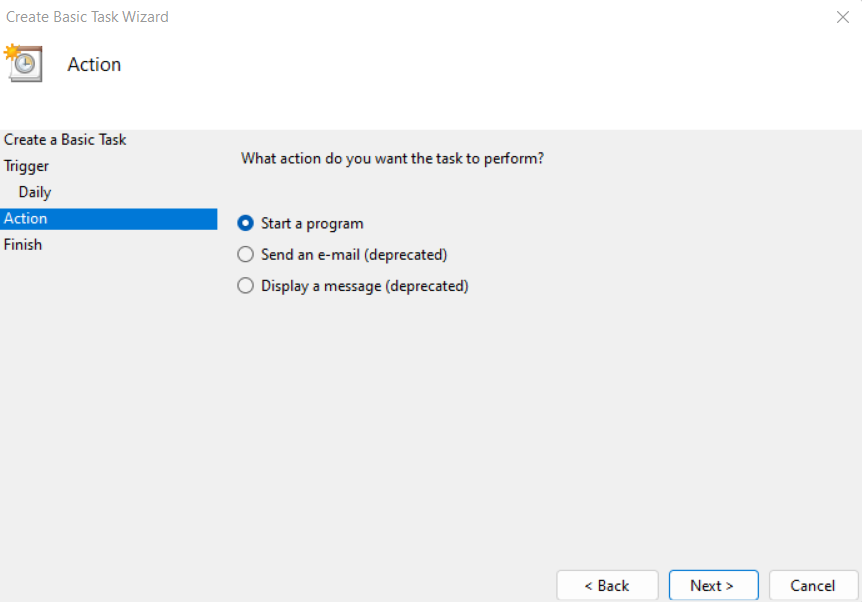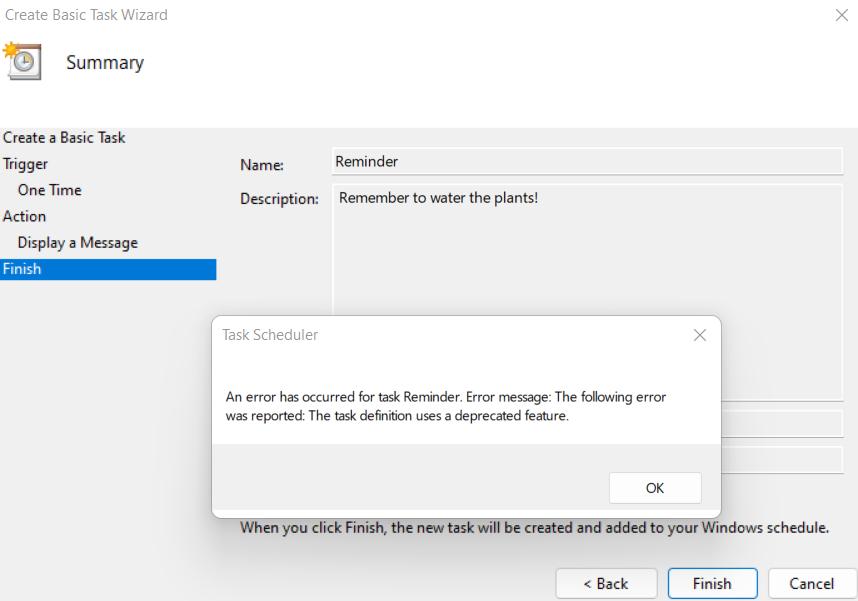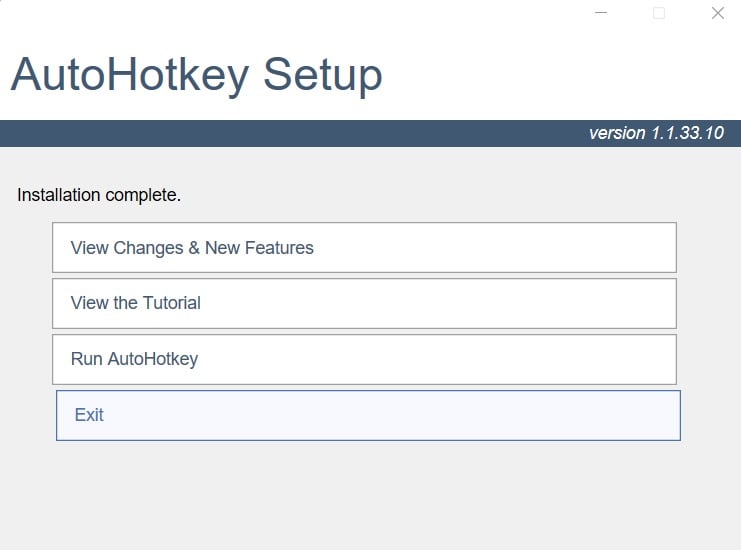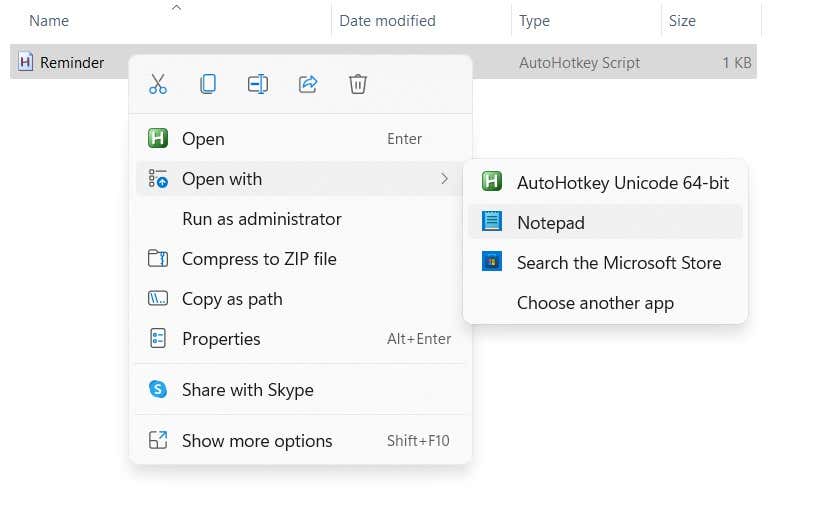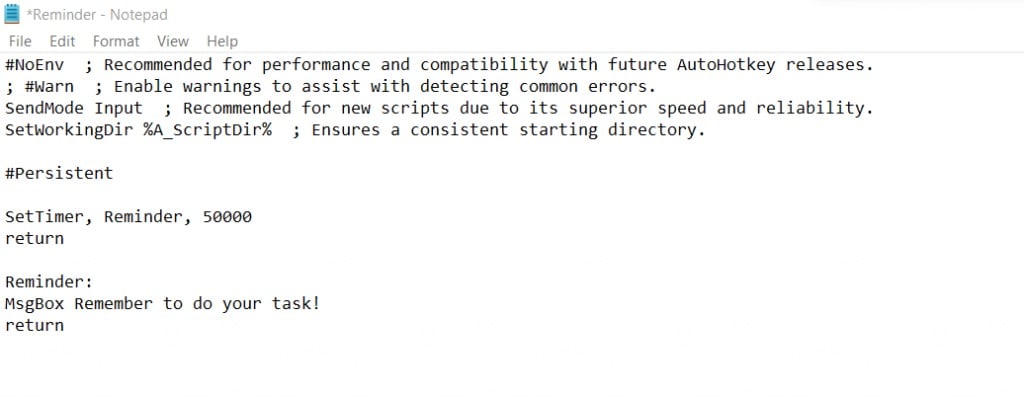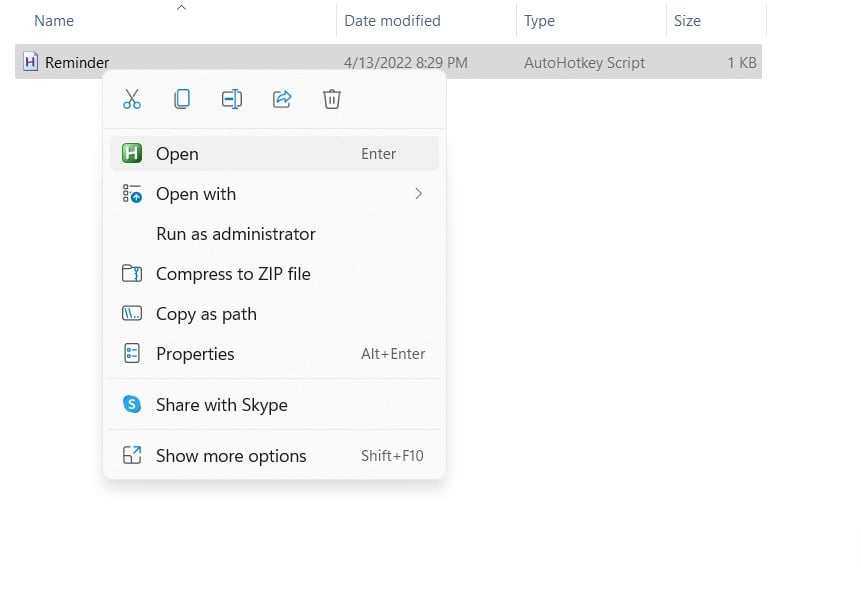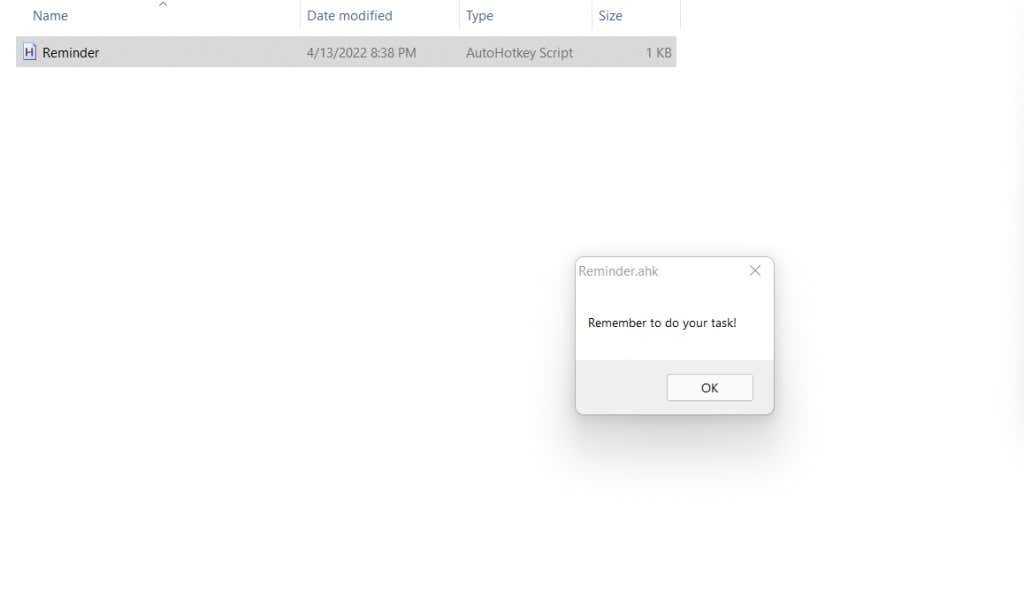That is not that easy to implement. Most reminder apps on Android or iOS don’t include an easy way to set up repeating reminders, leaving you to input each date or time manually.Things get even trickier if you want a reminder that repeats in a matter of minutes (or seconds), as there is no application designed to remind the user that frequently. So if you have been beating your head against the wall trying to figure out a way to set recurring reminders, this guide is for you.
How to Set Weekly or Daily Reminders on Windows
The easiest way to set up reminders for repeating tasks on a Windows PC is to use Cortana. Microsoft’s own AI assistant can schedule tasks and create timed reminders. And unlike iPhone’s Siri, voice commands aren’t the only way to control it – you can also type in your commands to have them executed.Remember that while this method is the most straightforward way to set reminders, it is not very customizable. For example, you can try telling Cortana to set a reminder every hour, but that wouldn’t work.If you are looking to set reminders that repeat at an interval of minutes or seconds, you need another method.
Using the Task Scheduler to Set Up Recurring Reminders
Experienced Windows users might recall the Task Scheduler, a built-in utility that allows you to set up tasks in advance. The problem with this approach is that most of the features of this tool have already been deprecated.Microsoft has been gradually phasing out the Task Scheduler since the last few releases of its flagship operating system, and in Windows 11 it is nothing but an outdated husk.You can no longer display messages or send emails, being limited to only starting a program at a scheduled time. Still, for users inclined to try it out, here are the steps:
How to Set Up More Frequent Recurring Reminders
Using Microsoft Cortana to create weekly or daily reminders is fine, but what if you want to set reminders that repeat more frequently? Unfortunately, there are no apps – built-in or otherwise – that can do this for you.That is where Autohotkey comes in. Primarily a macro creation tool, Autohotkey – or AHK as it is generally called – can be used to rebind keys or set up hotkeys (keyboard shortcuts). But, more importantly for us, AHK can also be used to set up repetitive tasks to perform automatically.#PersistentSetTimer, Reminder, 50000returnReminder:MsgBox Remember to do your task!returnThis will play a sound to alert you every 50 seconds (the duration above is given in milliseconds). You can increase or decrease this time to suit your requirements. Save the file once you are done.This is, of course, an elementary demonstration of AHK’s capabilities. You can go on to add sound alerts and bind the script to a particular hotkey to toggle it on or off easily. Multiple such alerts can be set up with various messages and durations to remind you of recurring tasks.
What Is the Best Way to Set Up Repeating Reminders on Windows?
Cortana reminders are a great way to create reminders that repeat on days of the week or every day of the month. You just tell Cortana the reminder time, and it automatically creates a new task in Microsoft To Do.But when you are looking to remind yourself every few minutes or so, Cortana isn’t of much help. Very few task scheduling apps offer recurring reminders, and almost none of them work with such short intervals.For that, your best recourse is Autohotkey. Used safely by millions to create keyboard macros and automate tasks, it can set up a repeating reminder with a couple of lines of script.