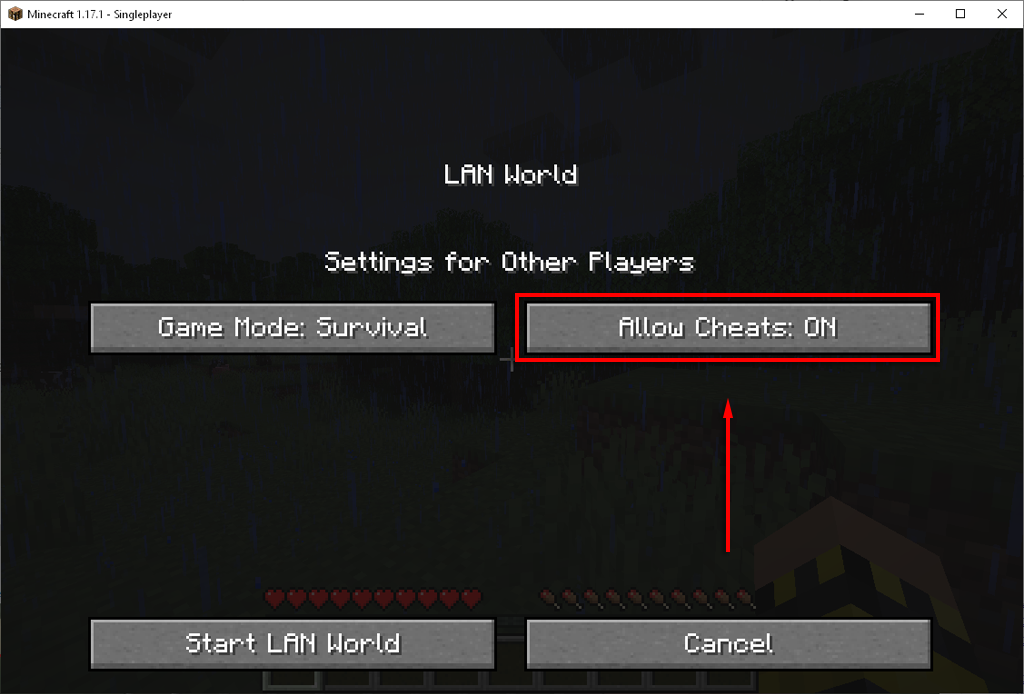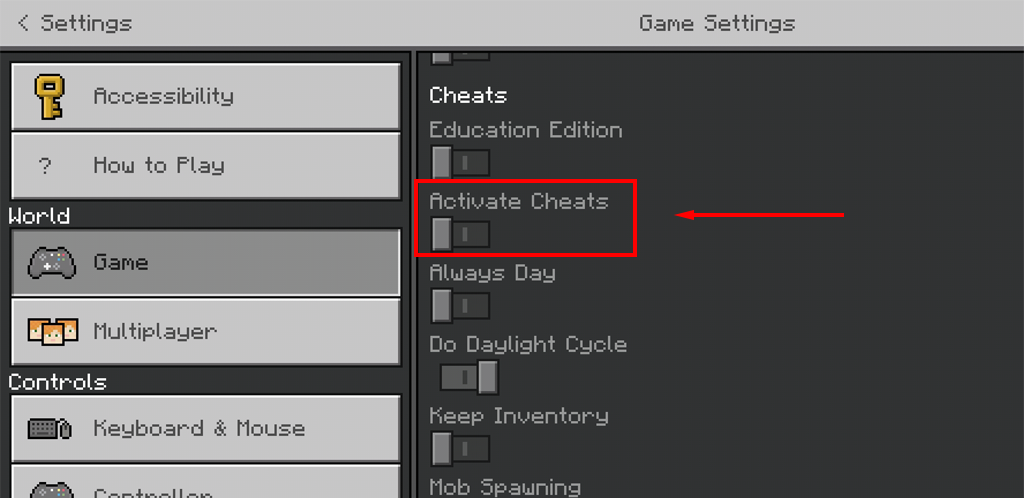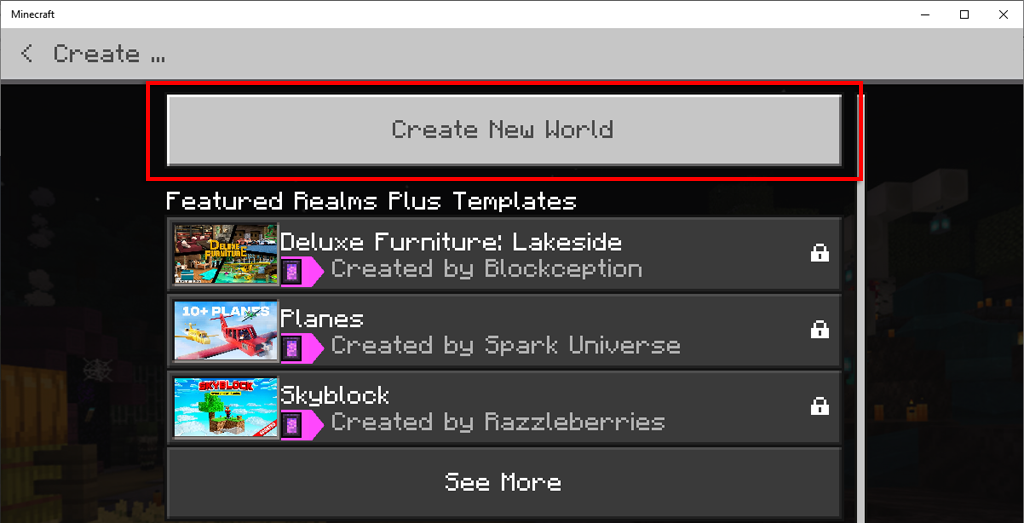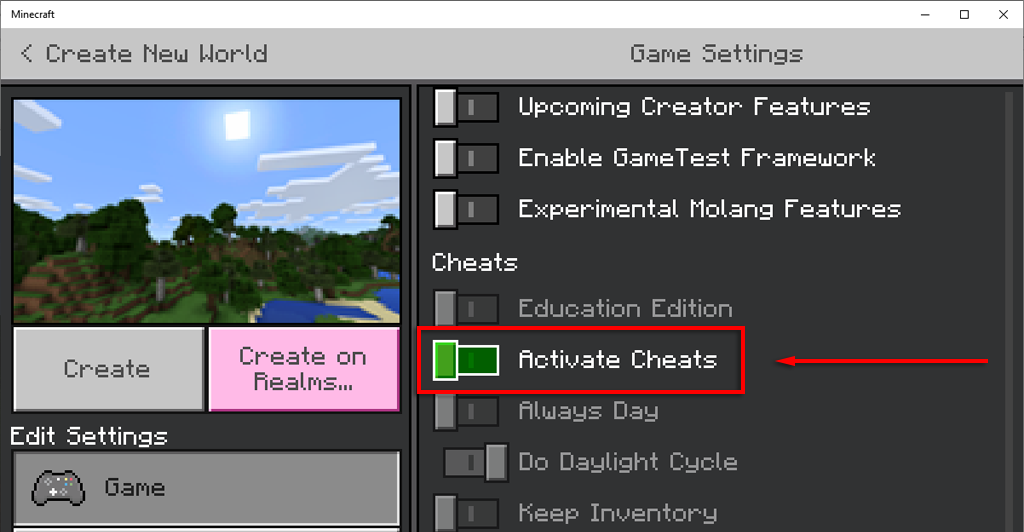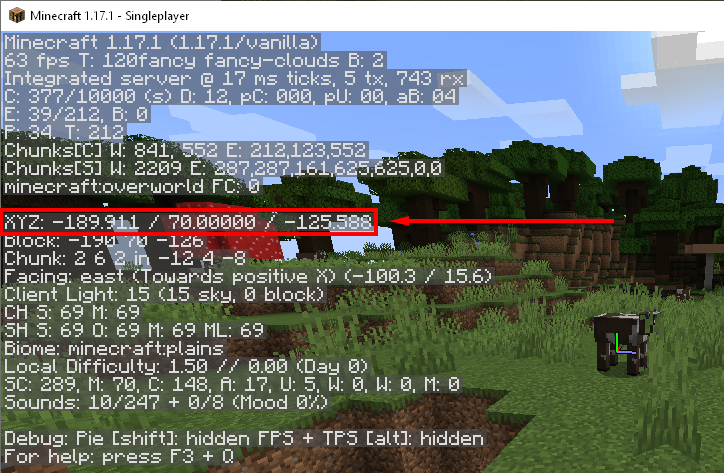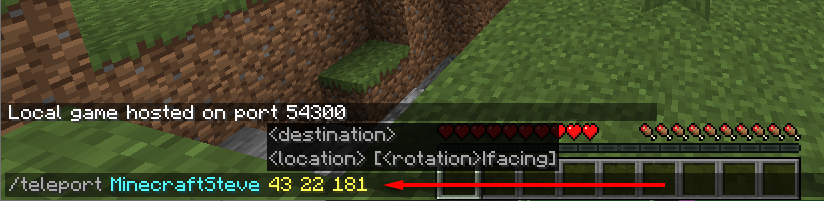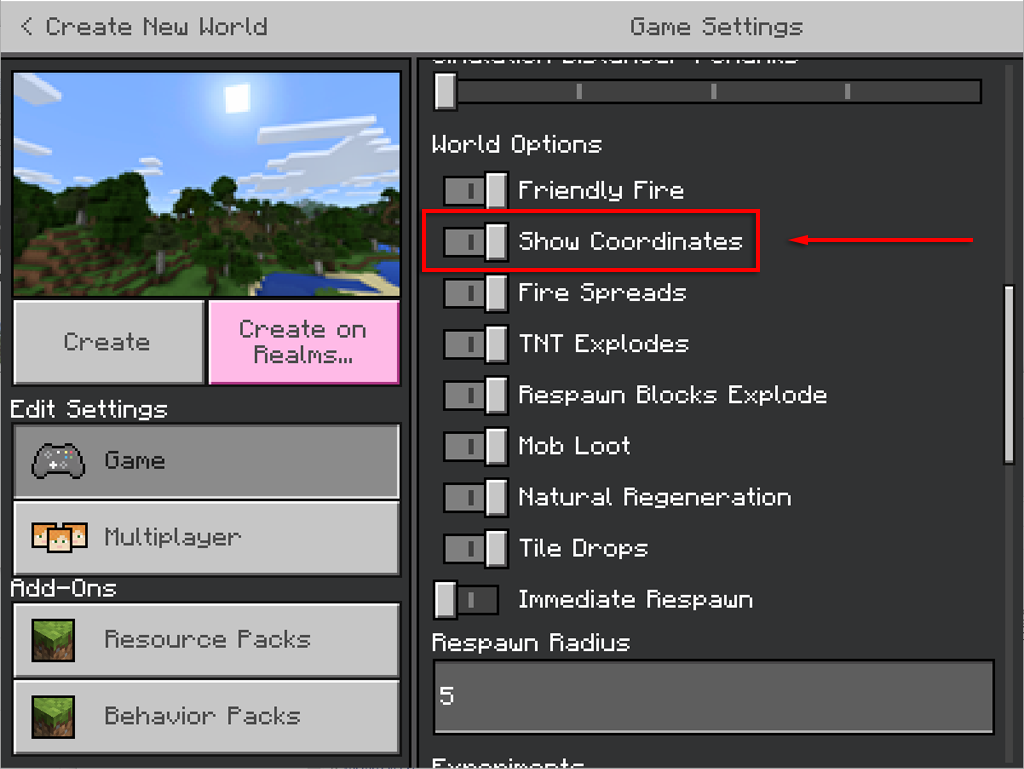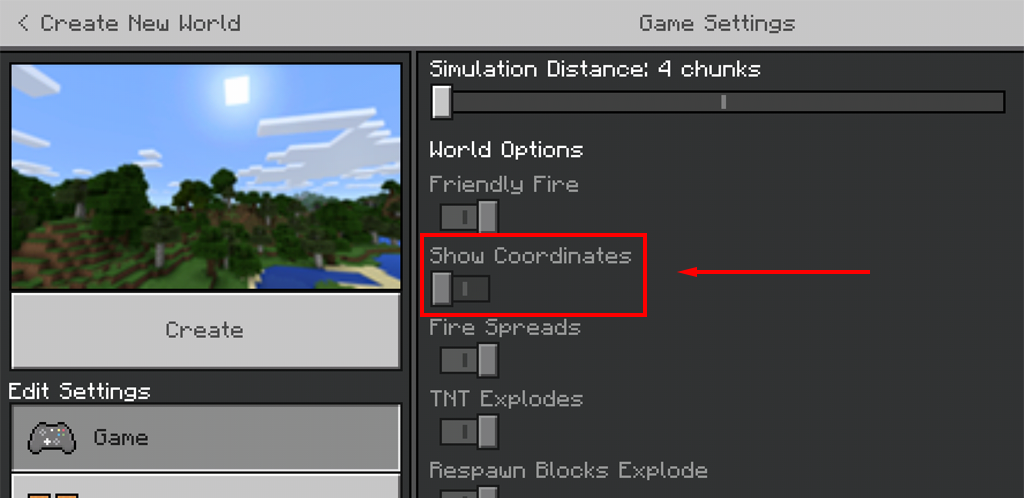In this article, we’ll cover how to teleport in Minecraft including how to enable cheats, find the coordinates that you want to teleport to, and teleport to those coordinates whenever you like. Since the process is platform-specific, we’ve split our guide into PC, console, and mobile sections so that you know how to teleport on each.
How To Enable Cheats in Minecraft
To use teleport commands in Minecraft you have to enable cheats on your world. How to do this depends on which version of the game you’re playing, so we will briefly cover these before sharing how to teleport. Keep in mind that enabling cheats means that you are unable to unlock achievements.
Java Edition
Pocket Edition
Note: You can only activate cheats in the PE edition if you own the game. The trial version will not allow you to activate cheats or teleport.
Everything Else
All other versions, including the Windows 10 Edition and console editions, are very similar. You can activate chats from the world edit screen or world creation screen.Note: If you’re new to Minecraft, take a look at our Beginner’s Guide.
How To Teleport in Minecraft on PC or Mac
Teleporting on the PC version of Minecraft is probably the easiest out of the three. To do so:To teleport:
/teleport MinecraftSteve 43 22 181
Note: You can also teleport players to other players’ locations by using the command “teleport
How To Teleport in Minecraft on the Console Version
Teleporting is slightly different on the console version of Minecraft. If you wish to simply teleport yourself or someone else to a different player, do the following: To teleport yourself to a specific coordinate:
/teleport MinecraftSteve 43 22 181
How To Teleport in Minecraft Pocket Edition
Teleporting on Pocket Edition is much easier than on console. To do so:
/tp MinecraftSteve 43 22 181
It’s Easy to Teleport in Minecraft
Now that you know how to teleport in Minecraft, hopefully your next project will go much faster. Teleporting isn’t the only advanced technique to use in Minecraft, though! Learn the best tips to up your game.