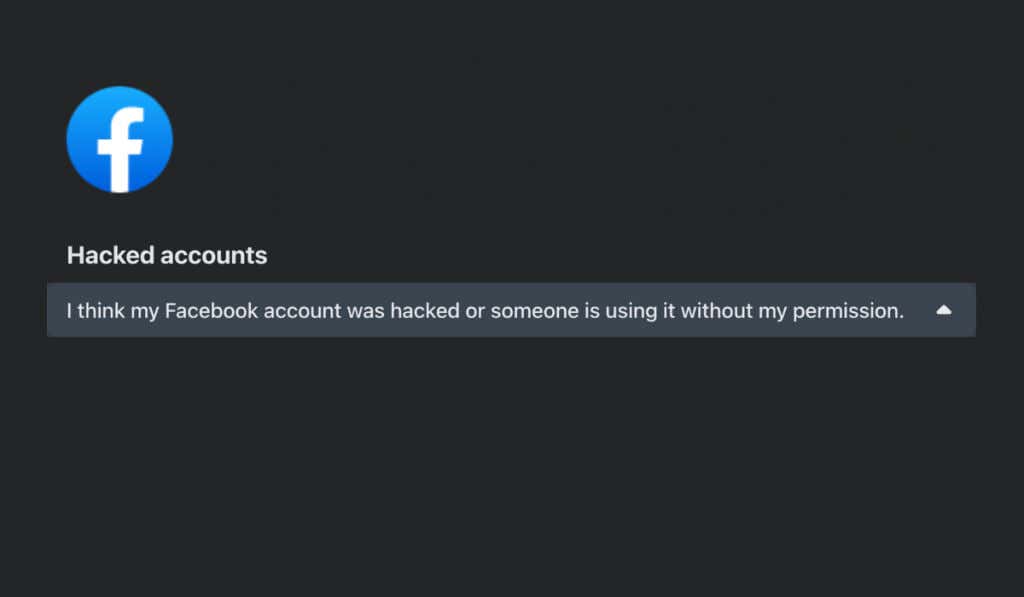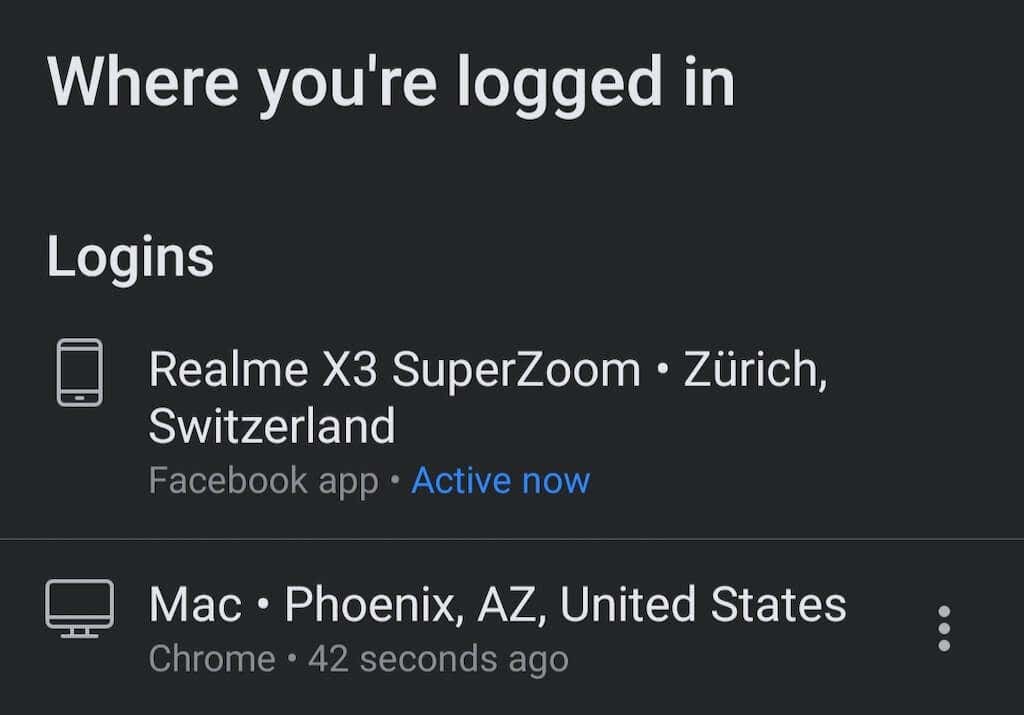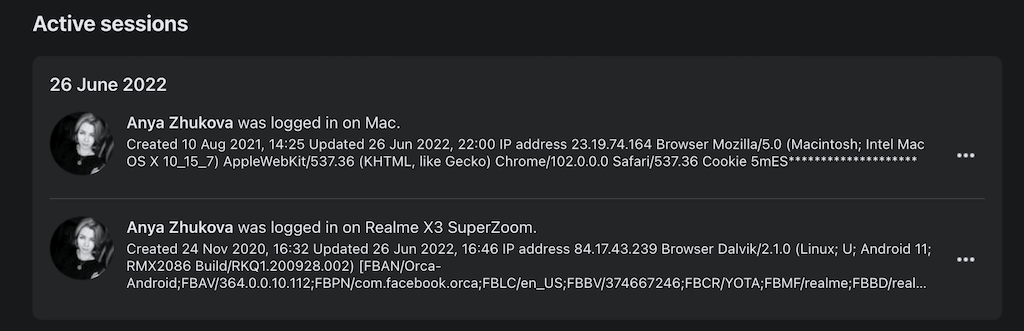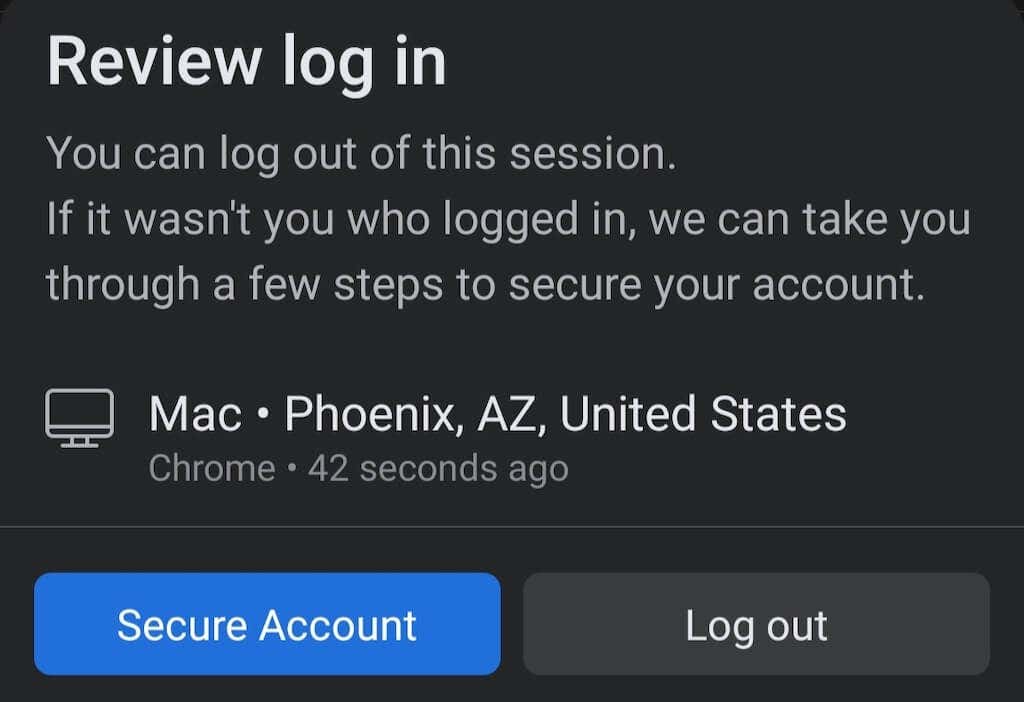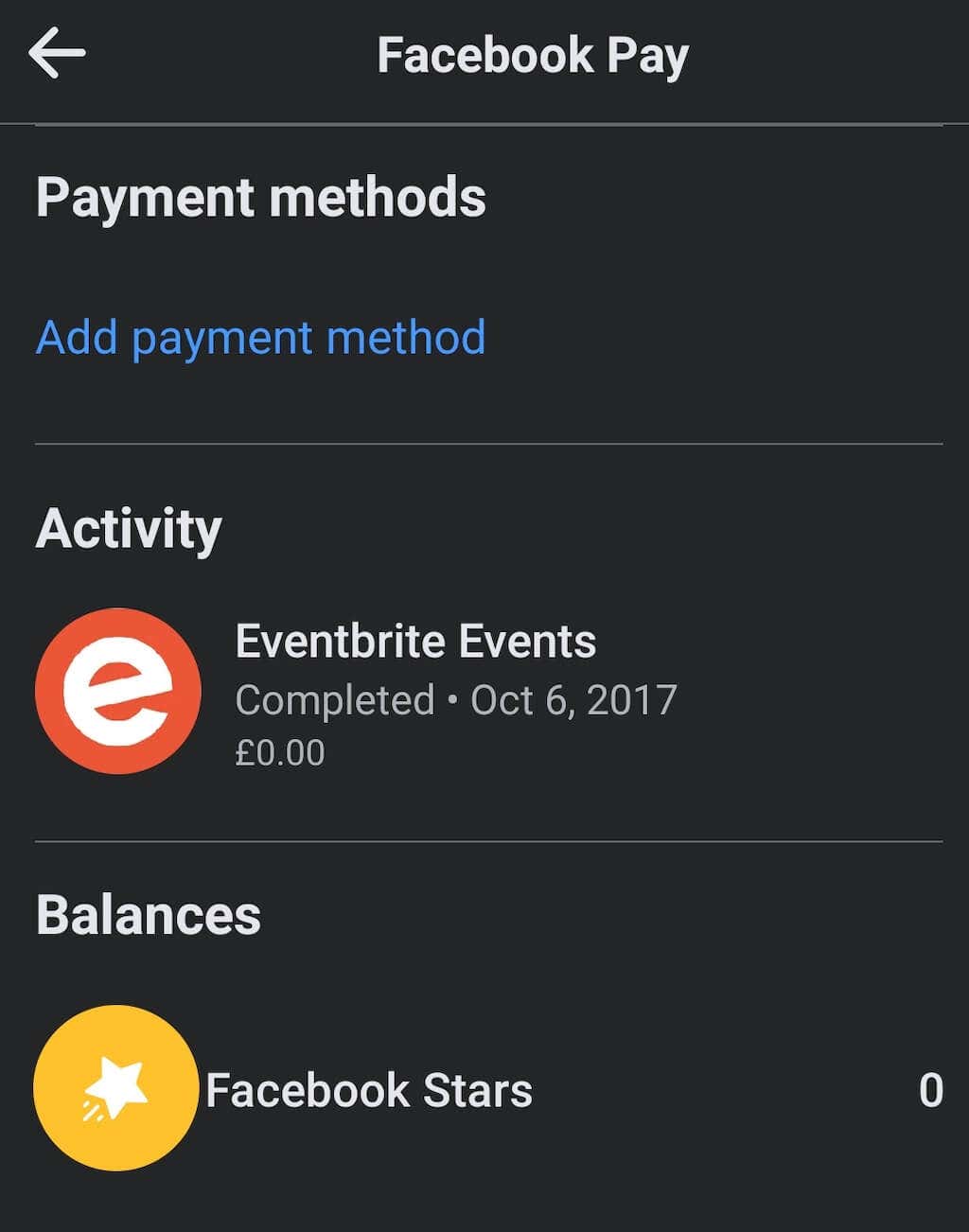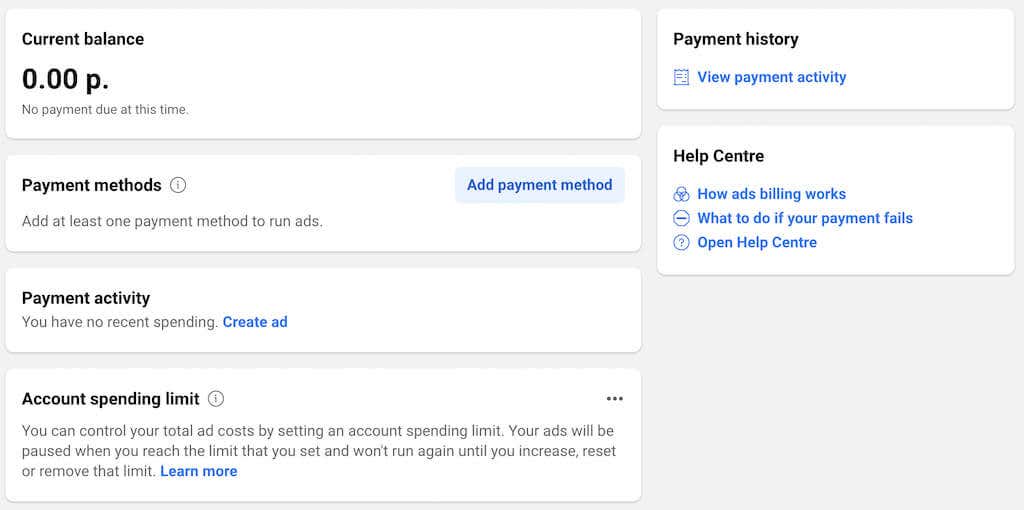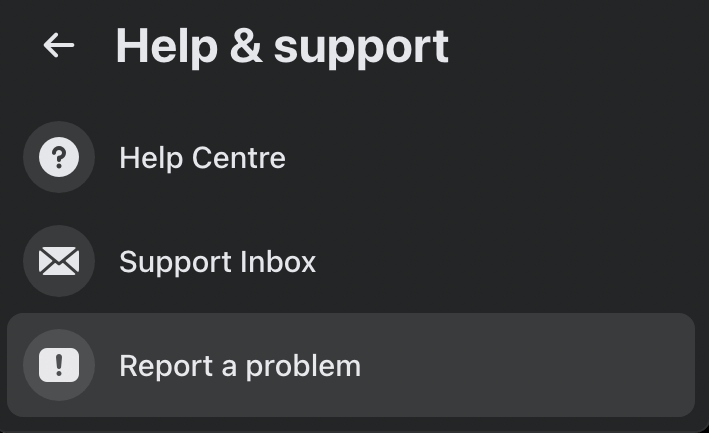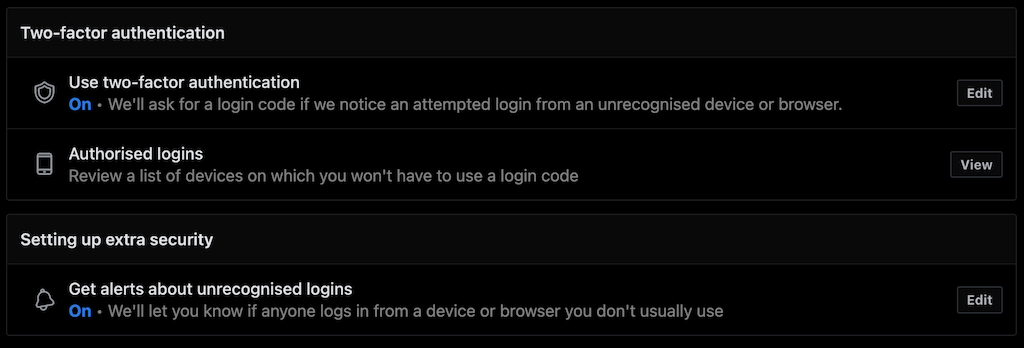To avoid such a dangerous scenario from happening to you, you need to know the signs that can tell you if your account has been hacked. Follow our tips on how to recognize a hacked Facebook account, as well as what you can do to prevent it.
Has Your Facebook Account Been Hacked?
Usually, it’s not hard to tell when your account’s been hacked. People from your friends list may receive suspicious messages with malicious links and ads asking them to buy stuff. As with many scams, hackers might also start sending links with malware from your email account, change your profile information, as well as change your email address, phone number, and Facebook password. Thankfully, there are a few telltale signs that indicate someone else accessing your Facebook account. Here’s how you can check if scammers have gotten a hold of your social media account.
Check Your Activity Log on Facebook
The first thing you should do if you’re worried that your account was hacked is to check your activity log on Facebook. To do that, follow the steps below. There you’ll see all of your active Facebook sessions, i.e. a list of devices that are logged into your account right now. If you see any unrecognized logins on the list, there’s a chance that you’ve been hacked. To avoid the loss of any sensitive information, next to the active session from the list that you don’t recognize, select Log out. This will end an active session and thus save you from a hacking attempt on that device. To further strengthen your account, you can select the Secure Account option right next to it. Facebook will run a diagnostic on your account and take you through the steps of securing it.
Check Your Payment History on Facebook
Another way to check whether somebody else is accessing your account is to go through your purchase history on Facebook. If you ever bought something through Facebook or paid for ads and have your credit card information stored on the platform, that’s something that hackers could get a hold of. Even if you don’t find any suspicious new activity using the method we described above, it’s better to double-check that your credit card information is safe from any prying eyes. You can do it both from mobile and desktop apps. On mobile, follow the path Settings & privacy > Settings > Payments. Select Facebook Pay and check your payment activity for any fraudulent purchases. On desktop, follow the path Settings & privacy > Settings > Facebook Pay. Under Activity, select See all to check all the purchases listed under your account. You can also check your Ad payments in the same section to make sure there isn’t any suspicious activity there.
Other Signs of a Hacked Account to Watch Out For
There are a few other ways to tell if your account has been hacked.
Your name, birthday, hometown, or any other personal details on your Facebook page have been changed Someone sent out friend requests in your name to Facebook users you don’t know Someone sent out messages from your account that you don’t recognize New posts appearing on your timeline that you didn’t post You received an email from Facebook with the login alert that you don’t recognize or an email stating you asked to change password
All of these are signs of a hacker attack on your Facebook profile. If you notice one or more of these, you should immediately secure your account and inform Facebook about the hacking attempt.
How to Inform Facebook About a Hacking Attempt
If your suspicions turned out to be true and the security of your Facebook account is breached, you should immediately inform Facebook. If you do it in time, you won’t have to go through a time and effort-consuming procedure of account recovery. Facebook’s interested in keeping the site secure and safe for everyone, and they normally respond to these alerts quickly. One way to contact Facebook is through Help & support. You can do it both on smartphone and desktop. To submit your report to Facebook, open Menu in the upper-right corner of the screen, and follow the path Help & support > Report a problem. Once you submit the report, you can monitor the updates to your claim through your Facebook notifications, or view them in your Support Inbox. Another way to report a problem with your Facebook account is by using the Facebook official Twitter account. You can use this method in case you find yourself locked out of your Facebook account.
How to Prevent Your Facebook Account From Being Hacked
There are a few things that you can do in advance if you’re worried about the security of your Facebook account and your general cybersecurity.
Change your security & privacy settings on Facebook. You can strengthen your Facebook security by going through your security and privacy settings on Facebook. To begin with, follow the path Settings & privacy > Settings > Security and login. Pay attention to two sections: Two-factor authentication, and Setting up extra security. By enabling both of these, you’ll get alerts whenever someone’s trying to access your account from a device that’s not yours.
Use a password manager. Even if you think you’re already using a strong password on Facebook, it’s best to use a password manager to keep your sensitive personal data safe. A password manager will create unique passwords for Facebook and any other social media account that you’re using, and store them in an encrypted piece of software, so that you don’t have to memorize them. Use VPN when browsing Facebook. Using a VPN means adding an extra level of protection for your browsing activity. Since a VPN hides your actual location, it reduces the possibility of tracking your online activity. However, keep in mind that if you use VPN when browsing Facebook and then check your Activity Log, your own activity might appear as a hacking attempt. Stay vigilant online & when browsing Facebook. It goes without saying that you should be careful when browsing the internet and Facebook especially. Some things you should avoid are clicking on any suspicious pop-up ads, following spam links, responding to phishing attempts, and entering your credit card info on fake websites that are made to look like Facebook.
What to Do If You’ve Been Hacked
In case you didn’t take any of the precautionary measures in time and your account has been hacked, don’t be too quick to lose hope. There are still some things you can do to recover a hacked Facebook account. Even if that falls through, you can still continue using Facebook, only with a new account.