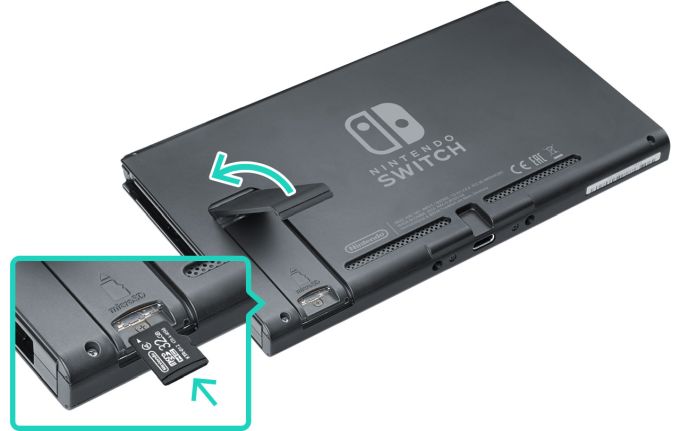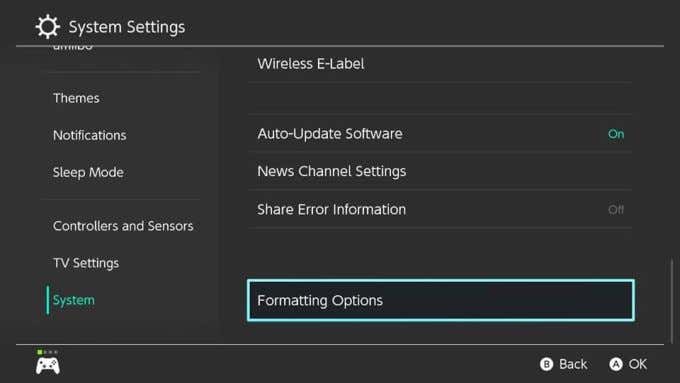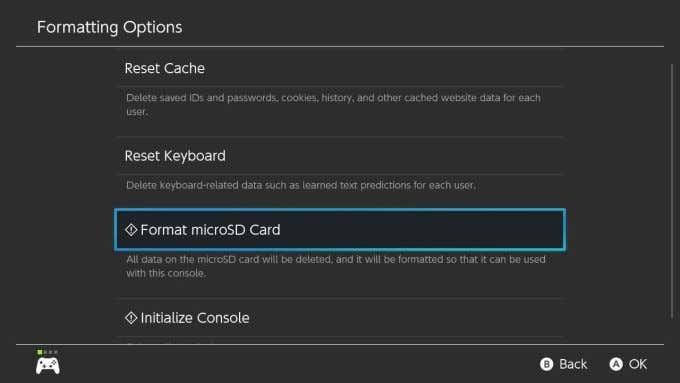This is where the Switch’s SD card capabilities come in. The console has a slot for a micro SD card, allowing you to add a substantial amount of space to the system if needed. There are a lot of SD cards out there, though, so you might be wondering which ones are the best to use specifically with the Switch. Below you’ll find where to start looking for these SD cards, some of the better ones to buy, and how to use it with your Nintendo Switch.
Finding A Nintendo Switch SD Card
If you’d rather get your SD card in the store, there are multiple places that sell ones specifically for the Nintendo Switch or just regular micro SD cards. Stores such as Best Buy, GameStop, Walmart, and Target all carry the types of SD cards you can use with your Switch. When looking for your card, make sure they are specifically micro SDs. Your typical SD card won’t fit into the Switch. Micro SD cards have a different shape than regular ones, being more rectangular. They are also, of course, much smaller. You should also keep in mind that the more space you want, the more money you’ll have to spend. You can get four times the amount of space on the Switch for a reasonable price, but more than that can get pricey.
Best SD Cards to Buy
If you don’t really know what to look for, or are really unsure what would be best for your needs, here are some of the best micro SD cards you can buy for your Nintendo Switch system.
SanDisk 128GB microSDXC
This card is actually licensed by Nintendo, so it’s guaranteed to work well with the Switch. This Nintendo Switch SD card provides lots of additional space for your games, giving you four times the amount of storage besides what the Switch already has. It is also a relatively reasonable price, especially for the quality it delivers.
SanDisk 400GB Ultra microSDXC
If you’re really wanting the ultimate amount of space, this is the SD card you should be looking at. It is a little bit on the higher end of the price range, but with 400GB you’ll be worrying a lot less about how much storage you have left. If you’re planning on getting lots of games and using your Switch for years to come, this is probably a good investment to make.
SanDisk Extreme Pro SDXC 128GB
The Sandisk Extreme Pro versions of micro SD cards are extremely fast and reliable for use with your Nintendo Switch. The 128GB is only slightly more expensive than the Nintendo-licensed SanDisk micro SD, while still providing fast load times. These cards are also available in 64GB, 256GB, and 400GB, but the latter two quickly get a lot more expensive.
How To Use Your SD Card
Once you receive your micro SD card, the only thing left to do is insert it and begin enjoying your games. Doing this is very simple, just follow these instructions below to get it installed in no time.Here’s how to format the SD card on the Switch:After making sure your Nintendo Switch SD card is set up for use on your Switch, you can now download the games you want to your console without worrying about a lack of space.