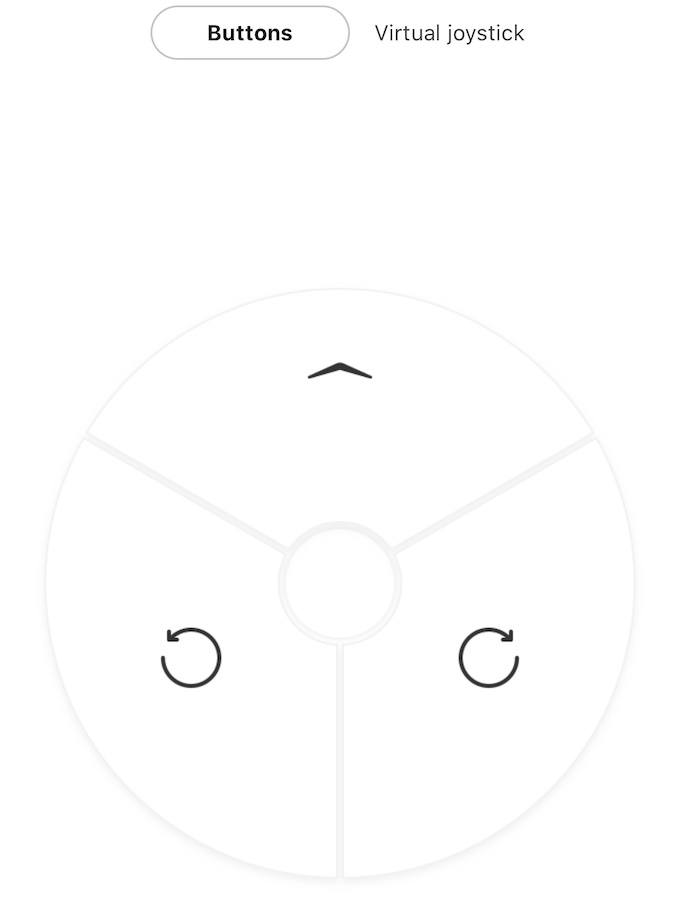The issue lies in finding a balance between performance and cost. While there are numerous lower-end robotic vacuums, few provide the dollar-per-dollar performance of the Roborock S6 robot vacuum.
Roborock S6 Robot Vacuum Features
The majority of robotic vacuums on the market are known primarily for their vacuuming. After all, that’s their main purpose. If you want a device that mops, you need to invest in a robotic mop like the Braava Jet. The Roborock S6 robot vacuum can both vacuum and mop your floors. While it doesn’t make the switch automatically, it is easy to swap out the mode. The S6 is also notably quiet, especially versus lower-cost options. It comes in at just 67 decibels, about the same level as a hair dryer. The 5200 mAH battery gives it a total runtime of around 180 minutes before the Roborock S6 needs to return for a charge. This is enough for a relatively thorough cleaning, although the time required to clean your home will go down the more you use the device—more on that later. According to the spec sheet, the Roborock S6 is suitable for a roughly 200m-square area. That’s a roughly 2,000 square foot area, or the size of the average three-bedroom home. One major feature that makes the Roborock a solid choice is its sensor array. The Sensient sensor array uses accelerometers, odometers, infrared sensors, and even a compass to give the S6 a 360-degree “field of view” that allows it to efficiently navigate a room, detect cliffs, and more. Finally, let’s discuss its cleaning. The Roborock S6 can both vacuum and mop, but you have to manually swap modes and attach different cleaning pads. The device performs incredibly well as a vacuum. While it also mops floors equally as well, it is not as seamless a process and requires more user intervention.
Room Mapping & Zone Navigation
The Roborock S6 robot vacuum utilizes its array of sensors to build a map of your home. The more the S6 cleans your home, the more the map is refined. It then uses this map to determine the most efficient route through a space, resulting in faster and more effective cleaning.This feature is particularly notable with regard to cleaning large homes. The S6 will continue cleaning until it is finished, but if the job takes longer than its battery is capable of, the S6 will return to its dock to charge and then later resume the job. As the map improves over time, the Roborock S6 will clean the same area more quickly than before. It uses quad-core processors to determine the most efficient routes through a space. You can also use the map to specify areas that need cleaning or designate “no-go zones” the robot vacuum should not enter.The ability to set off-limits areas is tremendously useful, especially if there are areas that will tangle or clog the vacuum. For instance, an area under a desk with a lot of cables can pose difficulties for the vacuum. There’s also something satisfying about seeing a map of your home built by a robot.
Scheduling & Other Features
Outside of the primary features of the Roborock S6 robot vacuum, it has a few other features hidden with various menus on the app. One of these is the Map saved mode, currently still in Beta. It allows users to edit saved map data and create invisible walls the Roborock S6 won’t go past.Another is Carpet mode, which allows the S6 to automatically increase its already-considerable suction power when going over carpet. You can also enable Do Not Disturb mode, which forces the S6 to remain docked after it finishes charging. It won’t resume a cleaning job or use make announcements via the onboard speakers. You can enable DND mode during specific periods. For example, if you don’t want the vacuum running and disturbing you in the middle of the night, you can set it to remain shut off from 9 PM until 8 AM. Two other features that stand out are Pin n Go and Remote control. Pin n Go brings up the saved map and allows you to designate a specific target for the Roborock S6. You can also enable spot cleaning through this same feature. The Remote control functionality gives you precision control over the movements of the Roborock. You can do this through virtual buttons that allow you to move it forward or rotate it to the right or left or via a virtual joystick.
Is the Roborock S6 Robot Vacuum Worth The Price?
The Roborock S6 commands a high price at $650, but given the powerful cleaning functions and the range of features, we feel the price point is more than justified. It competes with many robot vacuums at even higher price points. It may not be the right choice for someone’s first robot vacuum, however. If you are curious about how the devices perform and want to try one for yourself, it may be worth researching lower-priced options for a lower-risk investment before dropping $650 on a product you may or may not use. On the other hand, if you have an inexpensive robot vacuum and want to upgrade to a high-performance model without breaking the bank, the Roborock S6 is a great choice.