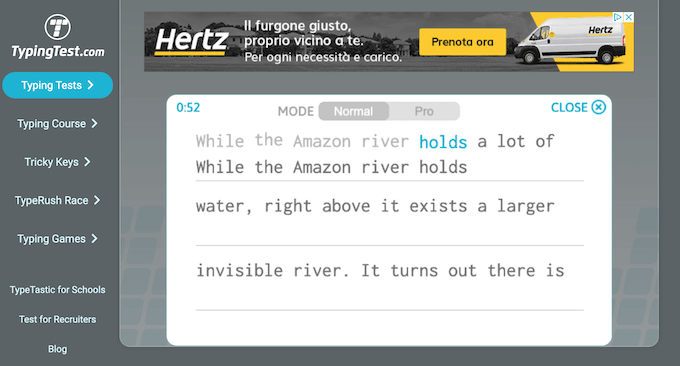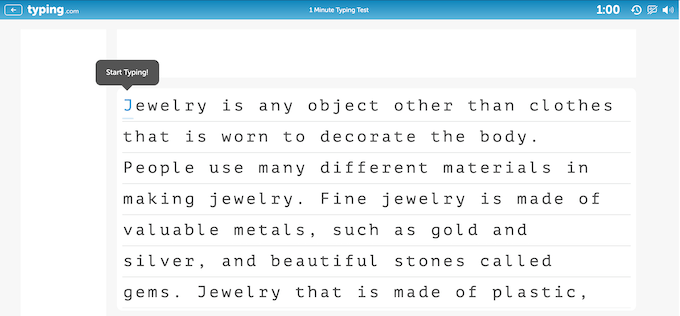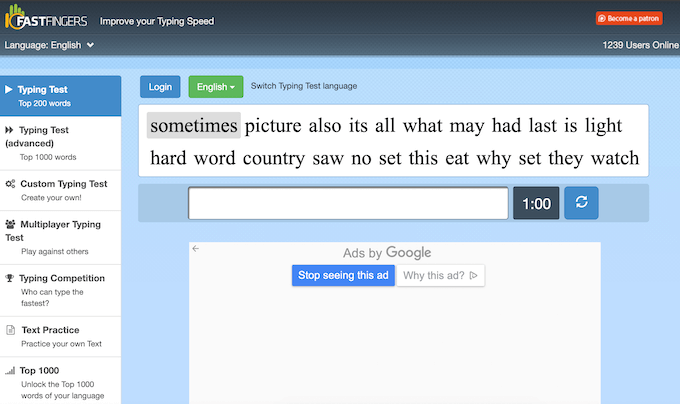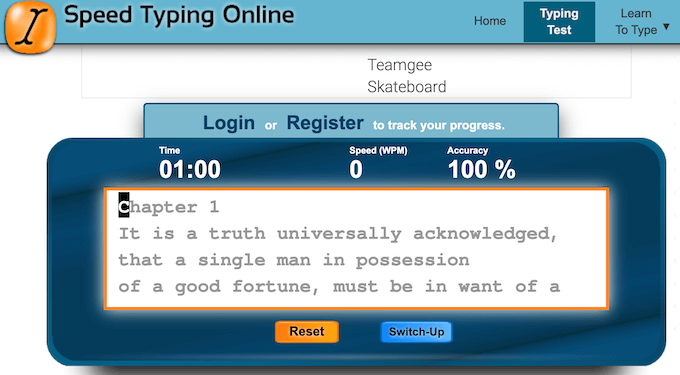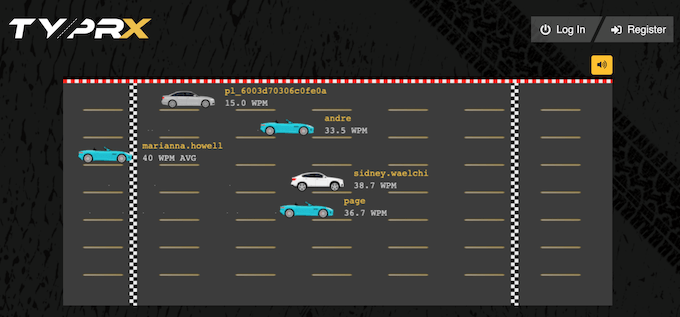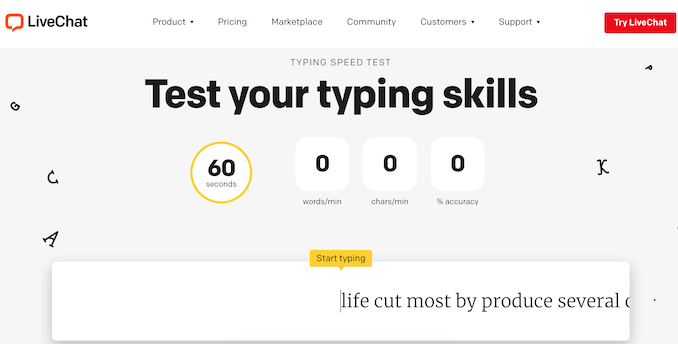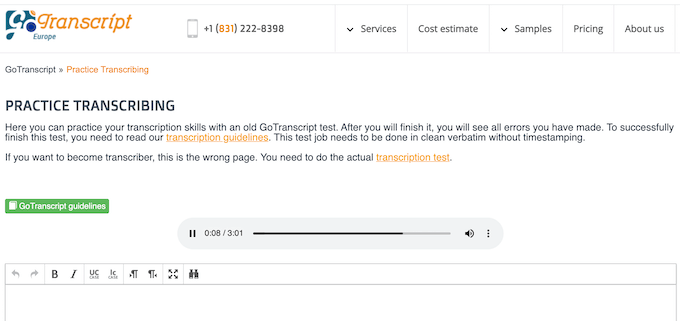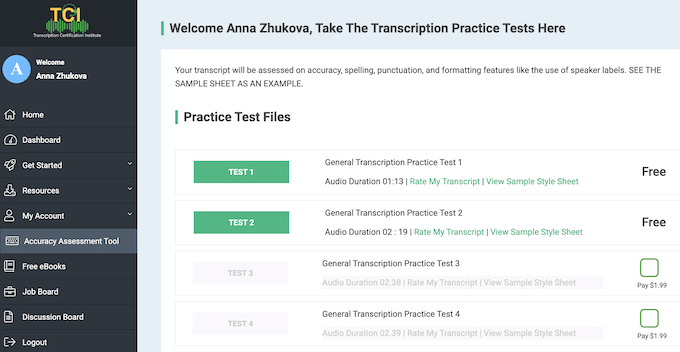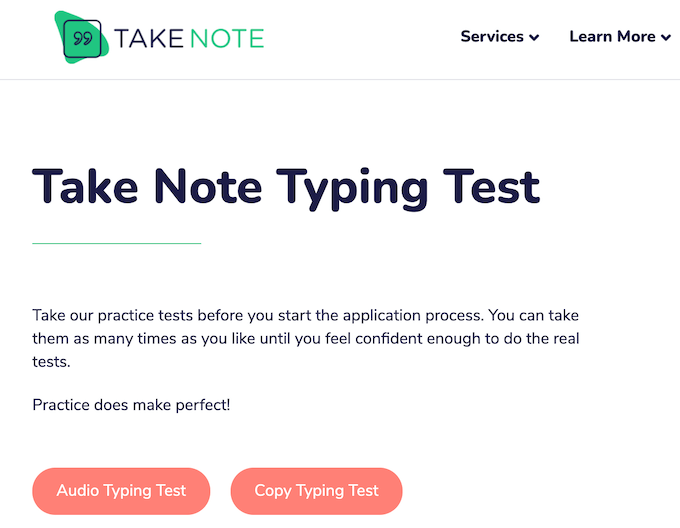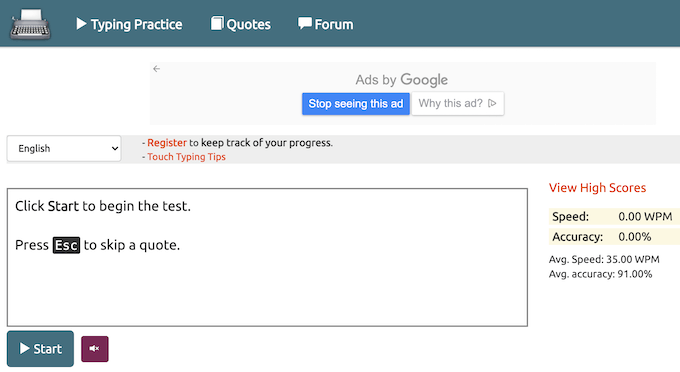Don’t know if your typing is fast enough or if you need to improve your keyboarding skills? Check out the following sites that allow you to test your typing speed in different ways, as well as improve it.
WPM Typing Speed Test Sites
WPM stands for words per minute, and WPM-based tests tell you how many words you type in one minute. Some of them also test the accuracy of your typing, but the main objective here is speed.
1. TypingTest.com
TypingTest is one of the best platforms to test your WPM typing speed for free. It comes with a modern-looking beginner-friendly interface and a very clear set of tests that you can take. You can choose how long the test will be, from 1 to 10 minutes long, as well as the difficulty level and a theme for the text you’ll type. This test is focused purely on speed, and it doesn’t highlight any typos you make. However, in the end, the typos are deducted from your final score, so it’s better to pay attention to what you type. After you finish the test, you can also choose to play a typing game, or start a typing course to improve your speed or accuracy.
2. Typing.com
Typing.com is another great platform for testing your WPM typing skills. You can choose to take a 1, 3, or 5-minutes long test, as well as choose the lengths of your test – from 1 to 3 pages. Once you choose your mode, the site takes you to the typing screen. The text is easy to follow and is beginner-friendly. While you’re typing, your typos are highlighted in red so you can go back and correct them. Though it’s not necessary. When taking the test, make sure to turn the sound on your computer so you don’t miss out on the lovely old-school typewriter sound effects.
3. 10 Fast Fingers
If you’re looking for something a little more challenging, try taking a test on 10FastFingers. Unlike other websites that give you a complete text, or at least paragraphs that make sense, 10FastFingers gives you a string of independent words, all completely random. At the same time, there’s no punctuation so you can focus solely on your words. You can take a test with 200 words cap or 1000 words cap (advanced – a free user account required). After you finish the test, you can see your WPM results, as well as the accuracy of your typing.
4. Speed Typing Online
If you’re looking to test yourself with more demanding texts with unfamiliar words and lots of punctuation, have a look at the SpeedTypingOnline tests. The main difference of this platform is that it offers you extracts from literature to test your typing skills.The length of tests also varies: from 30 seconds to a whole 20 minutes. When you get your score, you can also view our WPM, accuracy, how many words you typed in total, and the number of incorrect words that you typed.
5. Typrx
If you prefer a more interactive format for your tests, or simply enjoy a bit of competition, Typrx is the right platform for you. This site turns your typing speed testing into a race. You can race random users, invite someone you know to join you in a private race or take the test solo.During the race, you can see your current WPM, along with that of your competitors. You also get wonderful graphics to accompany your test and race-like sound effects. The only downside of Typrx is that you always need to go back and correct your typos, otherwise the site won’t let you move forward. In the end, you get to see your final WPM, accuracy rating, and how long it took you to finish the race.
6. LiveChat
If you’re a sworn minimalist, you’ll love the typing speed test at LiveChat. It’s simple, straightforward, and direct. This test takes you through a string of random words, all in a single line, with minimum distractions on the screen. After 60 seconds, you get to see your result, both WPM and accuracy. If you want to change the words and start again, refresh the page.
Audio to Text Transcription Practice Tests
Not all typing tests are WPM-based. You can also take tests to practice your transcription skills. This time you’ll get to listen to the audio of your text, instead of having it in front of you and transform the audio into a typed text. While these tests sometimes also check your speed, they’re mostly tailored towards improving the accuracy of your typing.
7. Go Transcript
GoTranscript is a platform that offers transcription services, and it has one simple but effective test for practicing transcribing audio into text in real-time. This test is a great way to see how good you are at transcribing if you’ve never done it before.The test lasts three minutes and you’ll hear a single speaker talk about transcription and the services that the site offers. It’s not the most interactive site but it does a good job of introducing users into the world of transcription. After you finish the test, you get to see how many words you got right or wrong, as well as what mistakes count and don’t count for transcribers.
8. Accuracy Assessment Tool by TCI
Accuracy Assessment Tool by Transcription Certification Institute (TCI) is a great platform for someone who’s seriously considering becoming a professional transcriber. They have over a dozen tests that evaluate your transcription skills and your typing speed. However, most of them you have to pay for (each test costs $1.99).If you’re a complete beginner and just want to test yourself, you can use one of the two free tests offered on the platform. They last just over 1 and 2 minutes, and after you finish you can compare your results with the actual transcript of the text, as well as see your typing speed.
Read & Copy Typing Tests
One more kind of typing test is read & copy, and is pretty self-explanatory. Instead of getting your text word by word, you’ll see the full text in front of you. The goal here is to read and accurately copy it in the least amount of time.
9. Take Note Typing Tests
Take note has both an audio typing (or transcribing) and a copy typing test that you can take for free. The copy typing test is a small text that you have to read and copy in under 1.5 minutes. When you finish, you get to see your score, your WPM, typing speed, and accuracy. The audio test gives you a 3-minute recording that you need to transcribe in less than 30 minutes. After you finish, you also get to see your score with all the same parameters.
10. Key Hero
Key Hero is a free online tool that can help you test your typing speed using the read & copy typing method. The site is beginner-friendly and has many languages aside from English that you can practice as well. After you finish the read & copy test, you’ll see your typing speed in WPM, as well as your accuracy rating. To start a new test, refresh the page or select Next Test. If you select the name of the test on top, you’ll see the page with the best scores from other users.
Do you Need to Work on Your Typing Speed?
Since all the tests on this list are different, we recommend doing all of them (or at least as many as you can) to get an adequate understanding of how good your typing speed is. If you find that your keyboarding skills aren’t as good as you’d hoped, use one of our recommended methods to improve your typing speed. Have you ever tried testing your typing speed? Was it as good as you’d expected? Share your experience with typing tests in the comments section below.