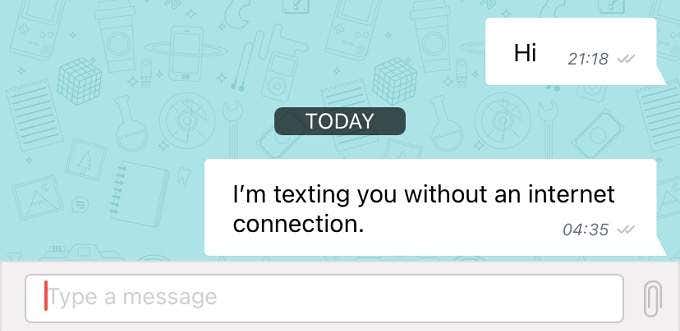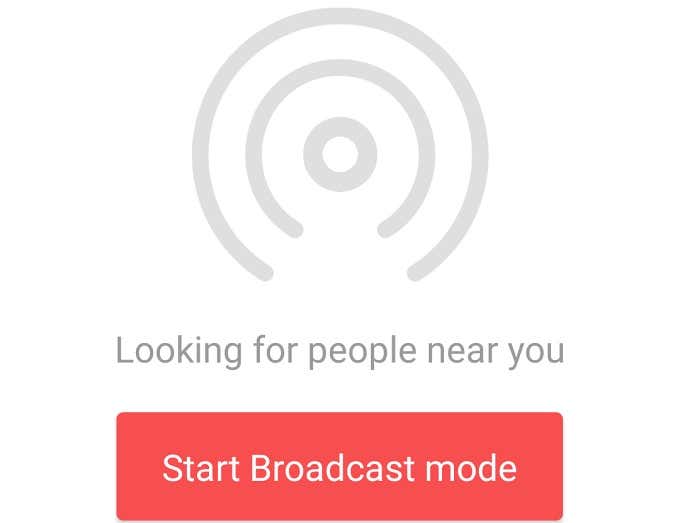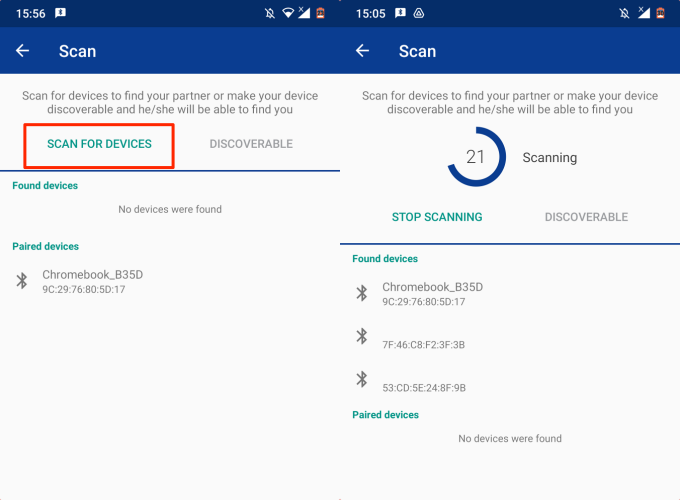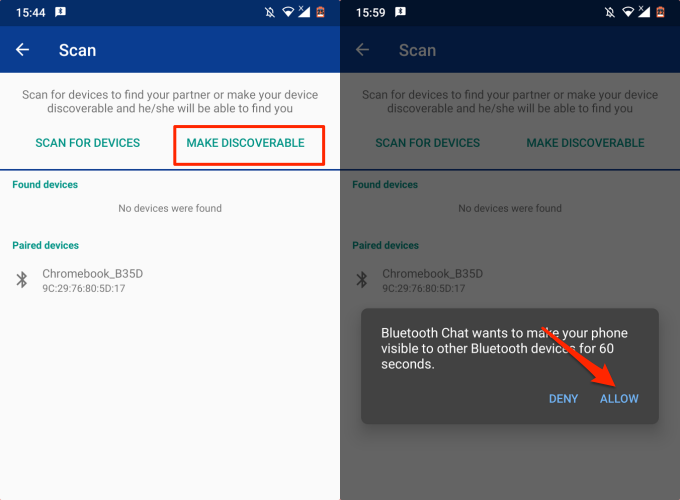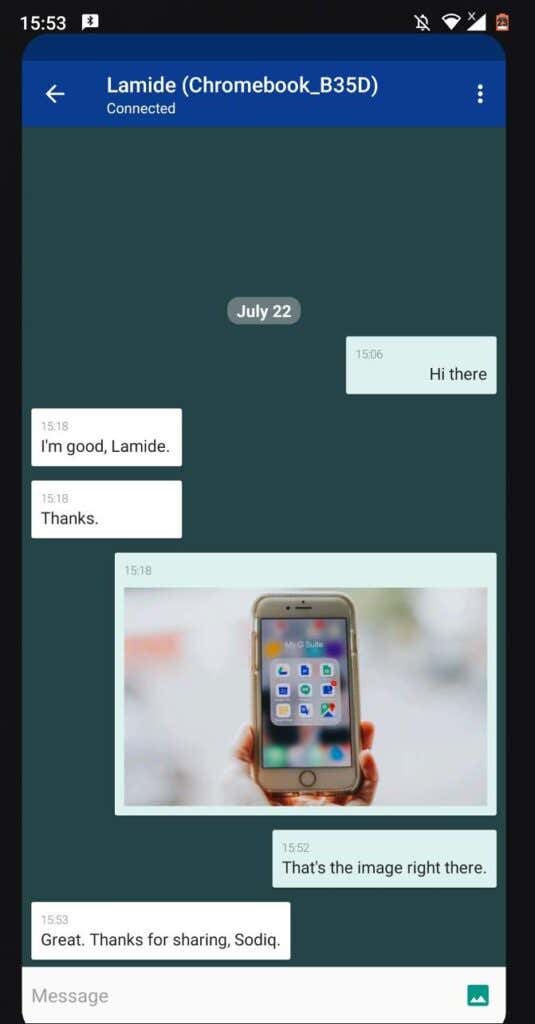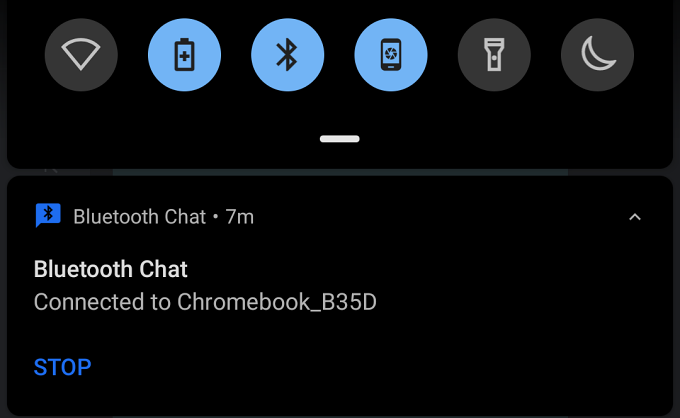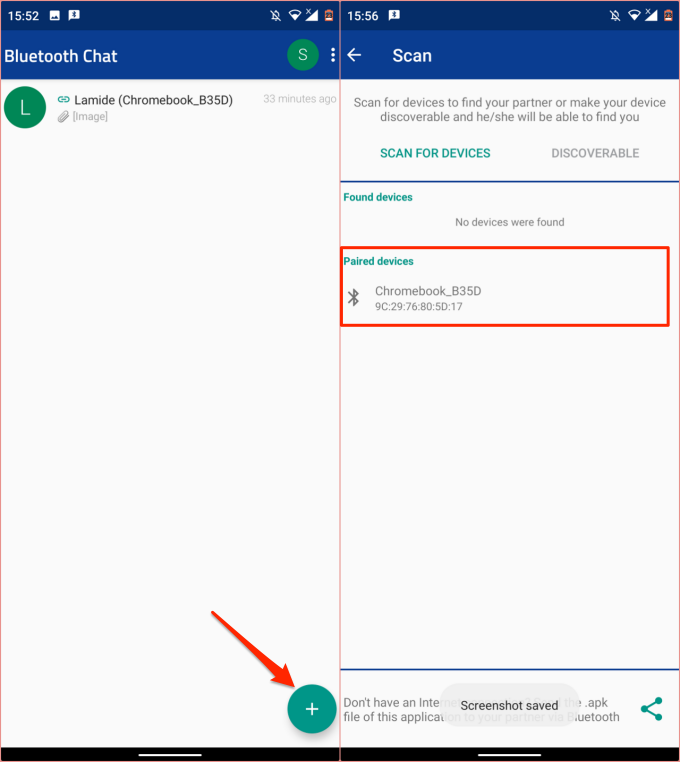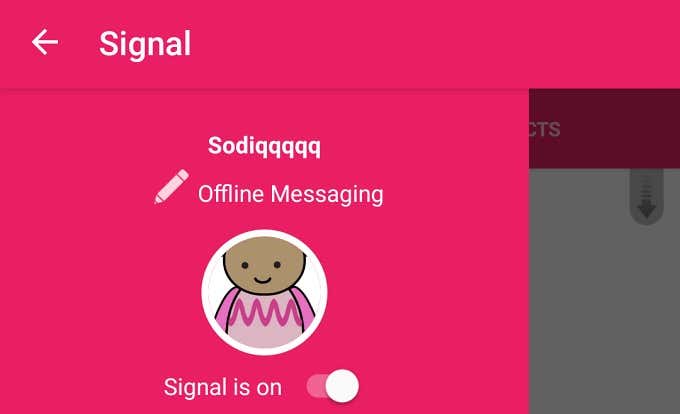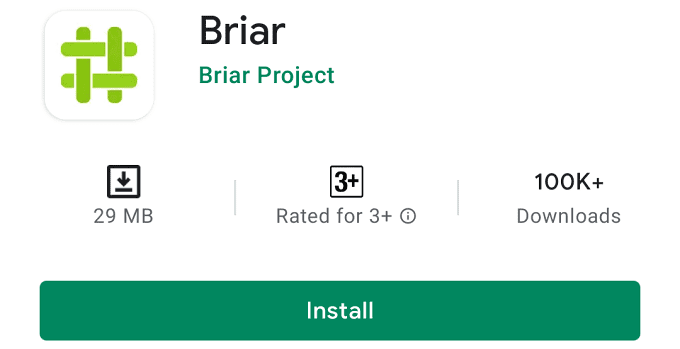Do government authorities regularly shut down the internet in your country now and then? Offline messaging apps offer an alternative means of communication.
How Mesh Messaging Works
Before we list the best offline messaging apps, it’s important to explain “Mesh Messaging”—the technology behind offline messaging. Mesh messaging (also called “Off-the-Grid Messaging”) is a form of peer-to-peer or device-to-device networking that powers data transmission over a short range—typically between 50-100 meters—without an internet connection.The technology uses your device’s Bluetooth or Wi-Fi as a transport medium to bounce messages across devices on the mesh network until it gets to the recipient. Mind you, messages sent via mesh messaging are often secured using end-to-end encryption. So, the content of your messages doesn’t get compromised or intercepted by a third party.The more users on a mesh network, the better the quality of the offline messaging. Read this comprehensive explainer on how Mesh networking powers offline messaging to learn more.
Best Offline Messaging Apps
Offline messaging apps are available for Android and iOS devices. Go through the list, peruse the apps’ features, install your preferred offline messaging app, and convince people around you (coworkers, siblings, teammates, etc.) to do the same—i.e., install the same app on their devices.
1. Bridgefy (iOS, Android)
For Bridgefy, you’ll enjoy end-to-end encrypted messaging with other Bridgefy users within a 300 feet (or 100 meters) range. Simply download the app, create a nickname through which people will find you, grant it access to your device’s Bluetooth and location services, and start a conversation with a nearby user in the “Broadcast” or “Chats” section.By the way, Bridgefy requires an internet connection to activate your device on the network. Therefore, you need to use Bridgefy with an internet connection at least once before sending or receiving offline messages. Note that only private chats are encrypted. Any nearby Bridgefy user can read broadcast messages.You don’t have to have a user on your contact lists before initiating a conversation. The other party only needs to have Bridgefy properly set up and running on their device. Plus, they must be within the recommended offline communication range (300 feet/100 meters).Bridgefy is also one of the few offline messaging apps that support cross-platform communication. That is, you can send offline messages from an Android device to an iOS device and vice versa. The app is available for free (on Android and iOS), but you’d have to put up with occasional pop-up ads during usage.
2. Bluetooth Chat (Android)
Bluetooth Chat is also easy to use and provides internet-free messaging at zero cost. The app creates a Bluetooth peer-to-peer network that allows connected devices to exchange texts and images. The transmission distance of this app depends on the Bluetooth range of the connected devices, which is typically around 100 meters.Unlike other offline messaging apps that we tested, Bluetooth Chat works completely off-grid. You don’t need an internet connection to register your device on the network, nor do you need to provide personal or contact information like email address, phone number, etc. When you launch the app for the first time, you’ll need to set up your profile by providing a preferred display name, profile color, etc.Afterward, grant the app access to your device’s storage and location when prompted. On the next page, tap Scan For Devices to check for nearby devices using the Bluetooth Chat app. The app will scan for nearby devices for 30 seconds before it times out.If you don’t find a user, that could be because their device isn’t discoverable. Tapping the Make Discoverable button on the “Scan” page will make the device visible to nearby Bluetooth Chat users for 60 seconds.Select the user you want to text and ask them to accept the pairing/connection invitation on their device. A chat window will appear on the app when both devices establish a connection.A persistent banner will appear on the notification center when the app is paired with another user. Tap Stop to end the conversation and disconnect both devices.To continue the conversation, click the plus (+) icon on the chat page, scan for the user, and select the device in the “Paired devices” section.
3. Signal Offline Messenger (Android)
Note: This app has no affiliation with the privacy-focused Signal Messenger. Instead, they’re two separate applications that serve different purposes. So, don’t get them mixed up. The Signal offline messaging app uses a Wi-Fi peer-to-peer connection (also called Wi-Fi Direct) to facilitate exchanging texts and multimedia files (photos, audio files, videos, etc.) without an internet connection. The optimum communication distance for Signal is 60 meters, but the connection range can go up to 100 meters.Install Signal on your Android device, head to the “Available” section and the app will automatically connect to other nearby Signal users within a 60-100 meter radius. If a device or avatar is greyed out on the list, that means the app is unable to establish a connection with the user. Tell the user to ensure their device’s Wi-Fi is enabled and not connected to any other network.Signal is on this list because it works. But because the developers make no mention of any security or encryption protocol, we’d assume a third party can infiltrate messages. Therefore, if you decide to proceed with Signal, avoid sending confidential information and files on the app.
4. Briar (Android)
What Briar lacks in design, it makes up for in functionality. It’s an open-source app that boasts features like disappearing messages, end-to-end encryption, content filtering, a blog section (for creating blog posts or reading RSS feeds articles), and many more. Briar lets you choose a profile picture, modify the app’s theme, and customize text notifications and alerts. There’s also a built-in “App Lock” that automatically locks the app after some minutes of inactivity.The registration-free and ad-free model simplifies the onboarding journey and smoothens users’ experience. We didn’t have to create an account or provide any personal information (like email address) to use the app. After installing the app, all there is to do is to provide a username, set up your password, and you’re good to go.The only downside is that Briar requires round-the-clock background access to deliver messages to your devices. While that helps the app perform optimally, constant background access will drain your device’s battery and reduce its lifespan over time.Briar has two methods for adding contacts for offline communication. You can initiate or join a private conversation with a nearby contact by scanning a QR code. If the other party is far away, you can send them a “Briar link.”
No Internet, No Problem
Numerous apps claim to offer offline messaging services, but these four stood out for reasons ranging from functionality to security, wide connection range, usability, and more. On this list, only Bridgefy supports both iOS and Android operating systems, so it’s a top contender. The cross-platform support scores extra points and gives it an edge over rival apps. Save for the occasional pop-up ads, we’d score Bridgefy a 10/10 rating. Briar is another top contender. It sports the most sophisticated features, and it’s also easy to use. Usability-wise, however, Bluetooth Chat takes the cake.Remember to grant your preferred offline messenger app the necessary permissions. You should also enable your device’s Bluetooth or Wi-Fi (or both, depending on the network protocol the app uses) while using offline messaging apps. Let us know if you have any questions.