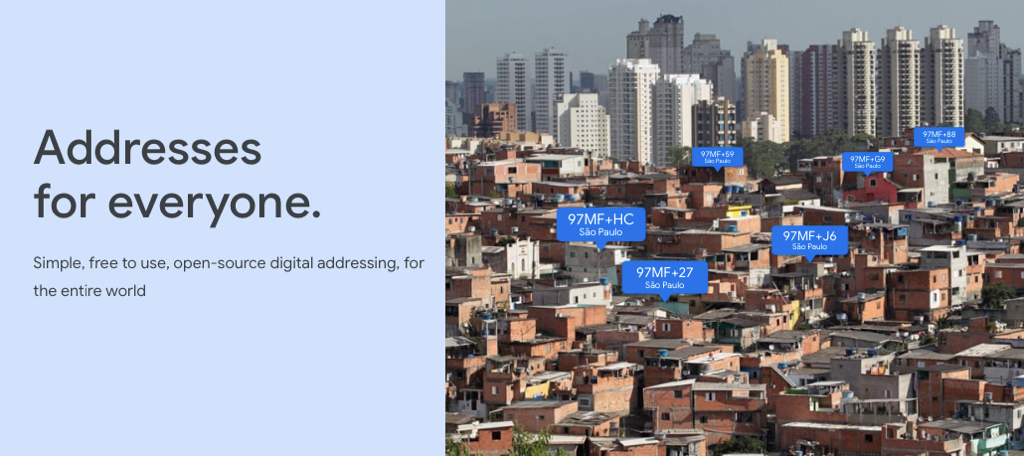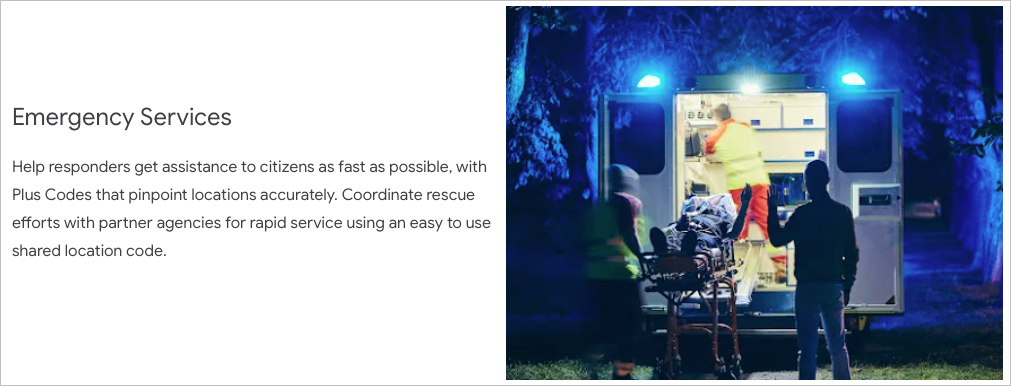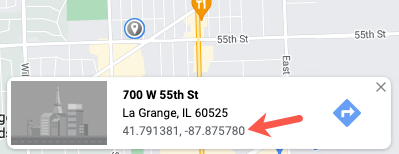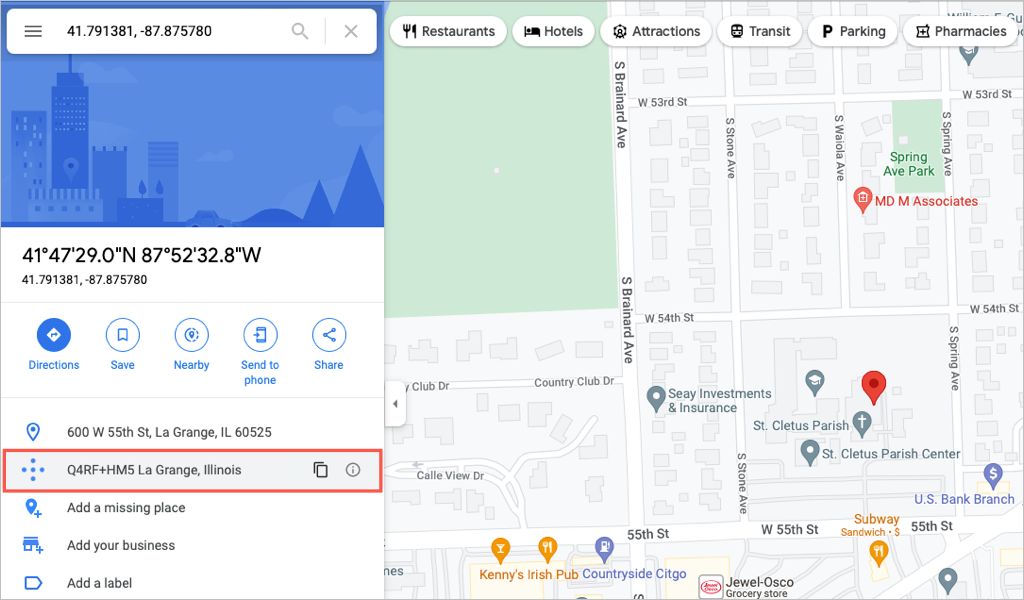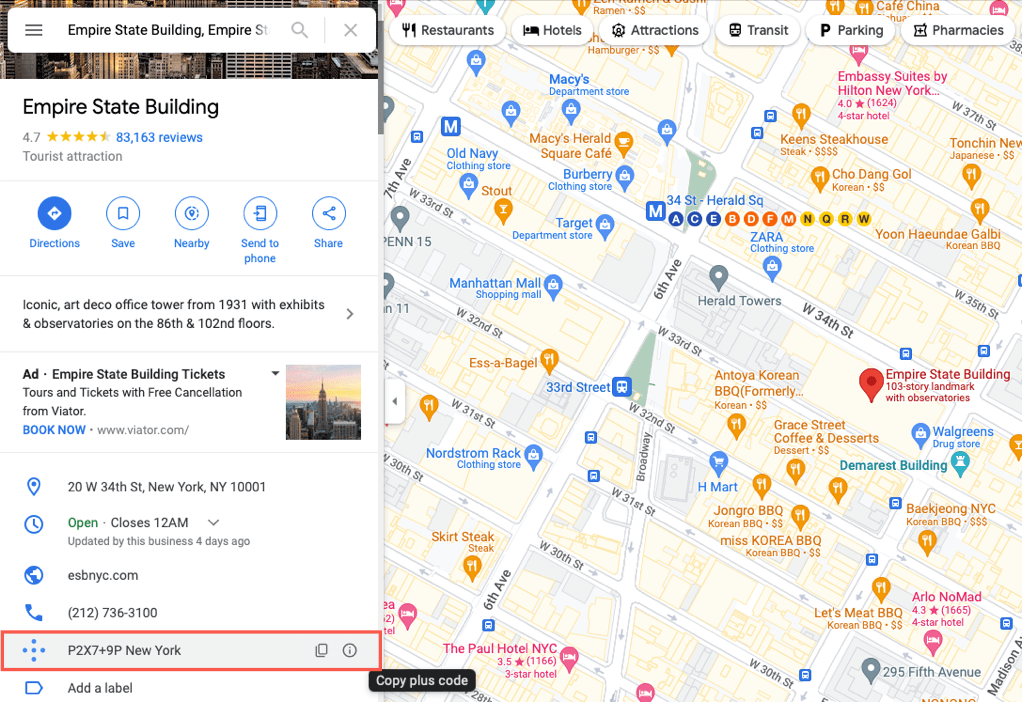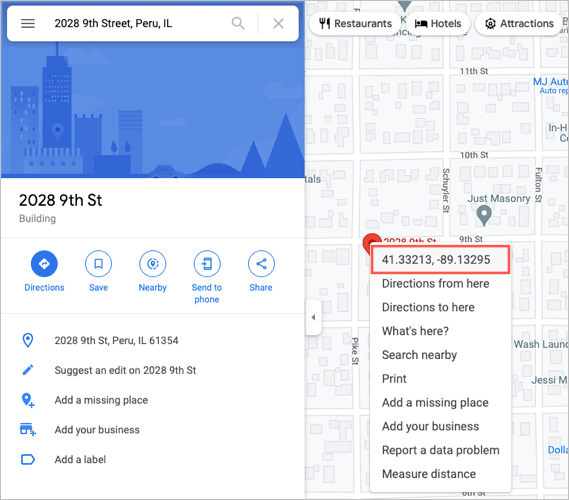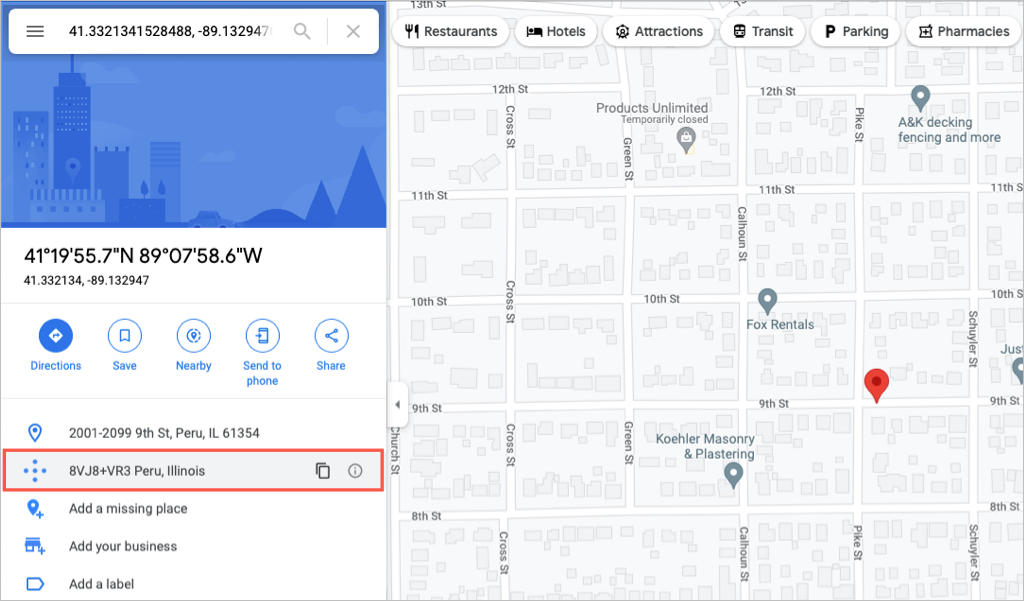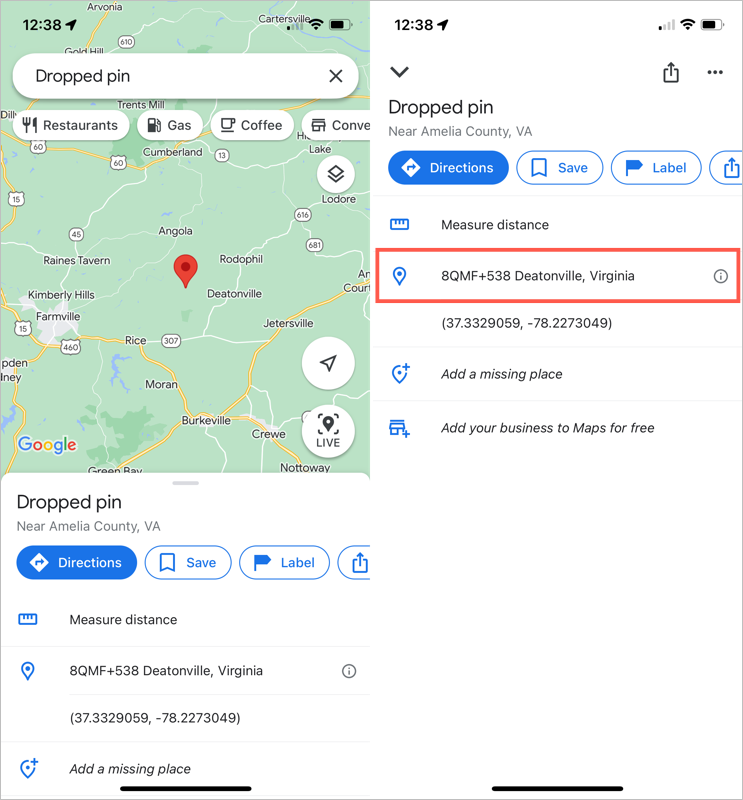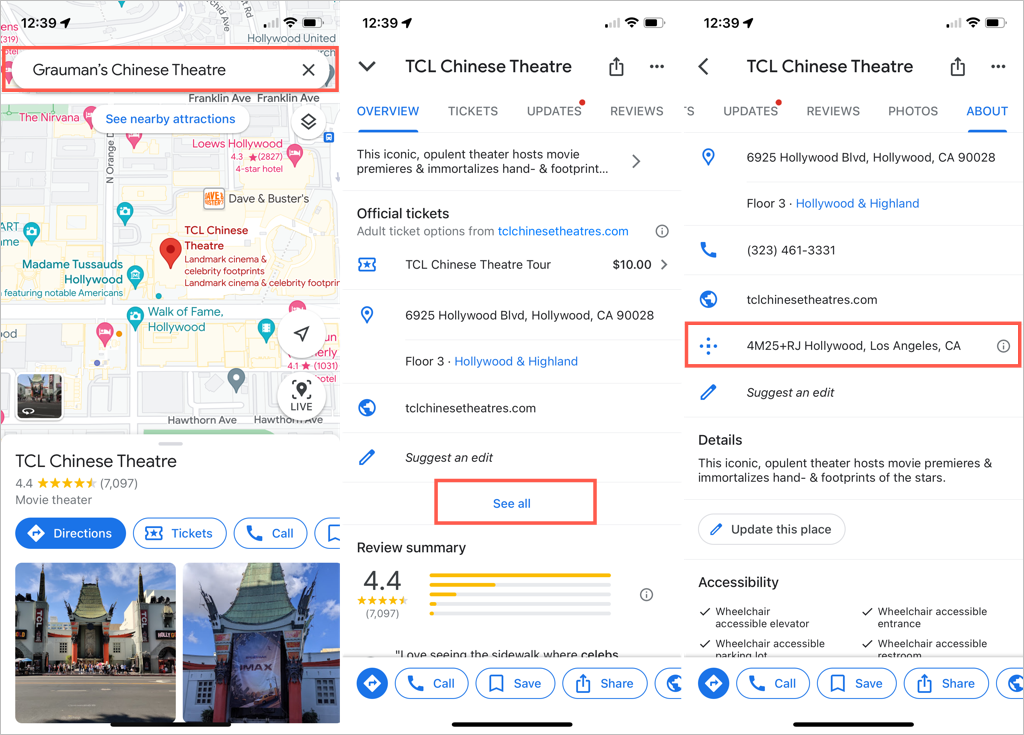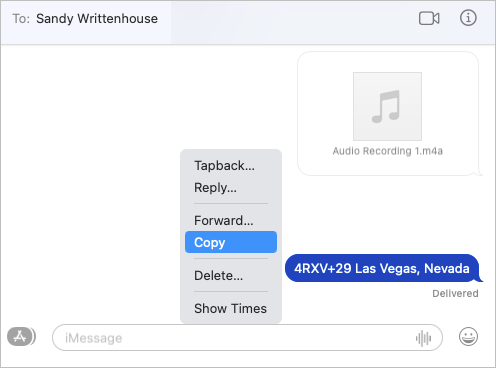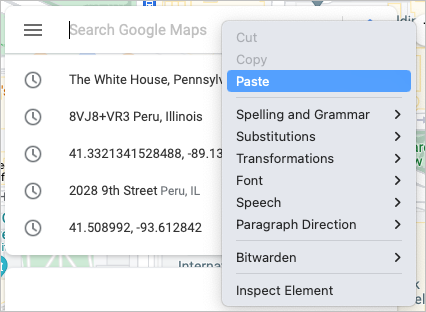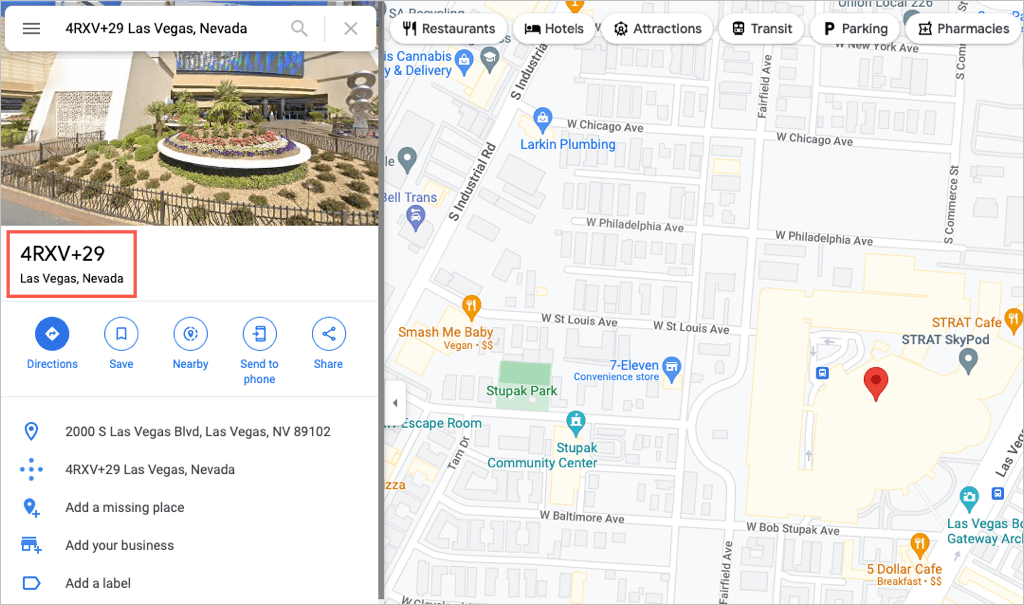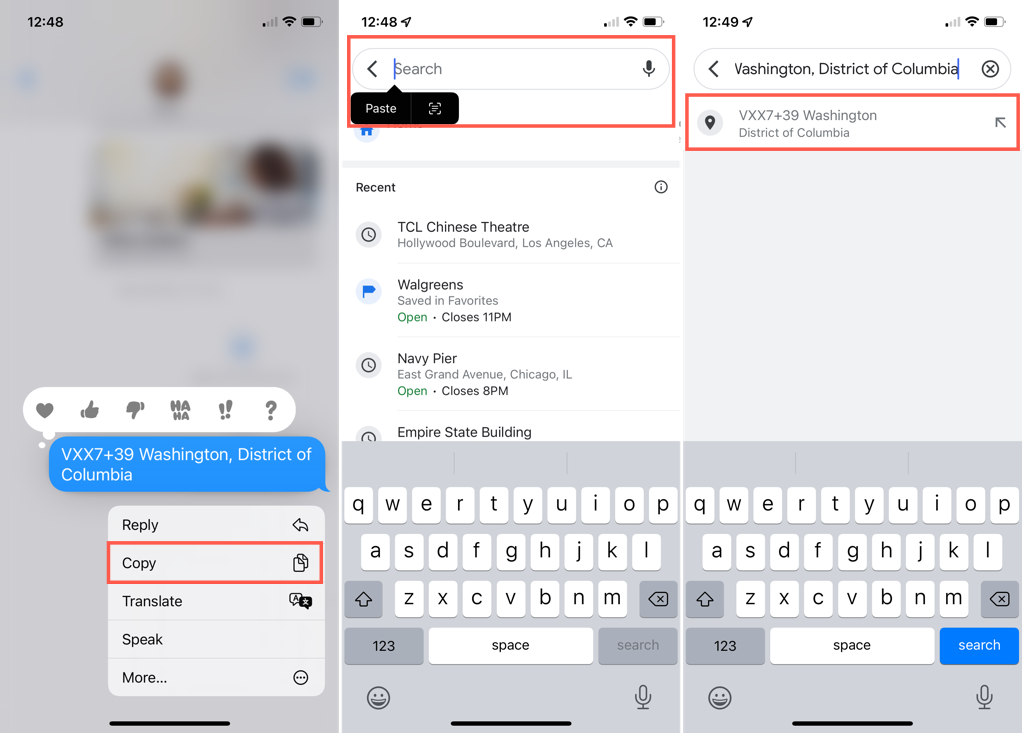Here we’ll briefly explain what plus codes are, their intent, and how you can use them on Google Maps.
What Are Google Maps Plus Codes?
Every spot on Earth can be located using latitude and longitude coordinates. However, this long string of numbers isn’t always the most convenient way to find a place. With this in mind, Google’s Zürich engineering office released the Open Location Code, known as the “plus code,” in 2014.A plus code is a shortcode version of traditional location coordinates. With a grid system, the plus code is created by zooming in on that specific location on the grid. Using a combination of sequential labels for rows and columns and alphanumeric characters, you arrive at a plus code like this: 4RXV+29 Las Vegas, Nevada.The intent of plus codes is to provide every location, no matter how remote, with a recognizable “address.” So those places without street names or exact street addresses can still be located with pinpoint precision for things like deliveries, emergency services, and social services.Plus codes are free and work offline. Visit the Google Maps Plus Codes website for complete details, the technology behind them, common questions, and finding your home or current location plus code.
Find a Plus Code for a Location on the Web
You can find a plus code for a spot whether you use the map view or the Search feature on the Google Maps website.
Google Maps Map View
Select the plus code or the copy icon to copy it to your clipboard.
Google Maps Search Feature
Select the plus code or the copy icon to copy it to your clipboard.
Find a Plus Code for a Location in the Mobile App
Open the Google Maps app on Android or iPhone. Like on the website, you can obtain the plus code for a location using map view or the Search box.
Google Maps Map View
Tap the plus code to copy it to your clipboard.
Google Maps Search Feature
Tap the plus code to copy it to your clipboard.
Find a Location Using a Plus Code on Google Maps
If you obtain a plus code and want to see the location, you can simply enter or paste the code into the Google Maps Search box. This takes only a minute on the web or in the mobile app.
Find a Location on the Website
Find a Location in the Mobile App
Google Maps plus codes are an interesting technology with good intent. Will you take a swing at using them?For additional Google Maps features, look at how to use wildfire tracking or several ways to use street view.