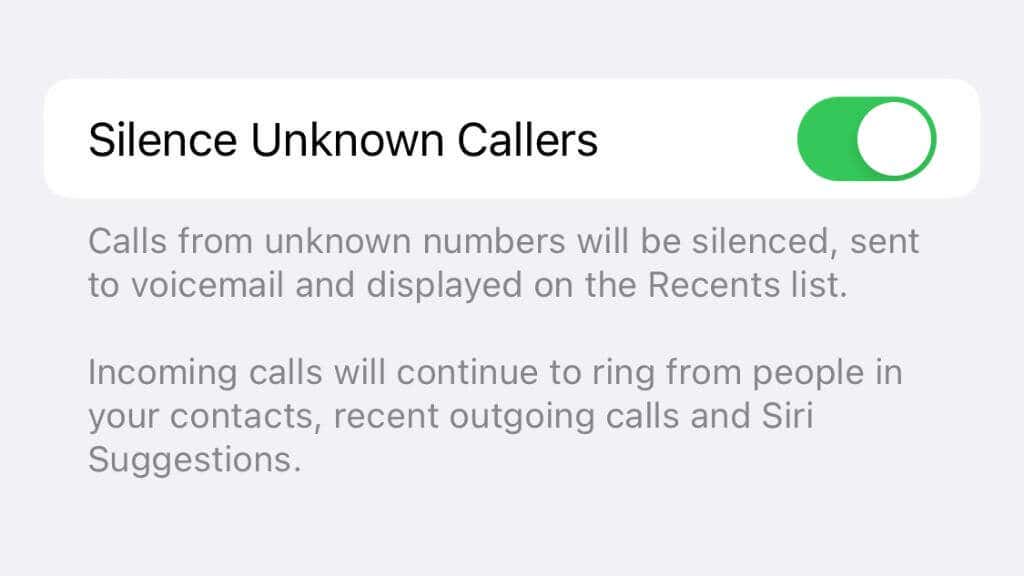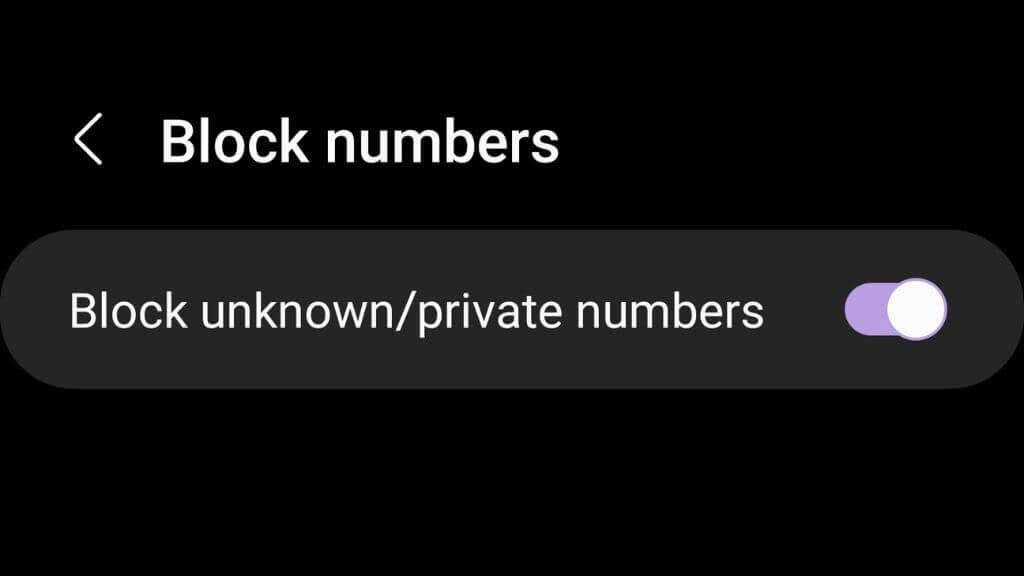This warning is meant to help you avoid getting scammed or scammers wasting your time. We’ll explain where these warnings come from, what you should do, and how to prevent spammers from calling you in the first place.
What Is “Spam”?
“Spam” is a delicious (if rather unhealthy) type of canned pork; at least, it is when we’re talking about food! In the context of the internet and computers, spam refers to the junk mail that fills our email inboxes. You’ll find a spam or junk mail folder in your email client, where messages the software thinks is spam is sent without you ever seeing them. Spam now also refers to more than just emails. You can be “spammed” just about anywhere; on social media, your messaging app, and through text messages and phone calls. Spam messages come in a wide variety. Some are just advertisements for real products and services, while others represent various attempts at scamming you or otherwise doing you harm. Spam is easy enough to ignore when it arrives as an email. However, when you start receiving phone calls, your attention is demanded by these spammers. It’s much riskier speaking to a convincing salesperson or scammer on the phone than simply reading a dodgy email.
Who Labels Spam Risk Calls?
When you are being phoned by “Scam Likely” that name comes from your phone provider. Phone providers (e.g., AT&T, Verizon, T-Mobile, etc.) have software systems and complaint services that help identify when certain callers show abusive patterns. Why don’t providers simply activate call blocking for these numbers on your behalf? The simple answer is that they can’t be 100% sure that a given number is spam or fraudulent. There are also instances where scammers will use a technique called “spoofing” to hijack a legitimate number, so blacklisting it will affect the innocent owner of the number. The best they can do is warn the caller that the number is under suspicion and leave it up to the customer to block it. After all, there may be legitimate reasons why some numbers have a seemingly abusive pattern. It could be an automated system providing expected information to customers. Some numbers are shared by different companies and entities, rotating between them. The list goes on.
Types of Spam and Scams to Look Out For
The most likely thing that will happen if you answer one of these calls is someone trying to sell you something. Often your information has been sold to marketers by companies you do business with in so-called “third-party” marketing deals. The caller may even try to get a foot in the door by mentioning an affiliation with the company that sold them your information.One pernicious type of telemarketing call is known as a “robocall.” With robocalls, an automated system makes thousands of calls a day, and when a victim answers, they’re handed to a human operator to continue the call. Sometimes, no human is on the other end of the line. It’s either a chatbot or an automated message. Robocalls are relentless, and John Oliver’s robocall exposé is worth watching to see the problem’s true extent. While telemarketing is usually benign, a much more dangerous type of call is a phishing call. This is when someone phones you and poses as an agent for the IRS, your bank, or any other institution. They’ll try to get privileged information from you, often by having you complete an “authentication” where you give them all the details a real bank or the IRS would need to verify your identity. Once they have this information, they’ll use it to pose as you and access your actual accounts. Always remember that any verification on the phone should only happen when you call a company or institution on their official phone number. Finally, many miscellaneous scam calls don’t fall into a known category, and scammers are always thinking up new angles. Anyone trying to pressure you into handing over money, especially under some threat, should be treated with suspicion.
Don’t Answer or Reject The Call
The most prudent course of action when you get a call labeled with a warning is to ignore it. That includes not rejecting the call. Robocallers put out calls to compile lists of active phone numbers. So when you pick up the phone, the machine ends the call immediately, but now they know the number gets answered. These lists of active numbers may then be sold to other telemarketers or used in subsequent spam or scam campaigns.
Silence Unknown Callers
It’s one thing to say you should ignore spam calls, but having your phone ring constantly as you’re assaulted by telephone robots isn’t practical. Putting your phone on silent is one solution, but it means you’ll miss legitimate calls. For Apple iPhone users, you have the option to “Silence Unknown Callers” found under Settings > Phone. If you activate this, any calls from unknown numbers that you have never interacted with or are private will be silenced. They’ll go to voicemail, and you’ll only see a notification about it later when you check your phone. Be sure to save any important people to your contacts if you haven’t already. If you make an emergency call with your iPhone, the feature will be disabled for 24 hours so that emergency responders (or anyone else) can reach you. On Android phones, this can be found under Call Settings > Block Numbers and may be called something like “Block unknown/private numbers.” With Android handsets, the exact location of these settings can vary by Android version, phone brand, or model.
Disable Voicemail
If you have an active voice mailbox, do you actually use it? If not, you may find that these spam callers leave lengthy messages that are almost as annoying to listen to and delete as taking actual calls. Nowadays, people can easily reach out through email, social media, text messages, apps like Whatsapp, and yes, even traditional paper mail. So getting rid of your voicemail might be a great way to limit the effect of spam calls.
Activate Your Phone’s Spam Protection
Some phone makers, such as Samsung, offer free, built-in spam protection. Samsung calls their feature Smart Call, and it even lets you report spam calls that are not yet blocked so that you can help other Smart Call users out. There are so many brands of Android smartphones that it’s impractical to list all the ones with this type of protection here, so consult your phone’s manual or manufacturer’s website to see if there’s any sort of spam protection built in.
Use a Call Blocker
Apple iOS users sadly don’t have an Apple-branded spam filter. Instead, you’ll need to create or import a block list. Numerous third-party apps can help you identify and block incoming calls and spam text messages for iPhone and Android app stores:
Hiya NoMoRoBo Robokiller AT&T Call Protect (phone carrier app) Truecaller
Many of these apps offer both free and paid call blocking, and thanks to large communities reporting spam numbers, they drastically cut down on the amount of spam phone calls you’ll receive. Many also block spam text messages, so it’s a double-whammy of peace.
If It’s Important, They Can Message You
It’s normal to feel pressured when someone phones you, but even if the “spam risk” call is a false positive, there’s no reason to answer. Unwanted calls are not your problem since there are so many other ways someone can get in touch with you on your terms. If they aren’t on your contact list, then another form of communication is more appropriate. Fraud calls and call center spam are becoming a problem of epidemic proportions, and the only way to stop the madness is to take a hard line. Even potential spam warnings should be enough just to say no and ignore the call. While you can legally ask for your name to be removed from call lists, in practice, the worst spammers simply ignore that directive. So turn on your spam protection and enjoy the silence!