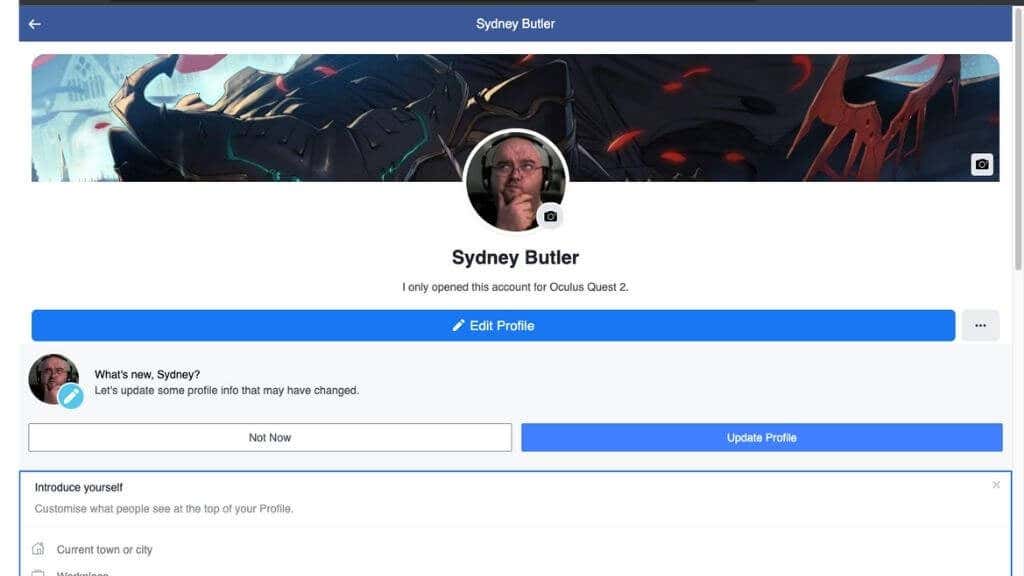Before Smartphones We Had Touch!
You may immediately think “smartphone” whenever someone mentions a touch screen, but this wasn’t the case back when Facebook Touch was created in 2009. The first iPhone and Android phones had only been out for a year or two, so most mobile users didn’t have touchscreen smartphones. It wasn’t at all clear which mobile operating systems would come out on top, but social media was already widely popular. So it made a lot of sense to create a touch-friendly interface for Facebook that isn’t locked to any one particular operating system and allows for the maximum potential number of Facebook users possible. You can’t download and install FaceBook Touch because it’s browser-based, but that’s the beauty of it. As long as you have a touchscreen device with a compatible browser installed, you can use Facebook touch.This does bring up the question of why Facebook Touch is still around and actively maintained. After all, virtually all smartphones today run either Android or iOS, so why not dump Facebook Touch?
Not All Touchscreens Are Android or iOS
While it may seem that everyone you know has either an Android or iOS device, in 2020, it’s estimated that global smartphone penetration stood at 78%, which is a massive number, but still means more than a billion people don’t yet have a smartphone.Presumably, a significant percentage of people who don’t have a smartphone use feature phones. Feature phones can still run limited browsers, and Facebook Touch works well on exactly these types of devices.Don’t forget that some modern devices with touchscreens don’t use iOS or Android. Ubuntu Touch devices and Windows touchscreen laptops are both examples of this. Still, Facebook Touch can accommodate anything with a suitable browser, so whatever operating system your device is running, it’s going to be a decent user-friendly experience.
What About the Mobile Site?
“Now hang on,” you might be thinking, “the Facebook mobile site is also designed for touch!”. Yes, it’s true the mobile website was designed for touchscreen devices from the ground up. However, Facebook Touch still has advantages over it. The most important ones are that it’s less cluttered, uses less data, and works better on devices with a relatively low-resolution screen. So even if you do have an Android or iOS device that’s at the low-end of the range or an older phone, Facebook Touch is a good solution. This brings us to the next important Facebook Touch advantage – speed!
Facebook Touch Is Fast!
Since Facebook Touch is such a stripped-down version of the full-fat mobile Facebook application or desktop site, it doesn’t use much in the way of resources. This means that it runs well on low-end handsets or devices and absolutely flies on something newer or better.If your Facebook needs fall within the limited functionality of Facebook Touch, and if you spend a lot of time on Facebook, Facebook Touch’s light footprint can add up in terms of time saved.
It’s a Good Low-Bandwidth Choice
Facebook Touch isn’t just easy on low-end CPUs; it’s also a good fallback when you’re someplace where you can’t get 3G or better connection speeds. These days, plain 3G is also too slow for the modern Facebook experience, but if you’re dipping into GPRS territory, then Facebook Touch can help. It’s a nice bonus that there’s no need to download an app. Just access the touch site from your device’s browser when you need it. It’s the perfect solution to accessing your social media on a slow internet connection.
You Might Get Better Image Quality
While it’s hard to prove as a universal situation, it seems that some users generally get high-quality images on their devices when the app or full mobile website doesn’t always put their best foot forward. This is probably not Facebook’s fault; it’s just that when you have a device with limited bandwidth or CPU power, images may load in faster and videos are likely to play with few if any stutters.
Facebook Touch Uses Less Power
Modern smartphones have impressive battery endurance, but when you’re down to just the last few percentage points, you’ll want to save as much power as possible. The Facebook Touch website can help stretch your battery a little further since it only loads the bare minimum of content you need to use Facebook. The apps and full mobile web page have a lot going on and can be a battery hog in some cases.
The Downsides of Facebook Touch
Facebook Touch clearly has its uses, but a few things about it can be less than ideal.First, it doesn’t really work all that well on a desktop internet browser since it was never designed for large, high-resolution displays. There’s no desktop version of Facebook Touch, so the site just sort of stretched itself awkwardly across a desktop browser’s screen.The user experience isn’t that great either, especially if you’re using Facebook on mobile devices that are powerful enough to run the official mobile apps without problems.
Facebook Lite Is a Better Alternative
If you’re using Facebook Touch for speed and bandwidth reasons and you have an Android or iOS device, you’re probably better off using the Facebook Lite app. This is a special version of the official Facebook app designed for low-end devices or users on very slow mobile internet connections.As long as you remember to download, install, and log in to the app before you’re stuck in the middle of nowhere, it can be a lifesaver when the signal bars start to drop.
The Facebook Touch App for Android
You may have run into an app called Touch for Facebook, but it’s important to know that this app has nothing to do with Facebook. It’s an app created by a developer called Lighthouse (formerly H5), and it can’t be installed from the Google Play Store. Instead, you have to download an APK file and then install it on your Android device. You also need to enable unknown sources on your Android mobile device before you can install the Facebook Touch APK.As a rule, we can’t recommend using a third-party app you’ve downloaded from a source other than the official Google Play Store. You always run the risk of malware when installing third-party applications. Besides that, we think it’s a bad idea to use your Facebook login credential with a third-party application.As always, it’s up to you whether you want to risk running an app like this on your phone, but you should do so with the full knowledge that it’s not an official solution.
Who Should Use Facebook Touch?
Because even the cheapest mobile phones are now quite powerful and most people can run the official Facebook app just fine, the list of people who should use Facebook Touch grows shorter by the day. Still, we think there are several people who could stand to benefit:
Users with feature phones.Users with non-Android or iOS devices (E.g., Windows Phone or Ubuntu Touch).Suppose you have accessibility problems on a smartphone with the standard apps. However, you should also look at the phone’s built-in accessibility features before falling back on Facebook Touch.
Everyone else should use the official app, the regular website, or the Facebook Lite app. If these don’t work for you, then you can fall back on Facebook Touch.