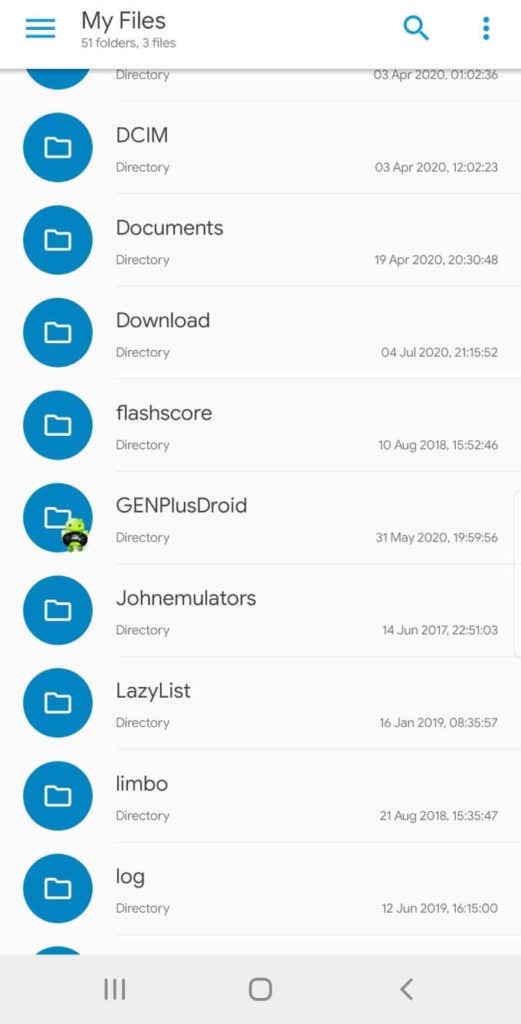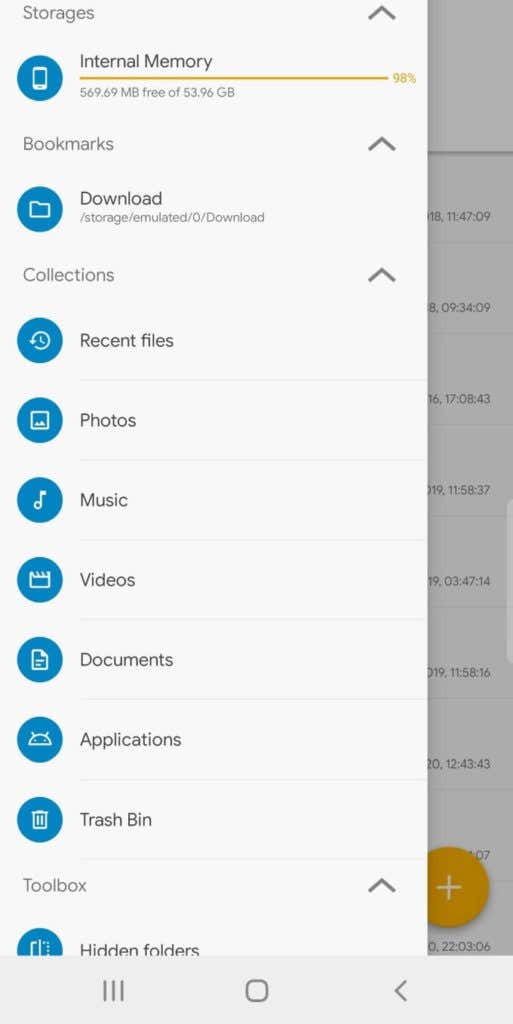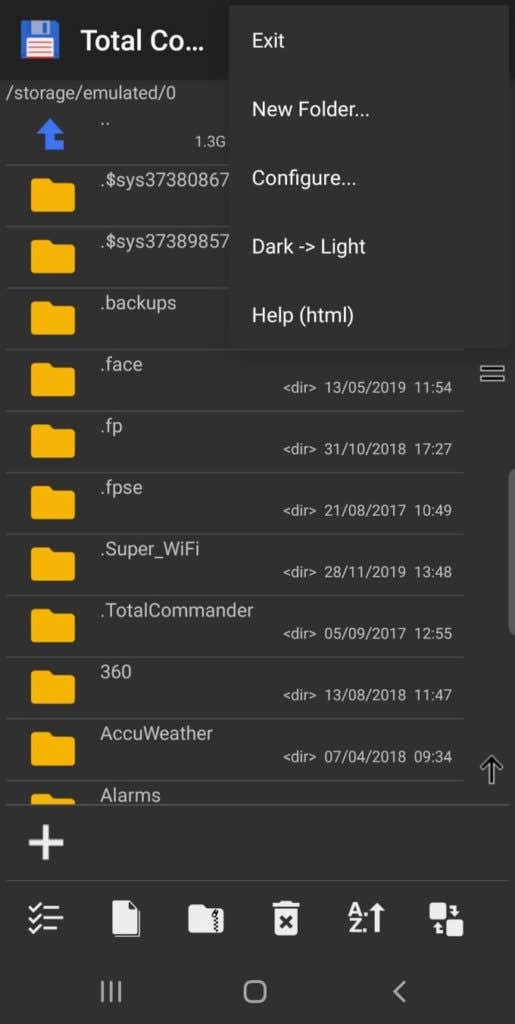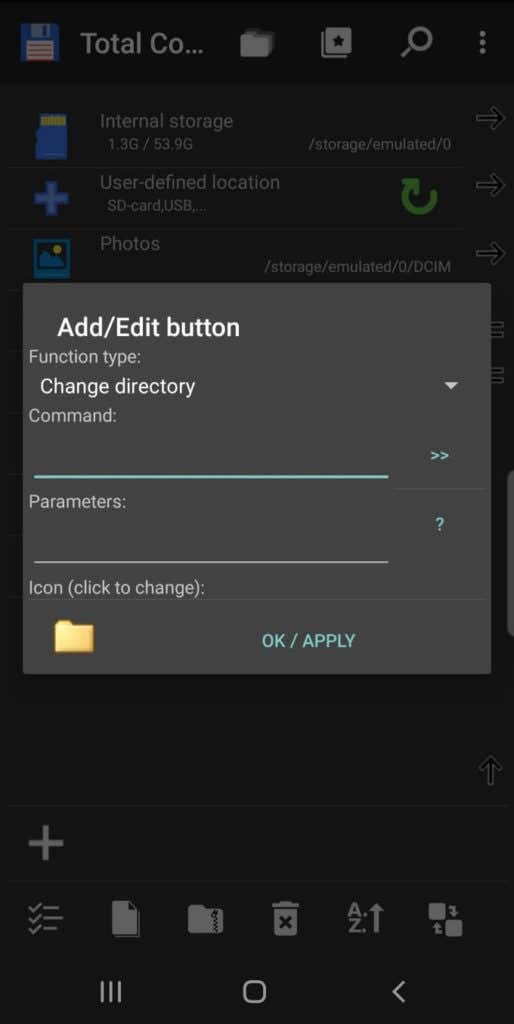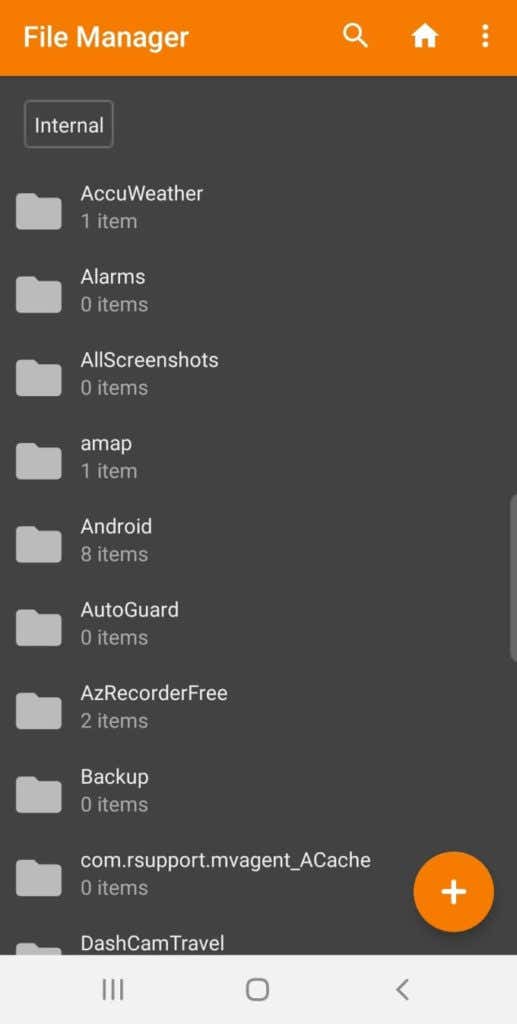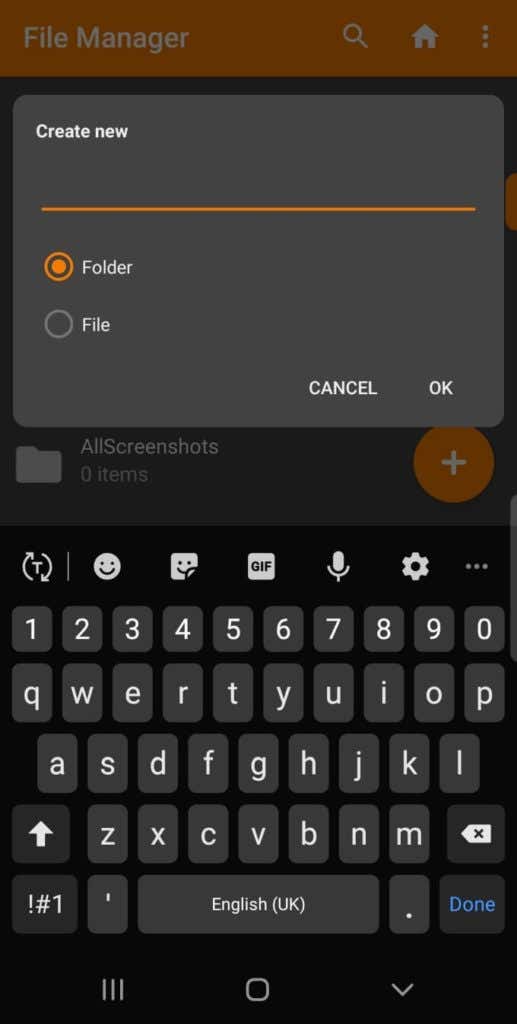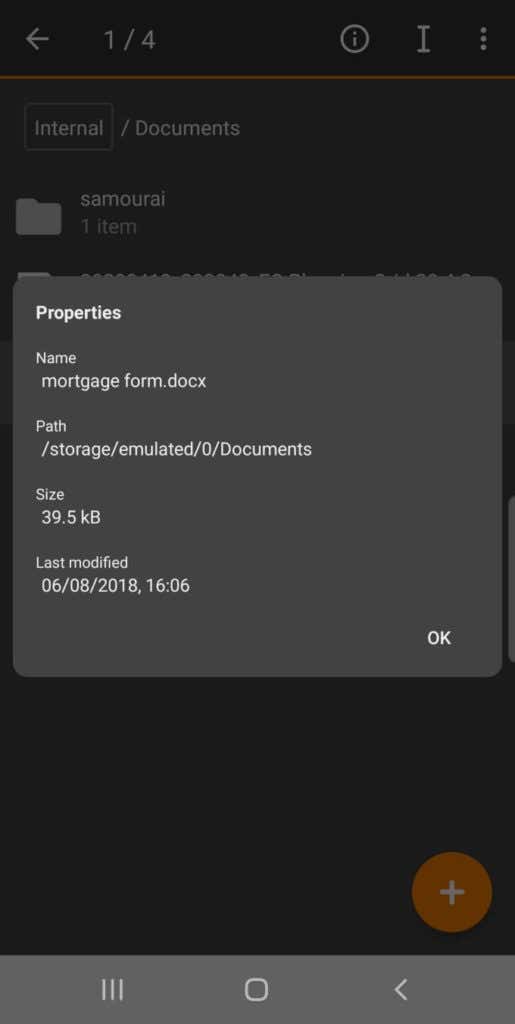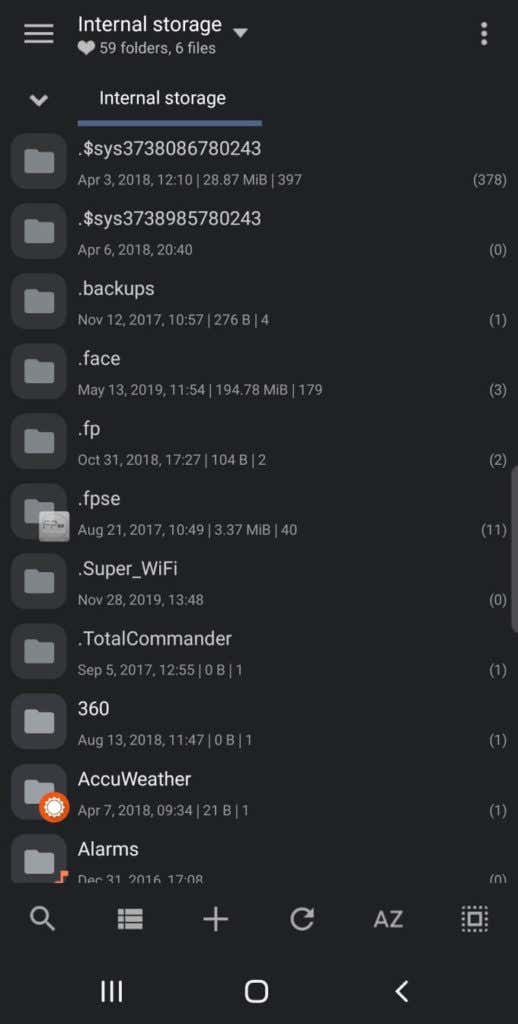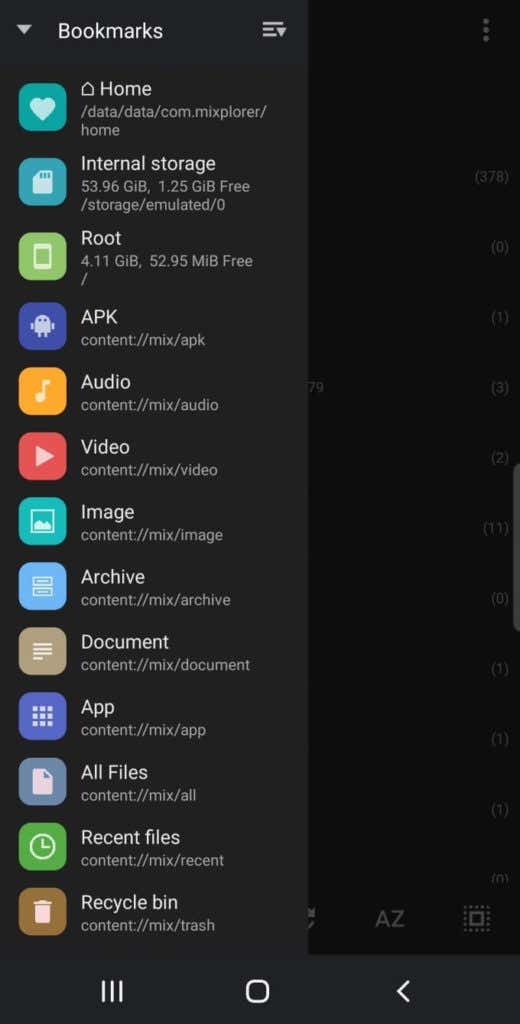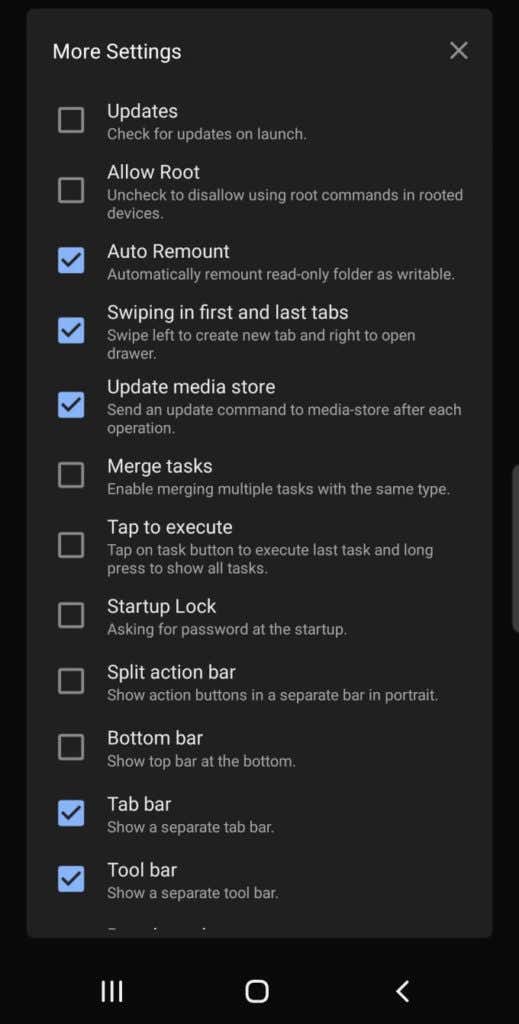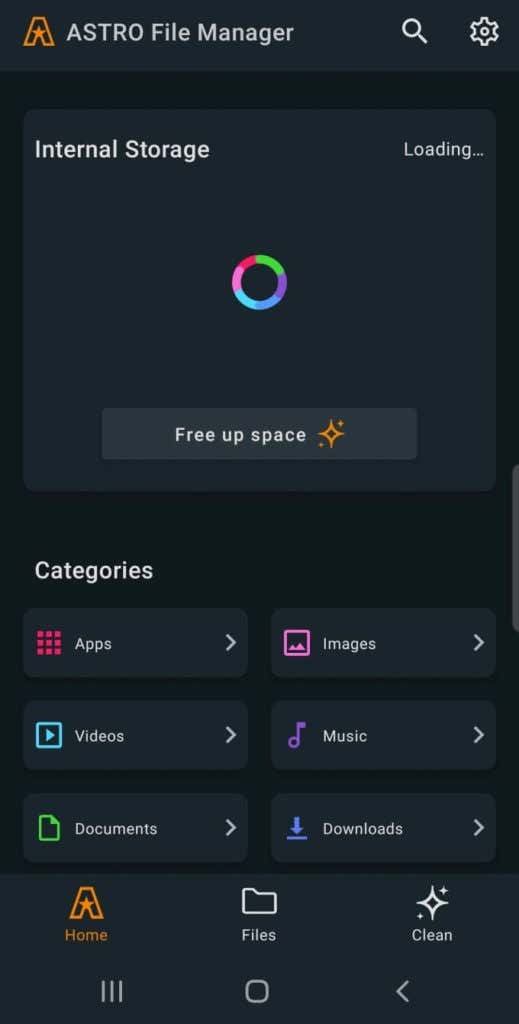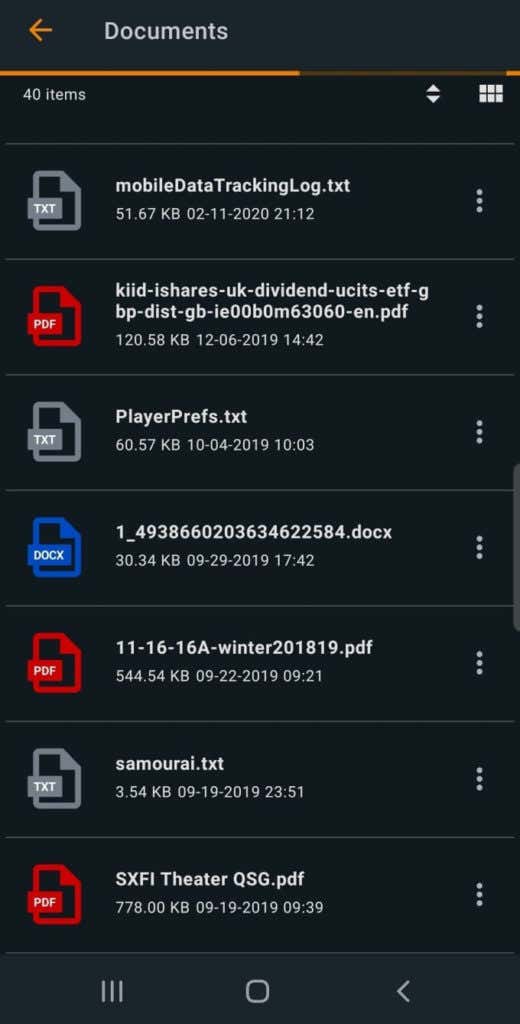Furthermore, many Android file explorers give you extra file management options, such as creating file archives, uninstalling apps, managing your SD card, cloud storage support, and more.Check out the five best file managers for Android.
1. Solid Explorer
Solid Explorer has risen through the ranks of Android file explorer apps and is now one of the best options for managing files on your Android device.It features a swish, streamlined user interface with easy to use menus, plus a range of themes to suit your color preferences, all using Google’s Material UI design. One of Solid Explorer’s best features is its side-by-side view, which allows you to drag and drop files or folders from one panel to another. The side-by-side view makes transferring files incredibly simple, saving you from having to remember where the destination folder is.Aside from side-by-side file dragging, Solid Explorer also includes a powerful archive tool that you can use for creating and managing archives (such as a .zip or .7zip file), an option to stream your media files via the Chromecast integration, and a handy file encryption tool.Solid Explorer is a premium file manager for Android. You receive a two-week trial, after which you’ll need to pay $2 to continue using the app.
2. Total Commander
Total Commander is one of the original Android file management tools. It offers an extensive and powerful collection of file management options for Android devices. You can use Total Commander to copy and move entire directories, manage files on your SD card, interface with your network and cloud storage options, create file bookmarks for frequently accessed files, and even edit files using the integrated text editor. There’s also a handy virtual two-panel mode, which makes transferring files between folders simple.Total Commander’s functionality can extend further using plugins, too. If you want to upload files to an FTP server, there is a plugin for that. If you’re going to use Wi-Fi direct file transfer, there is a plugin for that. You’ll also find Total Commander plugins that open Microsoft Installer Files, read and create ISO image files, provide an MD5 or SHA1 file hash, and so much more.Some users will find the aging interface style a downside. But once you learn how to navigate Total Commander’s various menus, you’ll understand why many consider Total Commander the best file manager for Android.
3. Simple File Manager Pro
If you don’t need the extensive functionality of Solid Explorer or Total Commander, you should consider the Simple File Manager. Unlike the other options on this list, Simple File Manager is a lightweight Android file manager meant for basic use.That said, Simple File Manager is more than capable. You can rename, copy, move, delete, and manage your Android files. You can use Simple File Manager to check file properties or to create home screen shortcuts to specific files.Furthermore, Simple File Manager includes some extra security functions, too. For example, you can use Simple File Manager to password protect and hide special files or folders, or lock a specific folder using a fingerprint scanner.Aside from security and file management, Simple File Manager has several options for customization, including color schemes and themes.Simple Color Scheme Pro costs $1 for a lifetime license. There is also a free version of Simple File Manager, but it no longer receives updates and strongly advises you to use the paid version.
4. MiXplorer
MiXplorer is a file manager for Android that flies under the radar. A favorite of XDA Labs, the Android developer’s forum, MiXplorer is one of the most feature-packed Android file management apps available. Better still, it’s entirely free.MiXplorer features dual-panel drag-and-drop file transfers, numerous file sorting and organization options, customizable file bookmarks draw for your frequent files, and extensive options for cloud storage providers.Furthermore, MiXplorer includes options for the creation and management of archives, encryption tools, a basic text editor and image viewer, and more.The excellent free version of MiXplorer is available as an APK, which means you must sideload the installation file onto your Android device. Check out how to install apps on your Android device from your computer for more information. There is also the MiXplorer Silver app available on the Google Play store, at the cost of $5. MiXplorer Silver bundles the MiXplorer file manager with several other apps from the developer and, of course, supports the developer financially.
5. Astro File Manager
Astro File Manager is one of the oldest and most popular free Android file manager apps. One of the best Astro File Manager features is the integrated cleaner. You can use Astro File Manager to help keep on top of your Android device spring cleaning, making sure you never run out of storage at a critical moment.Astro works well with your cloud storage options, as well as offering management tools for your SD card and other storage types. You have the standard range of file manager tools—copy, delete, move, organize—as well as handy tools for creating and managing archives, downloads, and more.Astro File Manager isn’t flashy or brimming full of features and plugins. But it is a solid file manager for Android, which is what keeps it at the top of the Android file management app rankings.
What Is The Best File Manager For Android?
The best file manager for your Android is the one that suits your requirements. You have a selection of powerful and essential file management options for your Android device. Experiment, and see what suits you.Are you running out of space on your Android device? Check out how to transfer files from your Android storage to an internal SD card.