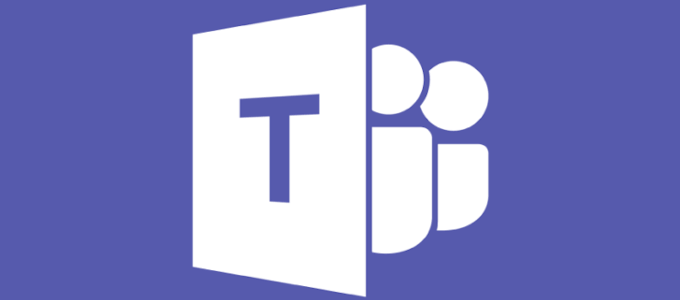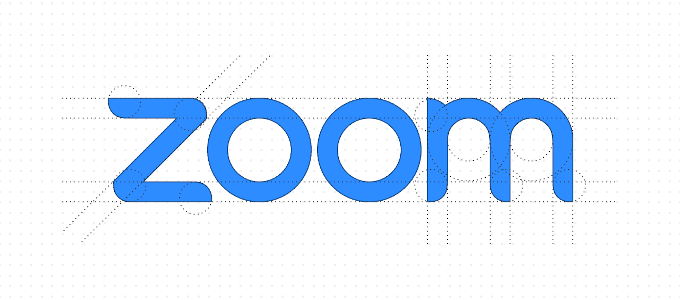Back and forth texting could get the job done but it has the downside of losing some things through translation. It’s also seen as rather unprofessional unlike email correspondence. However, email correspondence is far too impersonal and, in most cases, a face-to-face seems the better way to go.Like most things in the digital age, there are plenty of options from which to choose when determining the best video conferencing app. And, similar to all of them, the defining factor is what you need it for and what you hope to get out of it. So, we’ve decided to do the busy work for you in determining the best video conferencing app, allowing you to get back to business as usual.
What Is The Best Video Conferencing App? 4 Compared
Did you know that working from home is one of the most effective ways to remain healthy? Telecommuting is also a cheap way for office mates to attend meetings, host webinars, and other online events. Not only for internal business interaction, but a video conferencing app has the advantage of attending customer inquiries live and face-to-face, even if through a screen.All of the best video conferencing services tend to offer more than just face-to-face interactions. They will also enable screen sharing, remote access to another’s desktop, digital whiteboard communications, text chat, file exchange, and live broadcasting.Below is our list of the 4 best video conferencing apps available to you today. Understanding what perks benefit you the most will help determine which app is the best video conferencing app for you.
Cisco Webex Meetings and Teams
Cisco Webex has two options for video conferencing: Meetings and Teams. Meetings is strictly video conferencing with a few integrated tools for smoother calls. Teams is designed around collaboration.With Meetings, you’re looking at an app made for face-to-face interactions with the option of audio only. Screen sharing is also available should you need it and the entire meeting can be recorded by the host for later viewing.Teams is focused more on project interaction in real-time. Upon starting a call, you’re treated to a virtual whiteboard with chat and videos off to the side. Everyone in the call can add to the whiteboard for quick and easy brainstorming.For a simple and easy to use option, Meetings provides all you’ll really need. For a more collaborative event, Teams is the way to go. Both offer a free trial with 1GB of cloud storage and can be used on all major devices.
Skype and Microsoft Teams
This collaboration suite works best for any business using Office 365. If you fit into this category, then chances are good that you’re already familiar with Microsoft Teams. Skype is a popular VoIP app that you’ve likely used or continue to use, which has been around for quite some time now.Both of these options provide similar features as a video conferencing app. You get HD audio and video with face-to-face calls, the ability to chat in private, even screen-sharing and recording that any member of the call can activate.Anyone who has used Skype will find familiarity with Microsoft Teams in both design and application. The key differences with Teams is the ability to set up designated chat channels, save conversations, search chats and previous conversations, customize your notifications, and receive enterprise-level security.For a free of charge, face-to-face with colleagues, friends, and family, Skype is a great tool. The only downside being the need for all parties involved to sign up for their own account. If a premium price tag doesn’t scare you, for a more in-depth team-based option with a similar aesthetic, choose Microsoft Teams.
GoToMeeting
In need of a video conferencing app packed with professional-like features? GoToMeeting offers them in spades. It is already a very popular desktop app with a great mobile version. You can host a face-to-face meeting with clear VoIP audio or jump into one without the need to sign up for an account of your own.You’ll have the ability to share your screen with other meeting participants, view presentations, and, if hosting, hand off presentation control to other attendees. The meetings can be set up ahead of time where you can view the schedule as well as receive alerts for when one is about to start. Call recording is also available to all participants.For those already using GoToMeeting at the office, your calendar can be synced to your mobile device and, with commuter mode enabled, you can save up to 90% of data when joining a meeting via mobile. Three participants can use the app for free, but for a larger group, there is a $19/month Starter plan available.
Zoom Cloud Meetings
Zoom Cloud Meetings is a truly impressive way to telecommute making it an easy entry into a best video conferencing app list. Zoom is an easy way for collaborative teams and clients to stay connected no matter where they are in the world. Even with poor internet connectivity, Zoom will keep your video conference running, albeit at a reduced quality.With this app, you’re getting high-quality video, audio, screen sharing, and cross-platform instant messaging. Create a contacts list and begin inviting up to 100 members to your meeting. It really is that simple. You’ll be able to log meeting reactions, record a call in full-length video, share screens and applications, chat, or use Zoom’s list of phone services. You can even join a meeting directly from your browser.A downside to Zoom would be that meeting lengths are limited, the free plan being 40 minutes for three or more users while paid plans allow for lengthier discussions and more members. However, there are no limits to the amount of meetings you can host meaning you can just begin a new call once the 40 minute timer is up.